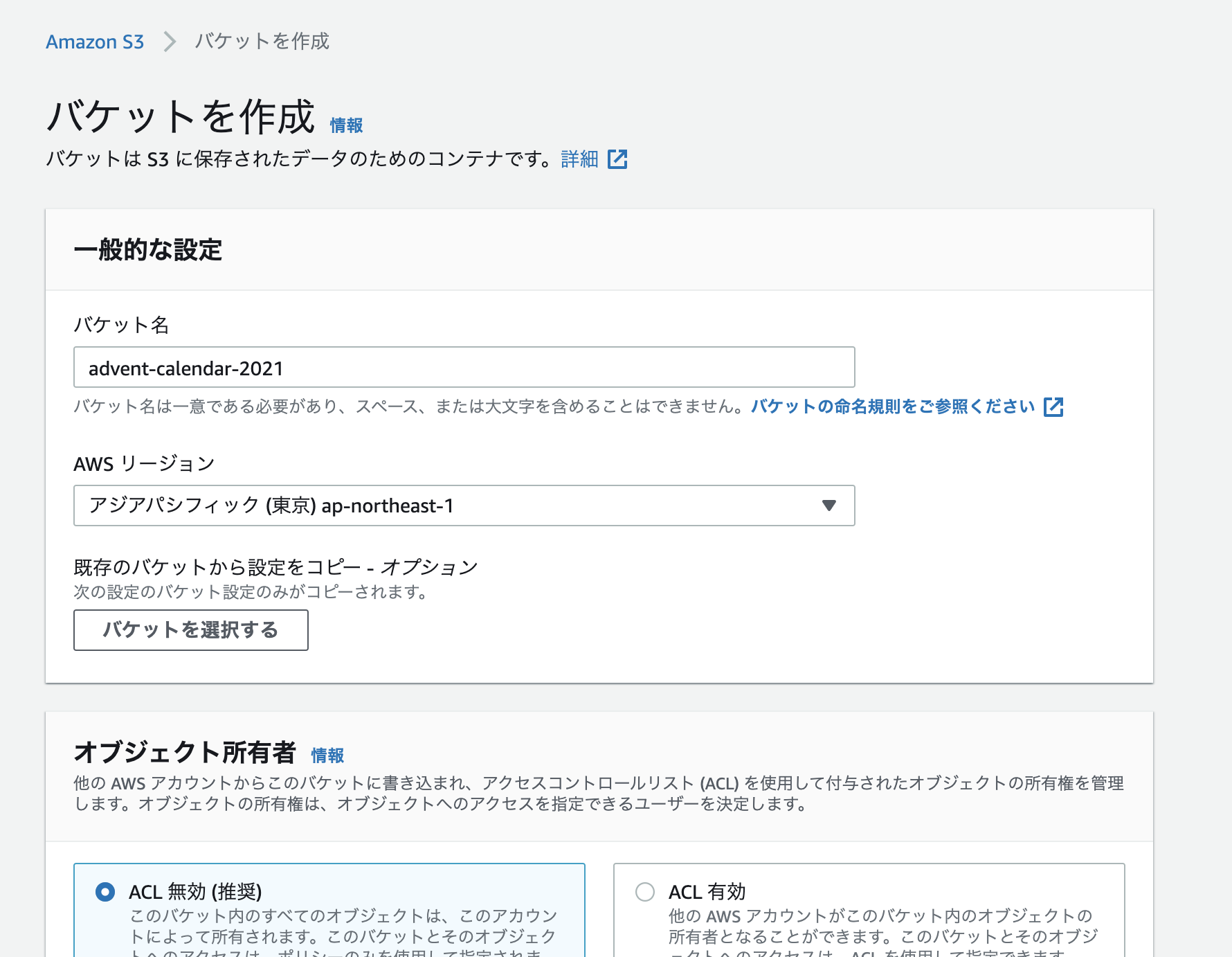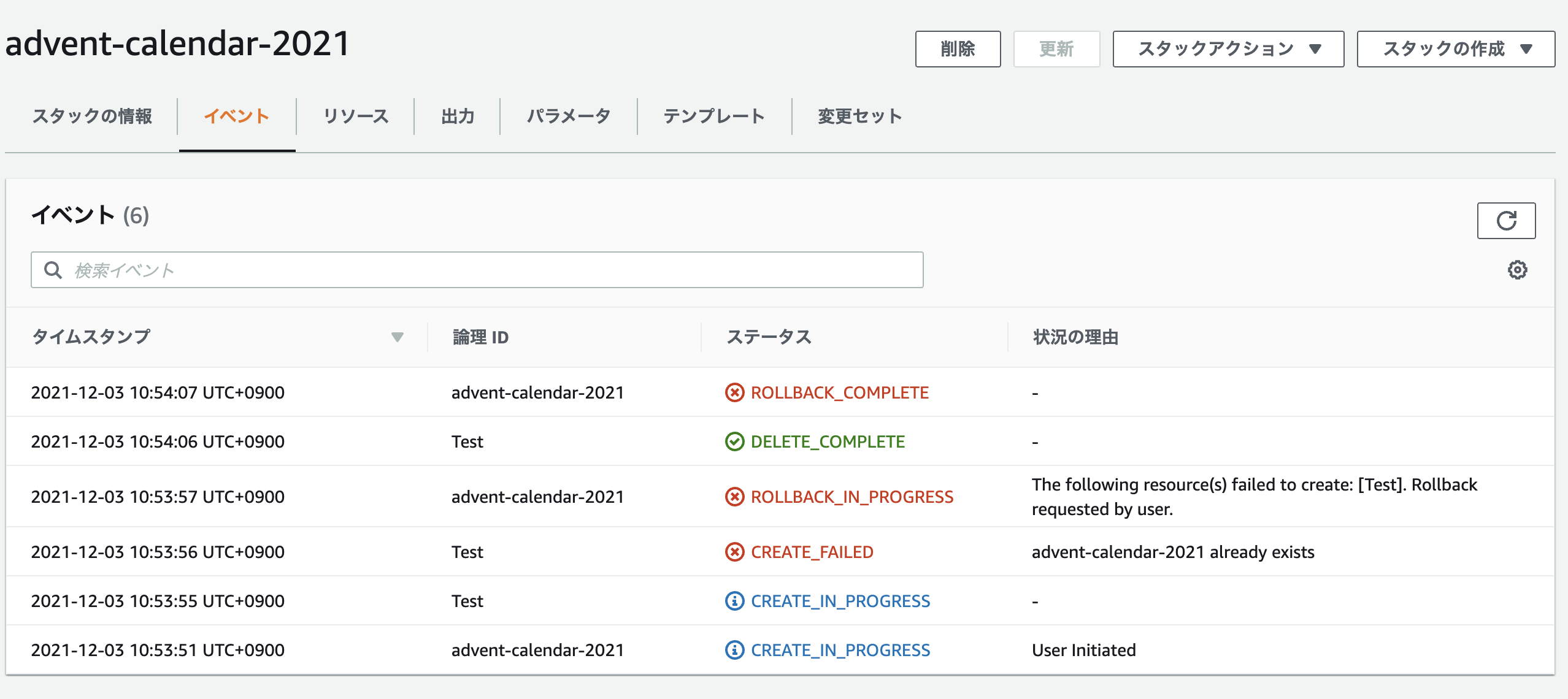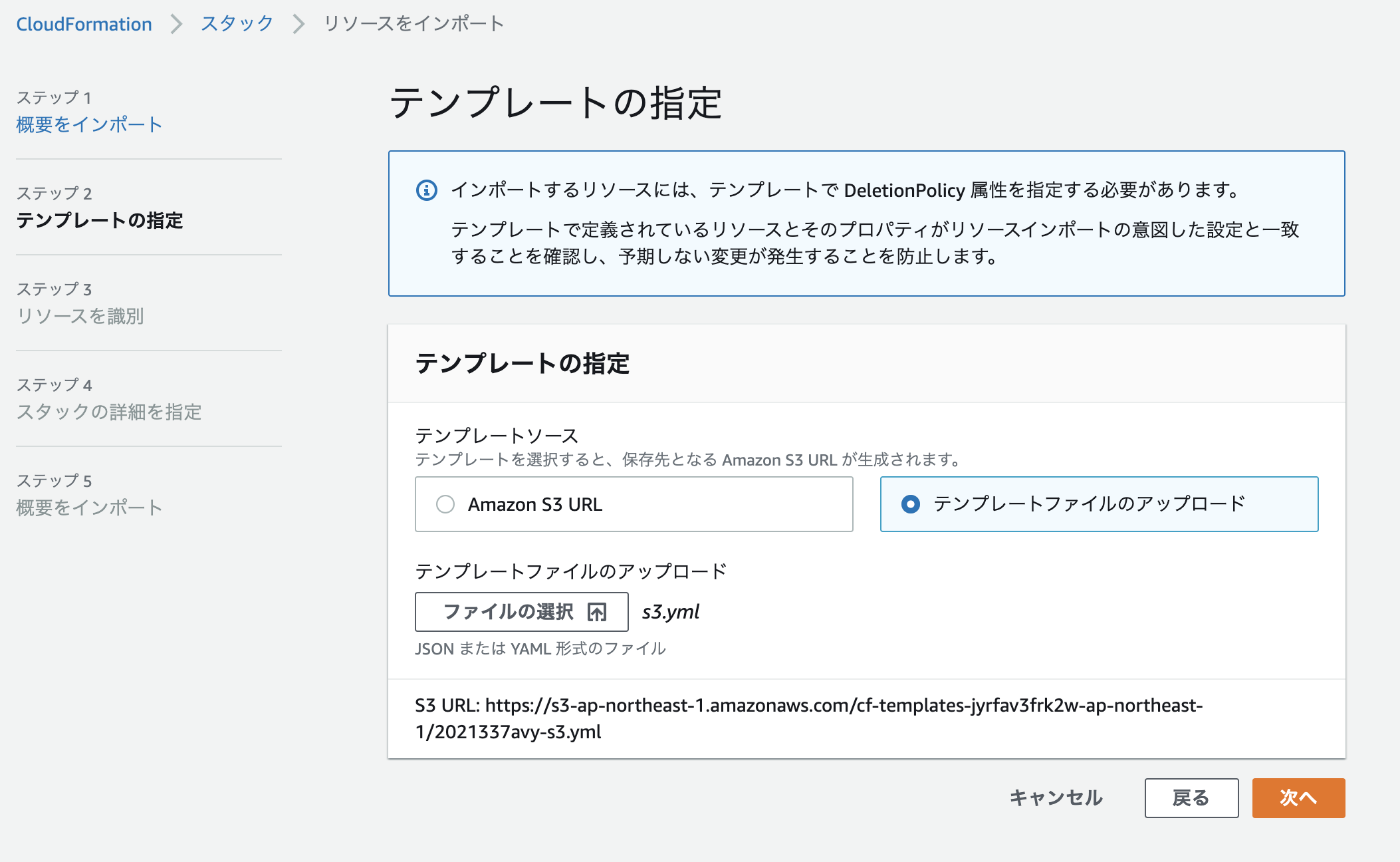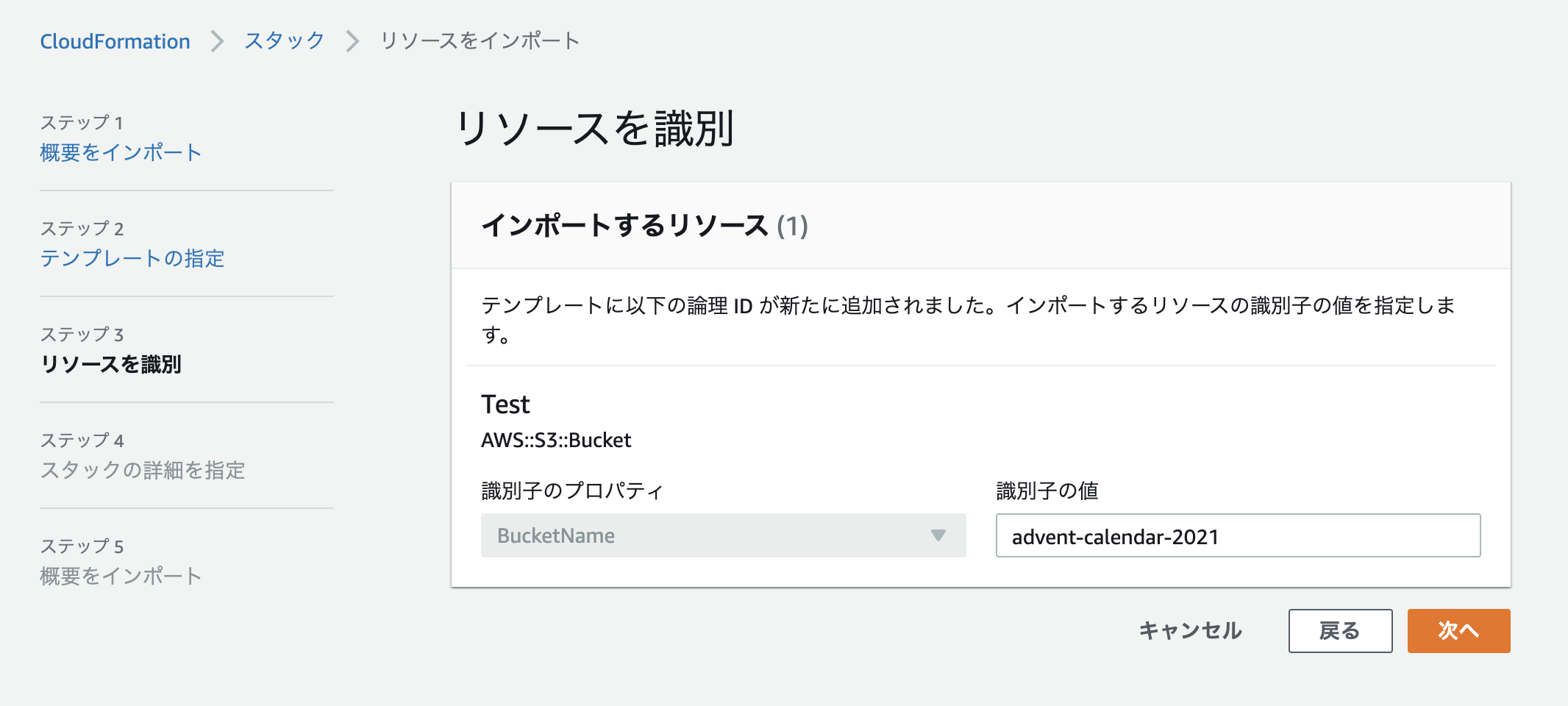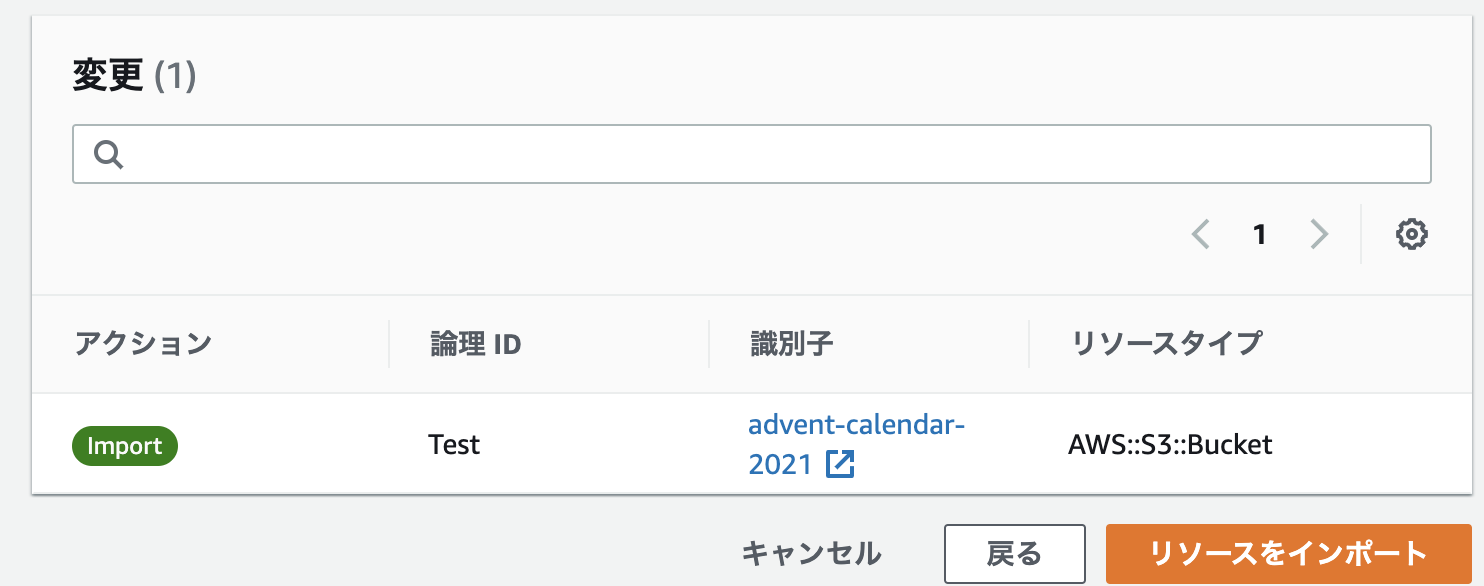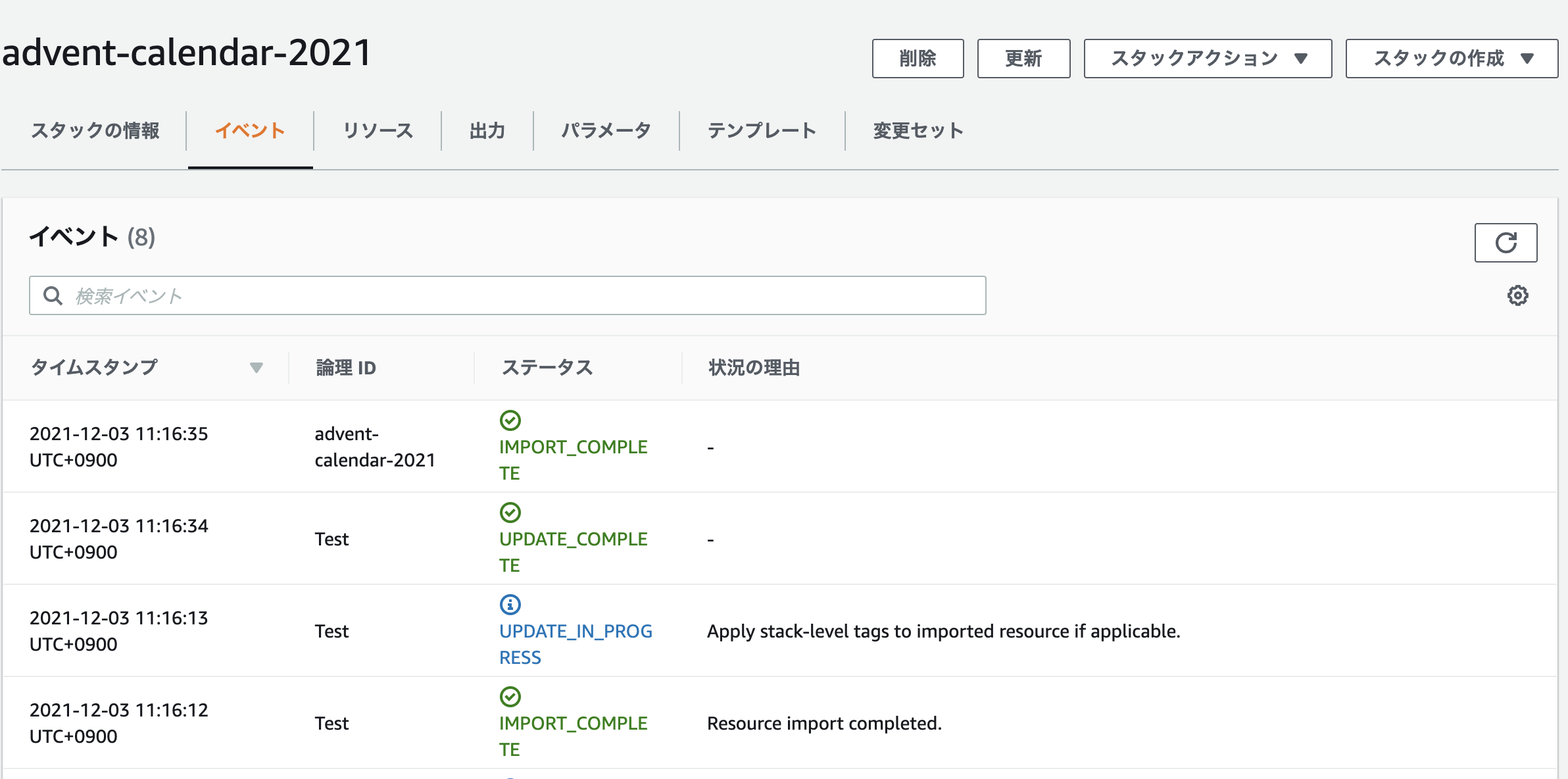はじめに
最近Cloudfromationを触っているのアウトプットも兼ねて投稿です。
S3バケットを作成
advent-calendar-2021という名前のバケットを作成しておきます。
Cloudformationスタックを作成
S3バケットを作成するだけの簡単なテンプレートでスタックを作成します。
AWSTemplateFormatVersion: "2010-09-09"
Resources:
Test:
Type: "AWS::S3::Bucket"
DeletionPolicy: Retain
Properties:
BucketName: "advent-calendar-2021"
問題点
スタック作成時に以下のエラーがでてしまいます。作ろうとしたものと同じ名前のS3バケットが既に存在しますといった趣旨の内容です。
解決方法
Cloudformationから既存のリソースをインポートします。
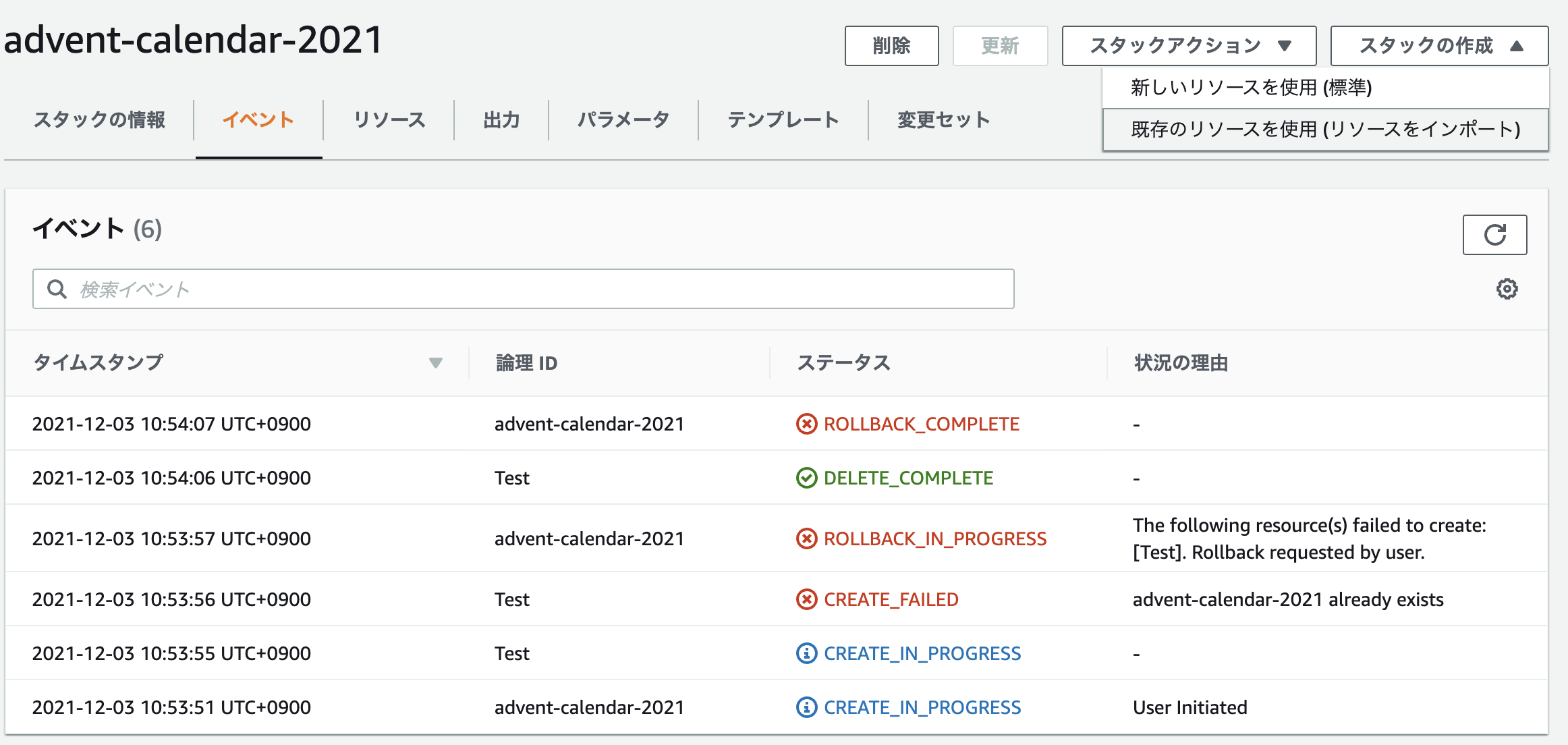
補足: Cloudfromationのスタックは一旦削除して作り直しました。
インポートできるリソース一覧
Cloudformationでインポートできるリソース一覧を見つけたのでURLを貼ります。
https://docs.aws.amazon.com/AWSCloudFormation/latest/UserGuide/resource-import-supported-resources.html
おわりに
最後までご覧いただきありがとうございました。