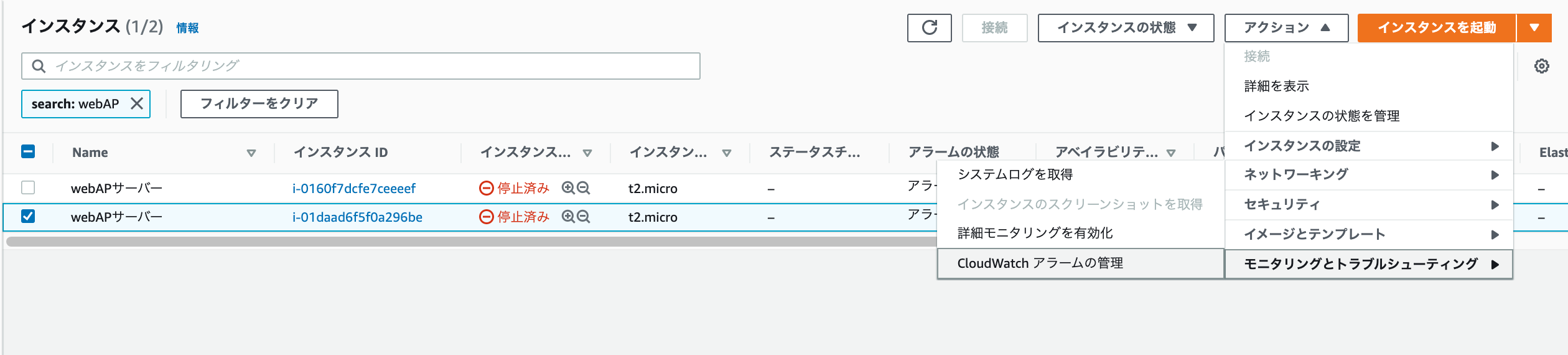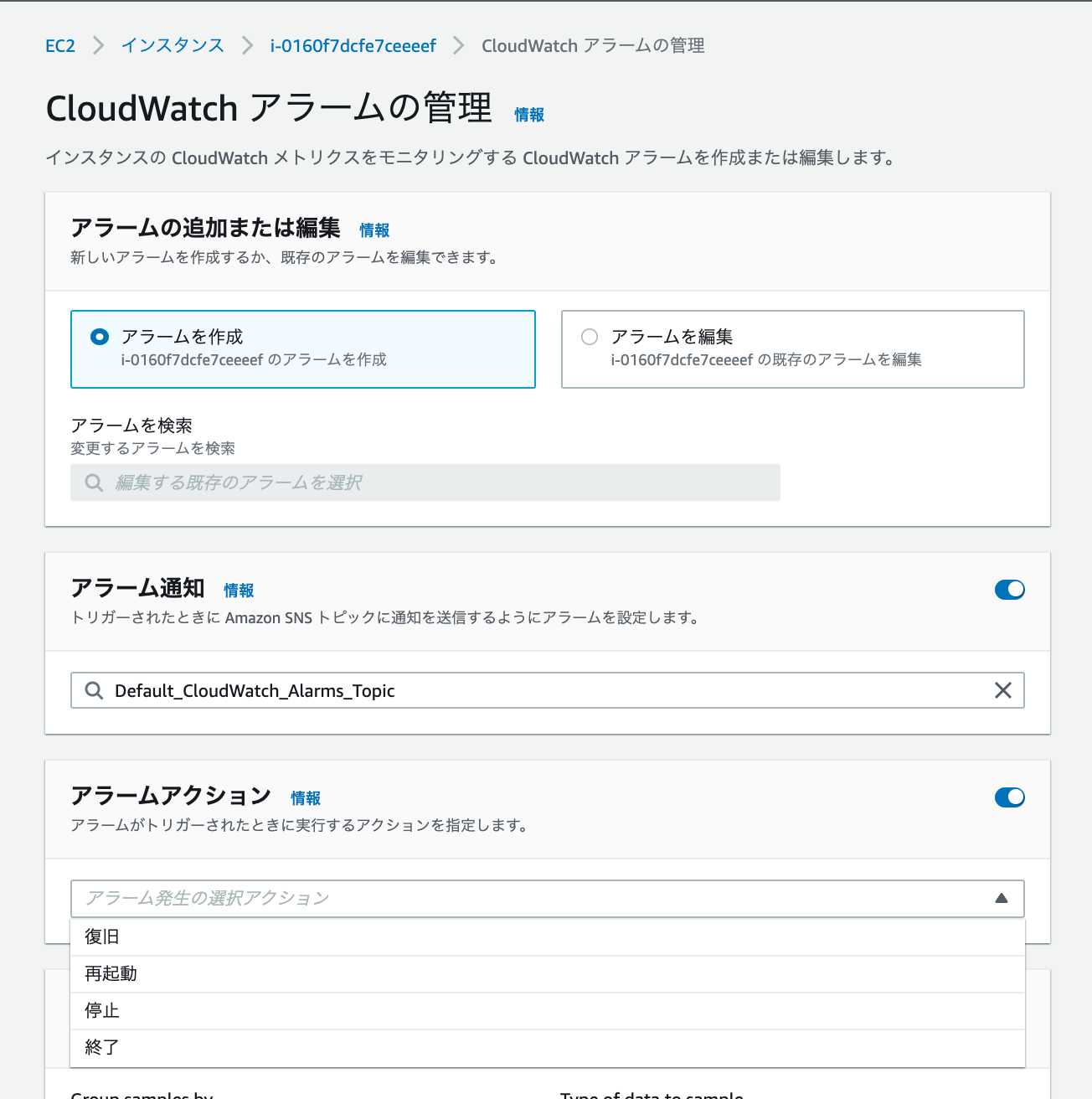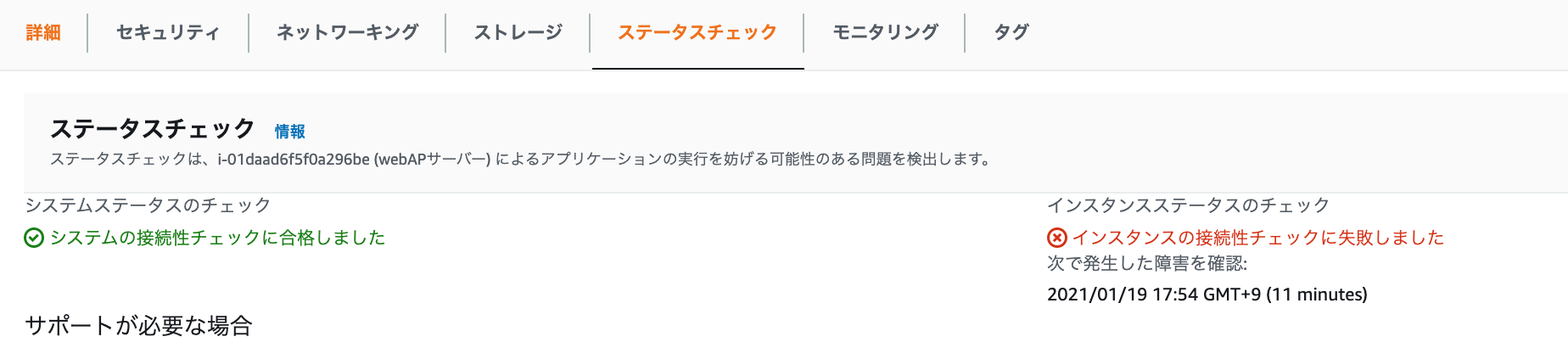タイトルの内容を設定する方法
アラームアクションは、下記4種類が設定できるが、システムチェックか、インスタンスチェックかで方法が異なる。
システムチェックの場合は、「復旧」を。インスタンスチェックの場合は「再起動」を選択。
システムチェックとインスタンスチェックの詳細は、以下を参考に。
https://docs.aws.amazon.com/ja_jp/AWSEC2/latest/UserGuide/monitoring-system-instance-status-check.html#types-of-instance-status-checks
Type of data to sampleの項目で、以下を選択
インスタンスチェックの場合→失敗したステータスチェック:インスタンス
システムチェックの場合→失敗したステータスチェック:システム
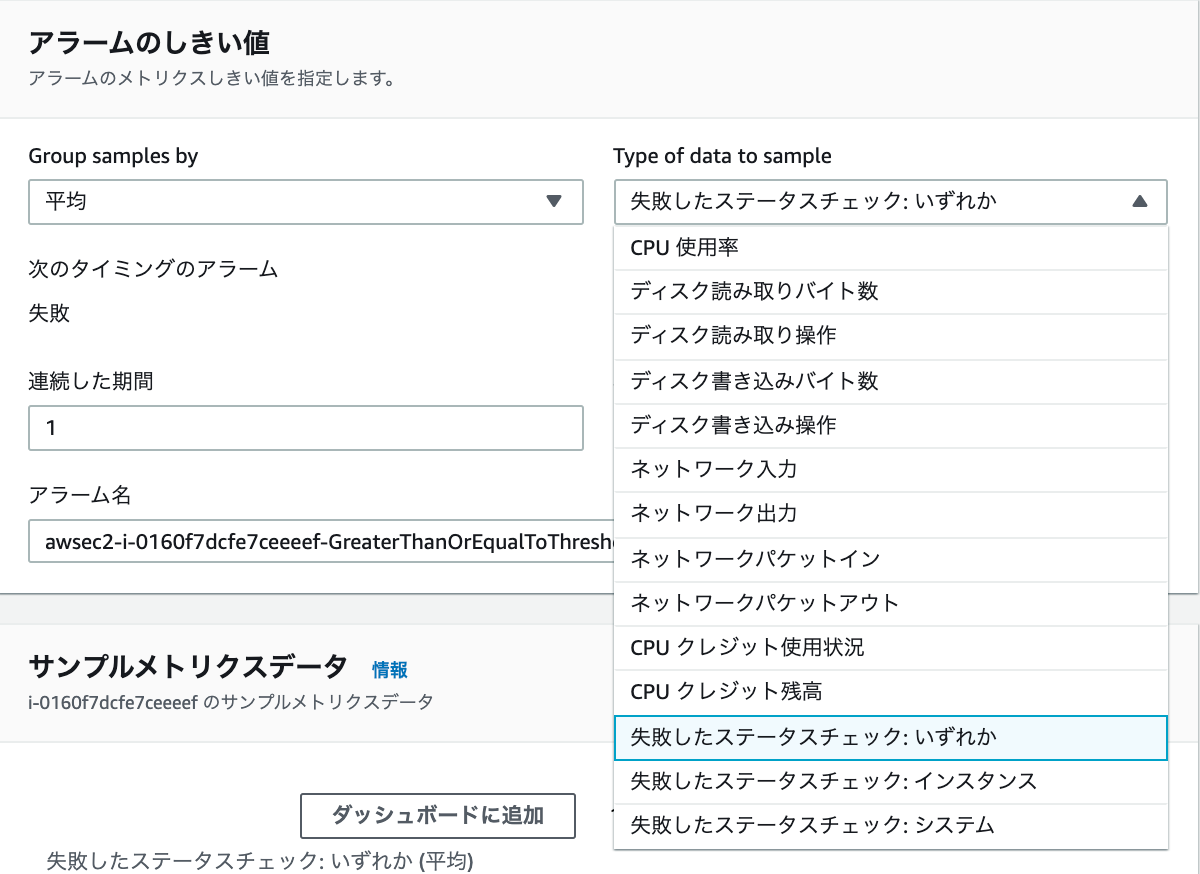
ちなみに、Type of data to sampleの項目で、インスタンスチェックの場合→「失敗したステータスチェック:インスタンス」を選択し、アラームアクションで「復旧」を選択すると下記画像のようにエラーが出力されるので、注意。
意図的にインスタンスステータスをエラーにする方法
インスタンスに接続した状態で、下記コマンドを実行し、ネットワークインターフェースを切断させる。(root権限)
ifconfig eth0 down
ifconfigコマンドに関しては、以下を参照。
https://www.atmarkit.co.jp/ait/articles/0109/29/news004.html