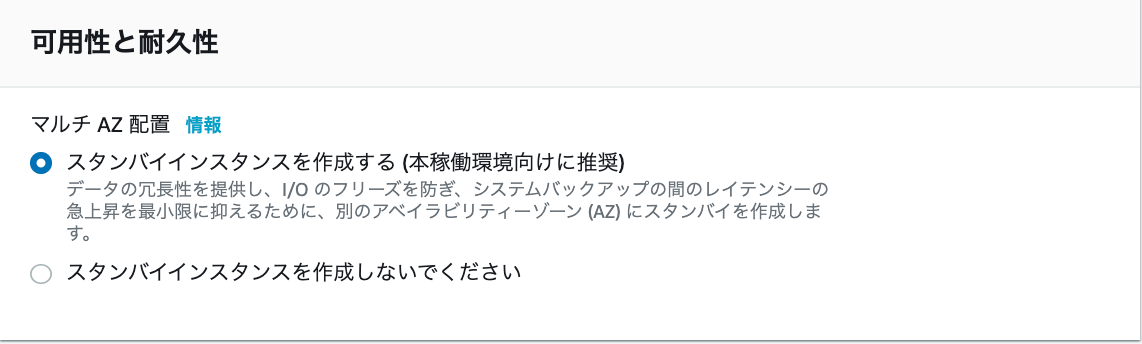Multi-AZ構成を構築する方法
下記の2手順で構築可能
1.RDSのコンソール画面を開き、「データベースの作成」を選択

2.次画面の中盤あたりに、下記画像の項目があるので、「スタンバイインスタンスを作成する」を選択(Amazon aurora以外)
Amazon auroraの場合は、少し表記が異なる。以下画像のように選択。
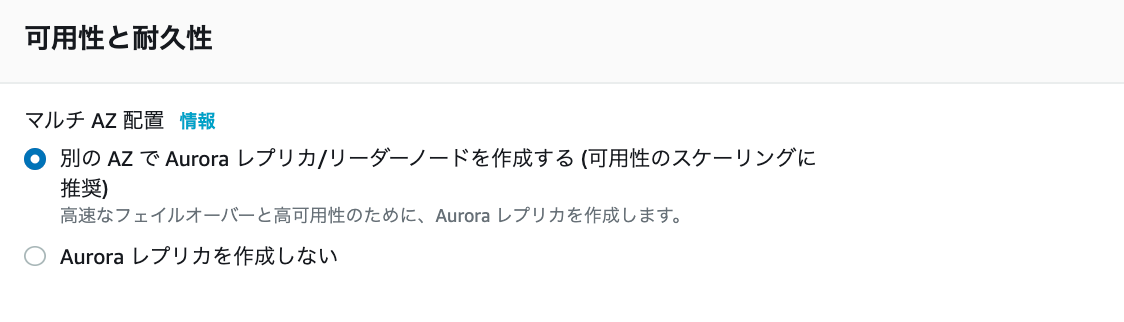
強制的にフェイルオーバーさせる方法(手動)
フェイルオーバーさせる前の状況は、以下画像の通り。
プライマリが1cにセカンダリが1aに配置されている。また、マルチAZも「あり」と記載されていて有効だと分かる。
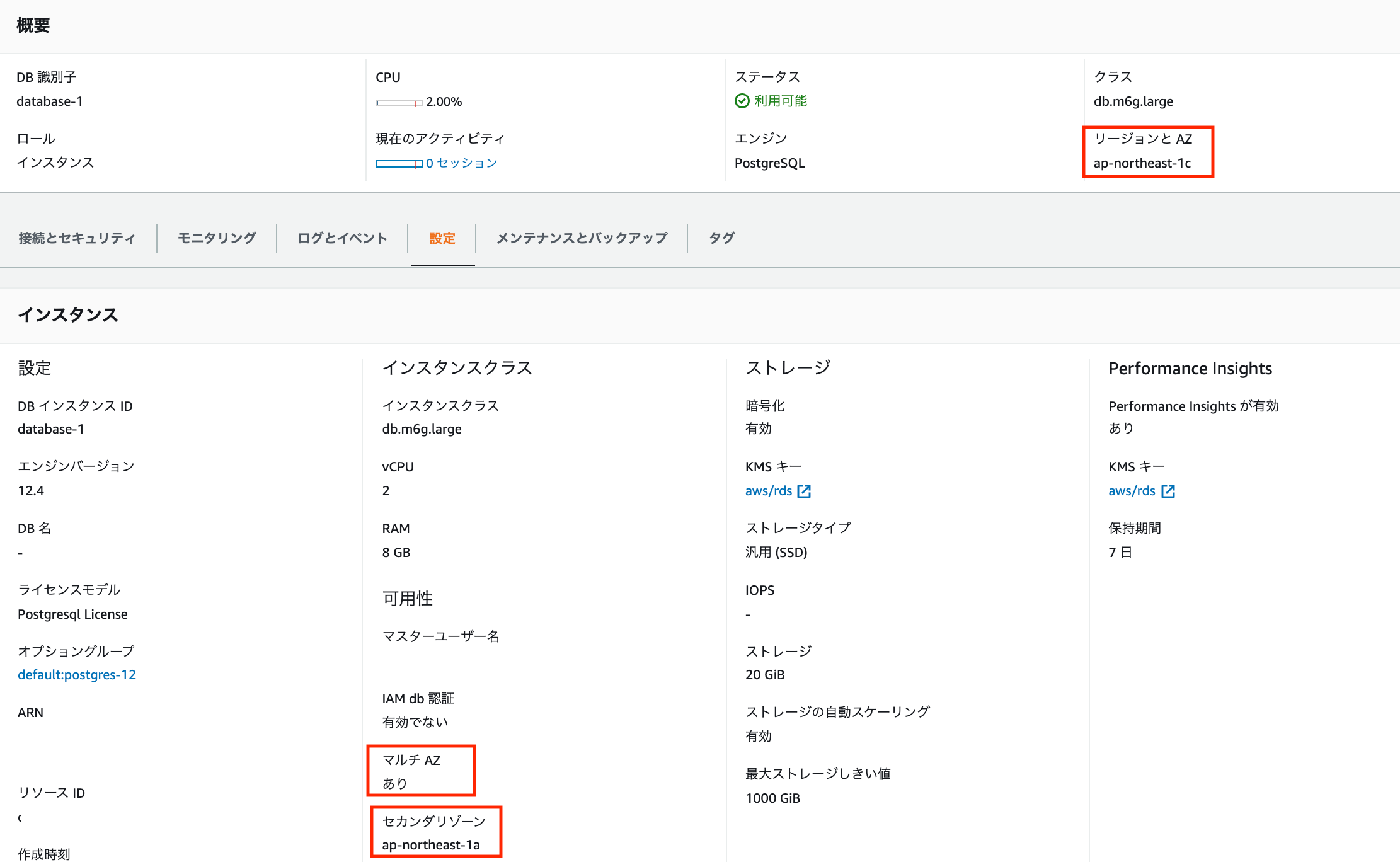
それでは、フェイルオーバー(手動)の作業に入る。
方法は簡単で、「アクション」から「再起動」を実行すれば実現できる。
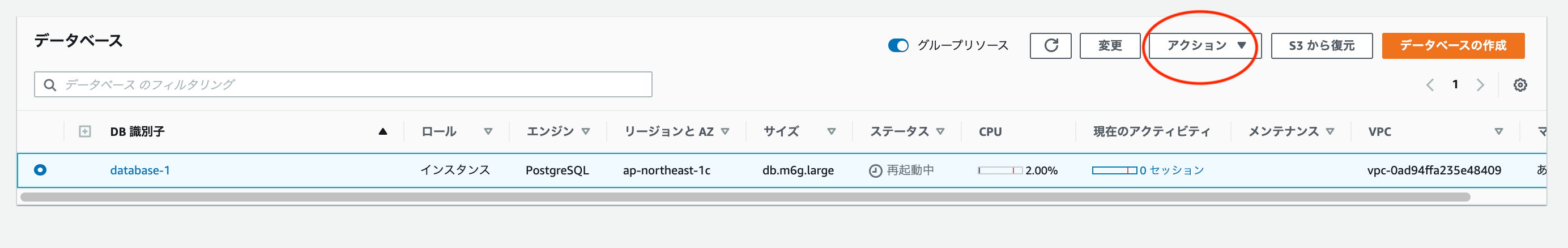
「フェイルオーバーで起動しますか?」のチェックを忘れずに。
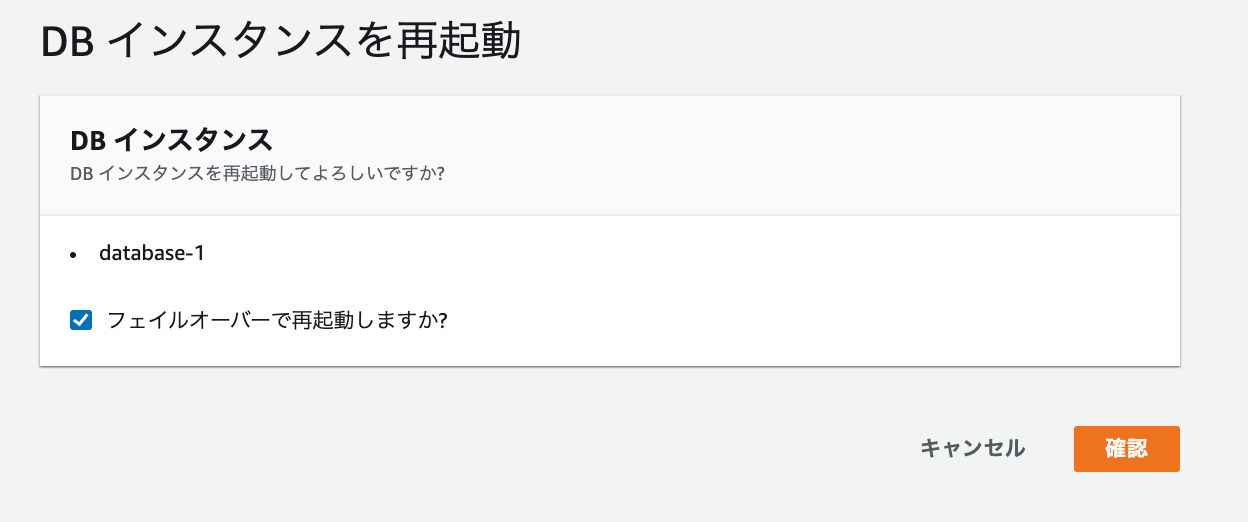
以下画像は再起動後の状態。プライマリが1aに、セカンダリが1cに変更している。

なお、このまま処理を施さなければ、フェイルオーバー前に戻ることはない。
元に戻したい場合は、再度「再起動」を実行する。