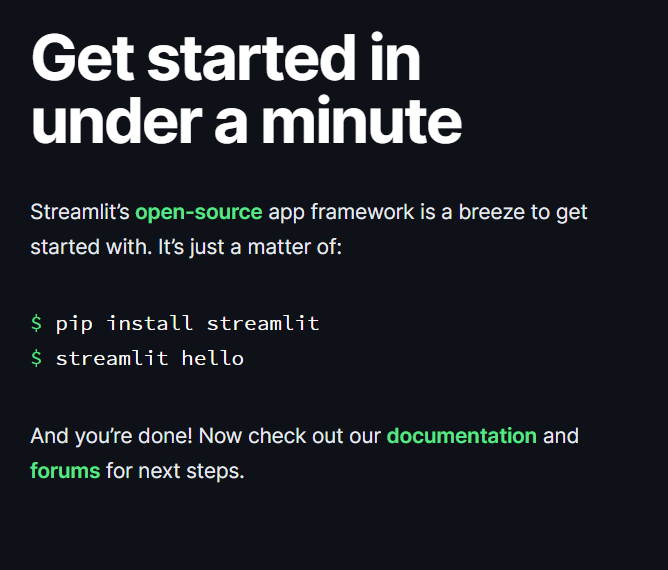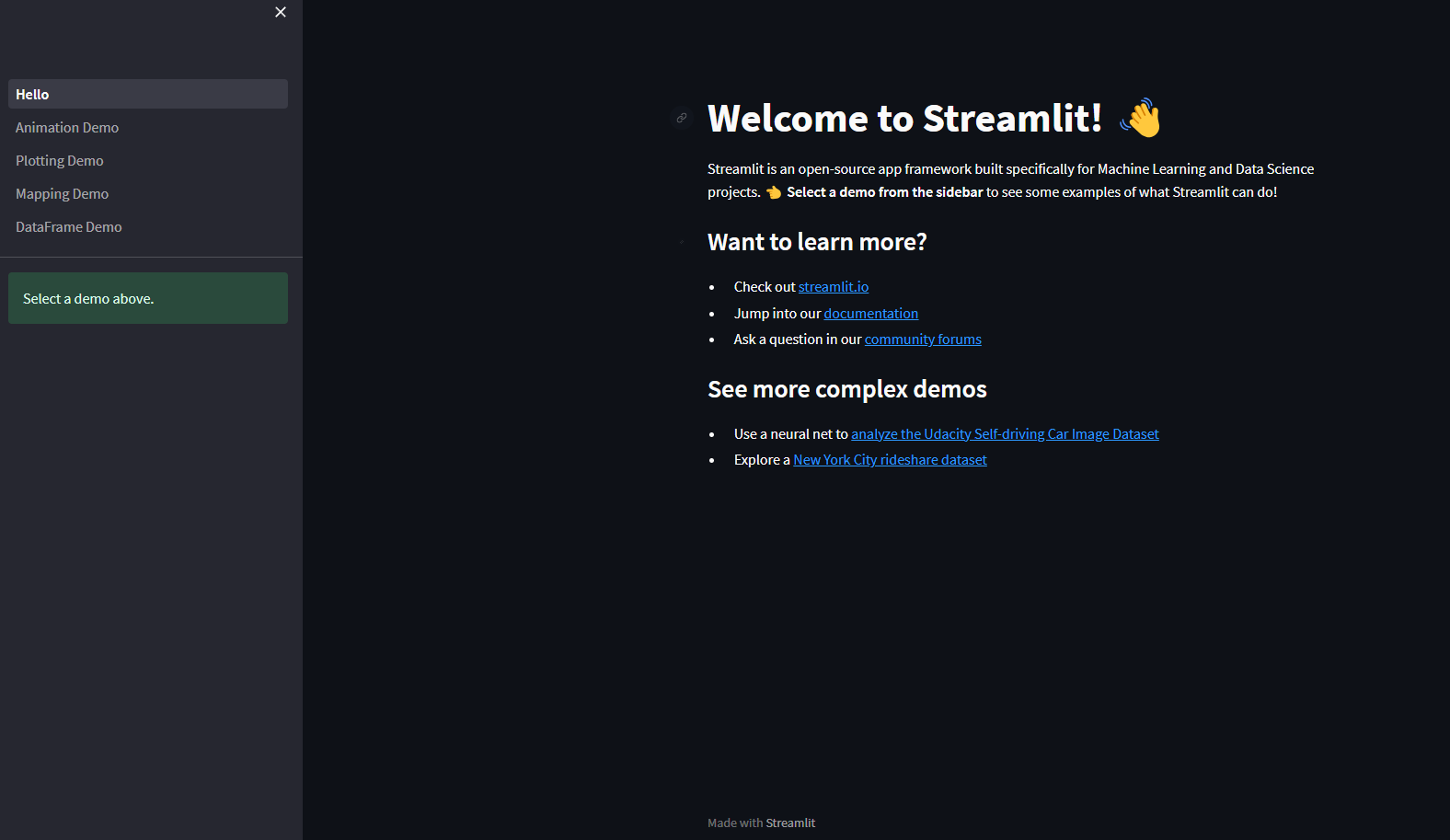streamlitという便利にwebアプリを作成できるフレームワークがあるそうです。
サイトに書いてあるとおり、
pip install streamlit
streamlit hello
すればスタート画面が立ち上がるはずです。
……しかしうまくいかない!
原因は、Pathを通していないからでした。
Win11の人は、システム→バージョン情報→システムの詳細設定→環境変数で「Path」に以下の2つのパスを追加してください。
- streamlit.exeのパス
- streamlit.exeのあるフォルダのパス
2番目もないと失敗します。
済んだらコンピューターを再起動して、Pathの情報を反映させます。
あとは、コマンドプロンプトやらPowerShellで
streamlit hello
と打てば、ブラウザでstreamlitのスタート画面が開きます!