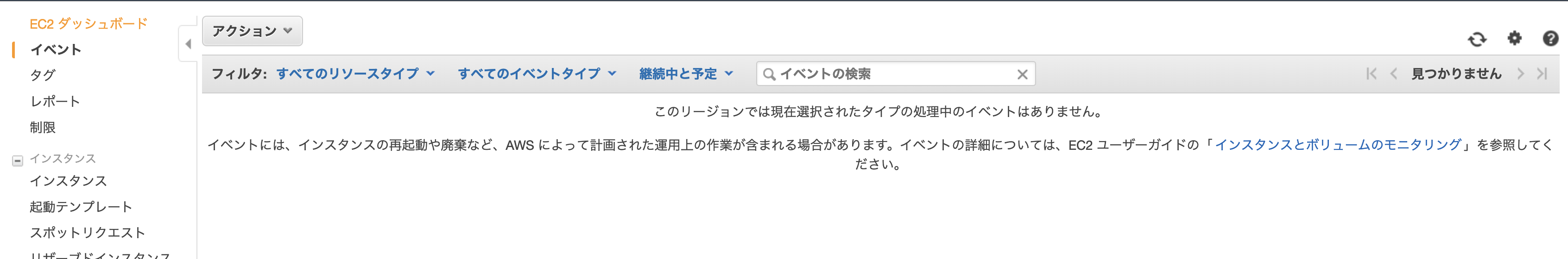概要
個人的メモ。
「EC2が利用しているハードウェアが故障したので他のハードウェアに移ってほしい」というお願いメールが、たまにAWSから届きます。
何も対処しないと指定日時にインスタンスが停止するため、継続利用するためには作業が必要です。
※通知メールの題名と本文は英文で見逃しやすいですが、対応期限があるため要注意です。
EC2 インスタンスのリタイアとは
「EC2インスタンスが利用しているハードウェアが劣化・故障したから、近いうちにハードウェアを停止させるね(EC2も停止する)。継続利用したいならちゃんと対応してね」というものなのですが、知らない人が見たら驚きますよね。
継続利用する場合はハードウェアが停止する前に、メールの内容に従ってEC2インスタンスが利用するハードウェアを変更する必要があります。
※ハードウェアが停止する日時はメール本文に記載されていますが、予定日時より早くにEIPがデタッチされることがあったりするようなので、可能なら早めに対応しておきたいですね。
リタイア通知メール
メール題名
Amazon EC2 Instance Retirement [AWS Account ID: xxxxxxxx]
メール本文(一部抜粋)
Hello,
EC2 has detected degradation of the underlying hardware hosting your Amazon >EC2 instance (instance-ID: xxxxxxxx) associated with your AWS account (AWS >Account ID: xxxxxxxx) in the xxxxxxxx region. Due to this degradation your >instance could already be unreachable. We will stop your instance after >20xx-01-01 00:00 UTC.
You can find more information about maintenance events scheduled for your >EC2 instances in the AWS Management Console (https://console.aws.amazon.com/ec2/v2/home?region=xxxxxxxx#Events)
- What will happen to my instance?
Your instance will be stopped after the specified retirement date. You can >start it again at any time after it’s stopped. Any data on local instance->store volumes will be lost when the instance is stopped or terminated.
※通知メール本文の和訳は以下の記事に記載されています。詳細が気になる方はどうぞ。
[Retirement Notification] Amazon EC2 Instance scheduled for retirement.
対応手順
リタイア日時を確認する
リタイア日時はメール本文に記載されていますが念のため「EC2ダッシュボード」-「イベント」からも確認しておきましょう。
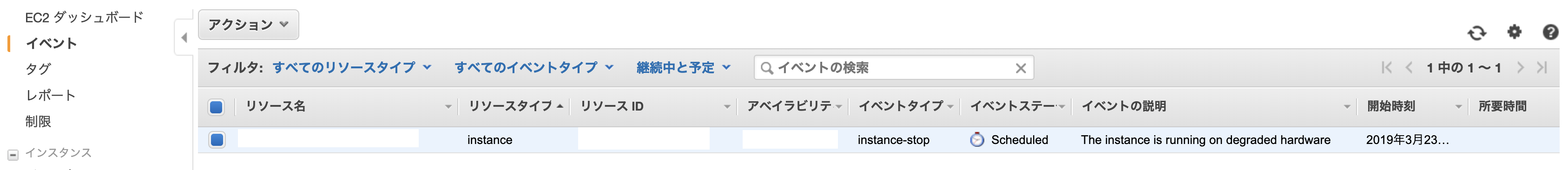
EC2インスタンスのルートデバイスタイプを確認する
リタイヤ対象のEC2インスタンスの説明欄内にある「ルートデバイスタイプ」を確認します。この値がebsかinstant storeかで作業内容が変わります。
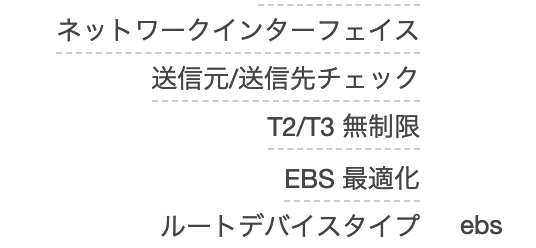
ルートデバイスタイプがebsの場合
リタイヤ対象のインスタンスを一度「停止」させてから「起動」するだけでOKです。
※「停止」させてから「起動」すると、物理的に実行されるハードウェアが自動的に変更されます。「再起動」のみだとハードウェアは変わらないため注意が必要です。
ルートデバイスタイプがinstant storeの場合
- EC2インスタンスからイメージを作成する。
- ↑で作成したイメージを利用し、別のEC2インスタンスを立ち上げる。
- 元のEC2インスタンスは削除する、
完了確認
念のため、「EC2ダッシュボード」-「イベント」から、リタイヤイベントが消えていることを確認しておきましょう。