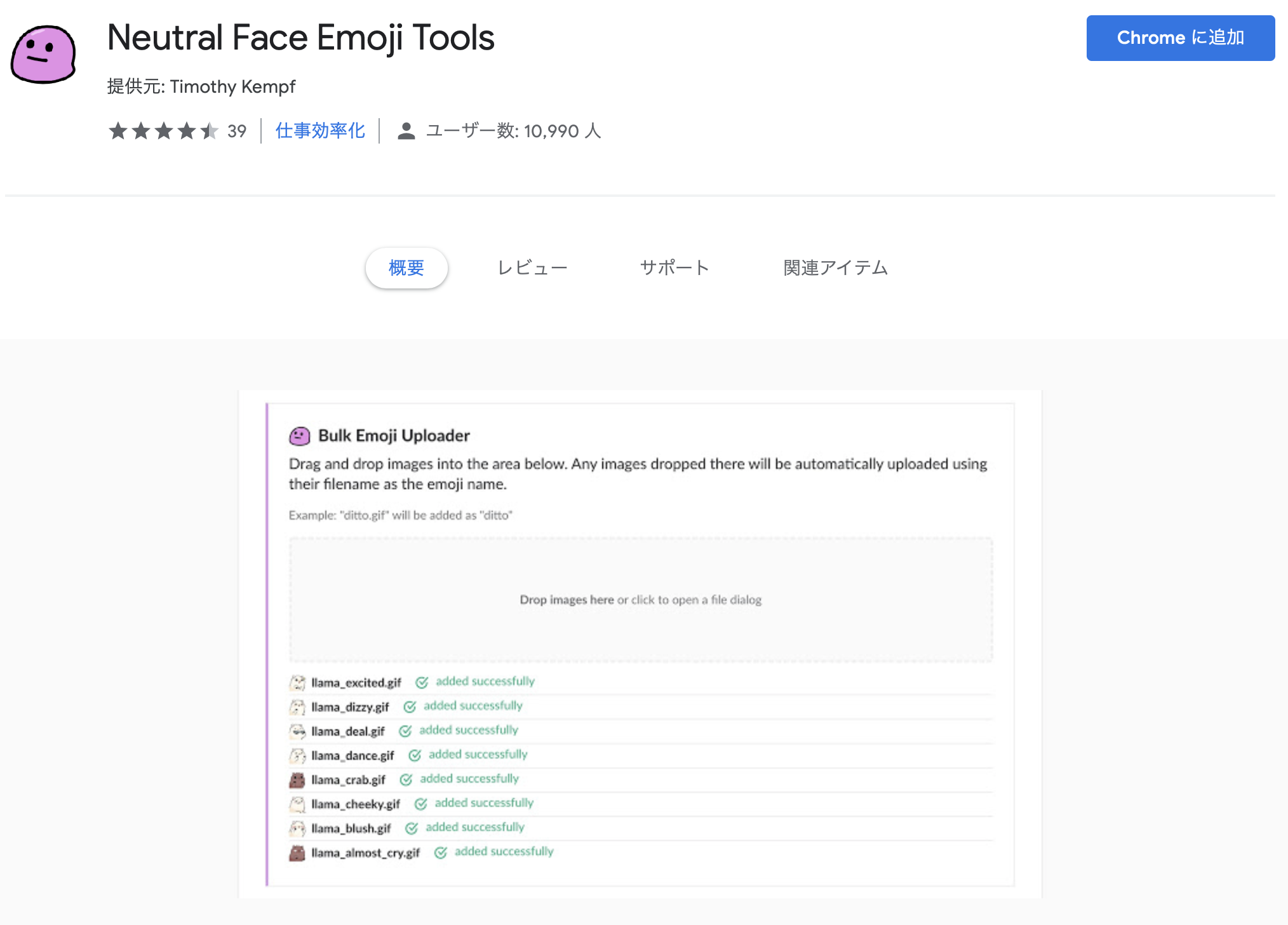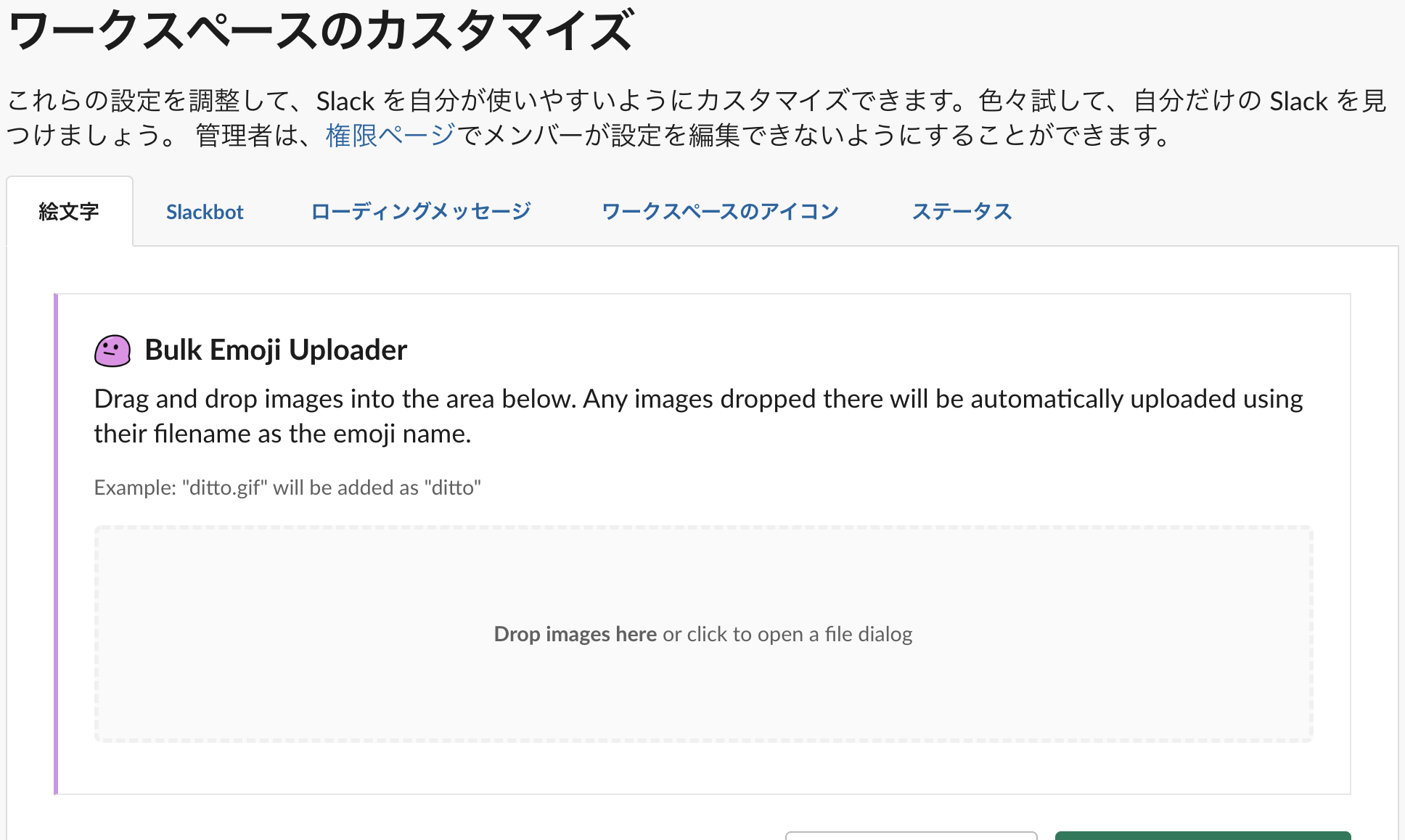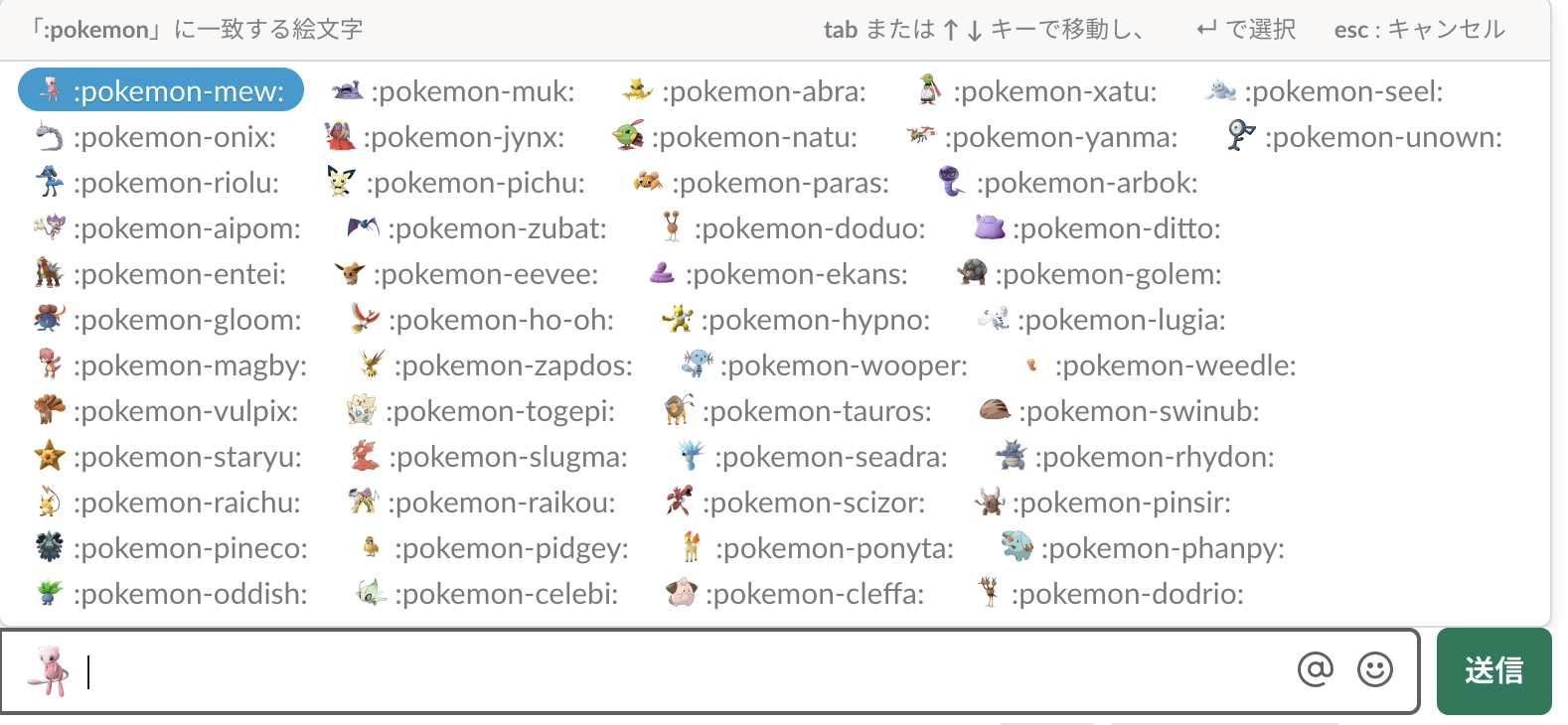概要
Slack内にポケモンが大好きなメンバーがいたので、ポケモンの絵文字を追加しました。
これで、ちょっと幸せになれるはず。
作業環境
- MacOS Mojave
- Google Chrome
作業手順
1. 絵文字画像を入手
Slack絵文字向けのポケモン画像をgithubで提供している方がいるのでそちらから入手。
ありがたい![]()
https://github.com/Templarian/slack-emoji-pokemon
2. 画像名を変更する
Slackのメッセージ入力欄からポケモンの絵文字が検索しやすくなるよう、
Macのターミナルから画像ファイル名を以下のフォーマットに一括変更する。
pokemon-{name}.png
cd slack-emoji-pokemon-master/emojis
rename 's/^/pokemon-/' *.png
---
変更前:zubat.png
変更後:pokemon-zubat.png
- 画像ファイル名が絵文字の検索名になる。
- MacOSに
renameコマンドがインストールされていない場合、brew install renameでインストールする。
MacOSにHomebrewがインストールされていない場合、インストールする。
macOSにHomebrewをインストール
3. Slack絵文字一括登録用のアプリをChromeにインストール
Slackは絵文字を1つずつしか登録できないため、ポケモンの数分、登録作業を行う必要がある。
それだと大変なので、絵文字を一括登録できる拡張プラグインをChromeにインストールする。
4. Slack絵文字を登録
https://{team_name}.slack.com/customize/emojiにアクセスし、ポケモン画像をドラック&ドロップしてSlackに登録する。
5. 動作確認
こんな感じで絵文字入力できるようになる。
↑ポケモン名が英語圏のものなので、名前検索しにくいです。
画像ファイル名を日本名で登録すれば、検索しやすくなると思います。