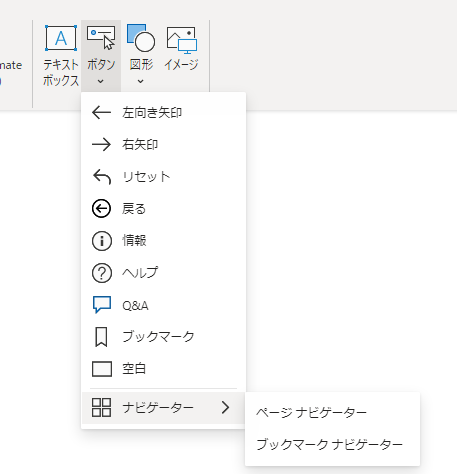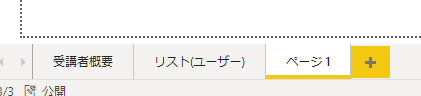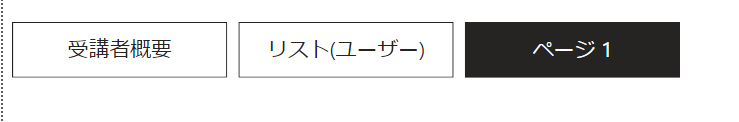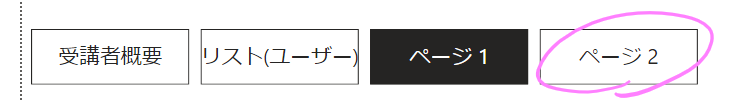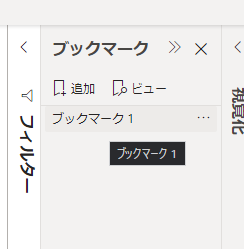はじめに
2021/11のアップデートで登場した2つの新しいボタン「ページ ナビゲーター」と「ブックマーク ナビゲーター」を紹介します。
参照
細かな設定等については、こちらのブログにあります。
ページ ナビゲーター
[挿入]タブの[ボタン]の下部にあります。
ページ ナビゲーターを追加すれば、すぐに画面遷移が動作するものボタンが作れます。
Power BI Desktopでページ遷移する場合は、[Ctrl]キーを押しながらクリックします。Power BI Serviceでは、クリックのみで遷移します。
ブックマーク ナビゲーター
ブックマーク自体は、[表示]タブの、[ブックマーク]で付けていきます。
ボタンの配置は、同様です。
書式はお好みで変更可能
ボタンの角を丸くして、ボタンぽくしたり、お好みで書式を変更できます。
おわりに
これまで、このようなナビゲーションバーを作るのは、ひとつのボタンづつ、リンク先を設定していき、結構手間がかかるものでした。今度からは、この2つのナビゲーターボタンがあればラクラクですね。
Power BIは、毎月アップデートがあります。最新を使っていくことをおススメします。