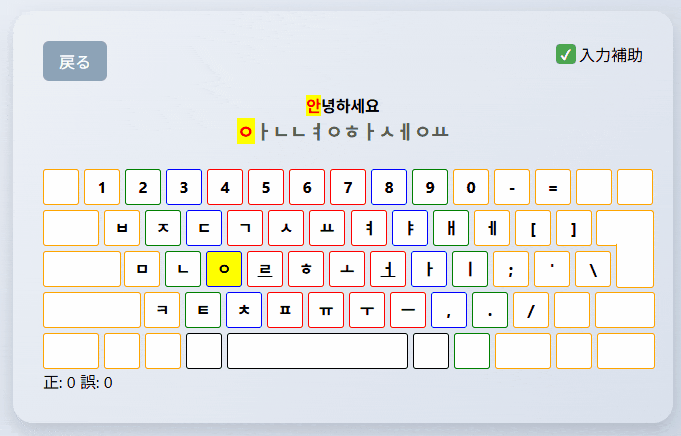はじめに
過去に 自作の「かな入力」のタイピングソフト を作成しました。
そこで気になったのが、韓国語(ハングル)のキーボードってどんなのなんだろうと思い、ハングル配列のキーボードを作ってみました。
ハングルの仕組みについて
ハングル文字も母音と子音があるようです。
以下のように、子音(初声)+母音(中声)+子音(終声) を組み合わせて1文字を作る仕組みになっています。
- 한 = ㅎ + ㅏ + ㄴ
- 글 = ㄱ + ㅡ + ㄹ
Unicodeでは、U+AC00 から U+D7A3 までの範囲に割り当てられています。
| 変数 | 意味 | 種類 |
|---|---|---|
| choIndex | 初声(子音, Choseong) | 19種類 |
| jungIndex | 中声(母音, Jungseong) | 21種類 |
| jongIndex | 終声(子音, Jongseong) | 28種類 |
各文字は U+AC00 を基準として、初声・中声・終声の組み合わせからオフセットを計算して生成されます。
code = 0xAC00 + (choIndex * 21 * 28) + (jungIndex * 28) + jongIndex
つまり、ハングルは 19 × 21 × 28 = 11,172 通り の文字を組み合わせで表現できます。
これを用いて、ハングル文字を分解する関数を作成する必要があります。
ハングル分解関数
実際に、ハングル文字を「初声・中声・終声」に分解する関数を書いてみました。
function decomposeHangul(text) {
const CHO = ["ㄱ","ㄲ","ㄴ","ㄷ","ㄸ","ㄹ","ㅁ","ㅂ","ㅃ","ㅅ","ㅆ","ㅇ","ㅈ","ㅉ","ㅊ","ㅋ","ㅌ","ㅍ","ㅎ"];
const JUNG = ["ㅏ","ㅐ","ㅑ","ㅒ","ㅓ","ㅔ","ㅕ","ㅖ","ㅗ","ㅘ","ㅙ","ㅚ","ㅛ","ㅜ","ㅝ","ㅞ","ㅟ","ㅠ","ㅡ","ㅢ","ㅣ"];
const JONG = ["","ㄱ","ㄲ","ㄳ","ㄴ","ㄵ","ㄶ","ㄷ","ㄹ","ㄺ","ㄻ","ㄼ","ㄽ","ㄾ","ㄿ","ㅀ","ㅁ","ㅂ","ㅄ","ㅅ","ㅆ","ㅇ","ㅈ","ㅊ","ㅋ","ㅌ","ㅍ","ㅎ"];
// 複数文字対応: 1文字ずつ分解して配列にする
const result = Array.from(text).map(char => {
const code = char.charCodeAt(0);
// ハングル以外はそのまま返す
if (code < 0xAC00 || code > 0xD7A3) {
return char;
}
// ハングル文字の分解
const SIndex = code - 0xAC00;
const choIndex = Math.floor(SIndex / (21 * 28));
const jungIndex = Math.floor((SIndex % (21 * 28)) / 28);
const jongIndex = SIndex % 28;
return CHO[choIndex] + JUNG[jungIndex] + JONG[jongIndex];
});
return result.join('');
}
実行結果
関数を実行してみると、1文字ずつ正しく分解されています。
decomposeHangul("한글");
// => "ㅎㅏㄴㄱㅡㄹ"
decomposeHangul("Hello 한글!");
// => "Hello ㅎㅏㄴㄱㅡㄹ!"
完成したもの
このように、ハングル入力の構成要素をリアルタイムで表示しながらタイピングできるようになっています。
おわり
今回は、ハングル文字を分解してタイピングソフトを作りました。
ハングルは文字の構成が違うのに、同じ形式のキーボードで入力できるのがとても面白いですね。作成したデモは以下から触れますので、ぜひ試してみてください。
ここまで読んで頂きありがとうございました!