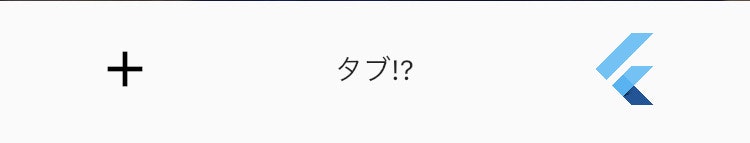こんにちわ。いせきです〜〜〜
久しぶりのFlutterの投稿です!!
今回は、BottomNavigationBarの押すところを色々な形に変更できるとわかったので、共有しようと思います〜〜。
コード紹介
*補足*
写真や背景の調整のため、iconのサイズやcolorをいじっています。
BottomNavigationBarItem(icon: Icon(Icons.add,color: Colors.black,),label: ''),
BottomNavigationBarItem(icon: Text('タブ!?'), label: ''),
BottomNavigationBarItem(icon: Image.network('https://cdn-images-1.medium.com/max/1200/1*ilC2Aqp5sZd1wi0CopD1Hw.png',width: 40,height: 40,),label: ''),
写真
解説
BottomNavigationBarItemのiconの引数は、iconDataかと思っていましたが、Widgetだったので、Widgetなら基本的に使うことができます。
ソースコード
import 'package:flutter/material.dart';
class HomeScreen extends StatefulWidget {
const HomeScreen({Key? key}) : super(key: key);
@override
_HomeScreenState createState() => _HomeScreenState();
}
class _HomeScreenState extends State<HomeScreen> {
int _selectedIndex = 0;
void _onItemTapped(int index) {
setState(() {
_selectedIndex = index;
});
}
@override
Widget build(BuildContext context) {
return Scaffold(
body: IndexedStack(
index: _selectedIndex,
children: [
Container(
alignment: Alignment.center,
child: const Text('1ページ'),
),
Container(
alignment: Alignment.center,
child: const Text('2ページ'),
),
Container(
alignment: Alignment.center,
child: const Text('3ページ'),
),
],
),
bottomNavigationBar: BottomNavigationBar(
items: [
BottomNavigationBarItem(icon: const Icon(Icons.add,color: Colors.black,),label: ''),
BottomNavigationBarItem(icon: const Text('タブ!?'), label: ''),
BottomNavigationBarItem(icon: Image.network('https://cdn-images-1.medium.com/max/1200/1*ilC2Aqp5sZd1wi0CopD1Hw.png',width: 40,height: 40,),label: ''),
],
currentIndex: _selectedIndex,
onTap: _onItemTapped,
),
);
}
}
最後に、
便利だね。。てっきりそれ用のDart Packageを探そうと思っていました。ありがたや
参考文献