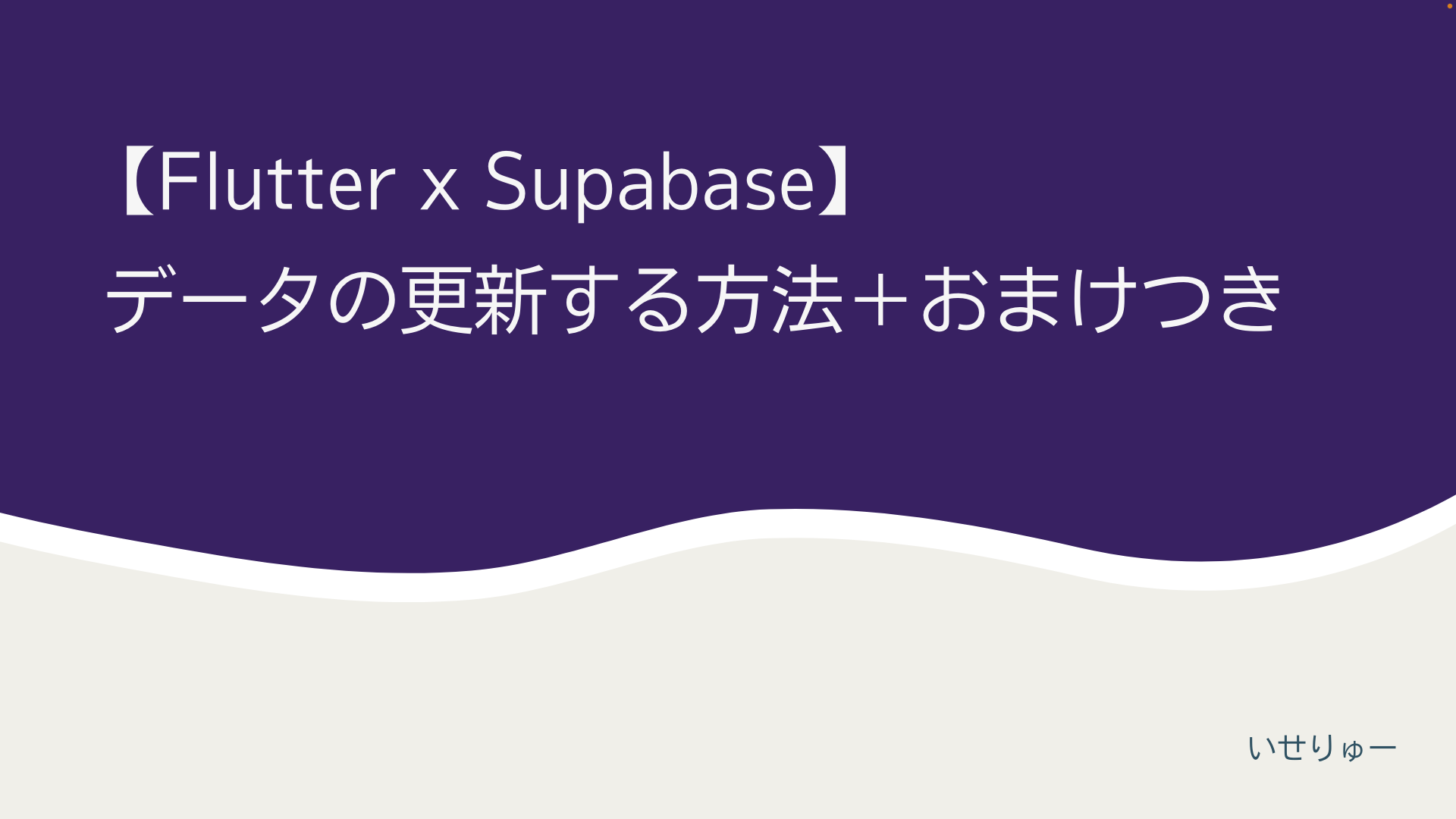この記事は、株式会社ゆめみの23卒 Advent Calendar 2023のアドベントカレンダーになります!!
色々な種類の記事が投稿されるので、お楽しみに🤗
こんにちは。いせりゅーです。今回は、Flutter x Supabaseでデータを更新する方法に加えて、必要そうな記載を書いてみました。(あくまでも一例です)
Supabaseを学習し始めてからまもないため、間違えた実装を記載するかも知れません。その場合はコメントなどで教えていただけると幸いです🙇
1、更新するデータが記入されていないかを確認する
2、データの更新をする
3、SnackBarを出して、その後に画面を戻る
こんな感じで進めていきます〜〜!!
更新するデータが記入されていないかを確認する
データの更新において、まずは既存データを取得する処理を記載してみました。
final nameTextController = TextEditingController();
final useNameTextController = TextEditingController();
final selfIntroduceTextController = TextEditingController();
final supabase = Supabase.instance.client;
Future<void> getProfile() async {
final userId = supabase.auth.currentUser!.id;
final data = await supabase
.from('users')
.select<Map<String, dynamic>>()
.eq('user_id', userId)
.single();
nameTextController.text = data['name'];
useNameTextController.text = data['user_name'];
selfIntroduceTextController.text = data['self_introduce'];
}
データの更新をする
今回はユーザーの情報を更新する処理を書きます。
今回は以下のデータになっています
- 名前
- ユーザーネーム(@isekiryu的なもの)
- 自己紹介
- 更新した情報
final nameTextController = TextEditingController();
final useNameTextController = TextEditingController();
final selfIntroduceTextController = TextEditingController();
final supabase = Supabase.instance.client;
Future<void> update() async {
final user = supabase.auth.currentUser;
final updates = {
'name': nameTextController.text,
'user_name': useNameTextController.text,
'self_introduce': selfIntroduceTextController.text,
'updated_at': DateTime.now().toIso8601String(),
};
try {
await supabase.from('users').update(updates).match({'user_id': user!.id});
} on PostgrestException catch (error) {
print(error);
}
}
}
SnackBarを出して、その後に画面を戻る
データの更新が完了したら、編集画面の前に戻りたいので、popをします。またちゃんと更新できたことをユーザーに伝えるためにSnackBarを表示することにしました。
final snackBar = SnackBar(content: Text('データの更新が完了しました'));
ScaffoldMessenger.of(context).showSnackBar(snackBar);
// しっかりとSnackBarを見せつけてから画面に戻る
await Future.delayed(Duration(seconds: 2));
Navigator.pop(context);
ソースコード
final nameTextController = TextEditingController();
final useNameTextController = TextEditingController();
final selfIntroduceTextController = TextEditingController();
final supabase = Supabase.instance.client;
Future<void> getProfile() async {
final userId = supabase.auth.currentUser!.id;
final data = await supabase
.from('users')
.select<Map<String, dynamic>>()
.eq('user_id', userId)
.single();
nameTextController.text = data['name'];
useNameTextController.text = data['user_name'];
selfIntroduceTextController.text = data['self_introduce'];
}
Future<void> update() async {
final user = supabase.auth.currentUser;
final updates = {
'name': nameTextController.text,
'user_name': useNameTextController.text,
'self_introduce': selfIntroduceTextController.text,
'updated_at': DateTime.now().toIso8601String(),
};
try {
await supabase.from('users').update(updates).match({'user_id': user!.id});
final snackBar = SnackBar(content: Text('データの更新が完了しました'));
ScaffoldMessenger.of(context).showSnackBar(snackBar);
await Future.delayed(Duration(seconds: 2));
Navigator.pop(context);
} on PostgrestException catch (error) {
print(error);
}
}
}
最後に
自分もまだまだ学習中ですが、Supabaseのいいところが毎日見つかってきてとてもいいですね。個人的にはこれからの発展に期待したいですね😁
ちょっとした宣伝
株式会社ゆめみの23卒のメンバーでアドベントカレンダーを作成しています。
新卒のフレッシュな記事がたくさん投稿予定なので、少しでも興味があれば購読いただけると幸いです!!