
はじめに
しかし、何も設定しないと、XやInstagramのアプリに飛ばずに、XやInstagramのサイト版に遷移をしてしまいます。
本来であれば、XやInstagramのアプリに飛びたいですよね。今回は、XやInstagramを開く方法をご紹介させていただきます。
開発メモ
今回の実装は以下の記事を参考にさせていただきました🙇
Packageのインストール
flutter pub add url_launcher
dependencies:
url_launcher: ^6.2.1 #適宜最新のバージョンを入れてください
iOSとAndroidのセットアップ
iOSのセットアップ
<key>LSApplicationQueriesSchemes</key>
<array>
<string>items</string>
<string>twitter</string>
<string>instagram</string>
</array>
Androidのセットアップ
<queries>
<intent>
<action android:name="android.intent.action.VIEW" />
<data android:scheme="twitter" />
</intent>
<intent>
<action android:name="android.intent.action.VIEW" />
<data android:scheme="instagram" />
</intent>
<intent>
<action android:name="android.support.customtabs.action.CustomTabsService" />
</intent>
</queries>
Twitterのアプリに飛ぶ
開発メモ
・urlは、Xではなくtwitterなのですね💦
・twitter://user?screen_name=〇〇の〇〇のところに表示したいIDを入れてください。
・https://twitter.com/〇〇の〇〇のところに表示したいIDを入れてください。
final nativeUrl = Uri.parse('twitter://user?screen_name=isekiryu');
final webUrl = Uri.parse('https://twitter.com/isekiryu');
if (await canLaunchUrl(nativeUrl)) {
await launchUrl(
nativeUrl,
mode: LaunchMode.externalApplication,
);
} else if (await canLaunchUrl(webUrl)) {
await launchUrl(
webUrl,
mode: LaunchMode.platformDefault,
);
}
遷移した画面
| iOS(アプリ) | iOS(Web) | Android(アプリ) | Android(Web) |
|---|---|---|---|
 |
 |
 |
 |
Instagramのアプリに飛ぶ
開発メモ
・instagram://user?username=〇〇の〇〇のところに表示したいIDを入れてください。
・https://www.instagram.com/〇〇/の〇〇のところに表示したいIDを入れてください。
final nativeUrl = Uri.parse('instagram://user?username=iseki_ryutaro');
final webUrl = Uri.parse('https://www.instagram.com/iseki_ryutaro/');
if (await canLaunchUrl(nativeUrl)) {
await launchUrl(
nativeUrl,
mode: LaunchMode.externalApplication,
);
} else if (await canLaunchUrl(webUrl)) {
await launchUrl(
webUrl,
mode: LaunchMode.platformDefault,
);
}
遷移した画面
| iOS(アプリ) | iOS(Web) | Android(アプリ) | Android(Web) |
|---|---|---|---|
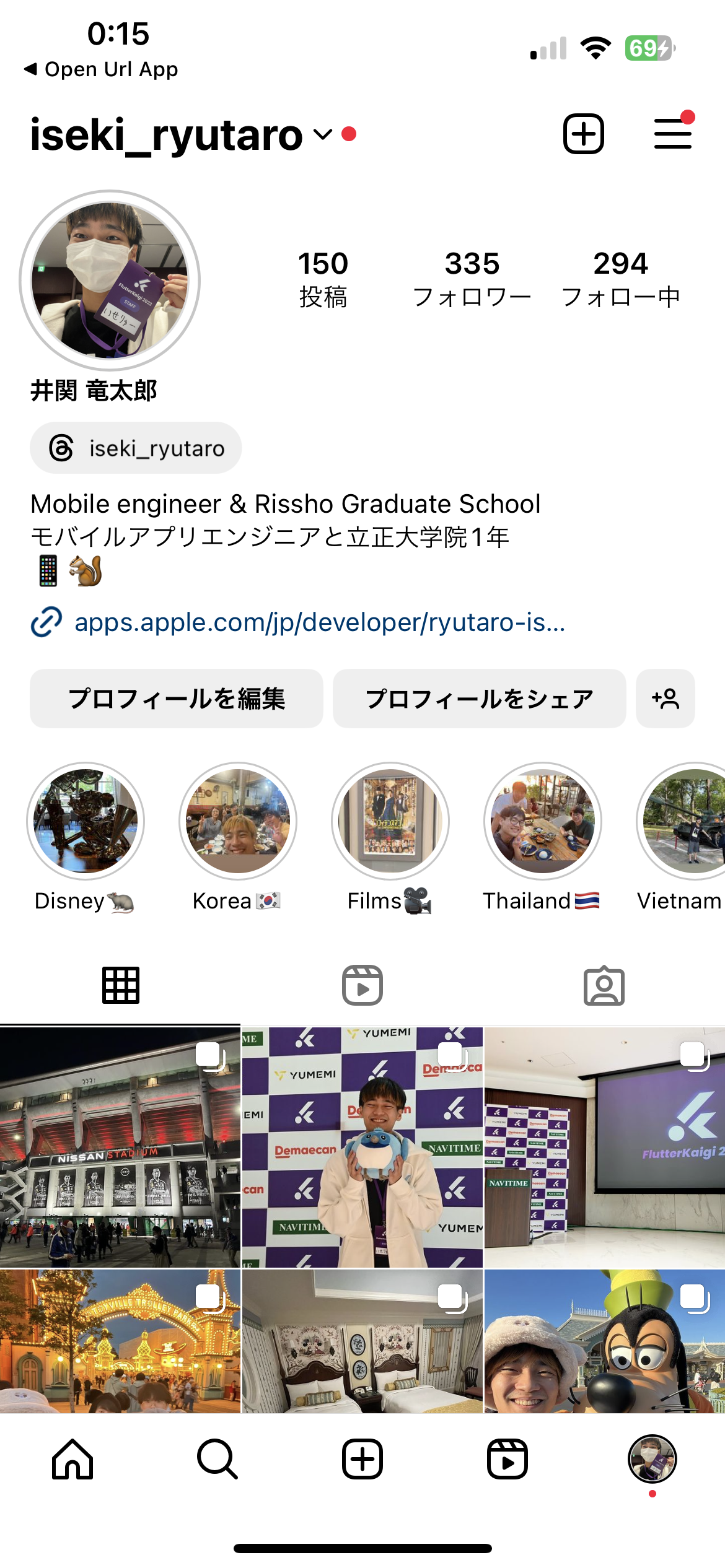 |
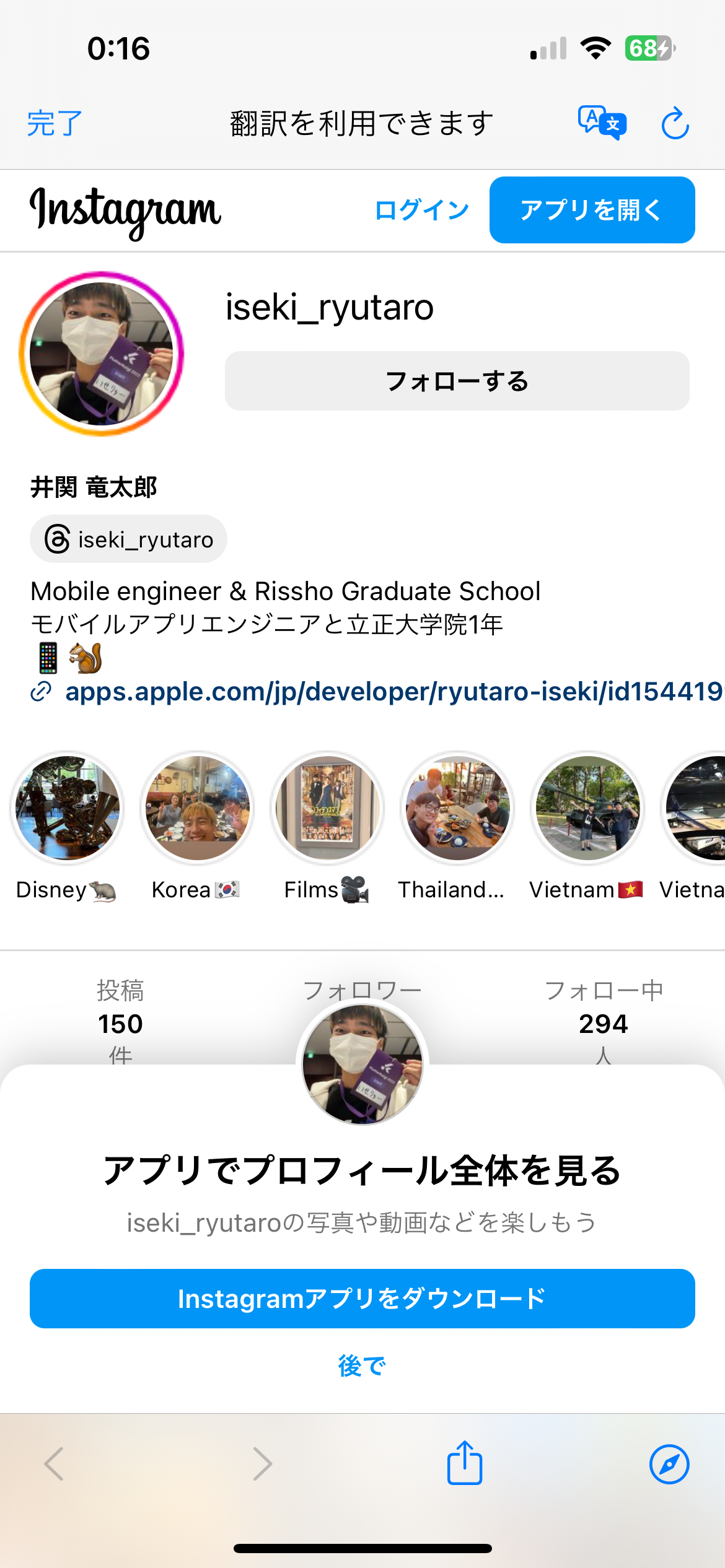 |
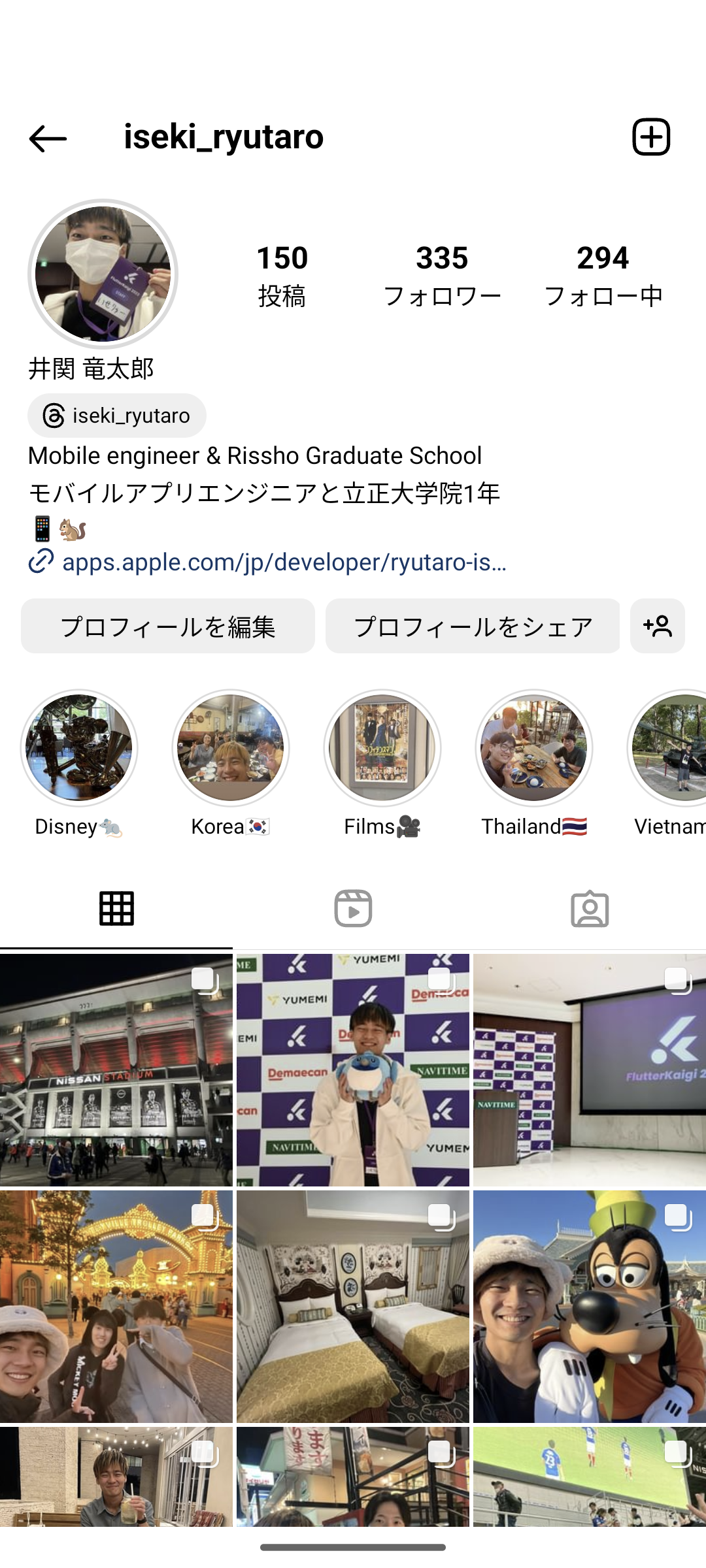 |
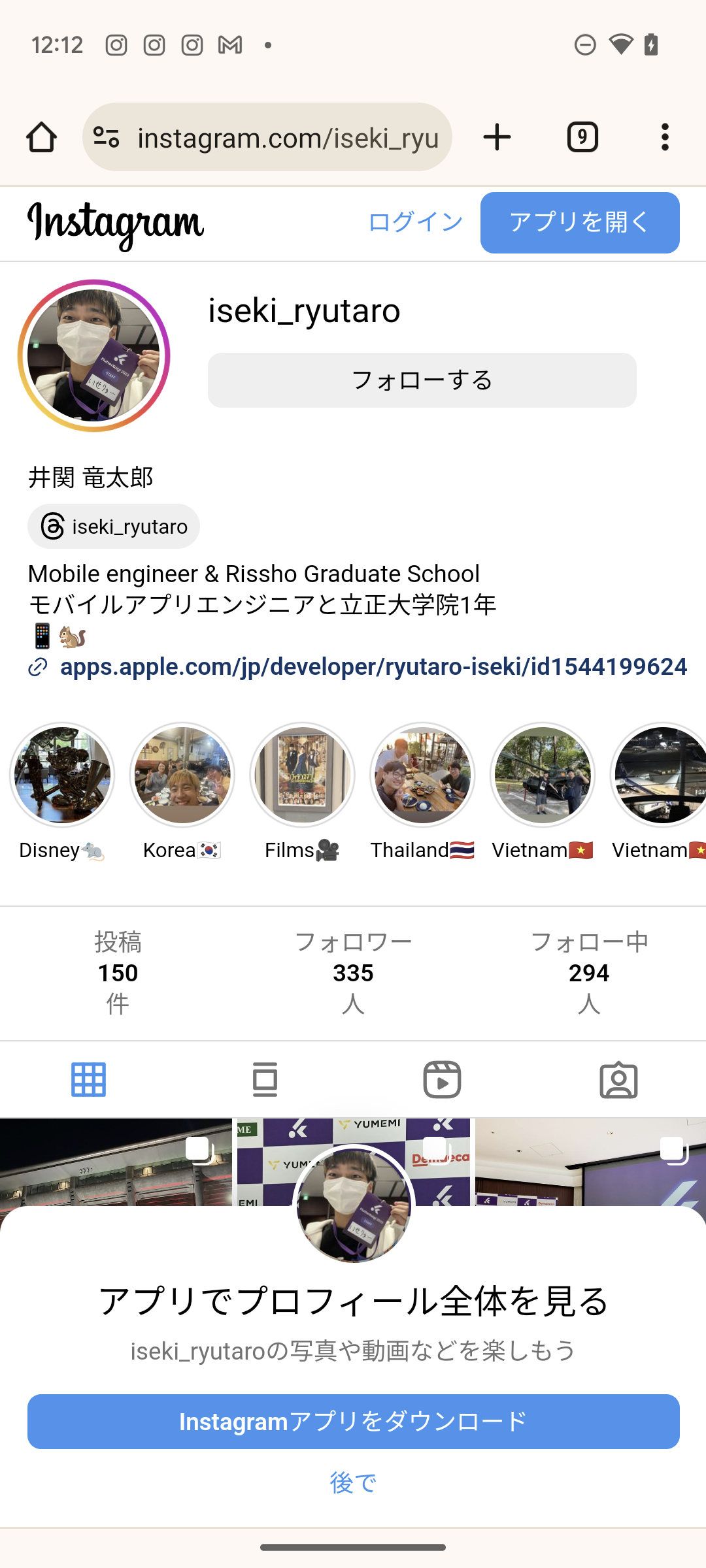 |
最後に
こちらにリポジトリを掲載します
アプリを作る中で意外と必要そうであるのにも関わらず、記事などは多くないと思いました💦
少しでもお役に立てれば嬉しいです😆
ちょっとした宣伝
株式会社ゆめみの23卒のメンバーでアドベントカレンダーを作成しています。
新卒のフレッシュな記事がたくさん投稿予定なので、少しでも興味があれば購読いただけると幸いです!!

