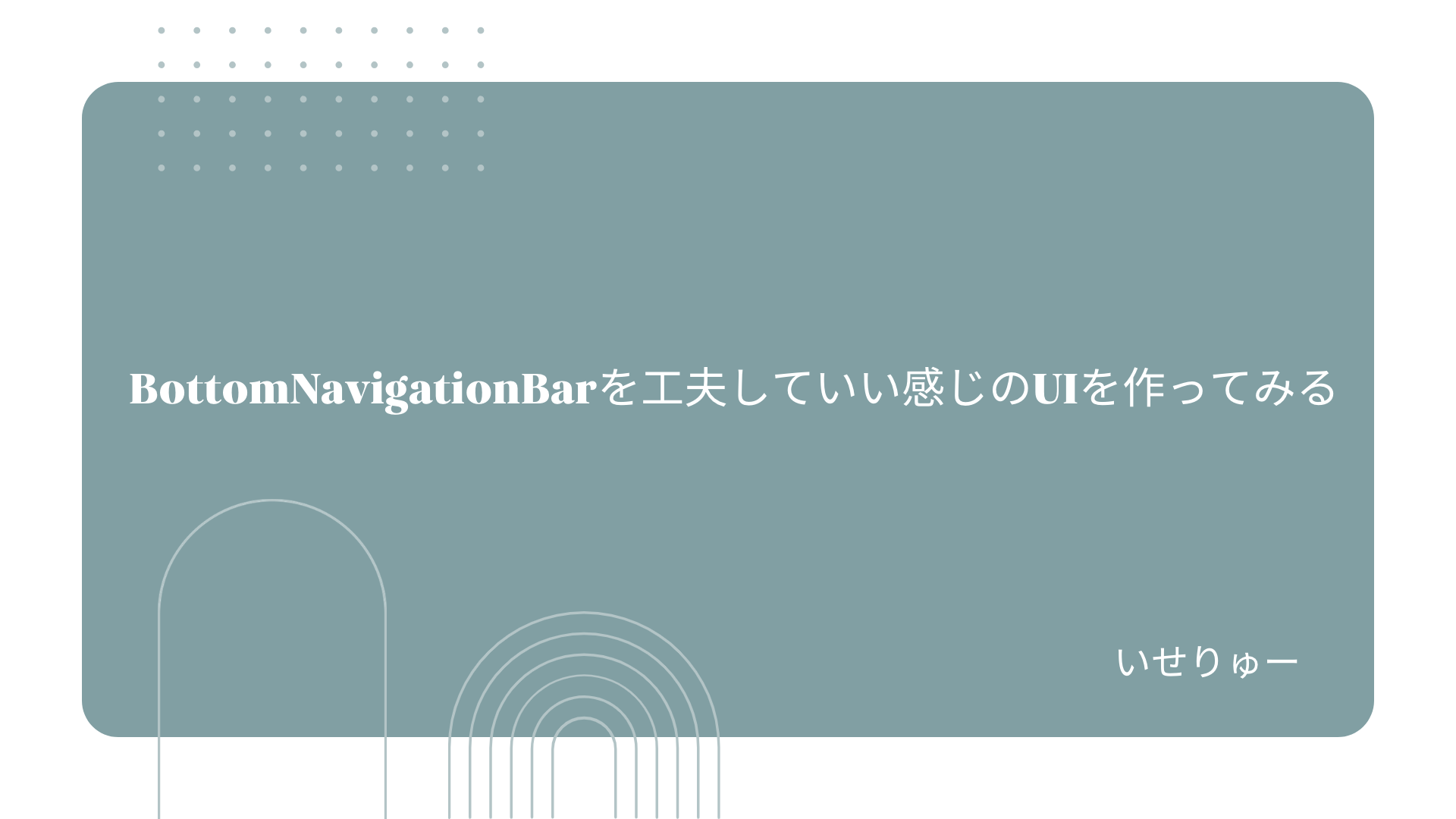この記事は、株式会社ゆめみの23卒 Advent Calendar 2023のアドベントカレンダーになります!!
色々な種類の記事が投稿されるので、お楽しみに🤗
初めに
個人的な主観にはなってしまいますが、BottomNavigationBarを工夫していい感じのUIにしようと思います!
僕が思ういい感じのUIの特徴として
-
BottomNavigationBarと画面の境界がないようにする。 - BottomNavigationBarItemを押しても位置は変わらないようにする。
-
selectedItemColorとunselectedItemColorの色をはっきりさせる - アイコンだけのシンプルな形にする
こんな感じで実装を進めてみました。
完成したUI
| 左 | 真ん中 | 右 |
|---|---|---|
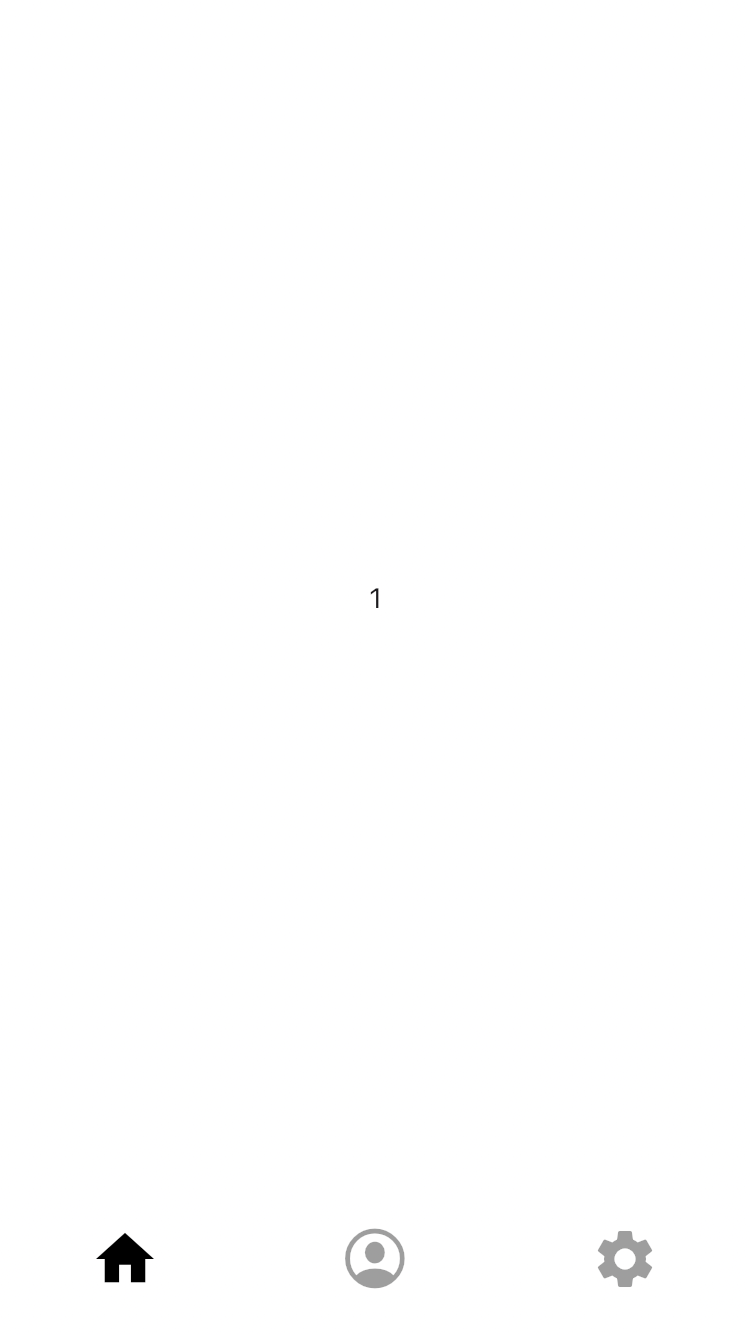 |
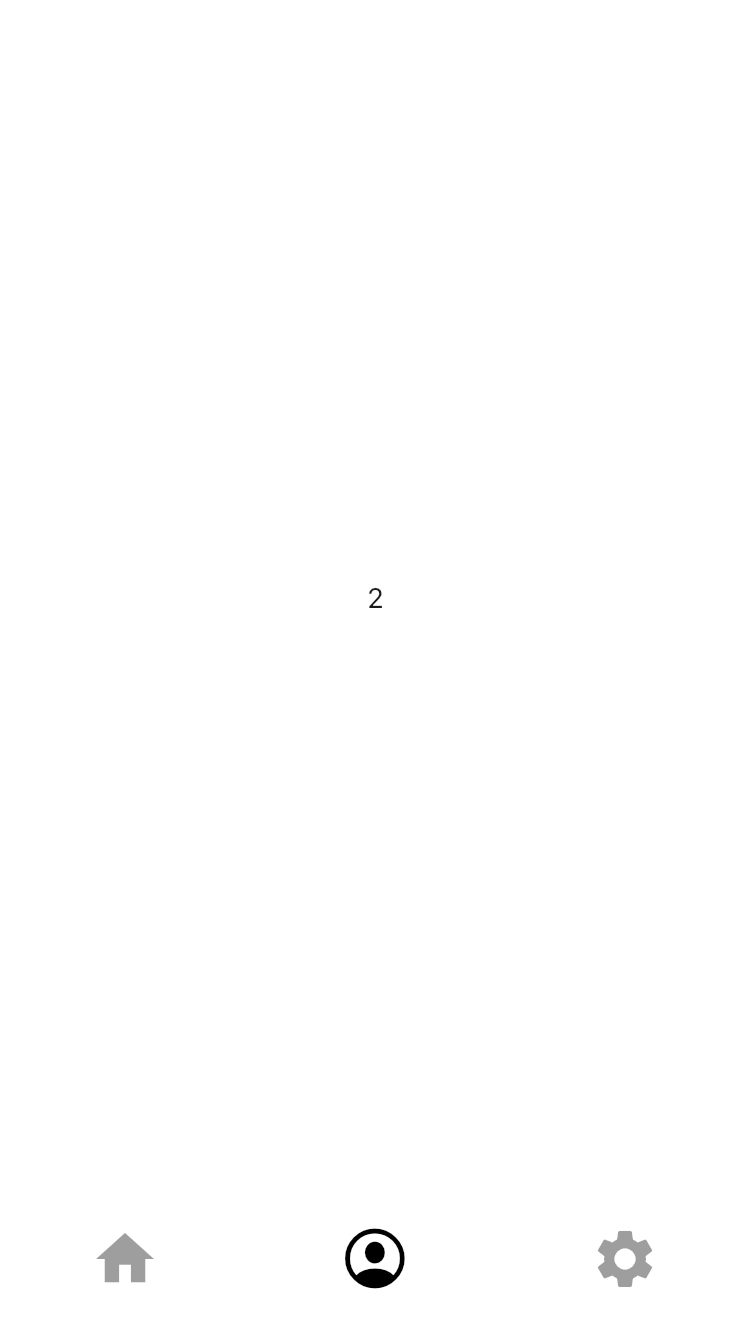 |
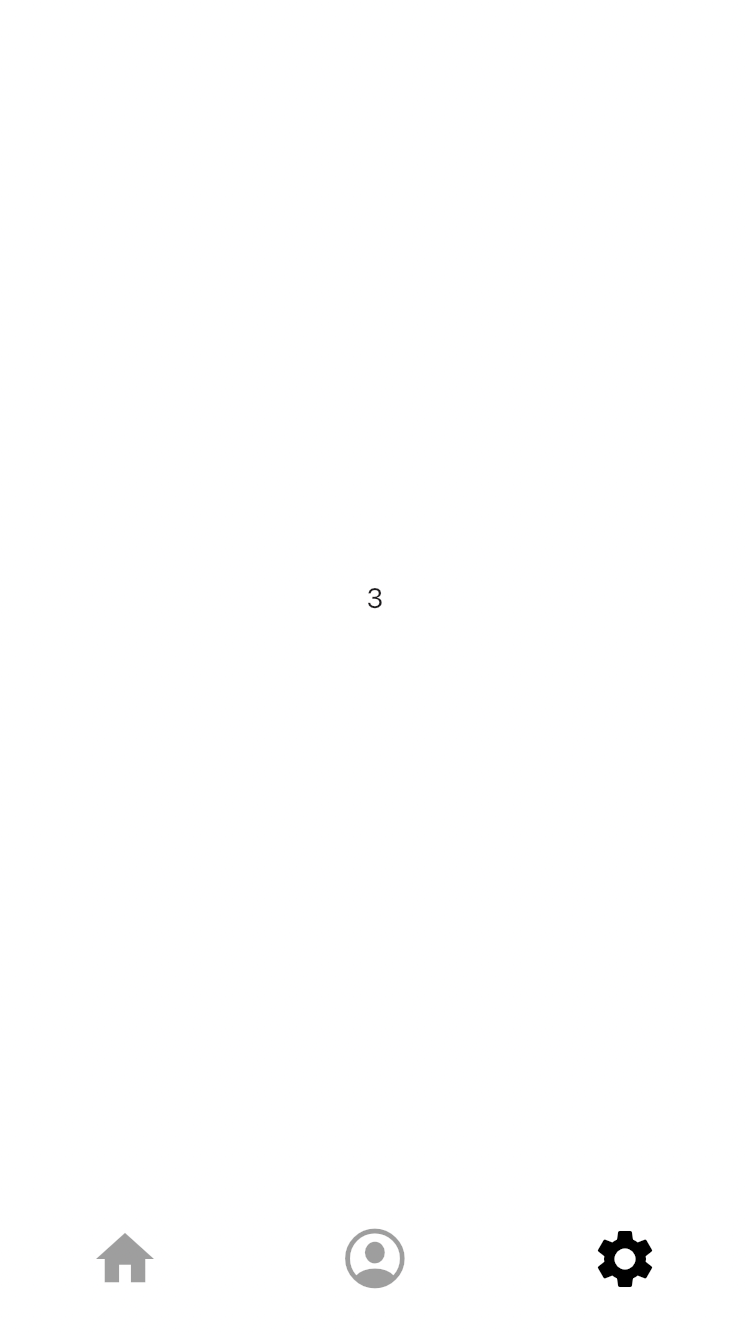 |
実際のデモとしては以下のような感じになっています。

どうでしょうか・・?色々と考え方はありますが、個人的にはいいなと感じながら実装できました😚
ソースコード
import 'package:flutter/cupertino.dart';
import 'package:flutter/material.dart';
class TabPage extends StatefulWidget {
const TabPage({super.key});
@override
State<TabPage> createState() => _TabPageState();
}
class _TabPageState extends State<TabPage> {
int selectedIndex = 0;
List<Widget> pageList = [
ColoredBox(
color: Colors.white,
child: Center(
child: Text('1'),
),
),
ColoredBox(
color: Colors.white,
child: Center(
child: Text('2'),
),
),
ColoredBox(
color: Colors.white,
child: Center(
child: Text('3'),
),
),
];
void onTap(int index) {
setState(() {
selectedIndex = index;
});
}
@override
Widget build(BuildContext context) {
return Scaffold(
body: pageList[selectedIndex],
bottomNavigationBar: Theme(
data: Theme.of(context).copyWith(
splashColor: Colors.transparent,
highlightColor: Colors.transparent,
),
child: BottomNavigationBar(
currentIndex: selectedIndex,
onTap: onTap,
items: const <BottomNavigationBarItem>[
BottomNavigationBarItem(
icon: Icon(Icons.home),
label: '',
),
BottomNavigationBarItem(
icon: Icon(CupertinoIcons.profile_circled),
label: '',
),
BottomNavigationBarItem(
icon: Icon(Icons.settings),
label: '',
),
],
type: BottomNavigationBarType.fixed,
iconSize: 35,
elevation: 0,
backgroundColor: Colors.white,
selectedItemColor: Colors.black,
unselectedItemColor: Colors.grey,
showUnselectedLabels: false,
showSelectedLabels: false,
),
),
);
}
}
ちょっとした宣伝
株式会社ゆめみの23卒のメンバーでアドベントカレンダーを作成しています。
新卒のフレッシュな記事がたくさん投稿予定なので、少しでも興味があれば購読いただけると幸いです!!