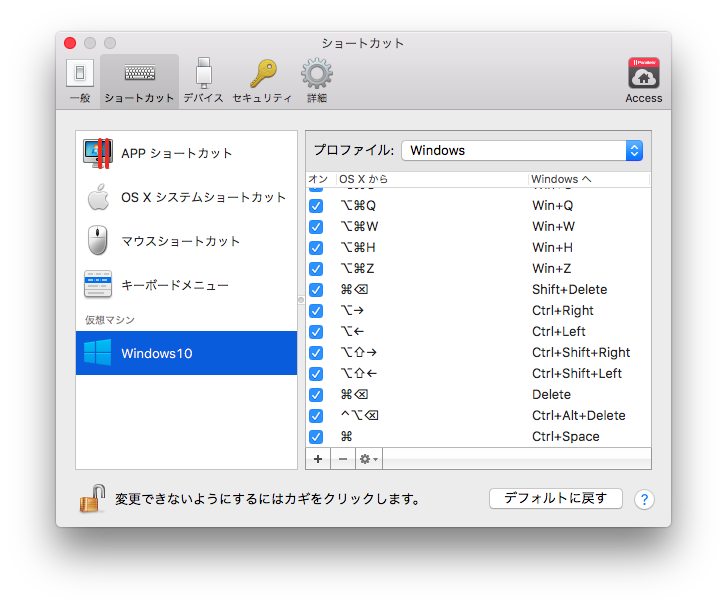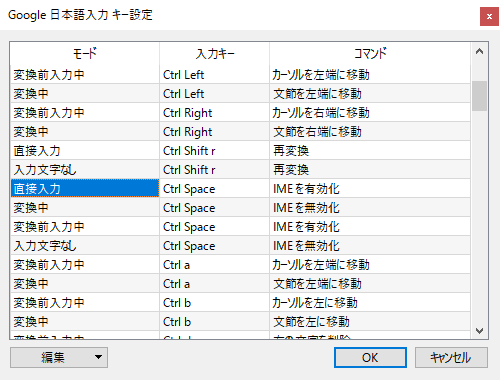⌘ボタンをトグルにしたい人向けガイド
macOS 10.12 Sierraでは、現時点でKarabinerが使えません。
もしあなたが英語キーボードを使用していて、
利用目的が「⌘ボタンを英かなのトグルにする」ことだけであれば、複雑なことをせず対応できます。
片方のコマンドをMac用のトグル、もう片方をParallelsのWindows用のトグルにすることも可能です。
1. 「⌘英かな」をインストールする
https://ei-kana.appspot.com/
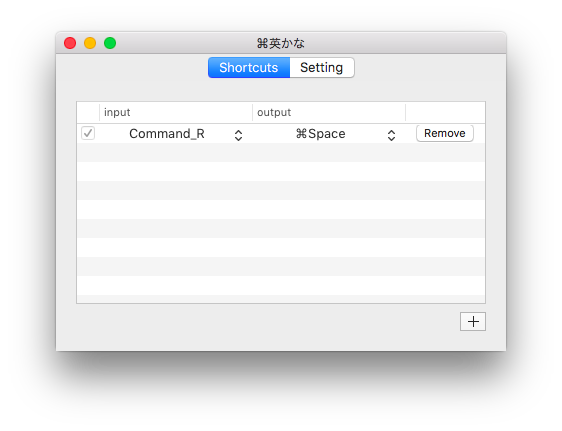
私の場合、Macでのトグルは右コマンドボタンで行います。
⌘英かなでは、⌘Spaceをoutputにします。
2. 入力ソースの切り替えを変更する
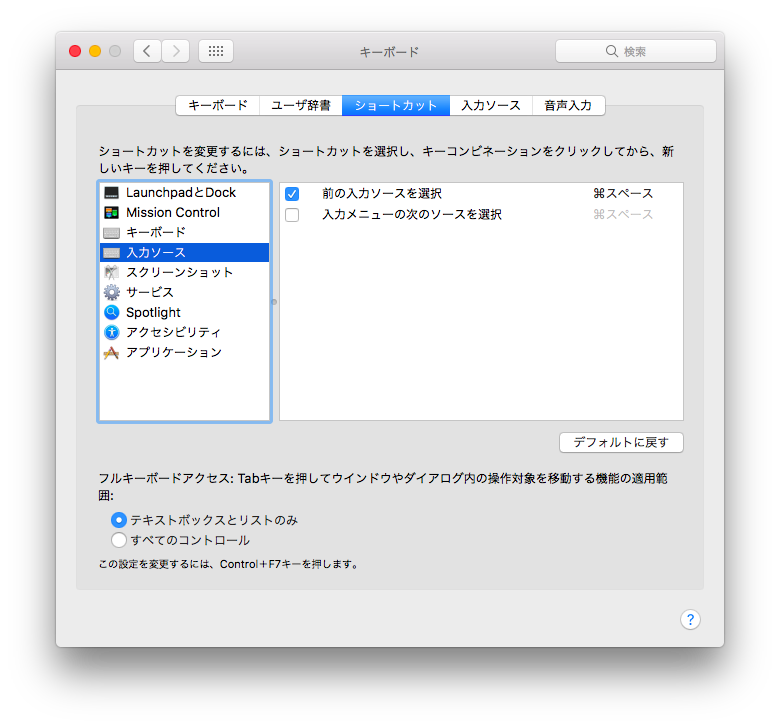
先程設定した、⌘Spaceを入力ソースの切り替えに当てます。
トグルにならない場合は一度、⌘英かなやOS自体を再起動してみてください。
ParallesのWindows10のトグル設定
※ もっとキレイなやり方があれば教えてください。。。
1. Parallelsの環境設定で⌘Space -> Ctrl+Spaceにする
2. Windows側でIMEのオン/オフを設定する
Microsoft IMEの場合
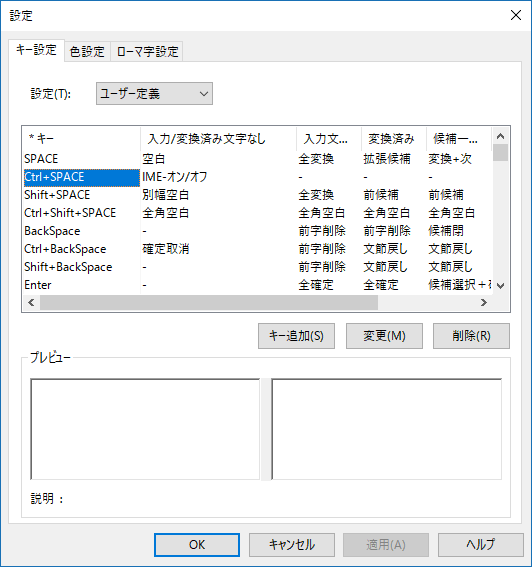
IMEのキー設定で、Ctrl+SpaceをIMEのオン/オフに割り当てれば完了です。