Yahoo!路線検索で路線検索実行後の画面でテキストを取得したい場合に、うまく取得できないことがよくありました。
それを回避する方法をメモしておきます。
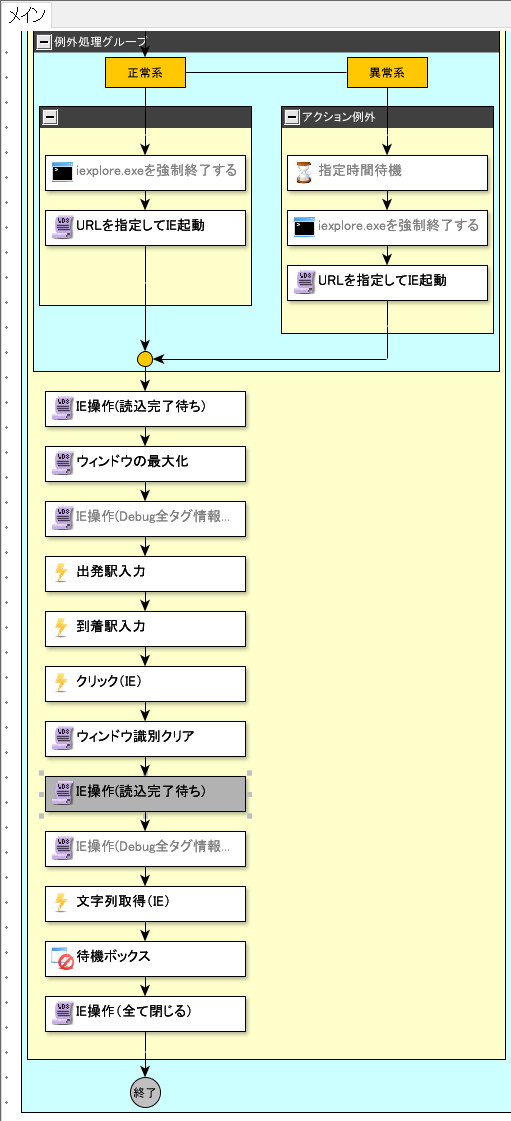
実装方法
①「ウインドウ識別クリア」を実行
参考サイト
http://www.matchcontact.net/winactor_jp/faq.asp?faqno=JPN00214&sugtype=3
WinActorはウィンドウ識別に合致するウィンドウ情報をキャッシュとして保持しています。
今回そのキャッシュ情報の更新タイミング(※)とウィンドウ情報の参照タイミングが合わなかったため、古いウィンドウ情報を参照してしまったと考えます。
とあり、前のキャッシュ情報で参照しにいって識別失敗することがあるようです。
なので、前のキャッシュ情報をクリアする処理を挟んだほうがよさそうです。
②IE操作(読込完了待ち)を実行
画面を完全に読み込んだ後に画面要素をつかみたいので、「IE操作(読込完了待ち)」アクションを入れます。
これをしないと、↓のようなエラーが出ることがあり、動作が安定しません。

まとめ
画面遷移時は、初期処理として「ウインドウ識別クリア」「IE操作(読込完了待ち)」を入れておくと動作が安定します。