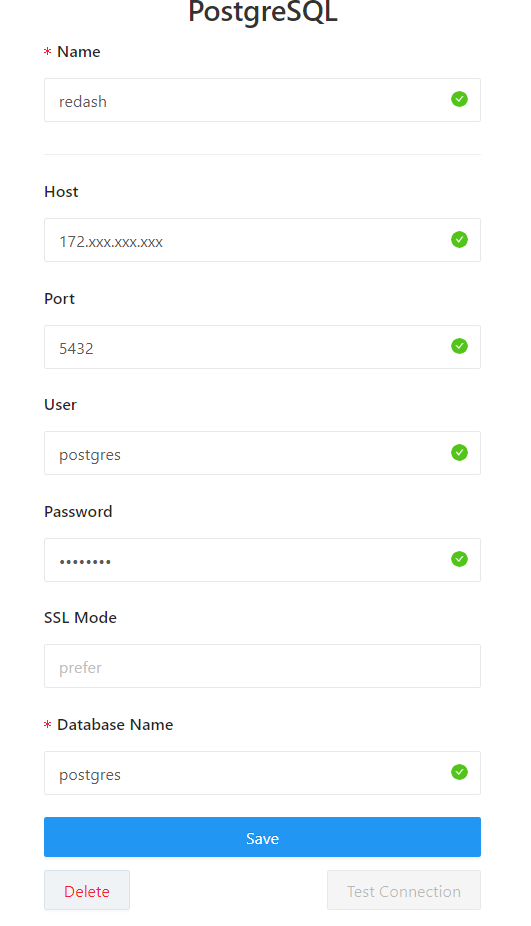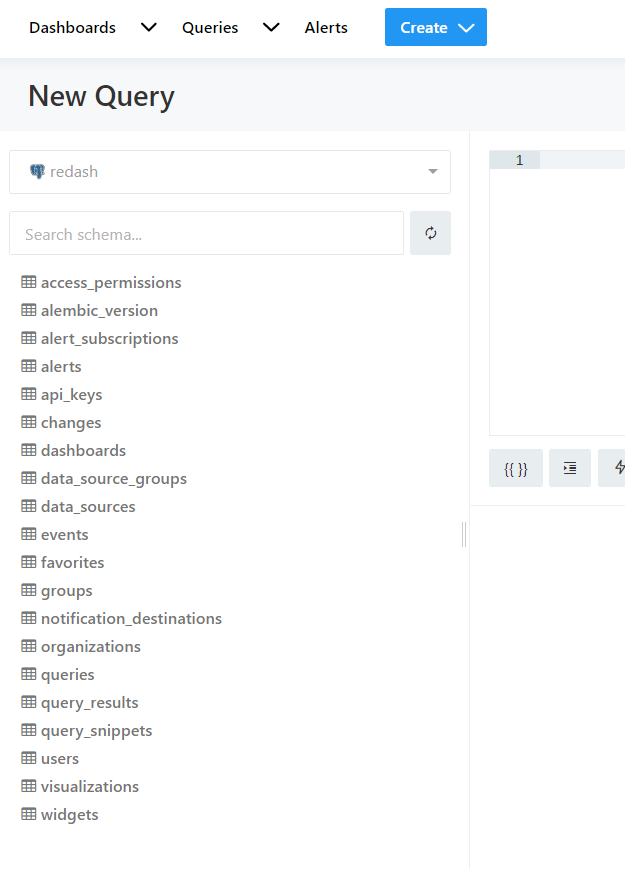AWSのAMIから構築したredashのDatasouceにmetadata(postgresql)を追加してみました。
そのままだとdocker上で動いているpostgresqlに接続できない(ポートが未指定のため)から、docker-compose.ymlを変更して再起動
$ cd /opt/redash/
# Docker停止
$ sudo docker-compose stop server scheduler scheduled_worker adhoc_worker
# postgresqlのポートを指定
$ sudo vi docker-compose.yml
下記の2行を追加
==================
ports:
- "5432:5432"
==================
~~~~~
postgres:
image: postgres:9.6-alpine
ports:
- "5432:5432"
env_file: /opt/redash/env
volumes:
- /opt/redash/postgres-data:/var/lib/postgresql/data
restart: always
~~~~~
# 更新
$ sudo docker-compose run --rm server manage db upgrade
# Docker起動
$ sudo docker-compose up -d
これでdockerの外から接続可能になる
redashのDatasourceを作成する
Hostはlocalhostだとうまく接続できないため、サーバ自身のプライベートIPを設定
Passwordは/opt/redash/envに記載されているPOSTGRES_PASSWORD=xxxxxxを設定
eventsテーブルに操作ログがある
ちなみにeventsのデータはapiでも取得できるhttps://redash.xxxx/api/events/page=1&page_size=100