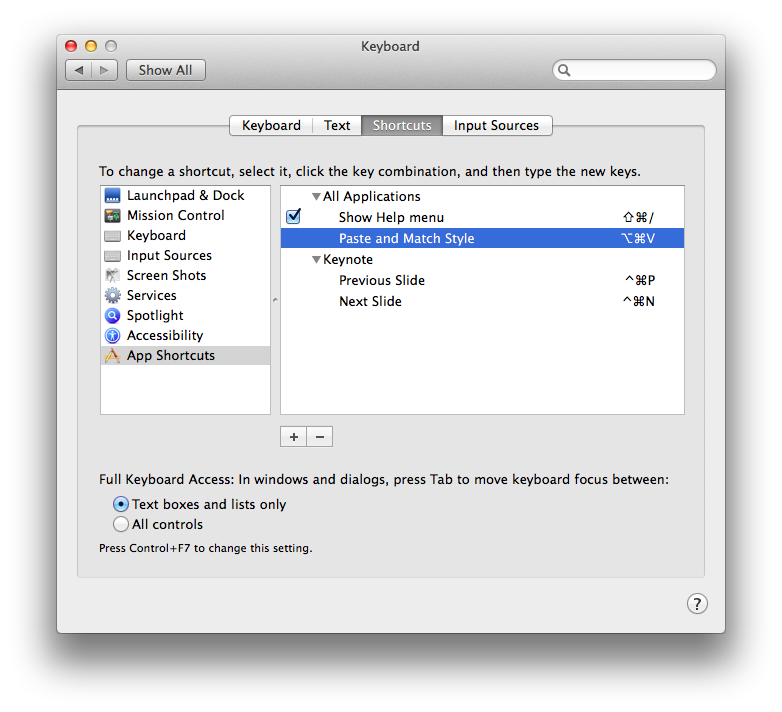たとえばブラウザからテキストをコピーしてメールに貼るとか、エディタからコードをコピーしてEvernoteに貼るとか、人類は死ぬまでコピーアンドペーストをしなければならない。しかしペーストした時にスタイルが崩れてバックグラウンドカラーがそのまま残ったり、フォントが変わったり、フォントサイズが変わったりするのは許せないので「paste and match style」をショートカットキーに設定して幸福を実現します。OS X 10.9.5 でやってますが、OS X ならだいたいどれでもできるはず。ジョニーが OS X を改悪し続けているのでそのうち使えなくなるかもしれない。あと日本語環境で使ってる人は多分ショートカットに設定する名前が違うけどそれは自分で調べてください。
System Preferences の Keyboard を開きます。
App Shortcuts を設定します。
こんな感じに設定すると使いやすいのではないかな。普段の ⌘+C を押すように、ちょっと親指を寝かせてオプションキーも押しながらペーストするとばっちりです。gifとか貼るのめんどいから自分で試してほしい。
これで生産性アゲアゲですがブラウザ上で編集する Google documents とかだと認識してくれないのが腹立たしい。仕方ないので手元のエディタで編集してから docs に貼り付けるのが吉。