はじめに。
いつもラスター(ドットデータの)画像を使用しているので、ベクター画像は扱えないの?と思い調べたところ、プレビュー版ながら使用できることがわかりましたので、ちょっと触ってみました。
動作環境
2018.1以上の環境が必要です
導入
Window >> Package Managerから、Advancedを押して、Show preview packagesを押す
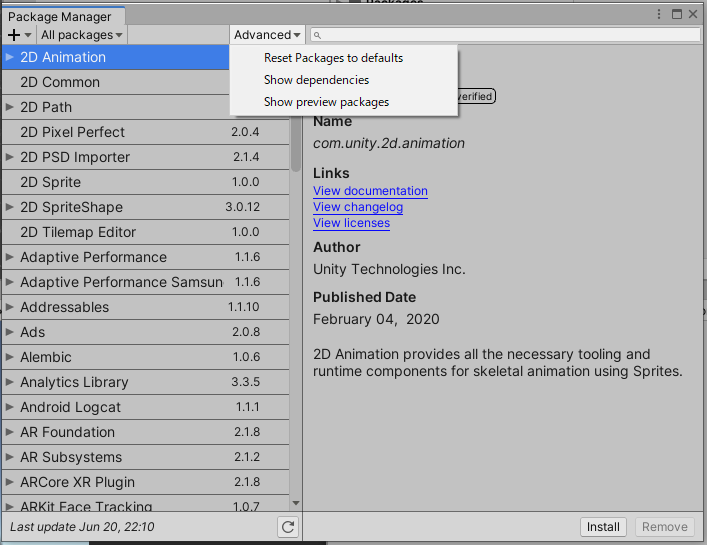
VectorGrapicsを検索して、インポート

以上。
次回は実際にSVGファイルをインポート&表示してみます。
参考
- VectorGrapics
https://github.com/Unity-Technologies/vector-graphics-samples/blob/master/Documentation/vectorgraphics.md - 【Unity道場】VectorGraphicsで作る エモい表現
https://www.slideshare.net/UnityTechnologiesJapan/62-152340248