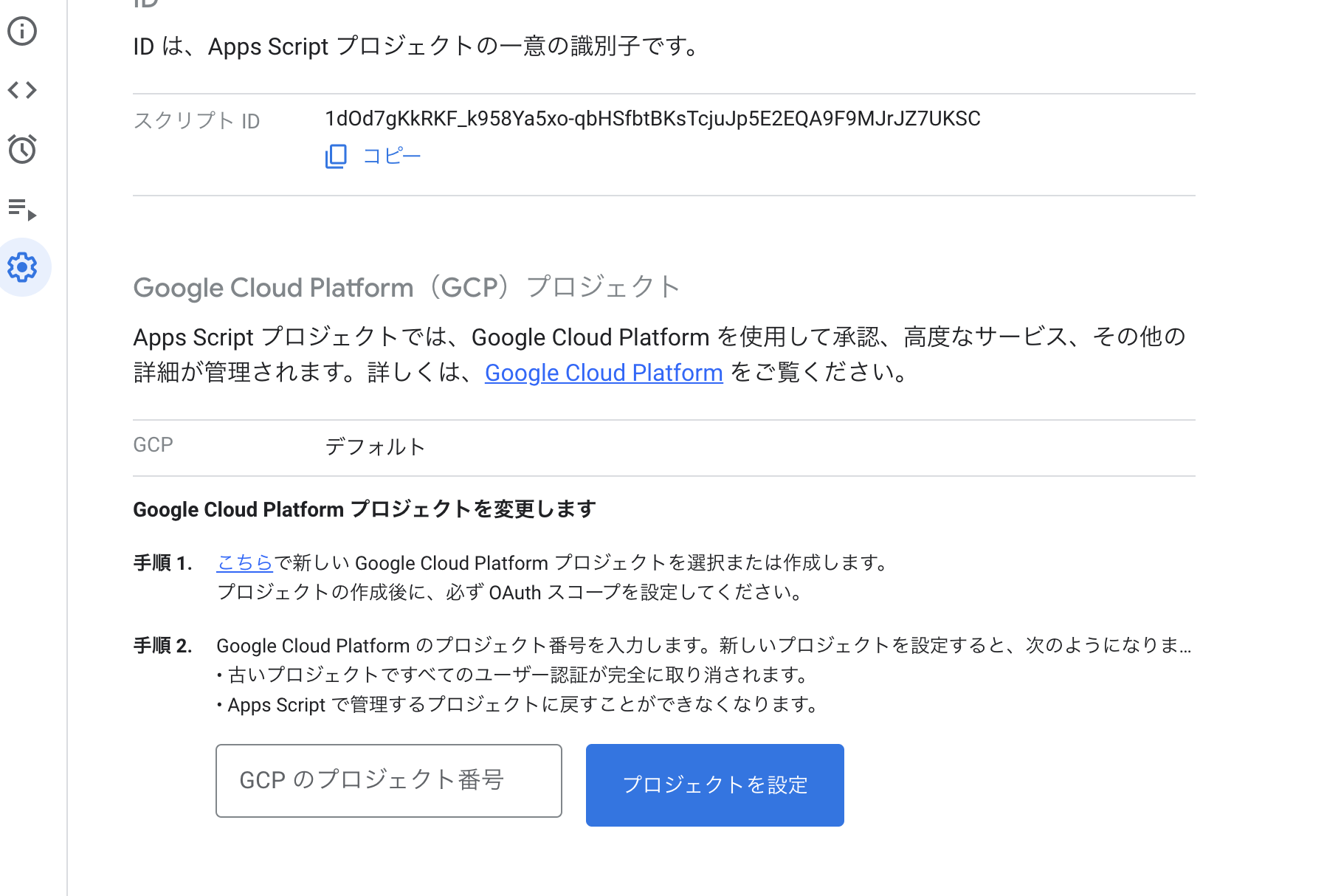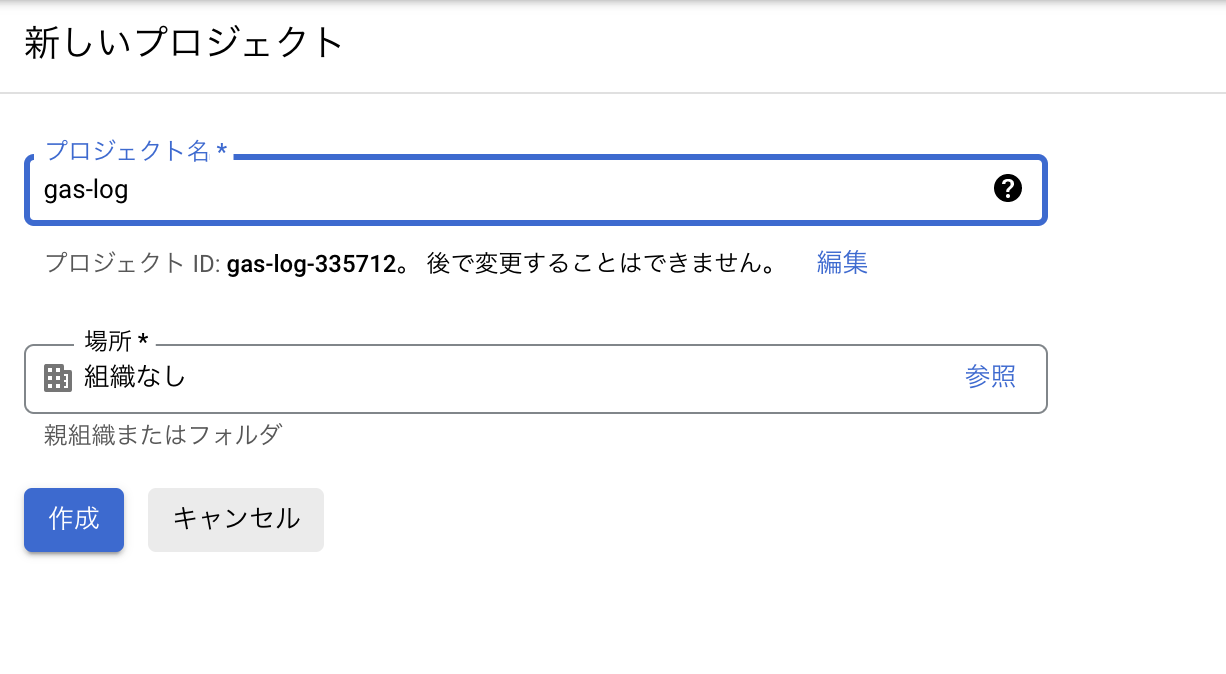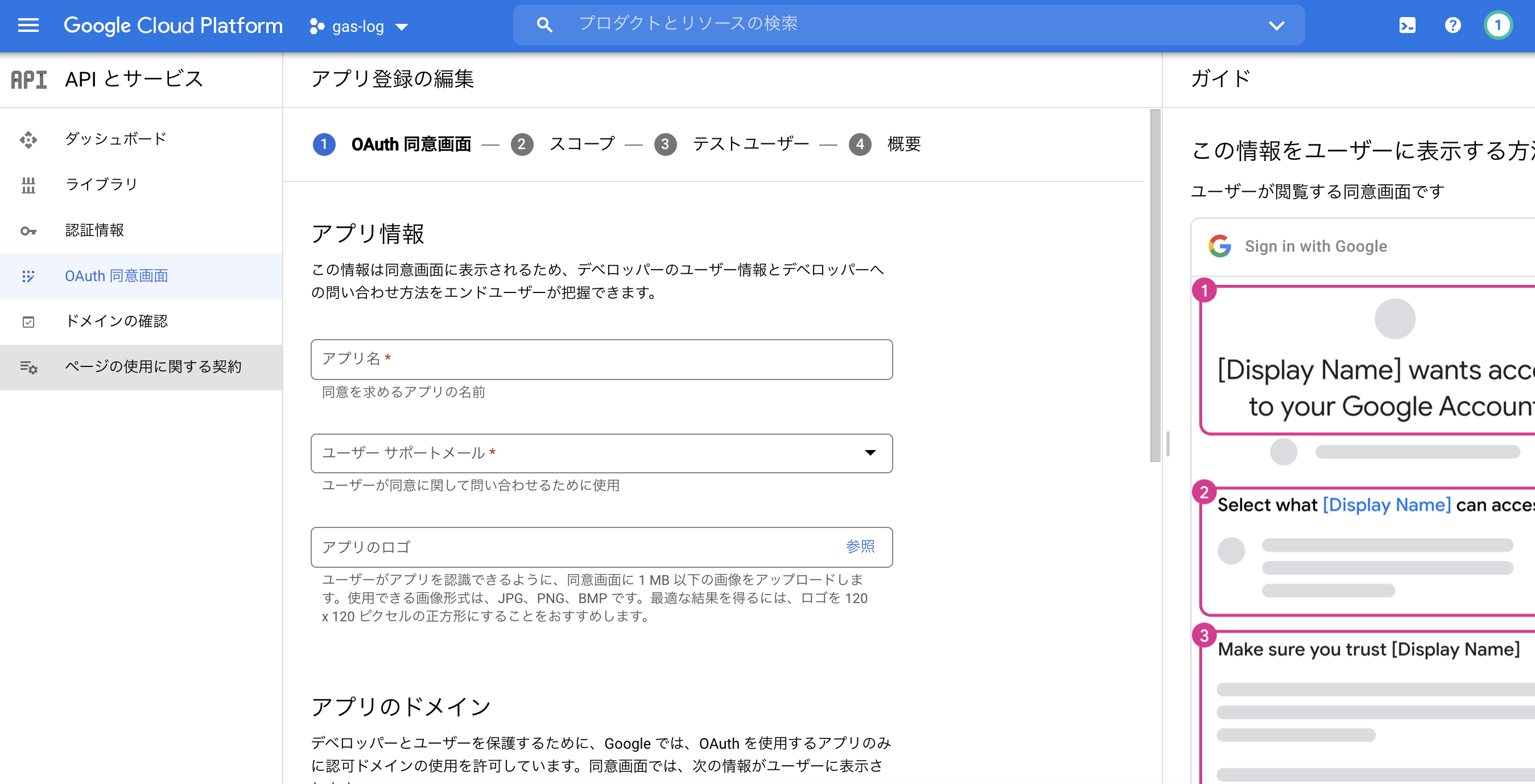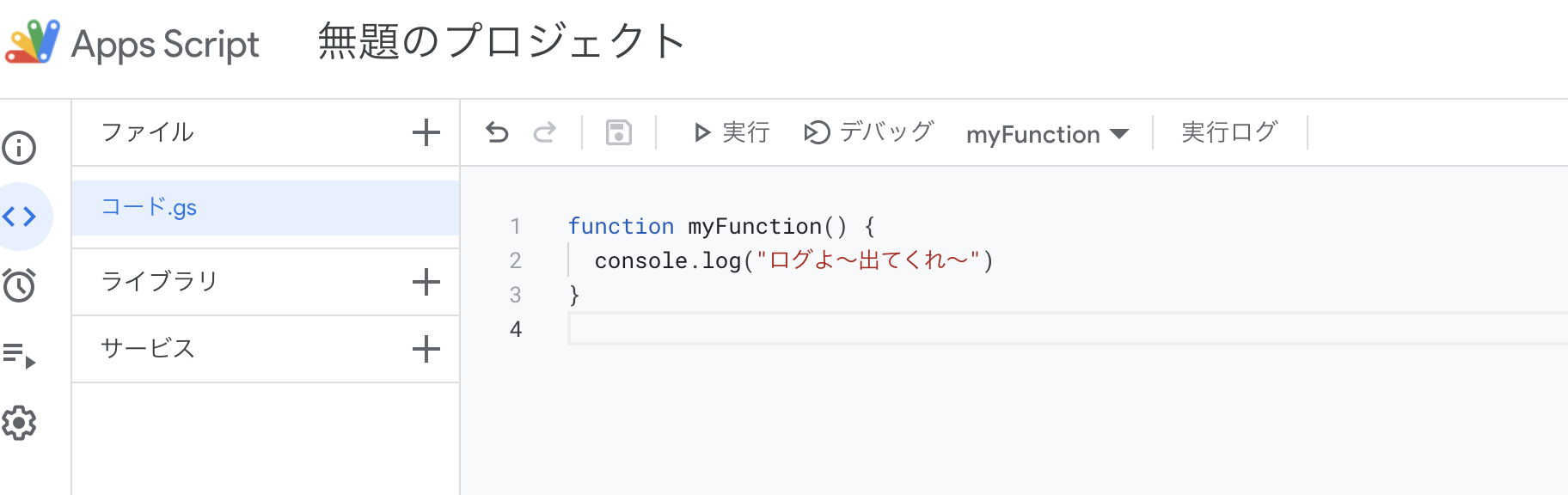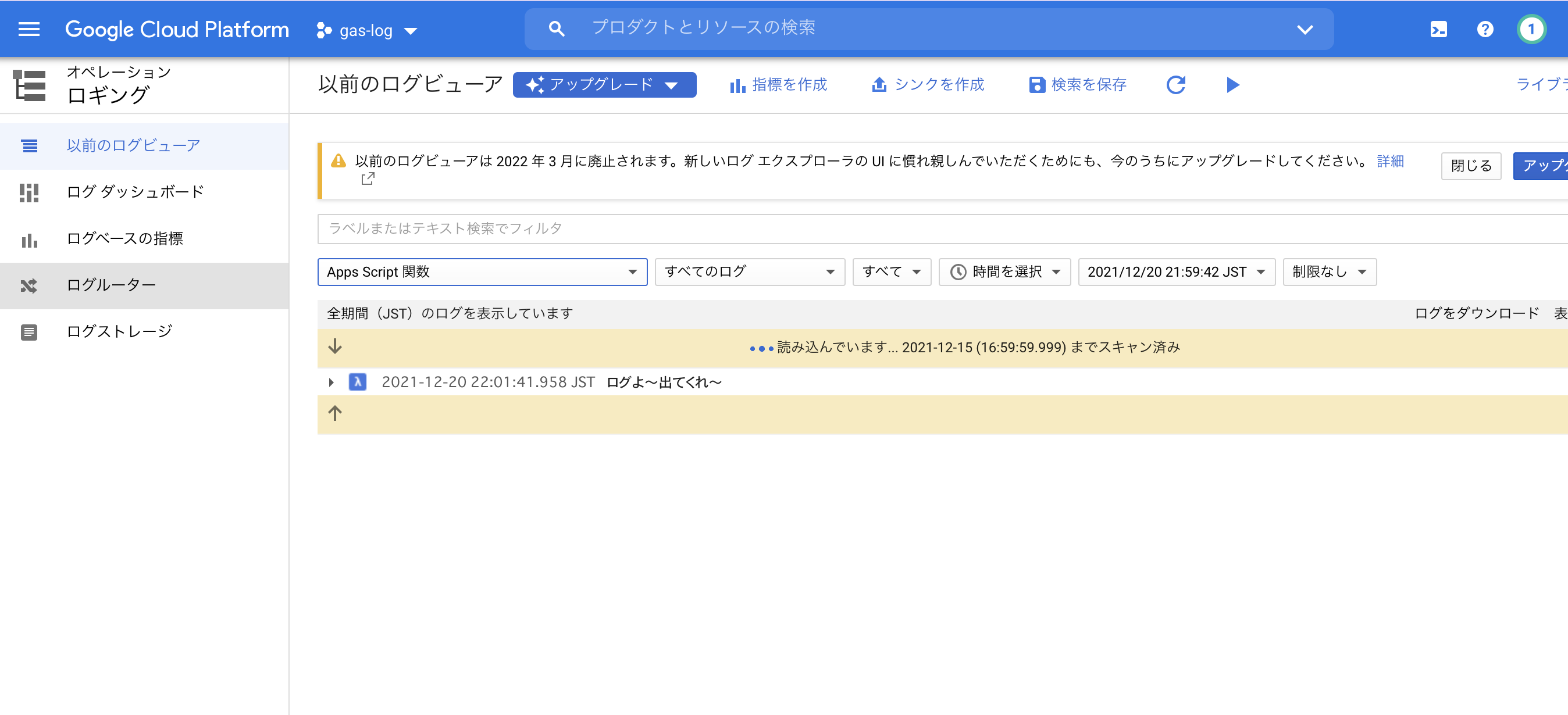はじめに
GAS(Google Apps Script)を利用して何かを実装している時、console.log()やLogger.log()を用いてデバックする時がありますが、稀に、GASの ログに何も表示されない時があります(スクリプト自体の実行はしているのに)
そんな時はGCPにプロジェクトを作成し、そちらと連携することで、GCPの方でログを見ると表示される解決策があります。
ログを表示したいGASプロジェクトの設定タブを開く
①GCPプロジェクトを作成する
②新しいプロジェクトを作成する
③プロジェクト番号をメモする
④OAuth管理画面タブに移動し、こちらを登録する
⑤GASにプロジェクト番号を登録する
⑥GASでスクリプトを走らせる
⑦GCPのページでログを確認する
無事ログが確認できました〜
ログの項目を「Apps Script関数」にすると良いようです。
※説明ないに表示されているサンプルプロジェクトはすでに削除済みです。
良いGASライフを〜
【追記】参考になりそうな別記事