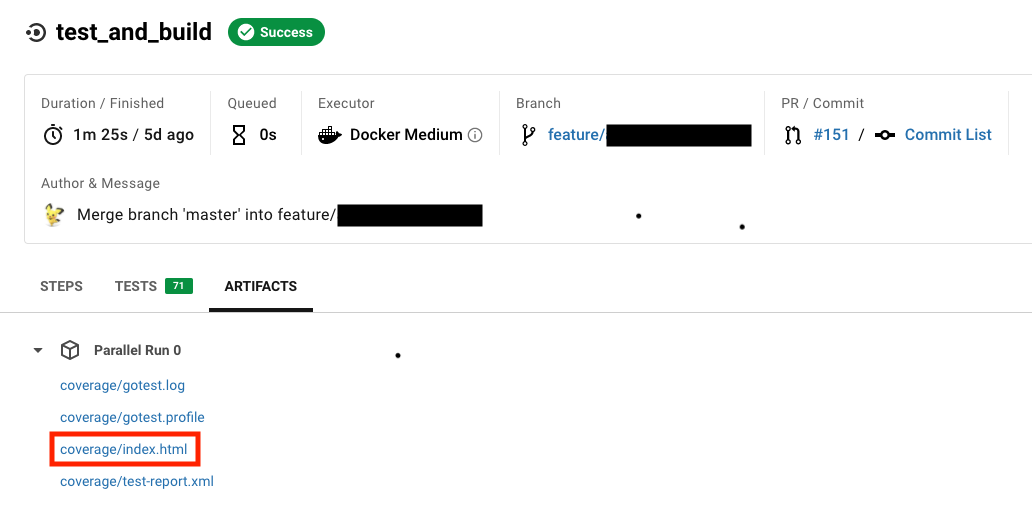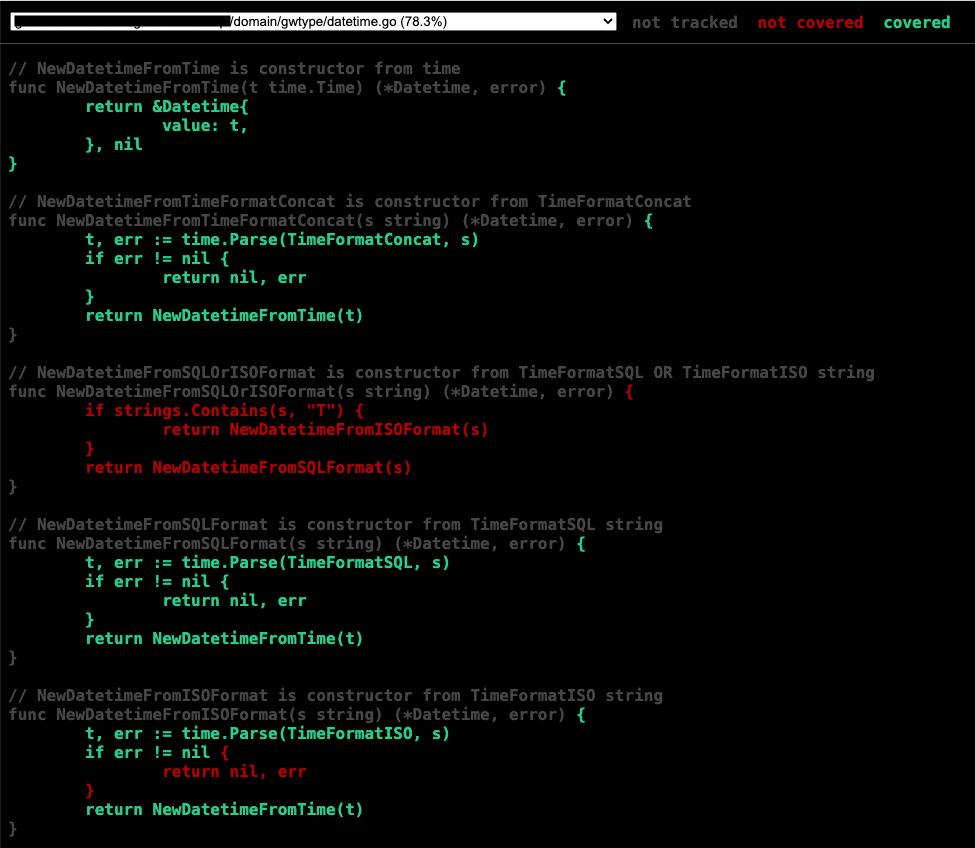GameWith Advent Calendar 2020 の記事になります!
概要
CircleCIでGolangのテストカバレッジを簡易的に確認できるようにします。
Golang純正のテスト機能とカバレッジ出力機能を利用して、CircleCIのArtifactsに保存して見れるようにします。
設定
※通常CIに入れるような処理は省いて、テストカバレッジを保持する部分のみを記載します。
Makefileでのコマンド設定
Makefile
# テストを行い、テストカバレッジレポートファイルを出力する
test-coverage:
@if [ ! -e ./coverage ]; then mkdir ./coverage; fi
@go test -v -coverprofile=./coverage/gotest.profile ./... 2>&1 | tee ./coverage/gotest.log
@go tool cover -html=./coverage/gotest.profile -o ./coverage/index.html
gitignoreでテストカバレッジレポートフォルダを無視する
以下の設定を追加します。
.gitignore
coverage/*
CircleCIのJobに組み込む
以下のようなCircleCIのjobを作成し(ビルドやリントなどのついでに実施でも良い)、
.circleci/config.yml
jobs:
test-coverage:
executor: default
steps:
- checkout
# テストを行いカバレッジレポートファイルを出力します
- run:
name: make test coverage file
command: make test-coverage
# レポートファイルを Artifacts として保持させます
- store_artifacts:
path: coverage
- store_test_results:
path: coverage
結果
CircleCIのワークフローのページから、テストカバレッジレポートファイルをArtifactsに保存したJobを開き、
「ARTIFACTS」タブから、 coverage/index.html をクリックすると、カバレッジレポートを見ることができます。
1ファイルずつセレクトボックスから選択して、カバレッジが何%かどうかや、実際のコードからテストが通っていない箇所が赤く表示され確認できます。