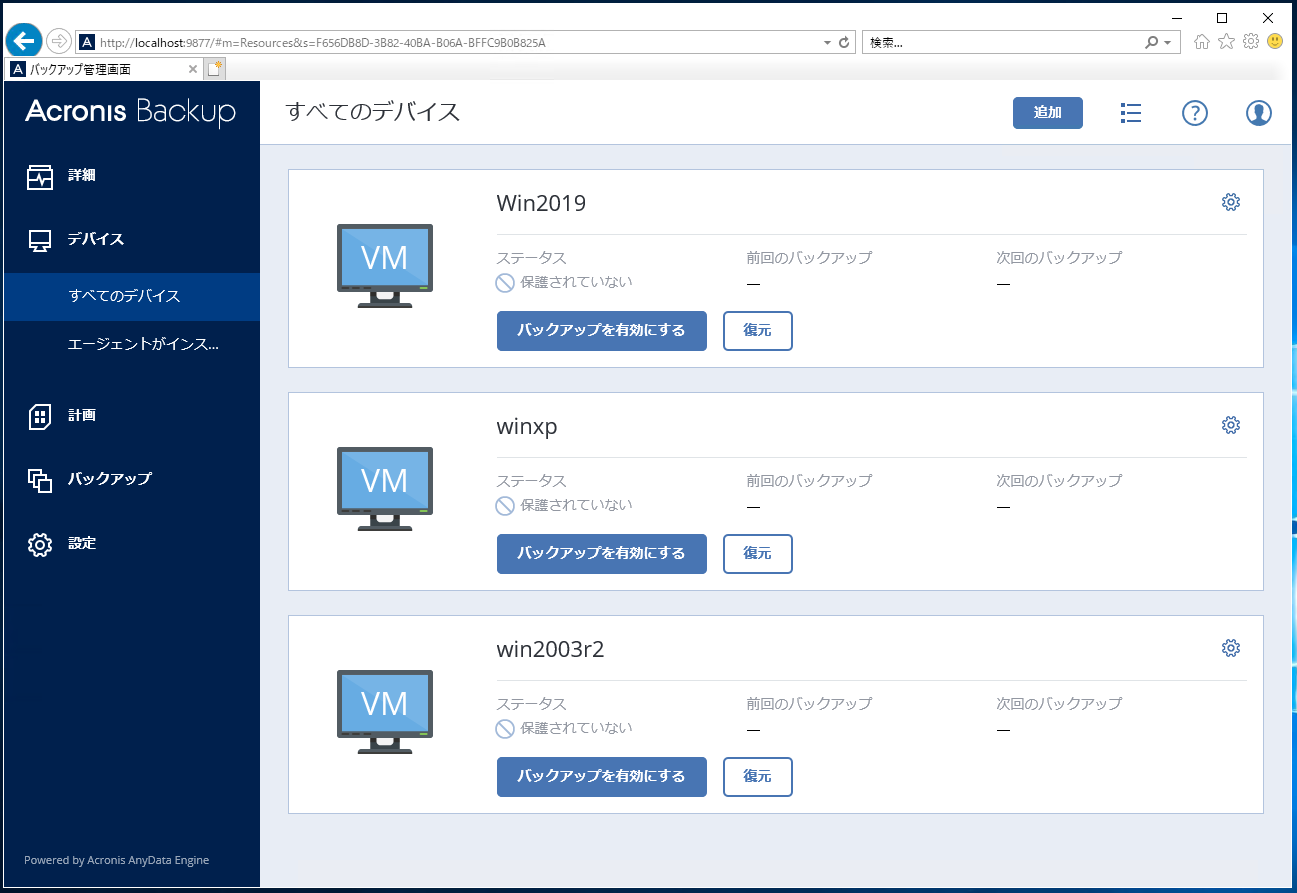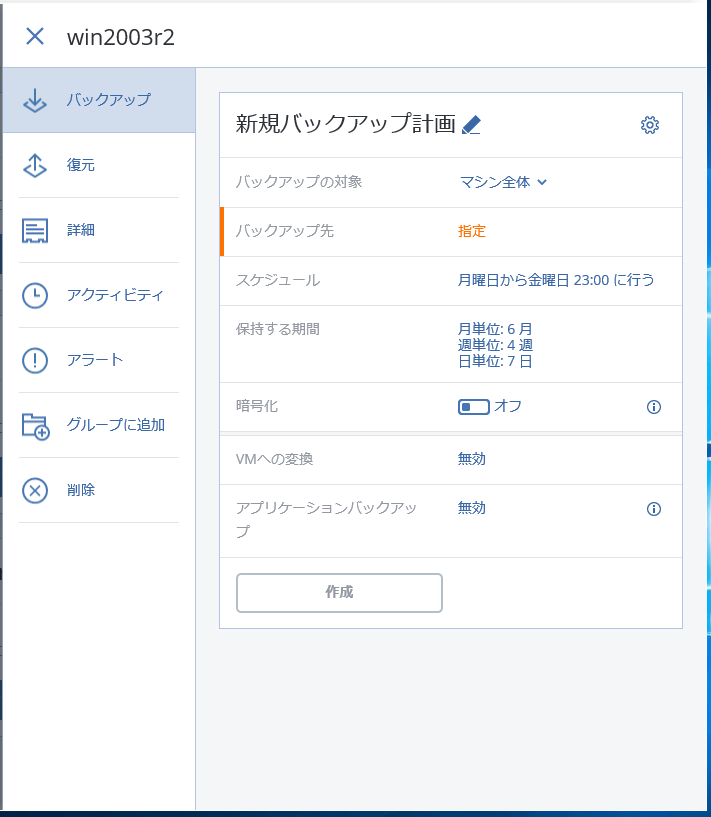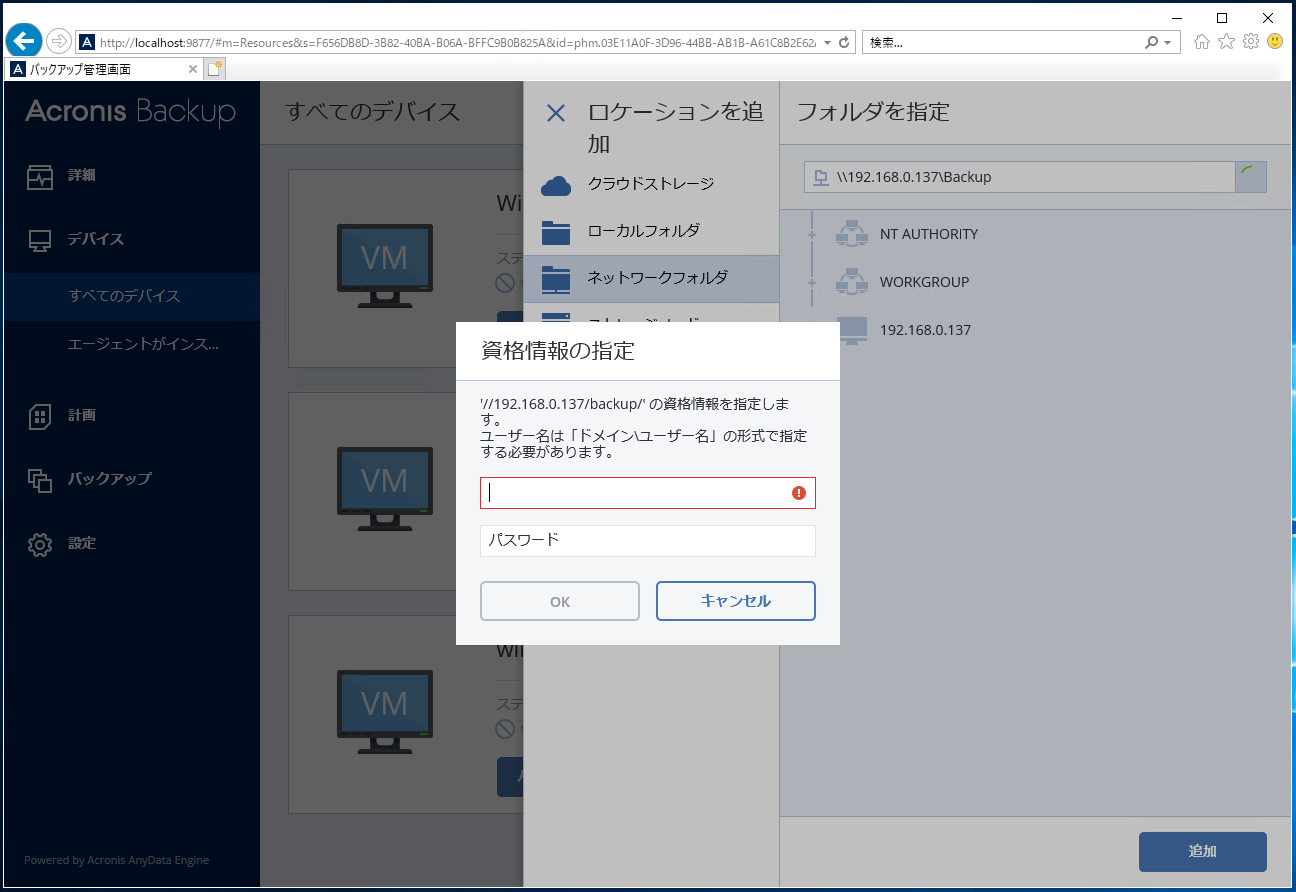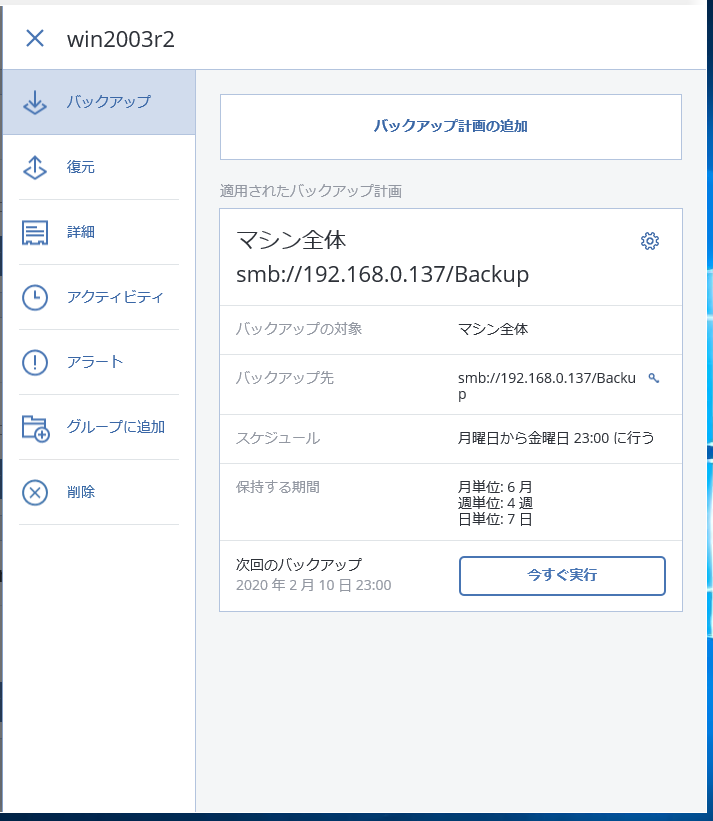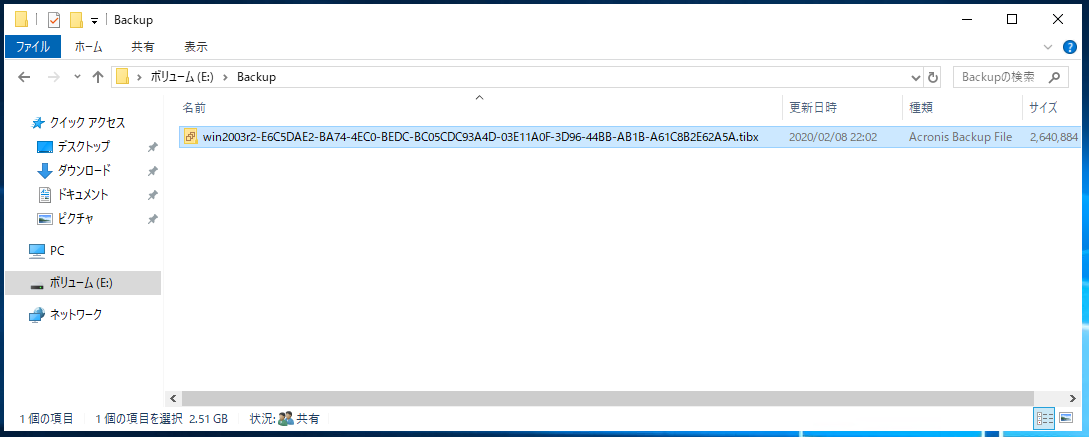More than 5 years have passed since last update.
Acronis Cyber Backup 12.5 でWindows OSバックアップ
0
Last updated at Posted at 2020-02-08
Register as a new user and use Qiita more conveniently
- You get articles that match your needs
- You can efficiently read back useful information
- You can use dark theme