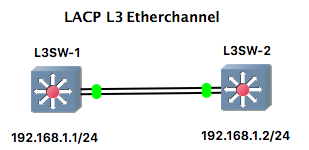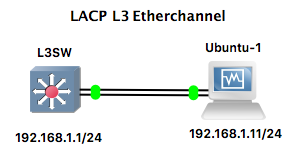Link Aggregation (LACP)
複数の物理的なEthernetを束にして帯域を増やすことを、Link Aggregationと言う。いくつかの方式があるようだが、ここでは、IEEE 802.3adとして標準化されている「LACP」を取り扱う。なお、個々の通信速度が早くなるわけではなく、全体として(複数の通信で)帯域が大きくなるものであることに注意されたし。
Etherchannel
Link Aggregationのことを、Cisco用語では、Etherchannelと呼ぶようだ。GNS3内で、L2 Etherchannel、L3 EtherchannelそしてUbuntuとの接続をとりあげる。また、L3スイッチを利用している。
L2 Etherchannel
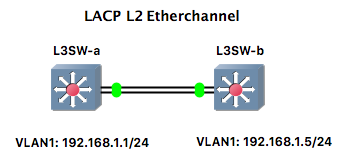
用いられる物理ポートはあるVLAN(ここではVLAN1)に属し、VLAN1にIPアドレスが割り当てられている。
設定
L3Switchの設定は下記となる。関連する部分のみ記載。当然のことながら、IPアドレスは、両方のSwitchで異なる。
interface Port-channel1
switchport mode access
!
interface Ethernet0/0
switchport mode access
channel-group 1 mode active
!
interface Ethernet0/1
switchport mode access
channel-group 1 mode active
interface Vlan1
ip address 192.168.1.1 255.255.255.0
設定状況は下記となる。
L3SW-a#show etherchannel summary
Flags: D - down P - bundled in port-channel
I - stand-alone s - suspended
H - Hot-standby (LACP only)
R - Layer3 S - Layer2
U - in use N - not in use, no aggregation
f - failed to allocate aggregator
M - not in use, minimum links not met
m - not in use, port not aggregated due to minimum links not met
u - unsuitable for bundling
w - waiting to be aggregated
d - default port
A - formed by Auto LAG
Number of channel-groups in use: 1
Number of aggregators: 1
Group Port-channel Protocol Ports
------+-------------+-----------+-----------------------------------------------
1 Po1(SU) LACP Et0/0(P) Et0/1(P)
L3SW-a#show etherchannel load-balance
EtherChannel Load-Balancing Configuration:
src-dst-ip
EtherChannel Load-Balancing Addresses Used Per-Protocol:
Non-IP: Source XOR Destination MAC address
IPv4: Source XOR Destination IP address
IPv6: Source XOR Destination IP address
L3SW-a#show vlan
VLAN Name Status Ports
---- -------------------------------- --------- -------------------------------
1 default active Et0/2, Et0/3, Et1/0, Et1/1
Et1/2, Et1/3, Po1
1002 fddi-default act/unsup
1003 token-ring-default act/unsup
1004 fddinet-default act/unsup
1005 trnet-default act/unsup
VLAN Type SAID MTU Parent RingNo BridgeNo Stp BrdgMode Trans1 Trans2
---- ----- ---------- ----- ------ ------ -------- ---- -------- ------ ------
1 enet 100001 1500 - - - - - 0 0
1002 fddi 101002 1500 - - - - - 0 0
1003 tr 101003 1500 - - - - - 0 0
1004 fdnet 101004 1500 - - - ieee - 0 0
1005 trnet 101005 1500 - - - ibm - 0 0
Remote SPAN VLANs
------------------------------------------------------------------------------
Primary Secondary Type Ports
------- --------- ----------------- ------------------------------------------
「Po1(SU)」の”S”は、Layer2を意味する。
検証
pingの結果をWiresharkで取得。
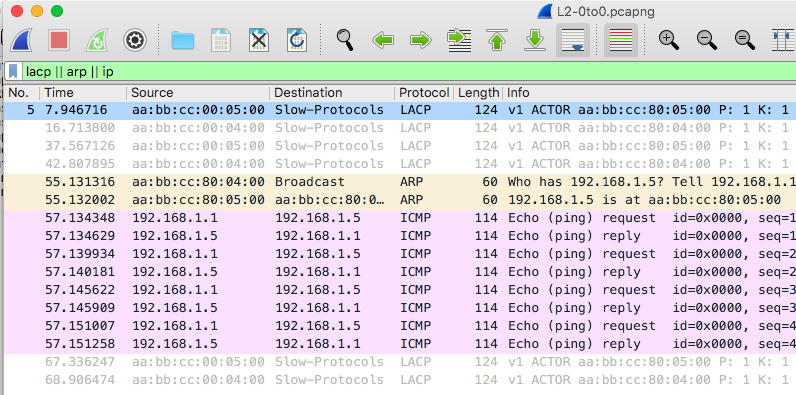
ARPもICMPも、片方の回線(Ethernet0/0)で行われていた。
L3 Etherchannel
設定
L3Switchの設定は下記となる。関連する部分のみ記載。
interface Port-channel1
no switchport
ip address 192.168.1.1 255.255.255.0
!
interface Ethernet0/0
no switchport
no ip address
duplex auto
channel-group 1 mode active
!
interface Ethernet0/1
no switchport
no ip address
duplex auto
channel-group 1 mode active
設定状況は下記となる。
L3SW-1#show etherchannel summary
Flags: D - down P - bundled in port-channel
I - stand-alone s - suspended
H - Hot-standby (LACP only)
R - Layer3 S - Layer2
U - in use N - not in use, no aggregation
f - failed to allocate aggregator
M - not in use, minimum links not met
m - not in use, port not aggregated due to minimum links not met
u - unsuitable for bundling
w - waiting to be aggregated
d - default port
A - formed by Auto LAG
Number of channel-groups in use: 1
Number of aggregators: 1
Group Port-channel Protocol Ports
------+-------------+-----------+-----------------------------------------------
1 Po1(RU) LACP Et0/0(P) Et0/1(P)
L3SW-1#show etherchannel load-balance
EtherChannel Load-Balancing Configuration:
src-dst-ip
EtherChannel Load-Balancing Addresses Used Per-Protocol:
Non-IP: Source XOR Destination MAC address
IPv4: Source XOR Destination IP address
IPv6: Source XOR Destination IP address
L3SW-1#show int status
Port Name Status Vlan Duplex Speed Type
Et0/0 connected routed auto auto unknown
Et0/1 connected routed auto auto unknown
Et0/2 connected 1 auto auto unknown
Et0/3 connected 1 auto auto unknown
Et1/0 connected 1 auto auto unknown
Et1/1 connected 1 auto auto unknown
Et1/2 connected 1 auto auto unknown
Et1/3 connected 1 auto auto unknown
Po1 connected routed auto auto
「Po1(RU)」の”R”は、Layer3を意味する。
検証
同じくpingの結果をWiresharkで取得。
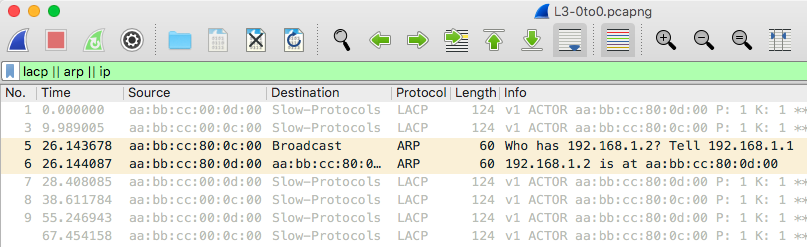
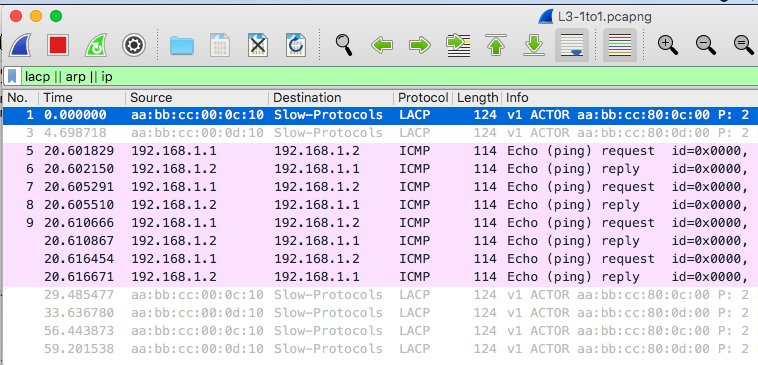
Layer2とは異なり、ARPはEthernet0/0を用いて、ICMPはEthernet0/1を用いて行われていた。理由は不明。
Ubuntu
設定
まずVirtualBoxのネットワーク設定であるが、アダプター1およびアダプター2のネットワークを有効化し、「未割り当て」としておく。
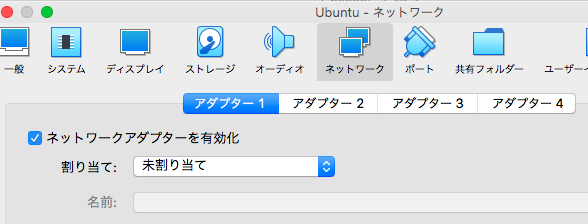
次にUbuntuでのLACP設定。関連する記事は多数見つかる。例えば、次のもの。
- Ubuntu 20.04 LTSでリンクアグリゲーション(LACP)を組んでみた
-
Ubuntu 20.04にリンクアグリゲーションを設定する
各種情報をもとに、下記設定を実施。
# Let NetworkManager manage all devices on this system
network:
version: 2
renderer: NetworkManager
#
ethernets:
enp0s3:
dhcp4: no
enp0s8:
dhcp4: no
bonds:
bnd0:
interfaces: [enp0s3, enp0s8]
addresses: [192.168.1.11/24]
gateway4: 192.168.1.1
parameters:
mode: 802.3ad
lacp-rate: fast
transmit-hash-policy: layer3+4
mii-monitor-interval: 1
設定の反映。
$ sudo netplan apply
設定状況は下記のとおり。
$ ip link
1: lo: <LOOPBACK,UP,LOWER_UP> mtu 65536 qdisc noqueue state UNKNOWN mode DEFAULT group default qlen 1000
link/loopback 00:00:00:00:00:00 brd 00:00:00:00:00:00
2: enp0s3: <BROADCAST,MULTICAST,SLAVE,UP,LOWER_UP> mtu 1500 qdisc fq_codel master bnd0 state UP mode DEFAULT group default qlen 1000
link/ether 08:00:27:fd:86:08 brd ff:ff:ff:ff:ff:ff
3: enp0s8: <BROADCAST,MULTICAST,SLAVE,UP,LOWER_UP> mtu 1500 qdisc fq_codel master bnd0 state UP mode DEFAULT group default qlen 1000
link/ether 08:00:27:fd:86:08 brd ff:ff:ff:ff:ff:ff
4: bnd0: <BROADCAST,MULTICAST,MASTER,UP,LOWER_UP> mtu 1500 qdisc noqueue state UP mode DEFAULT group default qlen 1000
link/ether 08:00:27:fd:86:08 brd ff:ff:ff:ff:ff:ff
$
$ ip address
1: lo: <LOOPBACK,UP,LOWER_UP> mtu 65536 qdisc noqueue state UNKNOWN group default qlen 1000
link/loopback 00:00:00:00:00:00 brd 00:00:00:00:00:00
inet 127.0.0.1/8 scope host lo
valid_lft forever preferred_lft forever
inet6 ::1/128 scope host
valid_lft forever preferred_lft forever
2: enp0s3: <BROADCAST,MULTICAST,SLAVE,UP,LOWER_UP> mtu 1500 qdisc fq_codel master bnd0 state UP group default qlen 1000
link/ether 08:00:27:fd:86:08 brd ff:ff:ff:ff:ff:ff
3: enp0s8: <BROADCAST,MULTICAST,SLAVE,UP,LOWER_UP> mtu 1500 qdisc fq_codel master bnd0 state UP group default qlen 1000
link/ether 08:00:27:fd:86:08 brd ff:ff:ff:ff:ff:ff
4: bnd0: <BROADCAST,MULTICAST,MASTER,UP,LOWER_UP> mtu 1500 qdisc noqueue state UP group default qlen 1000
link/ether 08:00:27:fd:86:08 brd ff:ff:ff:ff:ff:ff
inet 192.168.1.11/24 brd 192.168.1.255 scope global noprefixroute bnd0
valid_lft forever preferred_lft forever
inet6 fe80::a00:27ff:fefd:8608/64 scope link
valid_lft forever preferred_lft forever
L3スイッチの設定は、L3 Etherchannelのときと同じ。
検証
同じくpingの結果をWiresharkで取得(Ubuntuにて)。
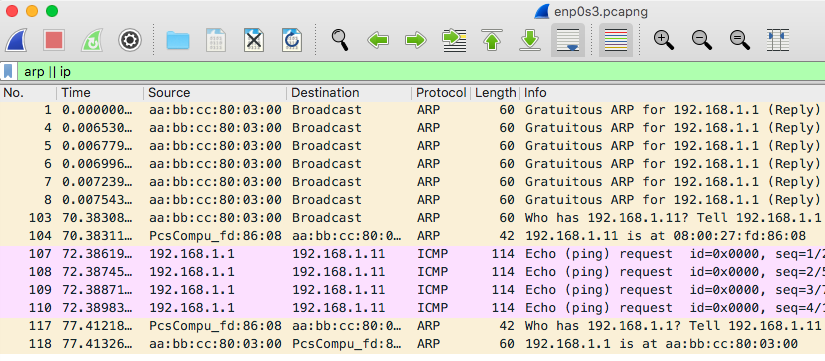

ARPおよびICMP requestはEthernet0/0(enp0s3)を用いて、ICMP replyはEthernet0/1(enp0s8)を用いて行われていた。こちらも理由は不明ではあるが、差があるのは興味深い。
L3スイッチ側L2Etherchannel - Ubuntu
設定
L3スイッチの設定はL2Etherchannelと同じ、Ubuntu側は一つ前のUbuntuの設定と同じである。
検証
同じくpingの結果をWiresharkで取得したが、一つ前と同じく、ARPおよびICMP requestはEthernet0/0(enp0s3)を用いて、ICMP replyはEthernet0/1(enp0s8)を用いて行われていた。
おまけ
今回、GNS3でIOUを利用したが、特定versionのIOUでは、LACPは正しく機能しないことがあるようだ(それらしき記事も見つかった)。