概要
- M5GOで付属の環境センサー(DHT12、BMP280)から値を取得
- M5GOとChromeをBluetooth LEで接続
- M5GOからBLEのNotifyにて環境センサー値をChromeへ通知
- Chrome側で取得した環境センサー値をGoogle Chartsで表示
その後、M5Stack UIFlow (MicroPython) で実装してみたのが以下
M5Stack UIFlowのBLE UARTでChromeと接続し環境センサー値をGoogle Chartsで表示
環境
- M5GO (Arduino IDE 1.8.7)
- iMac (macOS High Sierra)
- Google Chrome (69.0.3497.100)
実行結果
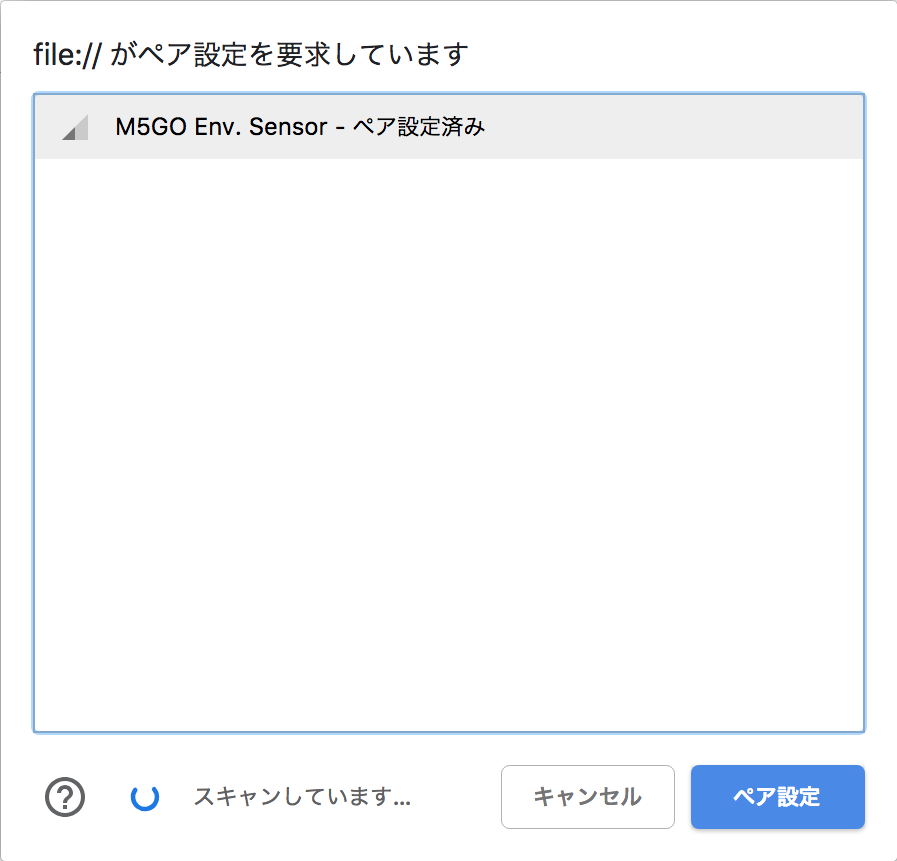
- M5GOからBLE経由で送られてくる気温・湿度・気圧値をGoogle Chartsで表示
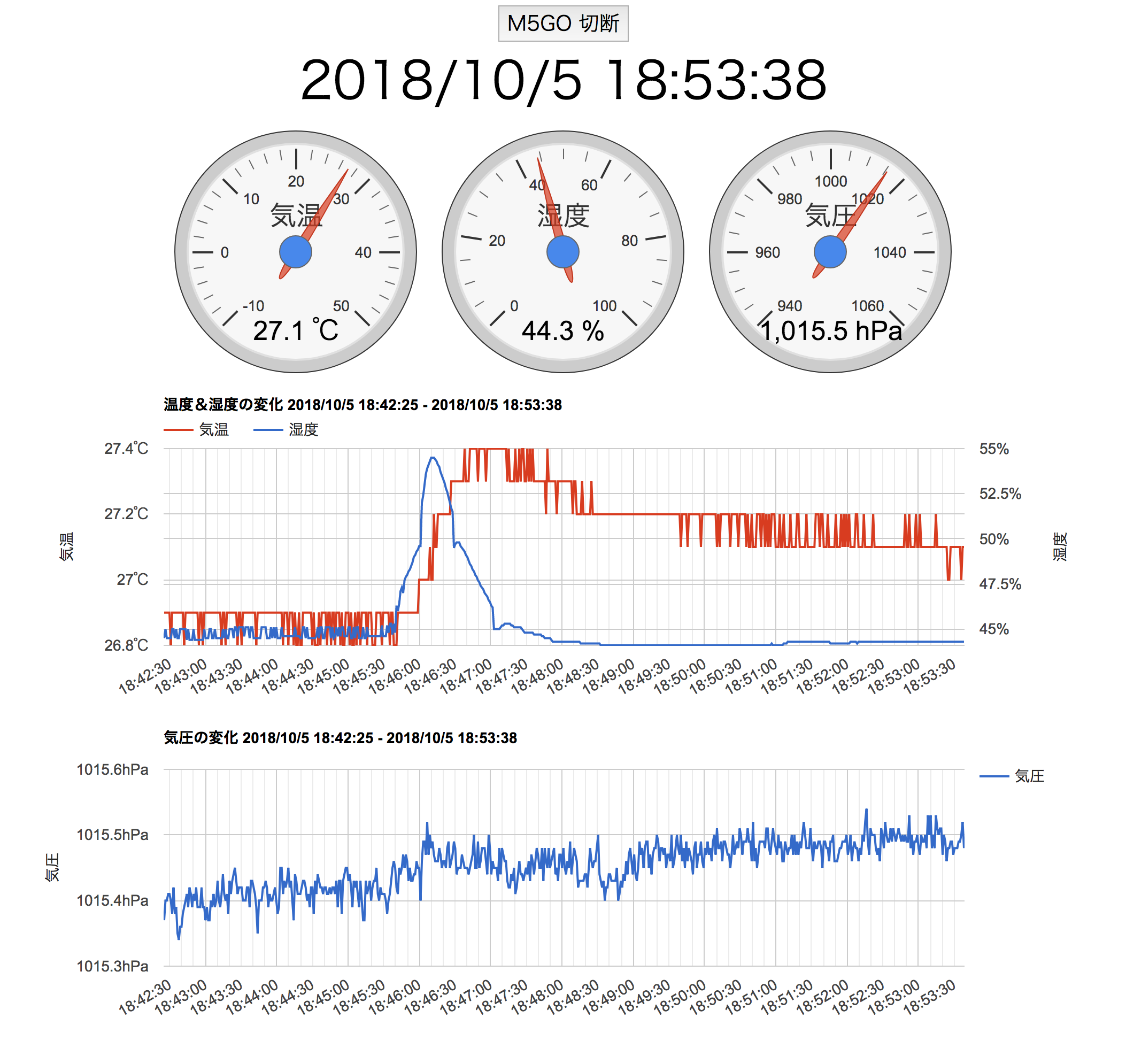
M5GO側プログラム
DHT12用のモジュール(DHT12.cpp/DHT12.h)はこちらを使用
https://github.com/m5stack/M5Stack/tree/master/examples/Modules/DHT12
BMP280用のモジュール(Seeed_BMP280.cpp/Seeed_BMP280.h)はこちらを使用
https://github.com/Seeed-Studio/Grove_BMP280
Seeed_BMP280.hでBMP280_ADDRESSが「0x77」となっているので「0x76」に変更
: :
# define BMP280_ADDRESS 0x76 // 0x77 -> 0x76 for M5GO Env Sensor
: :
# include <M5Stack.h>
# include "DHT12.h"
# include "Seeed_BMP280.h"
# include <Wire.h>
DHT12 dht12;
BMP280 bmp280;
void setup() {
M5.begin();
Wire.begin();
if (!bmp280.init()) {
Serial.println("BMP280 Device error!");
}
M5.Lcd.fillScreen(BLACK);
M5.Lcd.setTextColor(WHITE ,BLACK); // Set pixel color; 1 on the monochrome screen
M5.Lcd.setTextSize(2);
M5.Lcd.setCursor(10, 20); M5.Lcd.print("Not Connected");
M5.Lcd.setCursor(10, 50); M5.Lcd.print("DHT12");
M5.Lcd.setCursor(30, 80); M5.Lcd.print("humidity:");
M5.Lcd.setCursor(30, 110); M5.Lcd.print("temperature:");
M5.Lcd.setCursor(10, 140); M5.Lcd.print("BMP280");
M5.Lcd.setCursor(30, 170); M5.Lcd.print("temperature:");
M5.Lcd.setCursor(30, 200); M5.Lcd.print("pressure:");
initBLE();
}
void loop() {
char buf[50];
float dht12_t;
float dht12_h;
float bmp280_t;
float bmp280_p;
M5.update();
for (int i = 0; i < 3; i++) {
dht12_t = dht12.readTemperature();
dht12_h = dht12.readHumidity();
// dht12 の戻り値が 0.01, 0.02, 0.03 の場合はエラーのためリトライする
if ((dht12_t == 0 || dht12_t > 0.03) &&
(dht12_h == 0 || dht12_h > 0.03))
break;
Serial.printf("DHT12 Error: %.2f, %.2f\n", dht12_t, dht12_h);
}
bmp280_t = bmp280.getTemperature();
bmp280_p = bmp280.getPressure() / 100.0;
Serial.printf("%.1f, %.1f, %.2f, %.2f\n", dht12_t, dht12_h, bmp280_t, bmp280_p);
M5.Lcd.setCursor(180, 80); M5.Lcd.printf("%.2f%% ", dht12_h);
M5.Lcd.setCursor(180, 110); M5.Lcd.printf("%.2fC ", dht12_t);
M5.Lcd.setCursor(180, 170); M5.Lcd.printf("%.2fC ", bmp280_t);
M5.Lcd.setCursor(180, 200); M5.Lcd.printf("%.2fhPa ", bmp280_p);
// BLE 経由で通知する値として DHTの気温/湿度とBMP280の気圧を使用
// BMP280の気温は高めの値が返ってきているので使用していない
// データは文字列で送信
sprintf(buf, "%.1f,%.1f,%.2f", dht12_t, dht12_h, bmp280_p);
loopBLE(buf);
delay(1000);
}
///////////////////
// Bluetooth LE //
///////////////////
# include <BLEDevice.h>
# include <BLEServer.h>
# include <BLEUtils.h>
# include <BLE2902.h>
BLEServer *pServer = NULL;
BLECharacteristic *pNotifyCharacteristic;
bool deviceConnected = false;
bool oldDeviceConnected = false;
# define LOCAL_NAME "M5GO Env. Sensor"
// See the following for generating UUIDs:
// https://www.uuidgenerator.net/
# define SERVICE_UUID "c44205a6-c87c-11e8-a8d5-f2801f1b9fd1"
# define CHARACTERISTIC_UUID "c442090c-c87c-11e8-a8d5-f2801f1b9fd1"
// Bluetooth LE Change Connect State
class MyServerCallbacks: public BLEServerCallbacks {
void onConnect(BLEServer* pServer) {
Serial.println("Device Connected");
deviceConnected = true;
};
void onDisconnect(BLEServer* pServer) {
Serial.println("Device Disconnected");
deviceConnected = false;
}
};
// Bluetooth LE initialize
void initBLE() {
// Create the BLE Device
BLEDevice::init(LOCAL_NAME);
// Create the BLE Server
pServer = BLEDevice::createServer();
pServer->setCallbacks(new MyServerCallbacks());
// Create the BLE Service
BLEService *pService = pServer->createService(SERVICE_UUID);
// Create a BLE Characteristic
pNotifyCharacteristic = pService->createCharacteristic(
CHARACTERISTIC_UUID,
BLECharacteristic::PROPERTY_NOTIFY
);
pNotifyCharacteristic->addDescriptor(new BLE2902());
// Start the service
pService->start();
// Start advertising
pServer->getAdvertising()->start();
Serial.println("Start Advertising");
}
// Bluetooth LE loop
void loopBLE(char* buf) {
// disconnecting
if (!deviceConnected && oldDeviceConnected) {
M5.Lcd.setCursor(10, 20); M5.Lcd.print("Not Connected");
delay(500); // give the bluetooth stack the chance to get things ready
pServer->startAdvertising(); // restart advertising
Serial.println("Start Advertising");
oldDeviceConnected = deviceConnected;
}
// connecting
if (deviceConnected && !oldDeviceConnected) {
M5.Lcd.setCursor(10, 20); M5.Lcd.print("Connected ");
// do stuff here on connecting
oldDeviceConnected = deviceConnected;
}
if (deviceConnected) {
pNotifyCharacteristic->setValue(buf);
pNotifyCharacteristic->notify();
}
}
Chrome側プログラム
<html>
<head>
<title>気温・湿度・気圧計 - Google Charts</title>
<script type="text/javascript" src="https://www.gstatic.com/charts/loader.js"></script>
<script type="text/javascript">
google.charts.load('current', {'packages':['gauge', 'corechart']});
google.charts.setOnLoadCallback(chartSetup);
var optionGaugeT = {
width: 250, height: 250,
min: -10, max: 50,
majorTicks: ["-10", "0", "10", "20", "30", "40", "50"],
minorTicks: 5
};
var optionGaugeH = {
width: 250, height: 250,
min: 0, max: 100,
majorTicks: ["0", "20", "40", "60", "80", "100"],
minorTicks: 4
};
var optionGaugeP = {
width: 250, height: 250,
min: 940, max: 1060,
majorTicks: ["940", "960", "980", "1000", "1020", "1040", "1060"],
minorTicks: 4
};
var optionLineTH = {
title: '気温&湿度の変化',
width: 1000,
height: 300,
colors: ['#DC3912', '#3366CC'],
// Gives each series an axis that matches the vAxes number below.
series: {
0: {targetAxisIndex: 0},
1: {targetAxisIndex: 1}
},
vAxes: {
// Adds titles to each axis.
0: {title: '気温',
format: '#.#℃'},
1: {title: '湿度',
format: '#.#%'}
},
hAxis: {
format: 'HH:mm:ss'
},
vAxis: {
titleTextStyle: {italic: false}
}
};
var optionLineP = {
title: '気圧の変化',
width: 1000,
height: 300,
// Gives each series an axis that matches the vAxes number below.
series: {
0: {targetAxisIndex: 0}
},
vAxes: {
// Adds titles to each axis.
0: {title: '気圧',
format: '#.#hPa'}
},
hAxis: {
format: 'HH:mm:ss'
},
vAxis: {
titleTextStyle: {italic: false}
}
};
var dataGaugeT;
var dataGaugeH;
var dataGaugeP;
var dataLineTH;
var dataLineP;
var chartGaugeT;
var chartGaugeH;
var chartGaugeP;
var chartLineTH;
var chartLineP;
var formatterT;
var formatterH;
var formatterP;
function chartSetup() {
dataGaugeT = google.visualization.arrayToDataTable([
['Label', 'Value'],
['気温', 0]
]);
dataGaugeH = google.visualization.arrayToDataTable([
['Label', 'Value'],
['湿度', 0]
]);
dataGaugeP = google.visualization.arrayToDataTable([
['Label', 'Value'],
['気圧', 0]
]);
dataLineTH = new google.visualization.DataTable();
dataLineTH.addColumn('datetime', '日時');
dataLineTH.addColumn('number', '気温');
dataLineTH.addColumn('number', '湿度');
dataLineP = new google.visualization.DataTable();
dataLineP.addColumn('datetime', '日時');
dataLineP.addColumn('number', '気圧');
chartGaugeT = new google.visualization.Gauge(document.getElementById('gauge_chart_temperature'));
chartGaugeH = new google.visualization.Gauge(document.getElementById('gauge_chart_humidity'));
chartGaugeP = new google.visualization.Gauge(document.getElementById('gauge_chart_pressure'));
chartLineTH = new google.visualization.LineChart(document.getElementById('line_chart_temp_hum'));
chartLineP = new google.visualization.LineChart(document.getElementById('line_chart_pressure'));
formatterT = new google.visualization.NumberFormat({suffix:' ℃', fractionDigits:1});
formatterH = new google.visualization.NumberFormat({suffix:' %', fractionDigits:1});
formatterP = new google.visualization.NumberFormat({suffix:' hPa', fractionDigits:1});
updateCharts(undefined, undefined, undefined);
}
function updateCharts(t, h, p) {
serverTime = new Date();
document.getElementById('datetime').innerHTML=serverTime.toLocaleString();
if (t === undefined) {
optionLineTH['title'] = '気温&湿度の変化';
optionLineP['title'] = '気圧の変化';
} else {
dataGaugeT.setValue(0, 1, t);
dataGaugeH.setValue(0, 1, h);
dataGaugeP.setValue(0, 1, p);
dataLineTH.addRow([serverTime, t, h / 100])
if (dataLineTH.getNumberOfRows() > 600)
dataLineTH.removeRow(0)
dataLineP.addRow([serverTime, p])
if (dataLineP.getNumberOfRows() > 600)
dataLineP.removeRow(0)
optionLineTH['title'] = '気温&湿度の変化 '
+ dataLineTH.getValue(0, 0).toLocaleString()
+ ' - '
+ dataLineTH.getValue(dataLineTH.getNumberOfRows()-1, 0).toLocaleString();
optionLineP['title'] = '気圧の変化 '
+ dataLineP.getValue(0, 0).toLocaleString()
+ ' - '
+ dataLineP.getValue(dataLineP.getNumberOfRows()-1, 0).toLocaleString();
}
formatterT.format(dataGaugeT, 1);
formatterH.format(dataGaugeH, 1);
formatterP.format(dataGaugeP, 1);
chartGaugeT.draw(dataGaugeT, optionGaugeT);
chartGaugeH.draw(dataGaugeH, optionGaugeH);
chartGaugeP.draw(dataGaugeP, optionGaugeP);
chartLineTH.draw(dataLineTH, optionLineTH);
chartLineP.draw(dataLineP, optionLineP);
}
var bluetoothDevice;
var characteristic;
var service;
var SERVICE_UUID = 'c44205a6-c87c-11e8-a8d5-f2801f1b9fd1';
var CHARACTERISTIC_UUID = 'c442090c-c87c-11e8-a8d5-f2801f1b9fd1';
function toggle_connection() {
if (!bluetoothDevice || !bluetoothDevice.gatt.connected)
connect();
else
disconnect();
}
//BEL接続処理
function connect() {
let options = {};
options.filters = [
{services: [SERVICE_UUID]},
{name: "M5GO Env. Sensor"}
];
navigator.bluetooth.requestDevice(options)
.then(device => {
bluetoothDevice = device;
console.log("device", device);
return device.gatt.connect();
})
.then(server =>{
console.log("server", server)
return server.getPrimaryService(SERVICE_UUID);
})
.then(serv => {
service = serv;
console.log("service", service)
return service.getCharacteristic(CHARACTERISTIC_UUID)
})
.then(chara => {
document.getElementById('toggle_connection').innerHTML = "M5GO 切断";
console.log("characteristic", chara)
characteristic = chara;
characteristic.addEventListener('characteristicvaluechanged', onRecvSensorData);
characteristic.startNotifications();
})
.catch(error => {
console.log(error);
});
}
//BEL切断処理
function disconnect() {
document.getElementById('toggle_connection').innerHTML = "M5GO 接続";
if (!bluetoothDevice || !bluetoothDevice.gatt.connected) return;
bluetoothDevice.gatt.disconnect();
}
function onRecvSensorData(event) {
let characteristic = event.target;
let value = characteristic.value;
let decoder = new TextDecoder('utf-8');
m5go_env = decoder.decode(value).split(',')
// m5go_env[0] Temperature from DHT12
// m5go_env[1] Humidity from DHT12
// m5go_env[2] Pressure from BMP280
console.log(m5go_env[0] + ', ' + m5go_env[1] + ', ' + m5go_env[2])
updateCharts(Number(m5go_env[0]), Number(m5go_env[1]), Number(m5go_env[2]));
}
</script>
</head>
<body>
<div style="width: 1000px; margin: 0 auto;">
<div style="text-align: center;">
<button id="toggle_connection" style="font-size: 120%; font-family: sans-serif;" onClick="toggle_connection()">M5GO 接続</button>
</div>
<div id="datetime" style="text-align: center; font-size: 300%; font-family: sans-serif;"></div>
<div style=" display:flex;justify-content: center;">
<div id="gauge_chart_temperature"></div>
<div id="gauge_chart_humidity"></div>
<div id="gauge_chart_pressure"></div>
</div>
<div id="line_chart_temp_hum"></div>
<div id="line_chart_pressure"></div>
</div>
</body>
</html>
補足
MicroPythonによる表示の直後にArduinoで実行したが、BMP280の気温の値が1.65度も高くなっている。BMP280のMicroPython用モジュールとArduino用モジュールの違いによるものと思われるが、両方のモジュールを見比べても何が影響しているのかは分かりませんでした。
実際の気温はMicroPythonのBMP280の気温に近いのですが、今回はBLEを使うためにArduinoを使用しており、気温についてはDHT12の値を使うことにしました。


