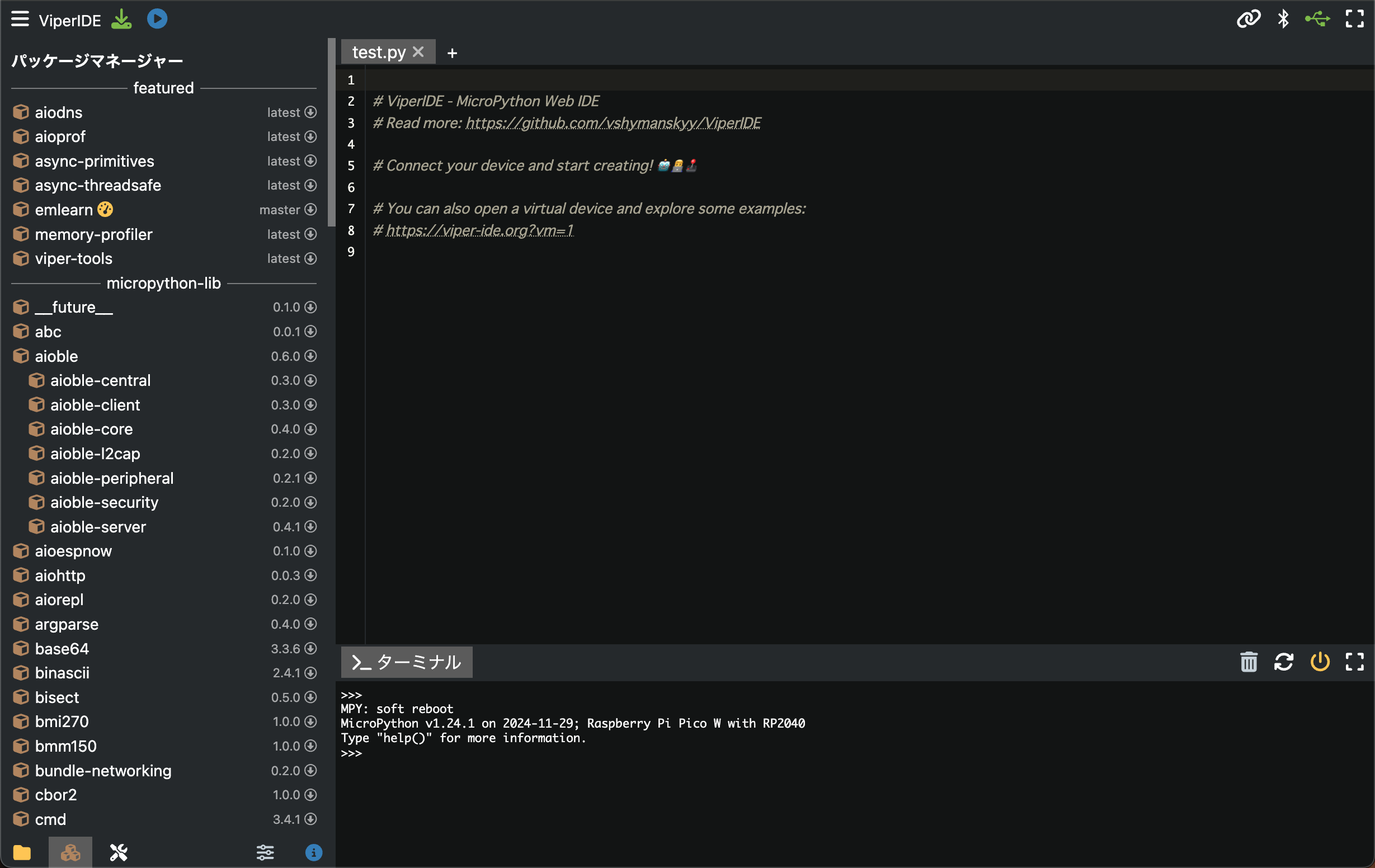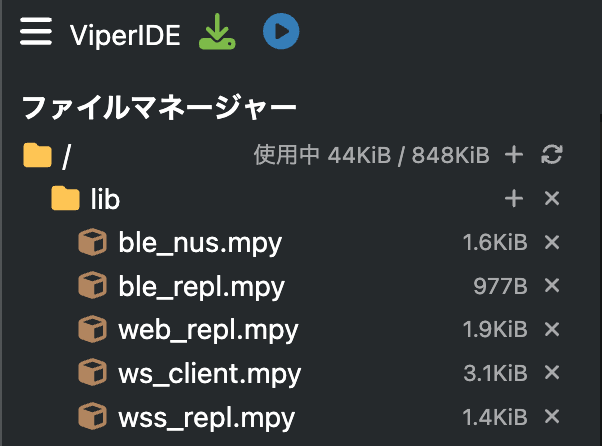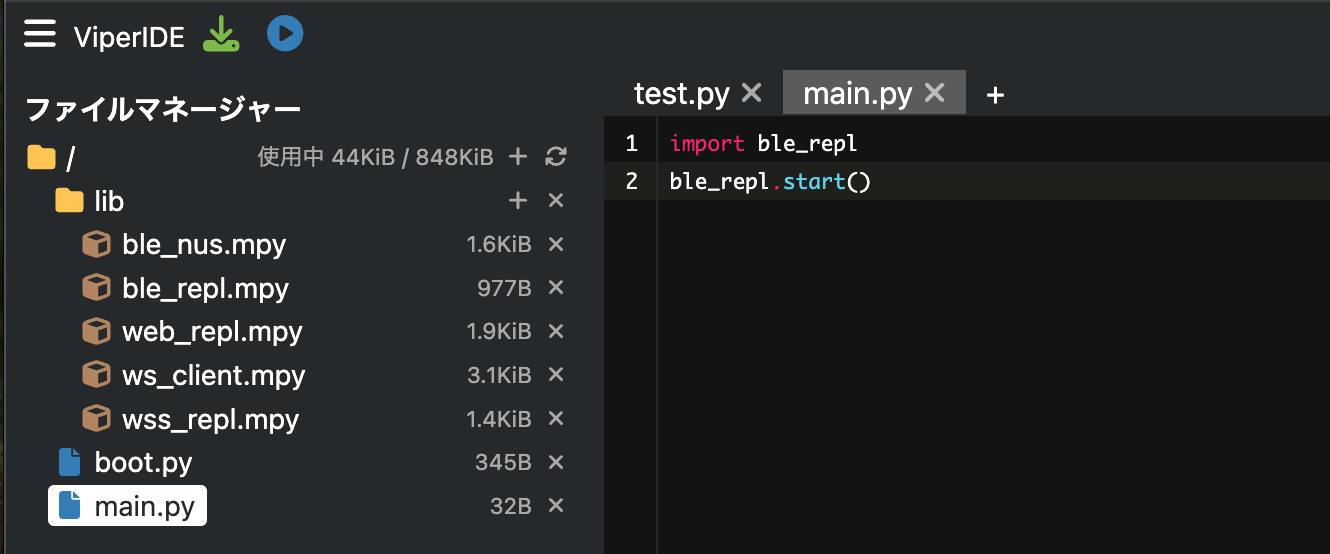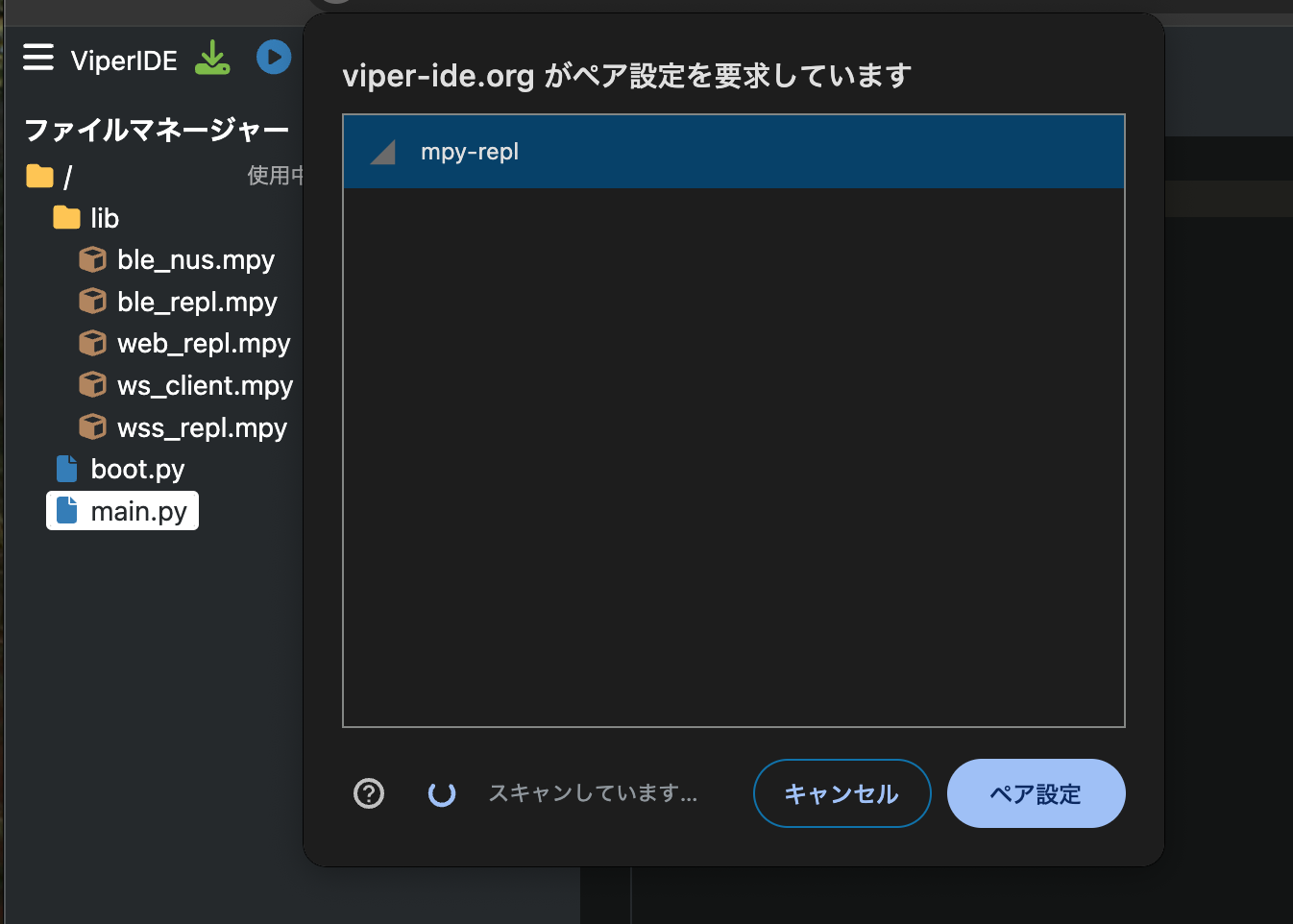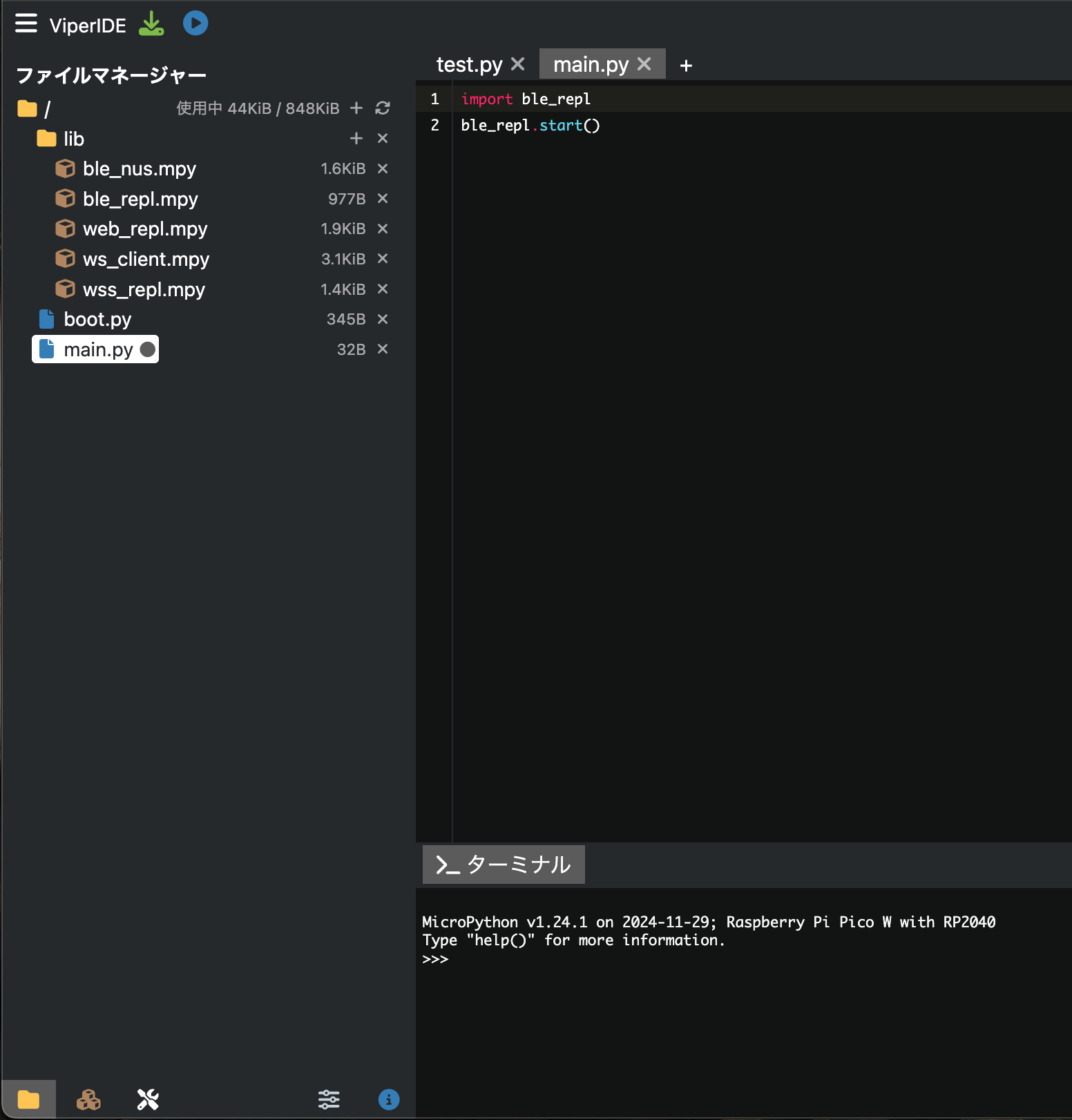BLE REPL
ViperIDE では Raspberry Pi Pico W と ESP32 で BLE 経由の REPL をサポートしている。
前準備
viper-tools
パッケージマネージャーから viper-tools をインストールする。
インストール後、ファイルマネージャを見ると lib 配下に次のものが入っていた。
main.py
main.py に次の2行を入れておく。
import ble_repl
ble_repl.start()
繋ぐ
右上の Bluetooth アイコンをクリックすると、自動的にデバイスを探してペア設定を要求してくる。mpy-repl を選んで「ペア設定」をクリックする。
ターミナルに REPL が表示されれば成功。
普通に REPL として使える。Ctrl-D でリセットをかけると、接続も切れて再接続が必要になるのは要注意。