Visual Studio 2015がリリースされましたが,2013にもまだ需要があると思われるので対応(2015/08/02).
本体のインストール
- http://www.microsoft.com/ja-jp/dev/products/community.aspx にアクセスし,下の方にスクロール.「Visual Studio Community ダウンロード」をクリックする.
- 画面上の方のVisual Studio Communityは,2015のダウンロードなので,少し下の方にスクロールし,左側に並んでいる一覧のVisual Studio 2013をクリックする.右側に「Visual Studio Community 2013 with Update 5」と「Visual Studio 2013 Language Pack」が表示される.「Visual Studio Community 2013 with Update 5」のダウンロードをクリック.vs_community.exeがダウンロードされるので,実行する.
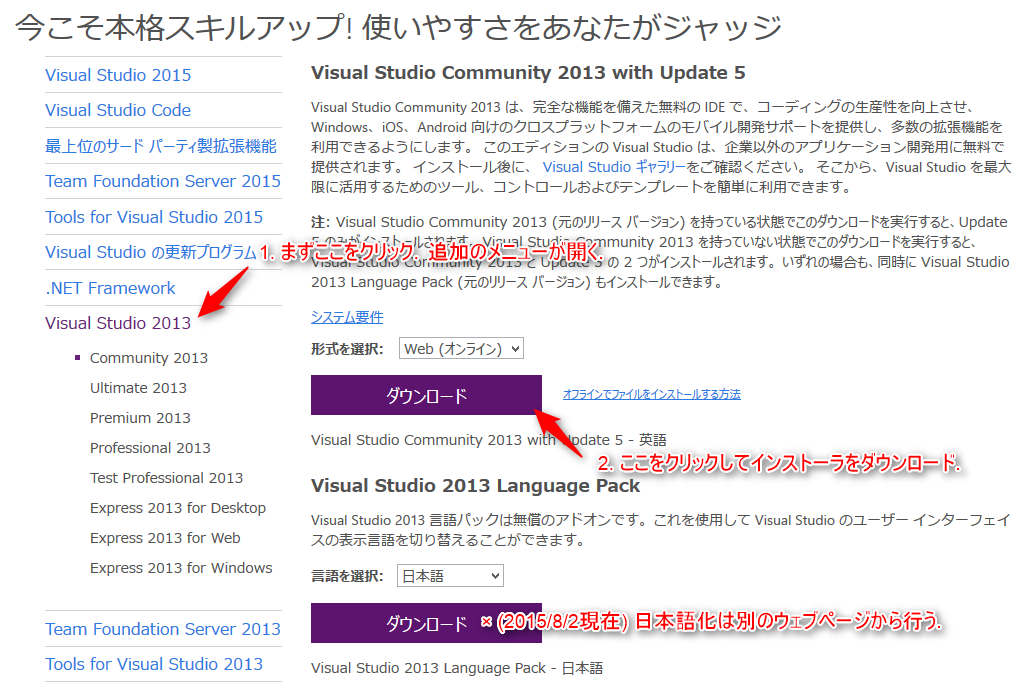
- ライセンス条項にチェックを入れて,「Next」をクリックする.
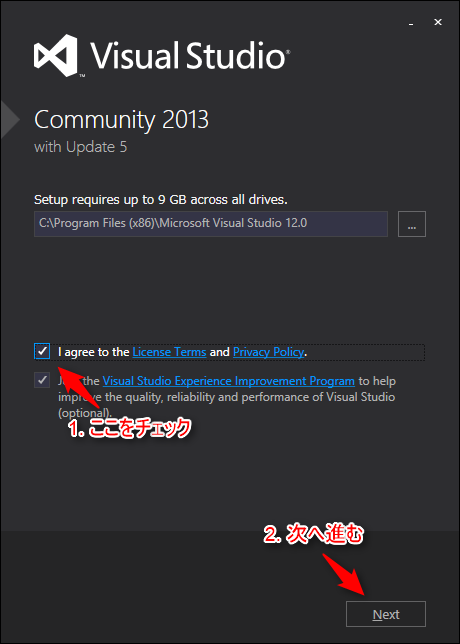
- インストールするものはデフォルトでOK.「INSTALL」をクリックする.
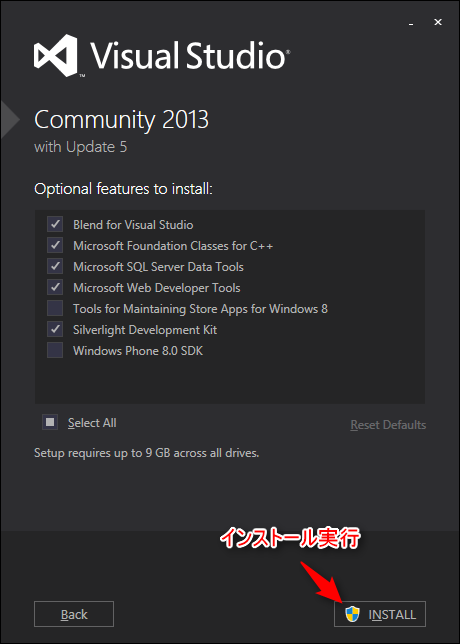
- しばらく時間がかかる.待つ.
- 終わったら次は日本語化するので,LAUNCHしたい気持ちを抑えて一度インストーラを終了する.
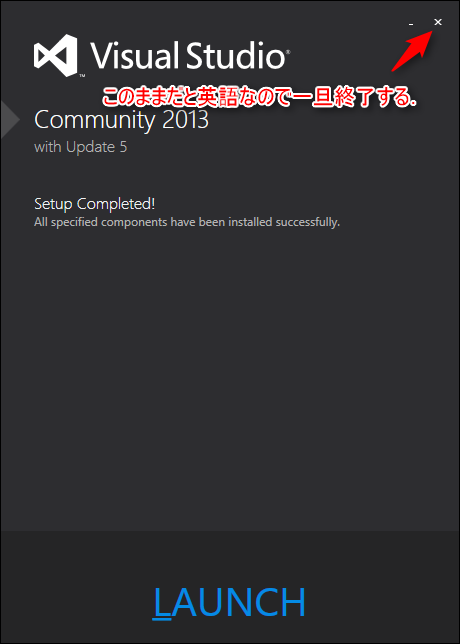
言語パックのインストール
- 言語パックは2015/8/2現在,スクリーンショット前掲の画面下側の「Visual Studio 2013 Language Pack」からはが正しく機能しない模様.https://www.microsoft.com/ja-jp/download/details.aspx?id=40783 からダウンロードする.言語が「日本語」になっていることを確認し,ダウンロードをクリック.vs_langpack.exe がダウンロードされるので,実行する...のでよいと思うのだがまだ検証していない.
- ライセンス条項にチェックを入れて,「インストール」をクリックする.
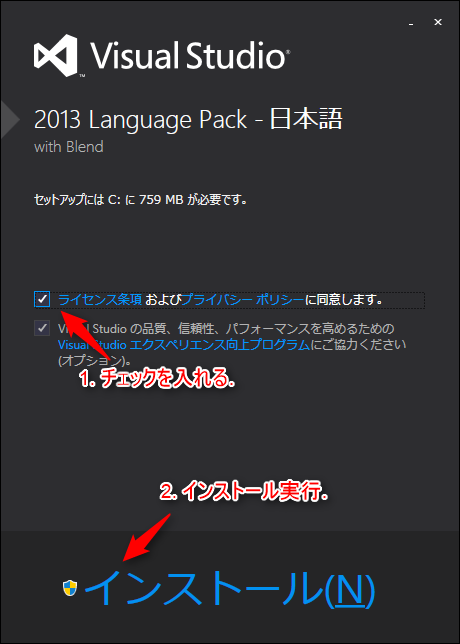
- インストール終了前に以下のようなエラーが出る場合がある.OKをクリック.
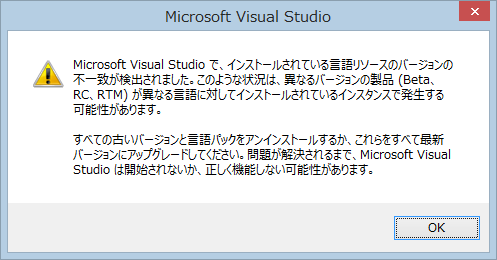
- 時間がかかる場合もあるが,気長に待つと以下の終了画面が出る.
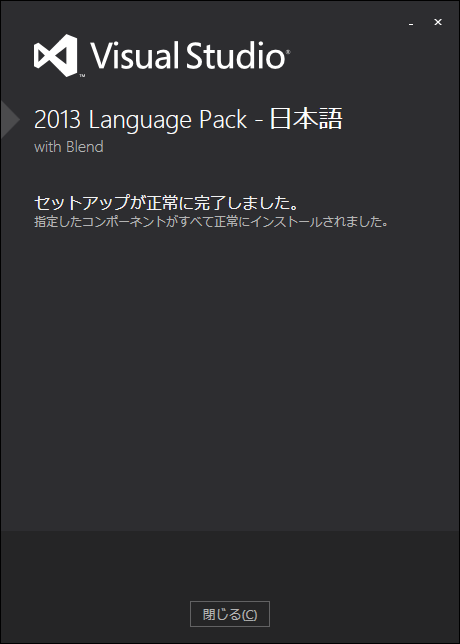
小ネタ
- 言語パックをインストールしても日本語にならない場合は,Tools > Options > Environment > International Settings > language で設定する.
- Visual Studioを毎回メニューから探して起動するのは面倒なので,「タスクバーにピン留め」しておこう.