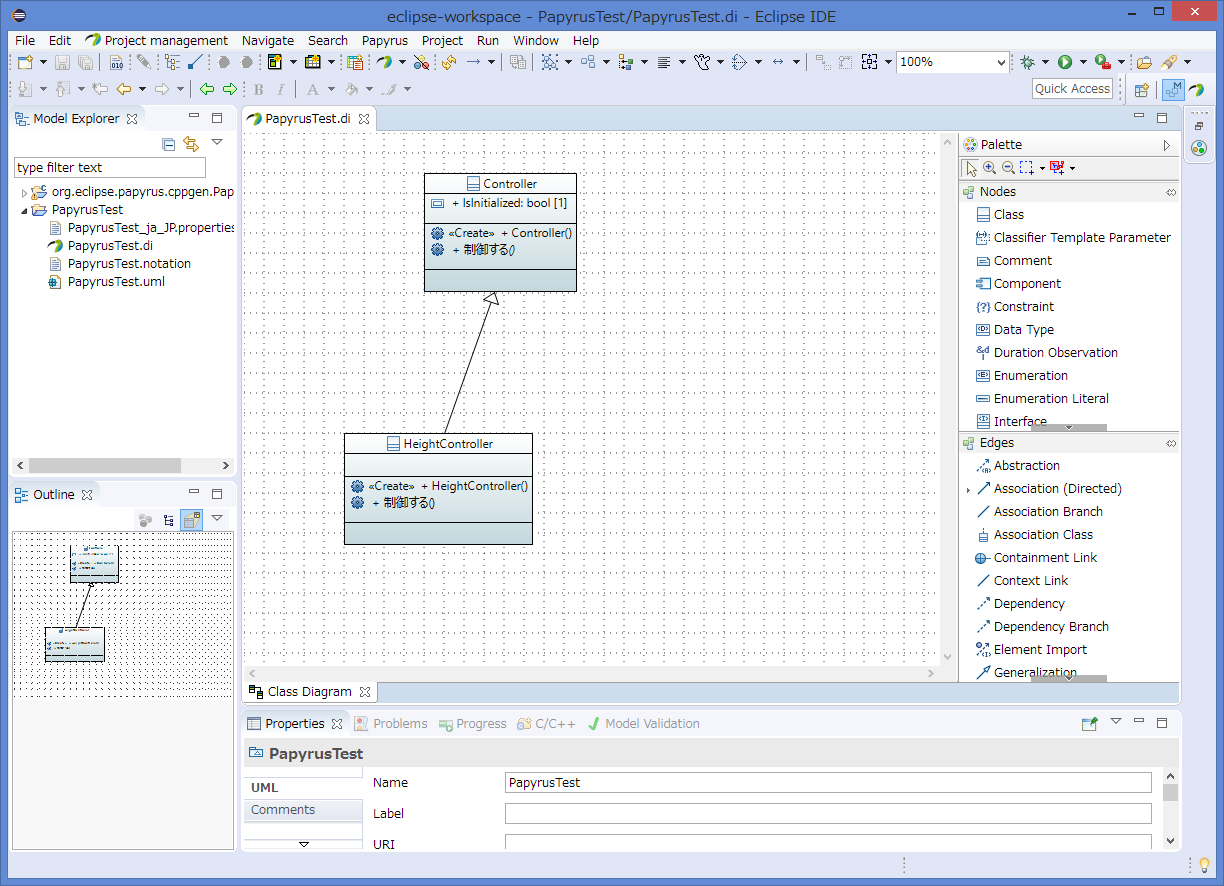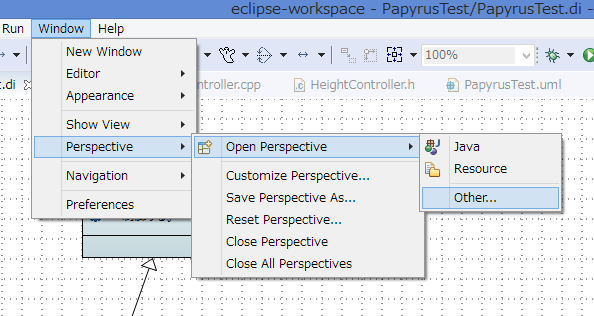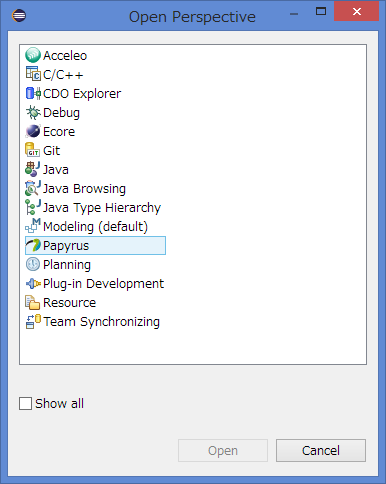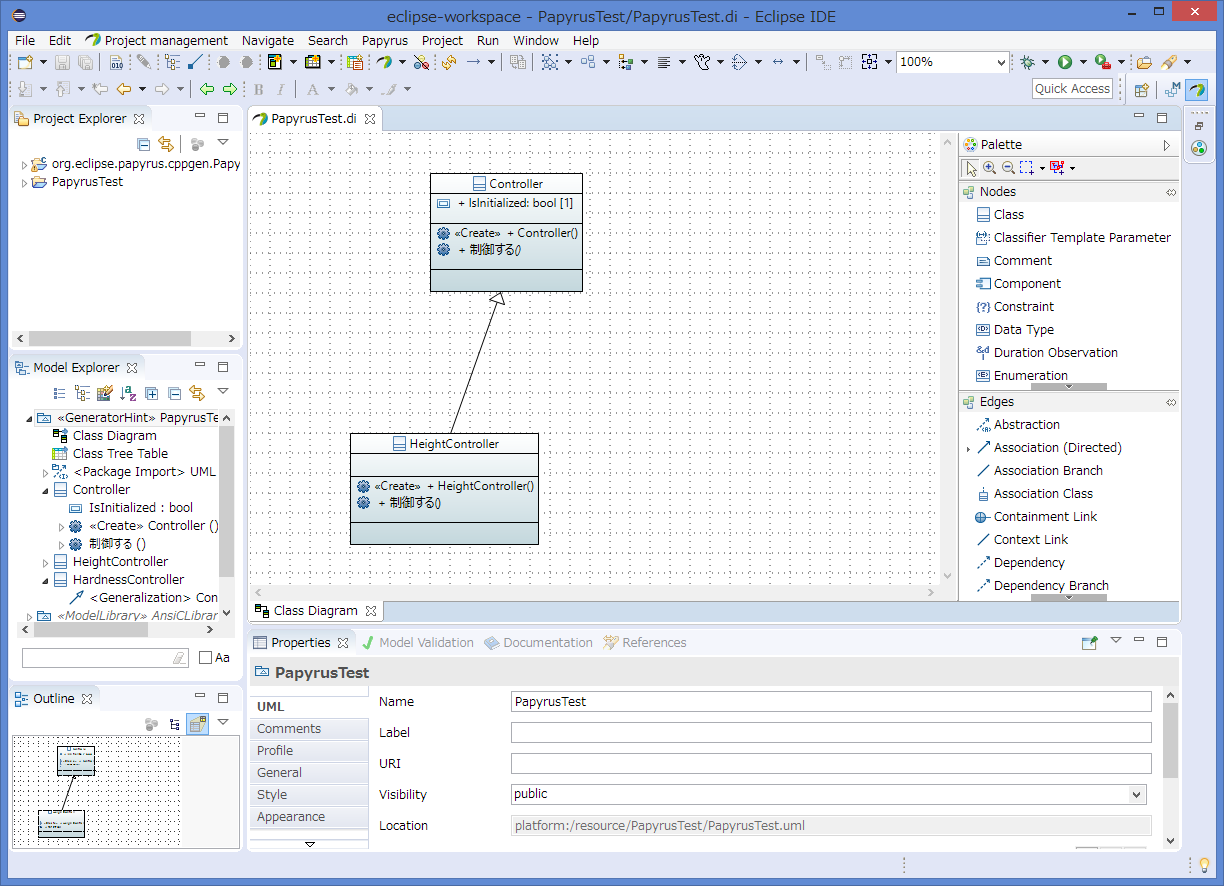Papyrusを使ってみる
これまでPlantUMLでクラス図など書いていたのですが、クラス図からコード生成とかやってみたくて、
OSSのUMLモデリングツールpapyrusを使ってみよう ~インストール編~ - Qiita
などを参考に、Papyrusを使い始めました。
上記記事では「Papyrusのパッケージ(Papyrus RCP)を使う」でインストールしていますが、せっかくなので私は
「Eclipseプラグインを追加する」でインストールしてみました(Help -> Install New Softwareですね)。
なんか見た目が違う
Papyrus User Guide - Eclipsepedia
などの表示と比べると何か微妙に違っています。
- Model Explorerにはクラスの一覧とか、ダイアグラムが出るはずなのに、xxx.diとかxxx.umlとかのリストしか出ない。
- Window -> Show View -> Model Explorerなどを選んでも変わらない。
Eclipseを知ってる人なら常識なのでしょうが、こういうときはPerspective(レイアウト設定的な何か?)を切り替えるようです。