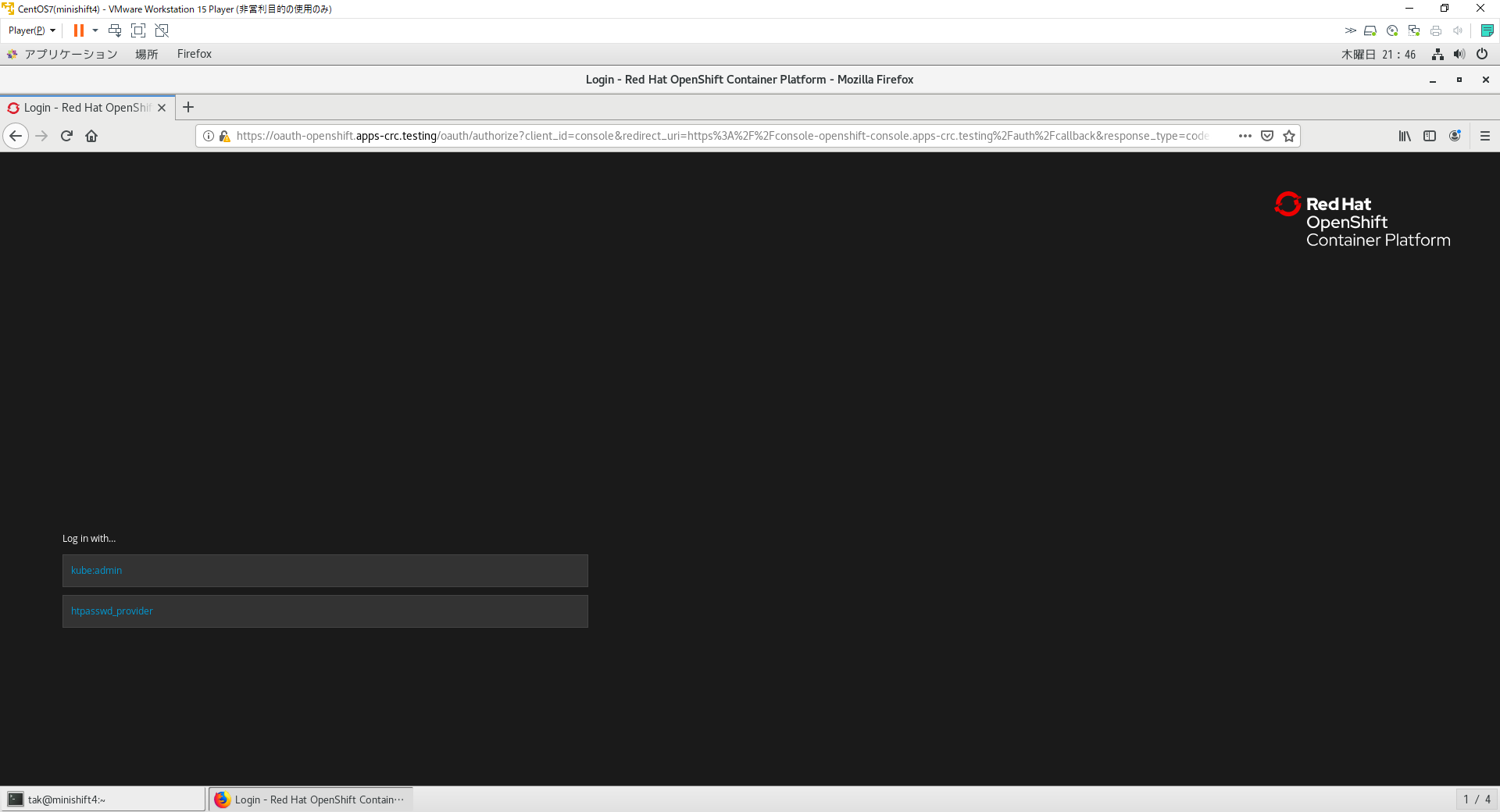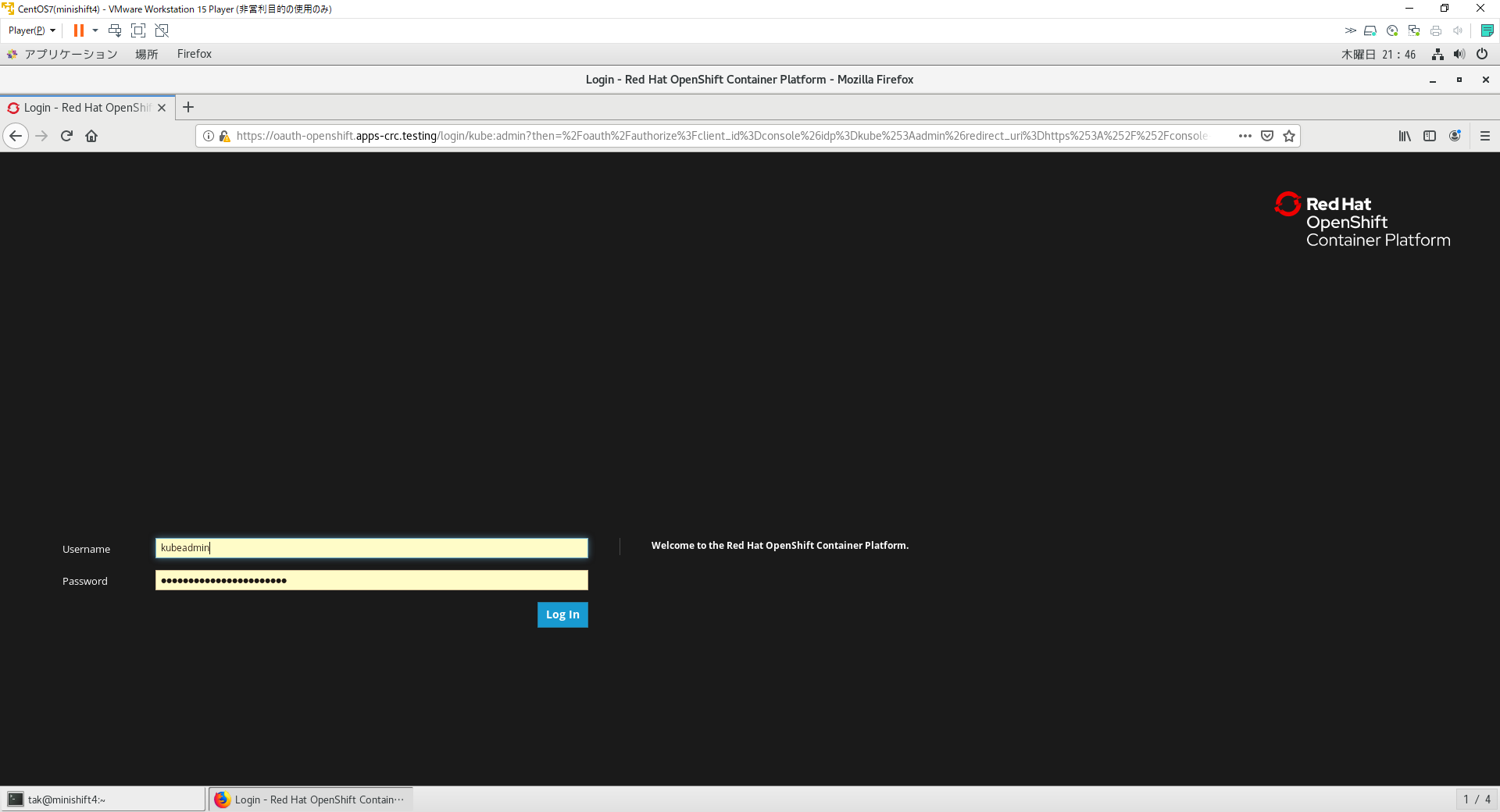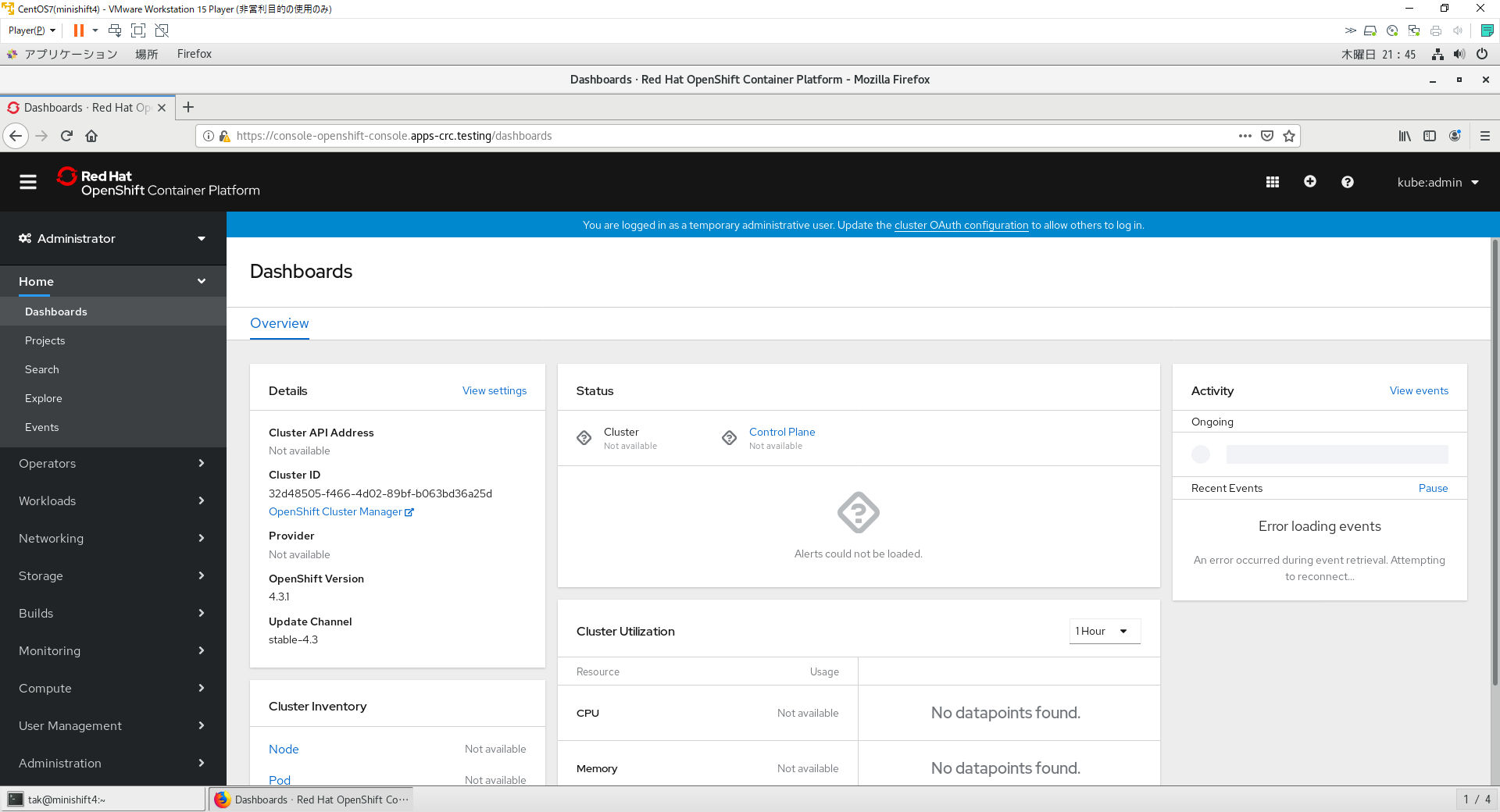[tak@minishift4 ~]$ crc start
WARN A new version (1.7.0) has been published on https://cloud.redhat.com/openshift/install/crc/installer-provisioned
まじですか…(笑)
2.4. Upgrading CodeReady Containers
マニュアルを読みながら進めます(^^♪
Download the latest release of CodeReady Containers.
Install OpenShift Container Platform 4のDownloadから最新版を取得し/tmpに保存します。
[tak@minishift4 ~]$ cd /tmp
[tak@minishift4 tmp]$ curl -S https://mirror.openshift.com/pub/openshift-v4/clients/crc/latest/crc-linux-amd64.tar.xz -o /tmp/crc-linux-amd64.tar.xz
% Total % Received % Xferd Average Speed Time Time Time Current
Dload Upload Total Spent Left Speed
100 2130M 100 2130M 0 0 13.6M 0 0:02:36 0:02:36 --:--:-- 14.5M
解凍します。
[tak@minishift4 tmp]$ xz -dc /tmp/crc-linux-amd64.tar.xz | tar xfv -
crc-linux-1.7.0-amd64/
crc-linux-1.7.0-amd64/LICENSE
crc-linux-1.7.0-amd64/doc.pdf
crc-linux-1.7.0-amd64/crc
Delete the existing CodeReady Containers virtual machine:
[tak@minishift4 tmp]$ crc delete
Do you want to delete the OpenShift cluster? [y/N]: y
Deleted the OpenShift cluster
Replace the earlier crc binary with the binary of the latest release. Verify that the new crc binary is in use by checking its version:
[tak@minishift4 tmp]$ which crc
/usr/local/bin/crc
[tak@minishift4 tmp]$ sudo cp -p crc-linux-1.7.0-amd64/crc /usr/local/bin/crc
[sudo] tak のパスワード:
Set up the new CodeReady Containers release:
[tak@minishift4 tmp]$ cd ~
[tak@minishift4 ~]$ crc setup
INFO Checking if oc binary is cached
INFO Checking if podman remote binary is cached
INFO Caching podman remote binary
INFO Checking if CRC bundle is cached in '$HOME/.crc'
INFO Unpacking bundle from the CRC binary
INFO Checking if running as non-root
INFO Checking if Virtualization is enabled
INFO Checking if KVM is enabled
INFO Checking if libvirt is installed
INFO Checking if user is part of libvirt group
INFO Checking if libvirt is enabled
INFO Checking if libvirt daemon is running
INFO Checking if a supported libvirt version is installed
INFO Checking if crc-driver-libvirt is installed
INFO Installing crc-driver-libvirt
INFO Checking for obsolete crc-driver-libvirt
INFO Checking if libvirt 'crc' network is available
INFO Checking if libvirt 'crc' network is active
INFO Checking if NetworkManager is installed
INFO Checking if NetworkManager service is running
INFO Checking if /etc/NetworkManager/conf.d/crc-nm-dnsmasq.conf exists
INFO Checking if /etc/NetworkManager/dnsmasq.d/crc.conf exists
Setup is complete, you can now run 'crc start' to start the OpenShift cluster
Start the new CodeReady Containers virtual machine:
[tak@minishift4 ~]$ crc start
INFO Checking if oc binary is cached
INFO Checking if podman remote binary is cached
INFO Checking if running as non-root
INFO Checking if Virtualization is enabled
INFO Checking if KVM is enabled
INFO Checking if libvirt is installed
INFO Checking if user is part of libvirt group
INFO Checking if libvirt is enabled
INFO Checking if libvirt daemon is running
INFO Checking if a supported libvirt version is installed
INFO Checking if crc-driver-libvirt is installed
INFO Checking if libvirt 'crc' network is available
INFO Checking if libvirt 'crc' network is active
INFO Checking if NetworkManager is installed
INFO Checking if NetworkManager service is running
INFO Checking if /etc/NetworkManager/conf.d/crc-nm-dnsmasq.conf exists
INFO Checking if /etc/NetworkManager/dnsmasq.d/crc.conf exists
? Image pull secret [? for help] **************************************************************************************************************************************************************************************************************************************************************************************************************************************************************************************************************************************************************************************************************************************************************************************************************************************************************************************************************************************************************************************************************************************************************************************************************************************************************************************************************************************************************************************************************************************************************************************************************************************************************************************************************************************************************************************************************************************************************************************************************************************************************************************************************************************************************************************************************************************************************************************************************************************************************************************************************************************************************************************************************************************************************************************************************************************************************************************************************************************************************************************************************************************************************************************************************************************************************************************************************************************************************************************************************************************************************************************************************************************************************************************************************************************************************************
INFO Extracting bundle: crc_libvirt_4.3.1.crcbundle ...
INFO Checking size of the disk image /home/tak/.crc/cache/crc_libvirt_4.3.1/crc.qcow2 ...
INFO Creating CodeReady Containers VM for OpenShift 4.3.1...
INFO Verifying validity of the cluster certificates ...
INFO Check internal and public DNS query ...
INFO Check DNS query from host ...
INFO Copying kubeconfig file to instance dir ...
INFO Adding user's pull secret ...
INFO Updating cluster ID ...
INFO Starting OpenShift cluster ... [waiting 3m]
INFO
INFO To access the cluster, first set up your environment by following 'crc oc-env' instructions
INFO Then you can access it by running 'oc login -u developer -p developer https://api.crc.testing:6443'
INFO To login as an admin, run 'oc login -u kubeadmin -p db9Dr-J2csc-8oP78-9sbmf https://api.crc.testing:6443'
INFO
INFO You can now run 'crc console' and use these credentials to access the OpenShift web console
Started the OpenShift cluster
WARN The cluster might report a degraded or error state. This is expected since several operators have been disabled to lower the resource usage. For more information, please consult the documentation
コンソールからのバージョン確認
注意点
Projectのガワは残ってましたが、Podはすべてきれいさっぱり消えていました(笑)
やっぱりYAMLとかでGitに保存しとく必要がありますね!