ipaのインストール方法をまとめました
ipaとは
IPAは、 iOS上で動作するアプリケーションを含むアーカイブファイルの一種である。IPAファイルはARMアーキテクチャ向けのバイナリを格納しており、iOSデバイスにのみインストールすることが可能となっている。
事前準備
- パソコン:mac or windows
- ipa
- iOS Provisioning Profilesに登録済みの端末
macの場合
- App StoreからApple Configurator 2をインストールする
2.端末を接続して、Apple Configurator 2を開く
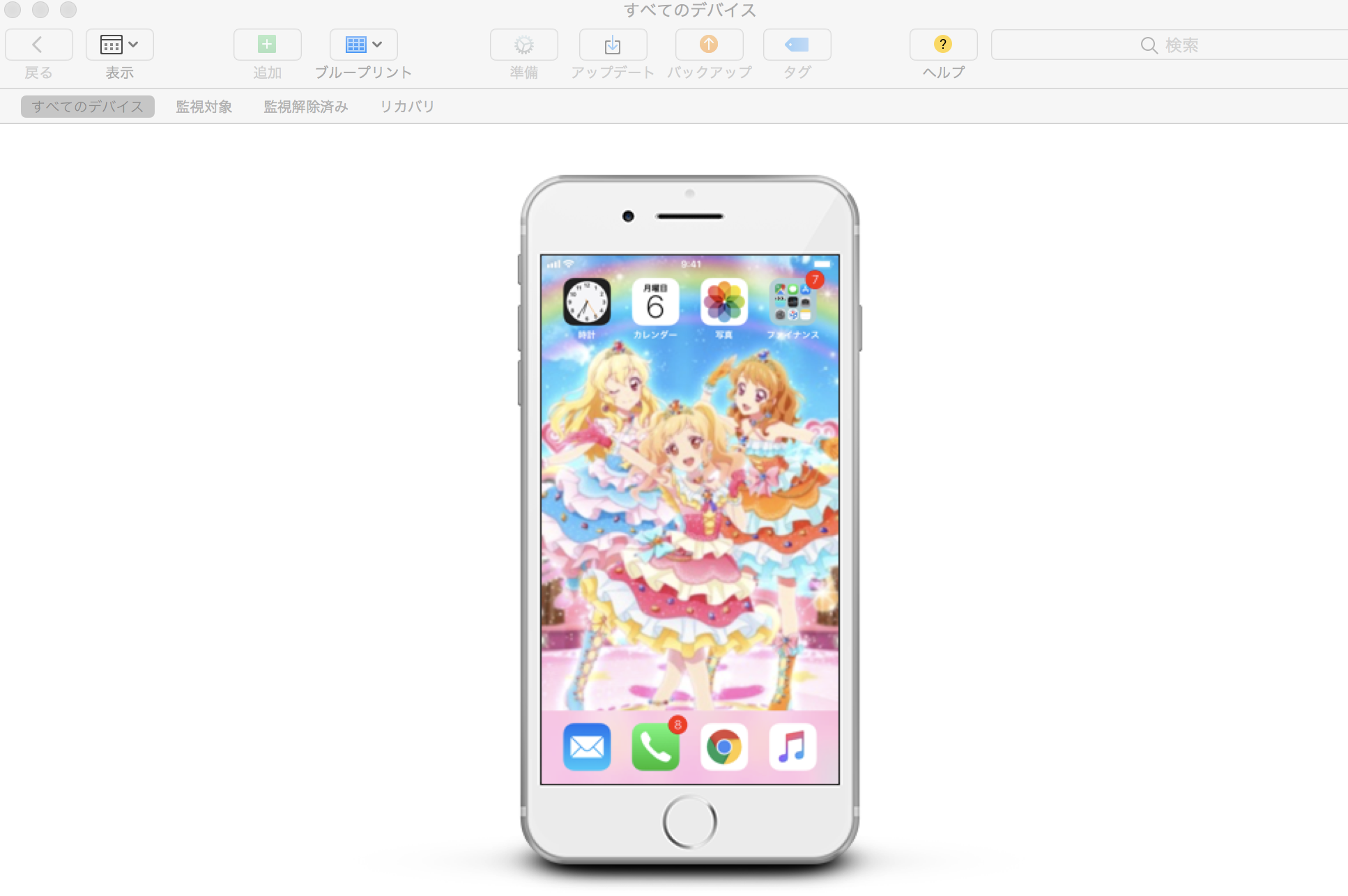
3. インストールしたい端末を選択
4. 追加ボタンをクリック

5. appを選択
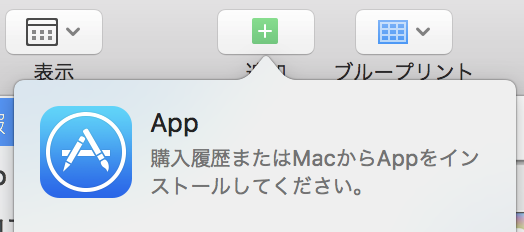
6. 「自分のMACから選択」をクリックして、ダウンロードしたipaを選択すれば、後でipaがよしなにインストールされる
windowsの場合
-
iTunesのバージョンをチェックする12.6以上なら、12.6をインストールする。
64-bit
https://secure-appldnld.apple.com/itunes12/091-33626-20170922-F51D3530-A003-11E7-8324-03D19A97A551/iTunes64Setup.exe -
ipaファイルをAppsにドラッグ
-
デバイスをパソコンに接続して、選択する
-
appsの中でapp名を検索してインストールする
-
完了を押すとipaがインストールされる。
windowsの画像が提供してくれる人がほしいーーー
