覚えておくと若干便利なGitLabショートカットのご紹介
GitLab keyboard shortcutsの中からGitLabで覚えておくと少しだけ便利なショートカットを紹介します。
ヘルプダイアログ
まずわからなくなったGitLabの画面ダイアログを出す。Keyboard:Shift + ?
基本どの画面にいても出せるみたいです。閉じる時は再度Keyboard:Shift + ?
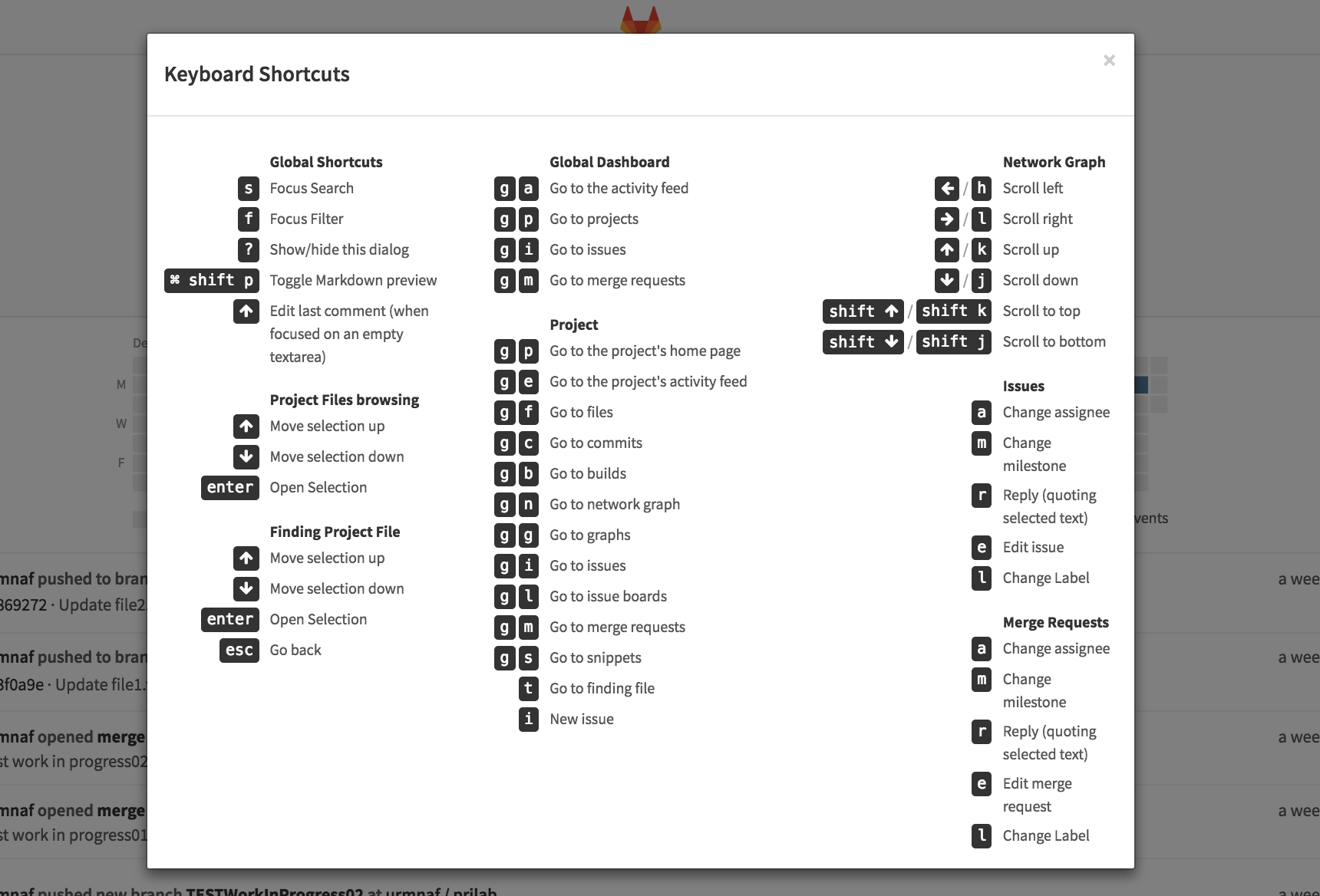
検索エリアへのフォーカス
フォーカスがエディタ上にない時にSearchエリアにフォーカスする
Keyboard:s
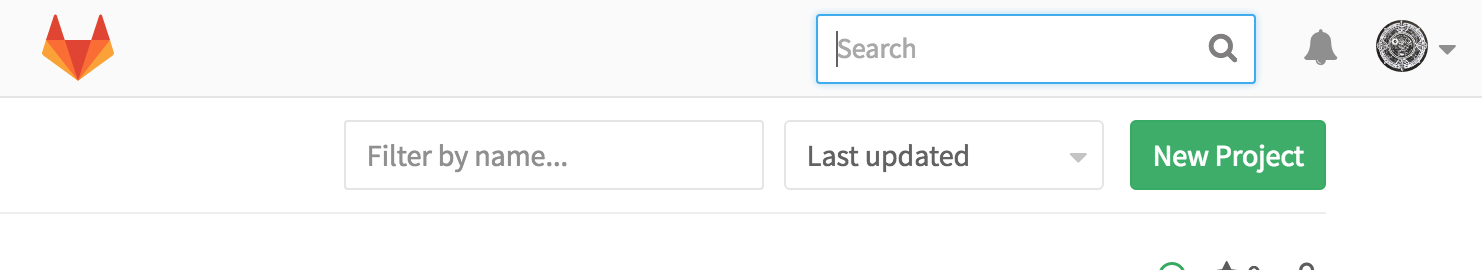
Markdown Previewの表示
issue等Markdown Previewがある時PreviewとWriteの切り替えができる
Mac Keyboard: ⌘ + shift + p
Windows Keyboard: Ctrl + shift + p
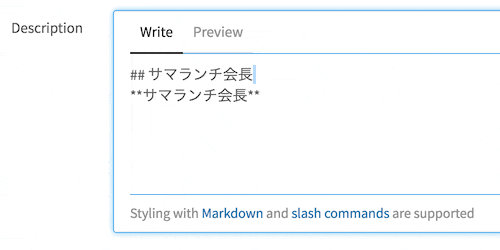
Projectでのページ遷移
プロジェクトの画面に表示している時にプロジェクト内のそれぞれのページに遷移する
特にFind Fileに行けるtは楽。
| Keyboard Shortcut | Description |
|---|---|
| g + p | ホームに移動 |
| g + e | Activityに移動 |
| g + f | Filesに移動(Repository -> Files) |
| g + c | Commitsに移動(Repository -> Files) |
| g + b | Buildsに移動(Pipelines -> Builds) |
| g + n | Networkに移動(Repository -> Network) |
| g + g | Graphsに移動(Graphs -> Contributos) |
| g + i | Issuesに移動 |
| g + m | Mergerequestsに移動 |
| g + s | Snippetsに移動 |
| t | Find Fileに移動(Repository -> Find File) |
| i | New issue |
いろいろ用意されていますが、上記以外はあまり使う機会がないかな