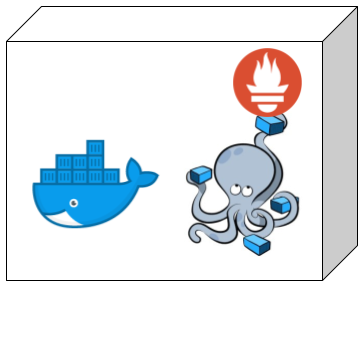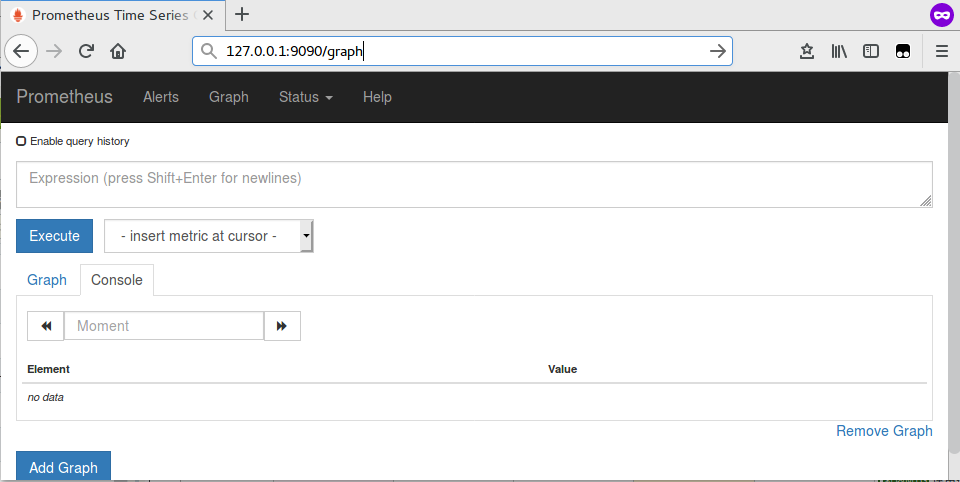Prometheusについて
細かいインストール方法等は他を見てね!! ![]()
- Prometheusのインストール方法(公式)
- Prometheusのインストール方法(個人によるもの)
他にもググるとたくさん出てくるので、詳しくは他のブログを参考にしてください
公式のドキュメントのほうがより正確な情報なので、一度は目を通しましょう
今回の構成
やること
- 概要
- Prometheus on Docker Compose
- 理由
- 記述が容易なこと
- 状態が(比較的に)分かりやすいこと
- Dockerコンテナを使うことで、ホストサーバの環境をなるべく汚さずに検証が出来ること
ソース
- 階層構造
$ tree -a
.
├── docker-compose.yml
├── readme.md
└── svr
├── etc
│ └── prometheus
│ └── prometheus.yml
└── prometheus
└── .gitignore
- 各種ファイルの内容
$ cat docker-compose.yml
version: '3.3'
services:
prometheus:
image: prom/prometheus:v2.6.0
container_name: prometheus_on_dockercompose
ports:
- "9090:9090"
volumes:
- ./svr/etc/prometheus/prometheus.yml:/etc/prometheus/prometheus.yml
- ./svr/prometheus:/prometheus
restart: always
$ cat svr/etc/prometheus/prometheus.yml
# my global config
global:
scrape_interval: 15s # Set the scrape interval to every 15 seconds. Default is every 1 minute.
evaluation_interval: 15s # Evaluate rules every 15 seconds. The default is every 1 minute.
# scrape_timeout is set to the global default (10s).
# Alertmanager configuration
alerting:
alertmanagers:
- static_configs:
- targets:
# - alertmanager:9093
# Load rules once and periodically evaluate them according to the global 'evaluation_interval'.
rule_files:
# - "first_rules.yml"
# - "second_rules.yml"
# A scrape configuration containing exactly one endpoint to scrape:
# Here it's Prometheus itself.
scrape_configs:
# The job name is added as a label `job=<job_name>` to any timeseries scraped from this config.
- job_name: 'prometheus'
# metrics_path defaults to '/metrics'
# scheme defaults to 'http'.
static_configs:
- targets: ['localhost:9090']
$ cat svr/prometheus/.gitignore
*
!.gitignore
上記は GitHubにて公開しています
prometheus-on-dockercompose/part01
今回の構成のイメージ図
使用方法
起動方法
- Docker Composeの起動コマンド
docker-compose up -d
- Docker Composeの状態確認コマンド
docker-compose ps
ブラウザで確認する
Docker Composeにて起動したPrometheusが、以下のURLで立ち上がっていると思います
停止・削除方法
- Docker Composeの停止コマンド
docker-compose stop
- Docker Composeの削除コマンド
docker-compose rm (-y)
まとめ
- Docker Composeを用いて、Prometheusを起動しました
- 次回から、被監視サーバを追加していきます(年始くらいに投稿予定です)