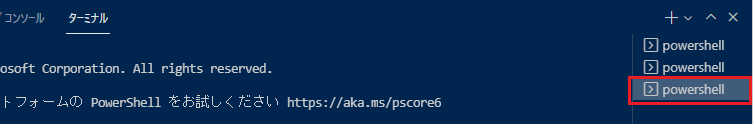結論
以下のように「新しいターミナル」を選択して、ターミナルインスタンスを作成する。
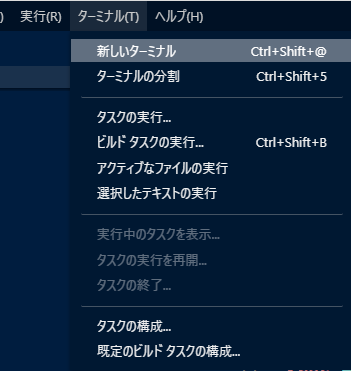
環境
VS Code 1.63.2
経緯
Windowsの環境変数Pathに追加したパスがVS Codeのターミナル上でなぜか反映されない。
VS Codeのターミナル上で
用語 'xxx' は、コマンドレット、関数、スクリプト ファイル、または操作可能なプログラムの名前として認識されません。と表示される。
だけど、Windows10にビルトインされているPowerShellではパスが通っていて、正常に動く。
VS codeを再起動しても変わらず悩んでいたが、
上記のように試したところ、すんなりパスが通った。