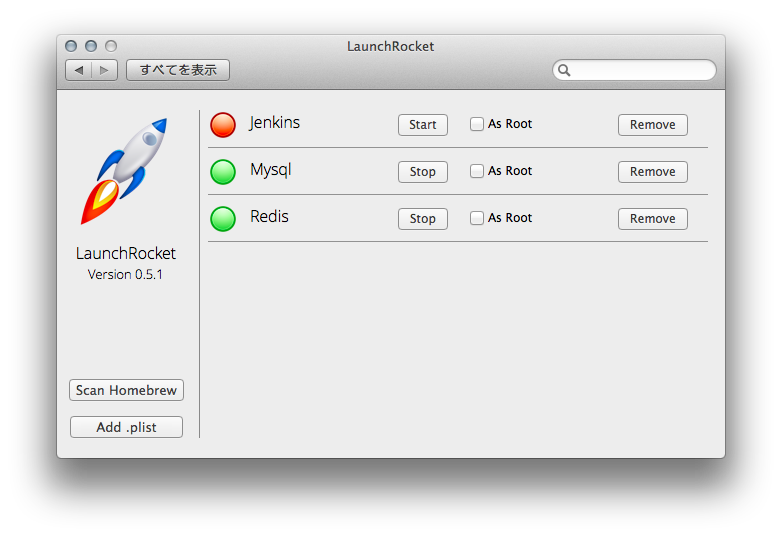CaskはGUIアプリをHomebrewでインストールするためのツールで、今回はこれを利用します。
# brew tap phinze/cask
# brew install brew-cask
LaunchRocketをインストールします。
brew tap jimbojsb/launchrocket
brew cask install launchrocket
システム環境設定に "LaunchRocket"のアイコンが表示されるので、ここから起動します。最初は何も表示されていないので、"Scan Homebrew"ボタンを押してスキャンをします。brewの実行プログラムが見つからない場合はパスを教えて上げる必要があります。スキャンが終わると、あとは「Start」/「Stop」ボタンで起動・停止を制御することができます。