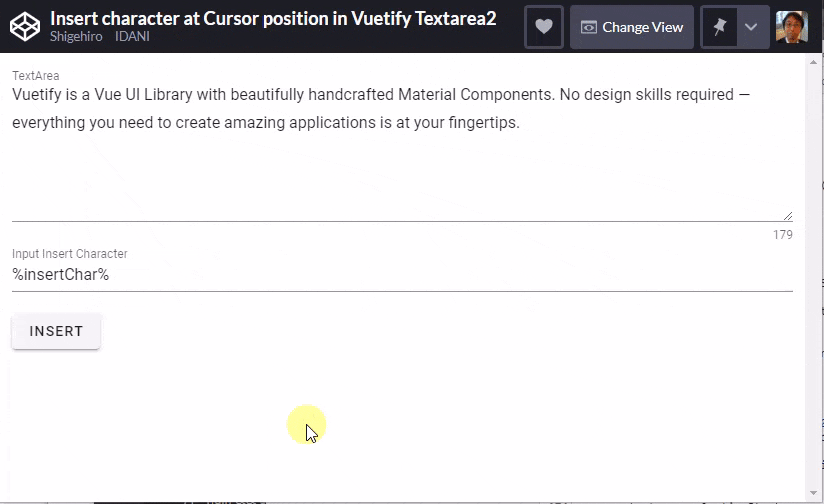はじめに
テキストエリア内の文字列に、何か別の文字列を挿入したいという場合がある。
例えば、お客様に送信する定形メールでは、お客様の名前は、%name%などとして送信時に置換する。
この定型文を作成している場合に、置換文字一覧表でクリックしたら、自動的に定形メールが入力されているテキストエリアに挿入したい。
Javascriptでの実現方法
Javascriptでは、以下のようにします。まとめていただいてありがとうございます。
Vuetifyのv-textareaで実現する
Vuetifyは、色々とコンポーネント化がされています。v-textareaですとどう実現するのか?
結論からいうと、以下になります。
-
v-textareaにrefで参照するようにします。 -
this.$refs.textarea.$refs.inputが実際のtextareaタグを参照する。 - execCommandで挿入する
<template>
<div id="app">
<v-app id="inspire">
<v-container fluid>
<v-textarea
ref="textarea"
label="TextArea"
></v-textarea>
<v-btn @click="execInsertText">Insert</v-btn>
</v-app>
</div>
</template>
<script>
export default {
data: () => ({
insertText: '%insertChar%'
}),
methods: {
execInsertText() {
const textarea = this.$refs.textarea.$refs.input
textarea.focus()
document.execCommand('insertText', false, this.insertText)
}
}
}
</script>
デモ
See the Pen Insert character at Cursor position in Vuetify Textarea2 by Shigehiro IDANI (@1da2) on CodePen.
execCommandを使わない方法のデモ
こちらは、execCommandを使わない方法で実現しています。また、挿入後にフォーカス位置を挿入した文字の後に来るように調整をしています。
See the Pen Insert character at Cursor position in Vuetify Textarea by Shigehiro IDANI (@1da2) on CodePen.