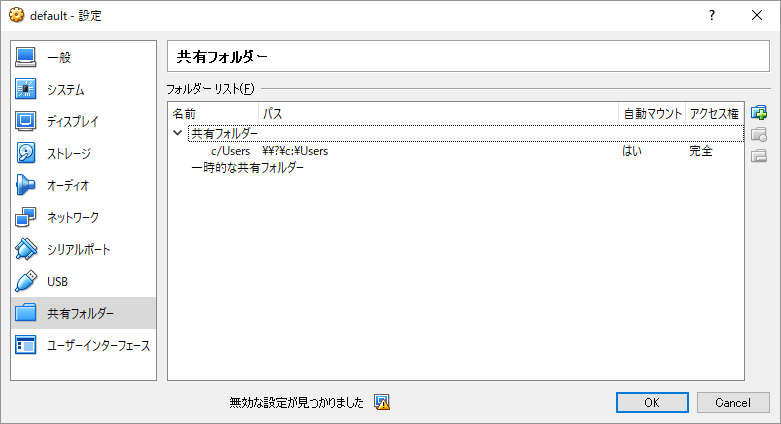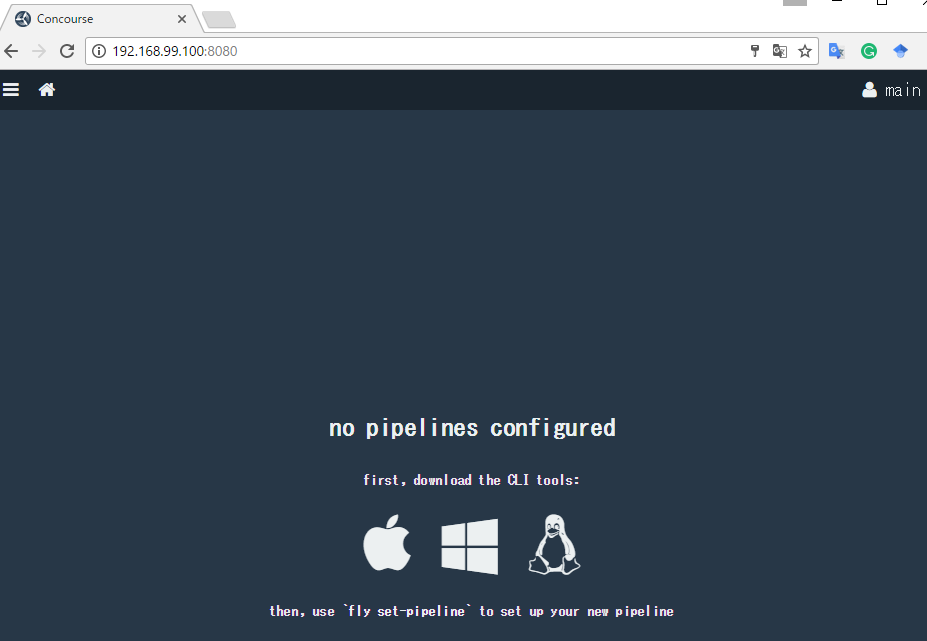基本的にはSetting Up - Installing - Docker Repository の通りに実行すればよい
唯一、鍵情報のみVirtualBoxのshared folderを経由して渡す必要がある
例えば対象VMのshared folderが以下の時
こんな感じでkey pathを指定する
docker-compose.yml(抜粋)
concourse-web:
image: concourse/concourse
...
CONCOURSE_EXTERNAL_URL: "http://192.168.99.100:8080" ## boot2dockerに振られているIP
...
volumes: ["/c/Users/[keysまでのpath]/keys/web:/concourse-keys"] ## ここ
...
concourse-worker:
image: concourse/concourse
...
volumes: ["/c/Users/[keysまでのpath]/keys/worker:/concourse-keys"] ## workerも同様に
![]()