はじめに
小ネタですがUE5.1.1でAndroidビルドした際にエラーで動かなかったのでその原因と解決策を
環境
UnrealEngine 5.1.1
Android Studio 4.0
Android NDK 25.1.8937393
Windows11 Pro
状況
UE5.1.1のAndroidビルドがGradleにてエラーで失敗する
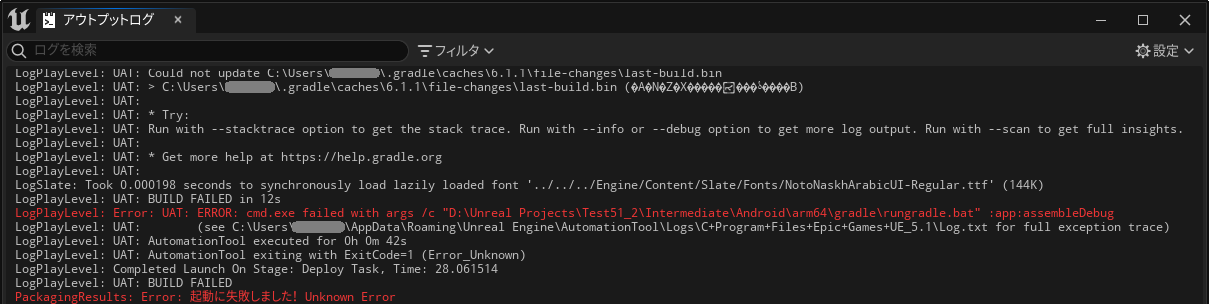
エラーの最初のほうが見切れてしまってますが内容は下記の通りです([hogehoge]はユーザー名)
* What went wrong:
Could not update C:\Users\hogehoge\.gradle\caches\6.1.1\file-changes\last-build.bin
> C:\Users\hogehoge\.gradle\caches\6.1.1\file-changes\last-build.bin (???????????)
* Try:
Run with --stacktrace option to get the stack trace. Run with --info or --debug option to get more log output. Run with --scan to get full insights.
* Get more help at https://help.gradle.org
ERROR: cmd.exe failed with args /c "D:\Unreal Projects\Test51_2\Intermediate\Android\arm64\gradle\rungradle.bat" :app:assembleDebug
考察
メッセージから"C:\Users\hogehoge\.gradle\caches\6.1.1\file-changes\last-build.bin"へのアクセスが失敗してるっぽいことまではわかるけど見てみると存在はするし・・・としばしハマる
・・・何のことはない書き込み禁止になってただけでした(汗
UE関係なかった!
対応
・"C:\Users\hogehoge\.gradle"フォルダとフォルダ内の全ファイルに対して書き込み禁止属性を解除
・Windows再起動(ファイルを掴んだままなのか再起動しないと動かなかった)
おわりに
UE5.1からSDKやNDKの対応バージョンが変更になり微妙に面倒なところでエラーが出ると原因の可能性が多岐に渡るので慌ててしまうんですよね
判ってしまえば簡単なことなのですが気がつかないこともあるので同じような状況の方がいたときに解決の手助けになれば!
参考
[UE4] Androidパッケージ作成失敗時に "Run with --stacktrace option to get the stack trace..." というエラーログが出力された時にすること(https://qiita.com/EGJ-Kaz_Okada/items/e325c5e2f8807f430076)
Unity ARFoundation Gradle build fails - last-build.bin access denied(https://stackoverflow.com/questions/51515138/unity-arfoundation-gradle-build-fails-last-build-bin-access-denied)