はじめに
- Script Editer上でUnityEngine.UI及びそれを用いたコードでエラーが発生
- Hierarchy > Create でUIが表示しない
などの状況が突然起き、すでに配置したImageやTextなどのGameObjectが使えない状態に陥った時の対処法になります。
後述しますが、Unity.UI関係のコンポーネントの設定が消えるため、バージョン管理ソフトなどで元に戻せるならそちらの方をおすすめします。
対処法
- メニュー > window > Package Manager を選択
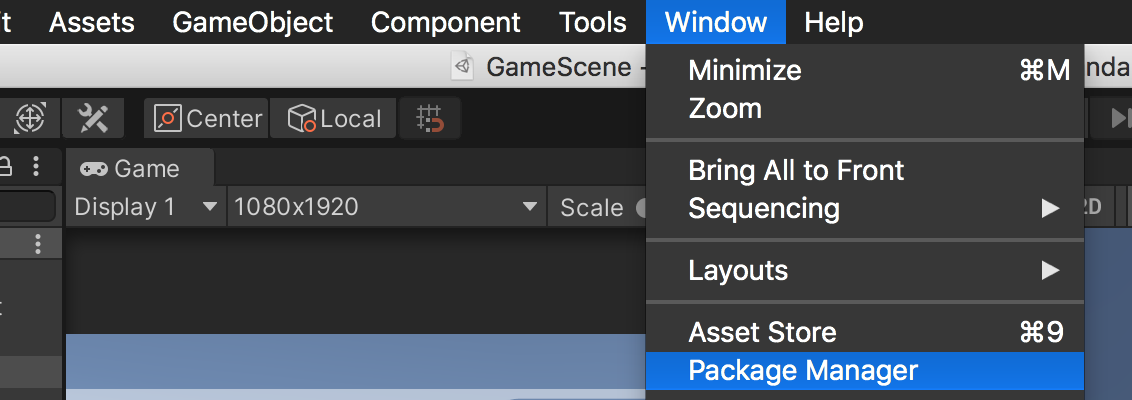
- Text Mesh Pro、Unity UIをそれぞれRemove
- Unity UI、(必要であればText Mesh Pro)をInstall
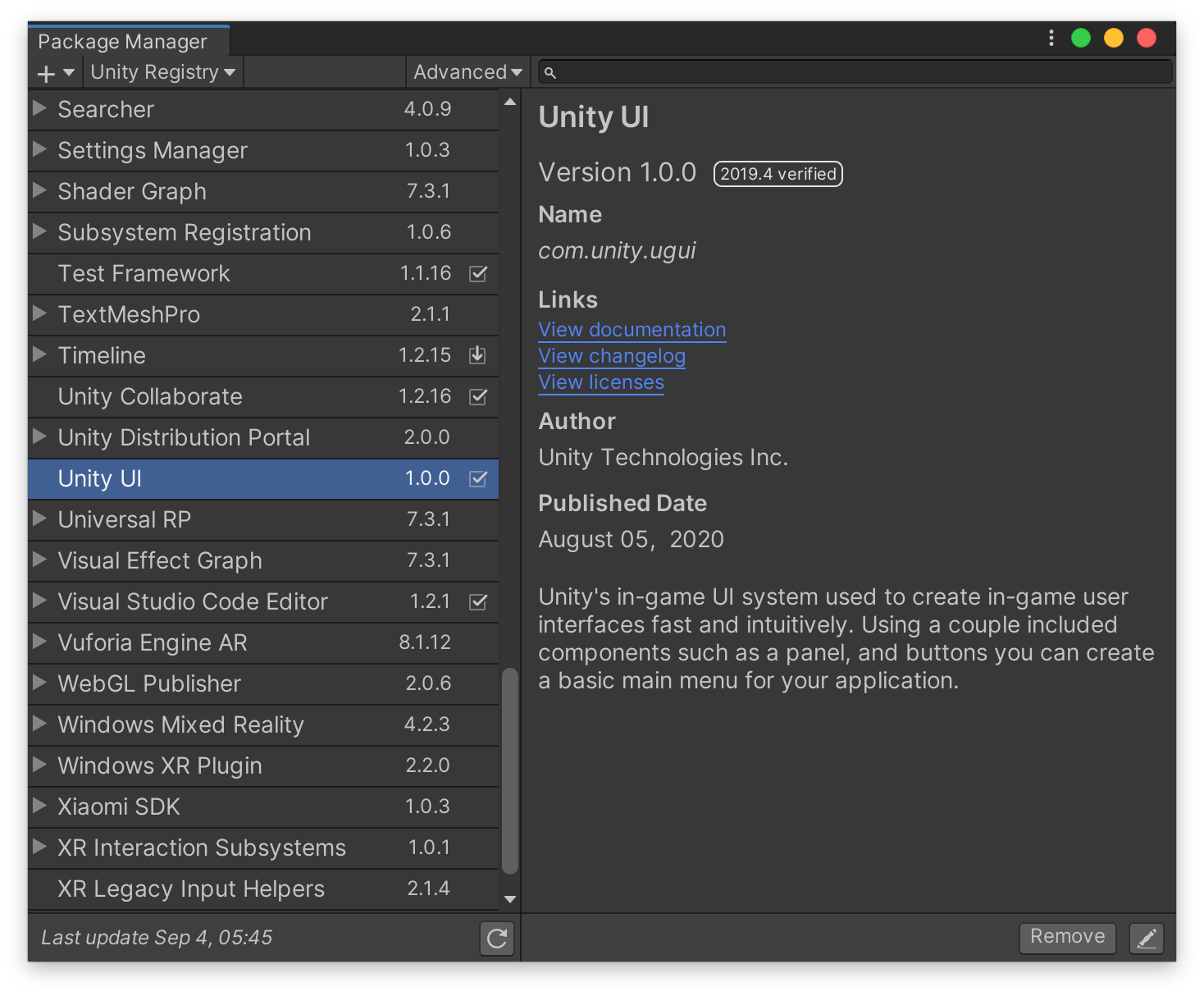
注意点
エラー発生以前に設定したUnity.UIのコンポーネントの設定が消えます。
TextやImageなどがGameObjectに追加されているという情報以外の設定がすべて解除され、Textではテキスト本文、フォント、フォントサイズ等、Imageでは設定したSource Image等の設定が解除されます。
根気よく設定し直してください。
バージョン管理ソフトを使おう。