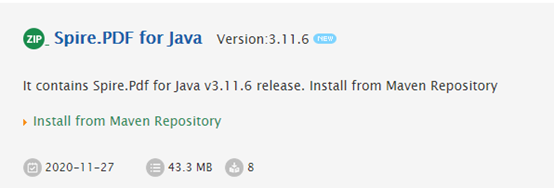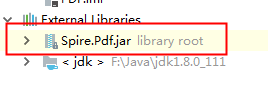PDF およびそれ以外のタイプのファイルを PDF に添付できます。PDF を別の場所に移動すると、添付ファイルも PDF 文書と一緒に移動します。今回は Spire.PDF for Java を使ってPDFに添付ファイルを追加する方法を紹介します。
下準備
1.E-iceblueの公式サイトからFree Spire.PDF for Java無料版をダウンロードしてください。
2.IDEを起動して新規プロジェクトを作成してから、インストールされたファイルにあった相応しいSpire.PDF.jarを参照に追加してください。
```JAVAimport com.spire.pdf.annotations.;
import com.spire.pdf.attachments.PdfAttachment;
import com.spire.pdf.graphics.;
import java.awt.*;
import java.awt.geom.Dimension2D;
import java.awt.geom.Rectangle2D;
import java.io.File;
import java.io.FileInputStream;
import java.io.IOException;
public class AttachFiles {
public static void main(String[] args) throws IOException {
//PdfDocument objectを作成します。
PdfDocument doc = new PdfDocument();
//PDFをロードします。
doc.loadFromFile("C:\\Users\\Administrator\\Desktop\\sample.pdf");
// PDFに添付ファイルを追加します。
PdfAttachment attachment = new PdfAttachment("添付ファイル.docx");
doc.getAttachments().add(attachment);
//ラベルを作成します。
String label = "ラベル.xlsx";
PdfTrueTypeFont font = new PdfTrueTypeFont(new Font("Arial Unicode MS",Font.PLAIN,12),true);
double x = 35;
double y = doc.getPages().get(0).getActualSize().getHeight() - 200;
doc.getPages().get(0).getCanvas().drawString(label, font, PdfBrushes.getOrange(), x, y);
//補注ファイルを追加します。
String filePath = "補注ファイル.xlsx";
byte[] data = toByteArray(filePath);
Dimension2D size = font.measureString(label);
Rectangle2D bound = new Rectangle2D.Float((float) (x + size.getWidth() + 2), (float) y, 10, 15);
PdfAttachmentAnnotation annotation = new PdfAttachmentAnnotation(bound, filePath, data);
annotation.setColor(new PdfRGBColor(new Color(0, 128, 128)));
annotation.setFlags(PdfAnnotationFlags.Default);
annotation.setIcon(PdfAttachmentIcon.Graph);
annotation.setText("クリックして.xlsx");
doc.getPages().get(0).getAnnotationsWidget().add(annotation);
//保存します。
doc.saveToFile("Attachments.pdf");
}
// byte配列にデータを読み取ります。
public static byte[] toByteArray(String filePath) throws IOException {
File file = new File(filePath);
long fileSize = file.length();
if (fileSize > Integer.MAX_VALUE) {
System.out.println("file too big...");
return null;
}
FileInputStream fi = new FileInputStream(file);
byte[] buffer = new byte[(int) fileSize];
int offset = 0;
int numRead = 0;
while (offset < buffer.length
&& (numRead = fi.read(buffer, offset, buffer.length - offset)) >= 0) {
offset += numRead;
}
if (offset != buffer.length) {
throw new IOException("Could not completely read file "
+ file.getName());
}
fi.close();
return buffer;
}
}
<h4><strong>実行結果</strong></h4>
<p><img src="https://cdn-ak.f.st-hatena.com/images/fotolife/l/lendoris/20210331/20210331104057.png" alt="f:id:lendoris:20210331104057p:plain" title="" class="hatena-fotolife" itemprop="image" /></p>
<p> </p>