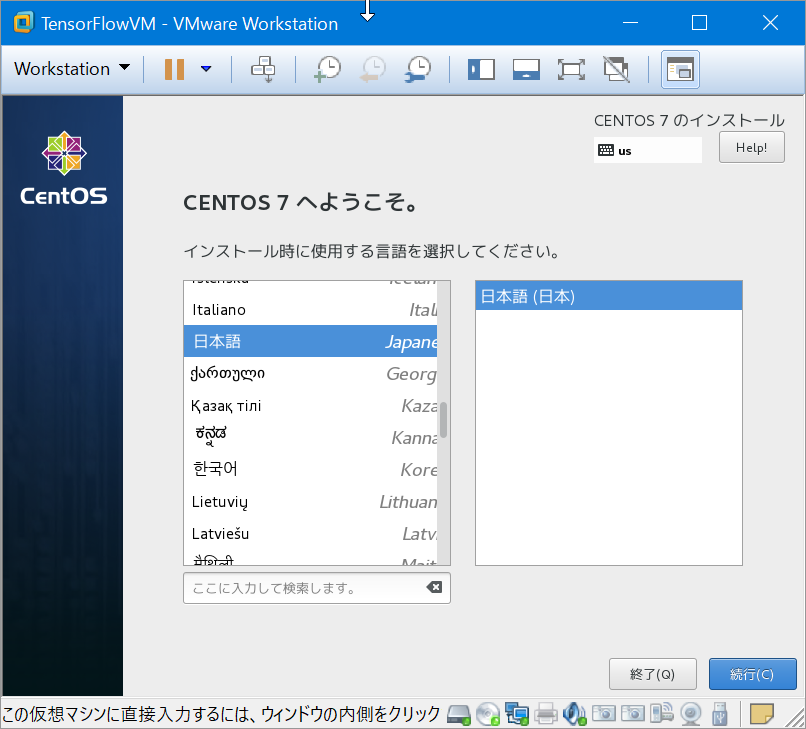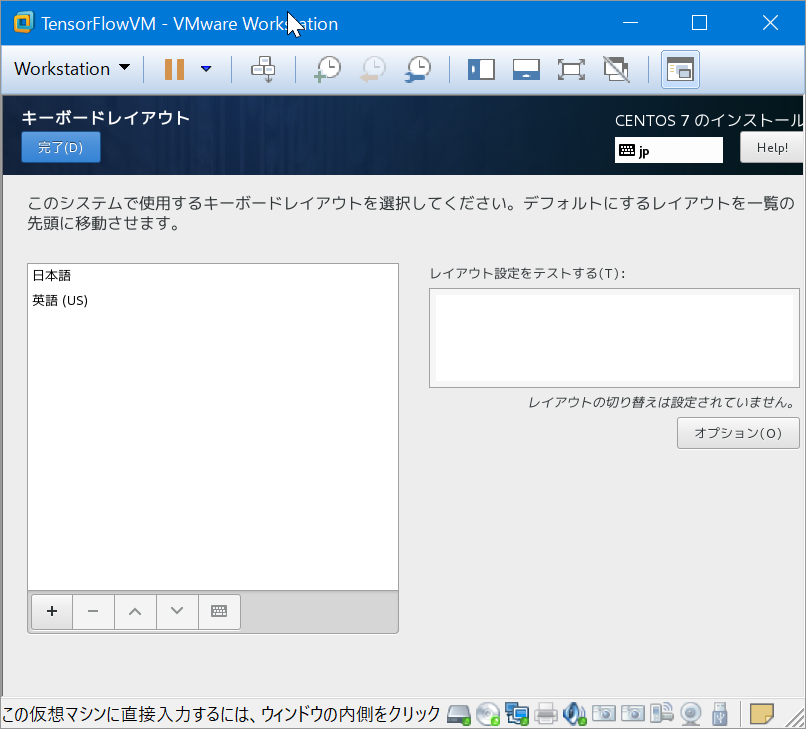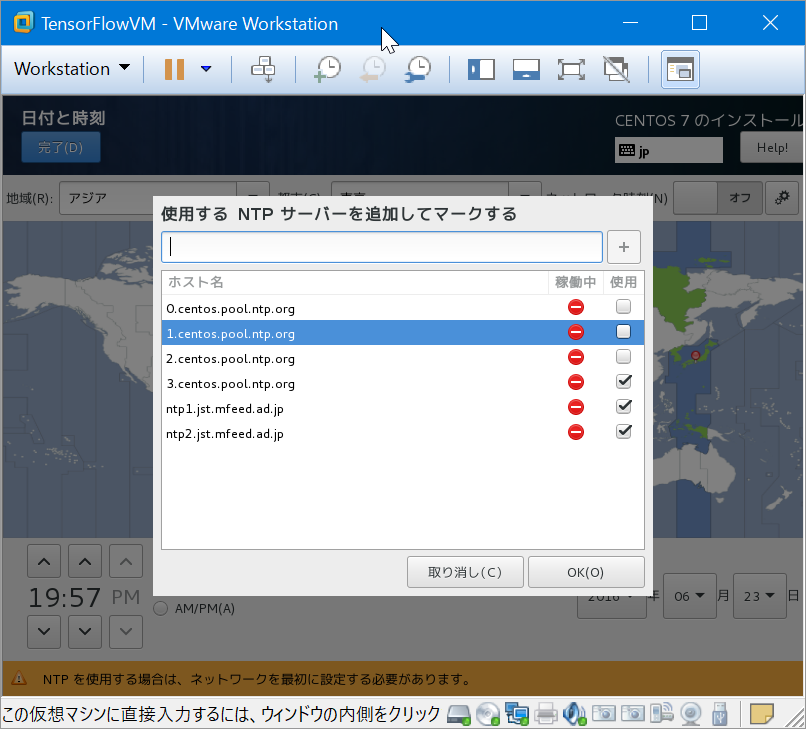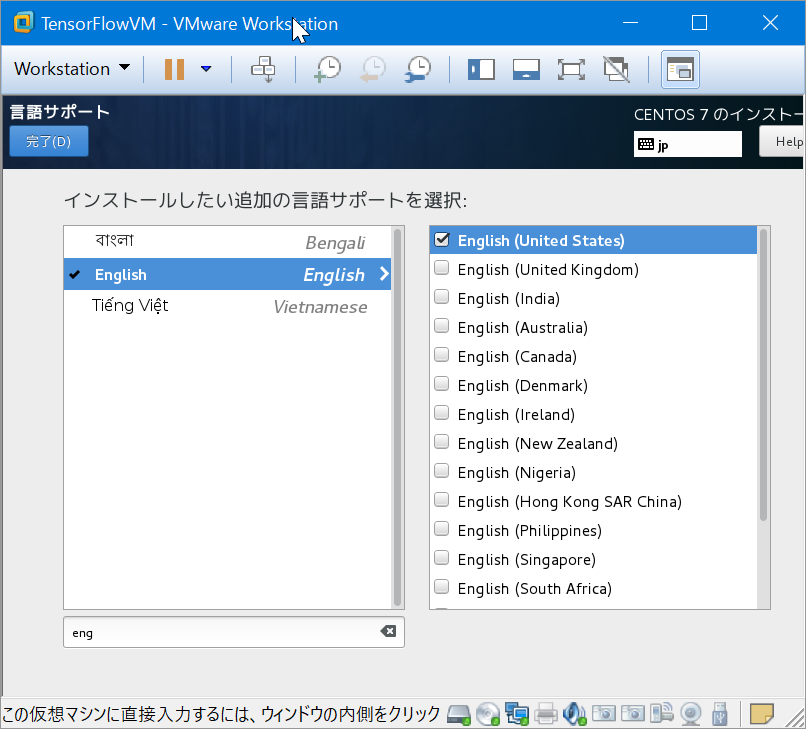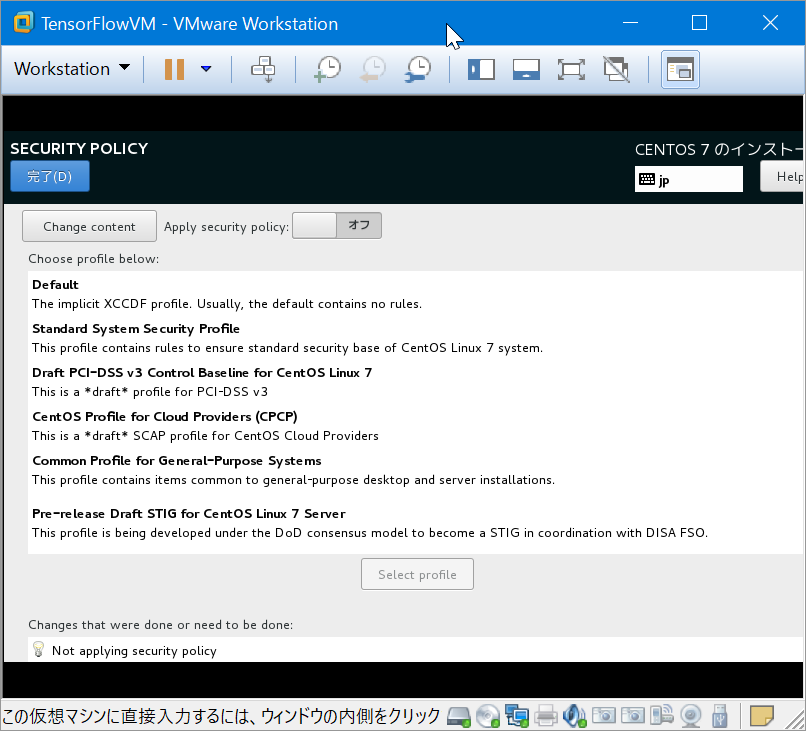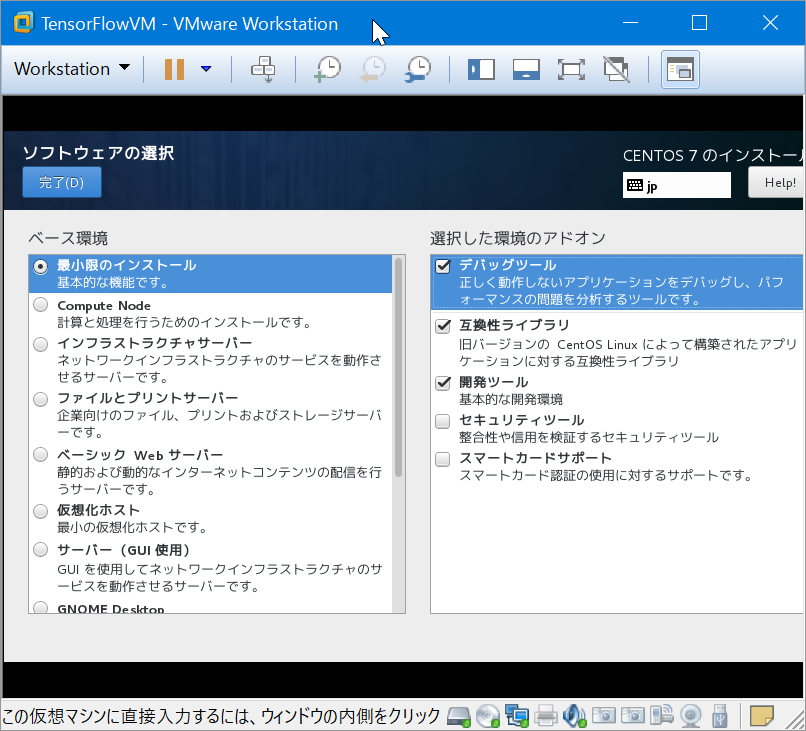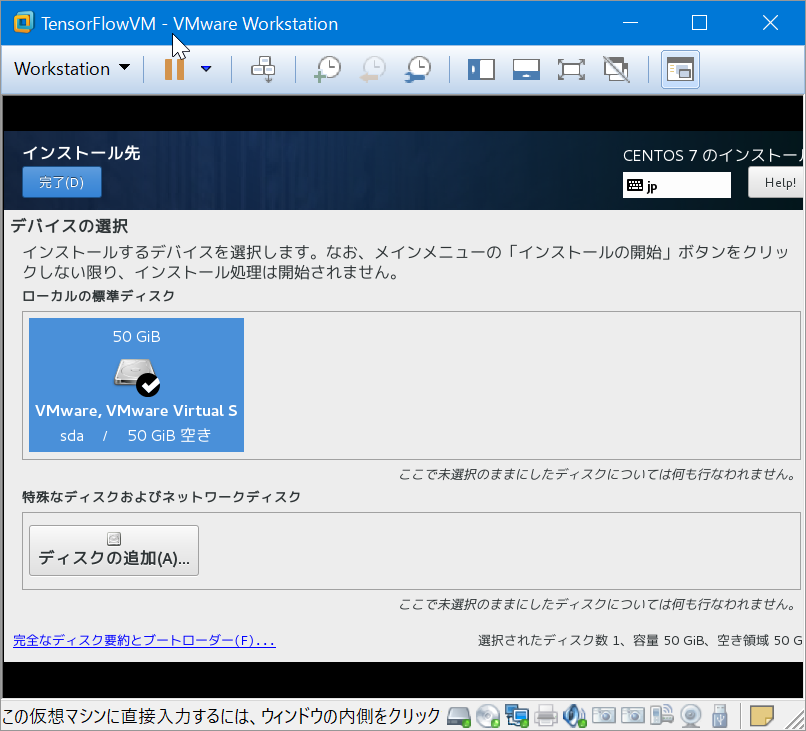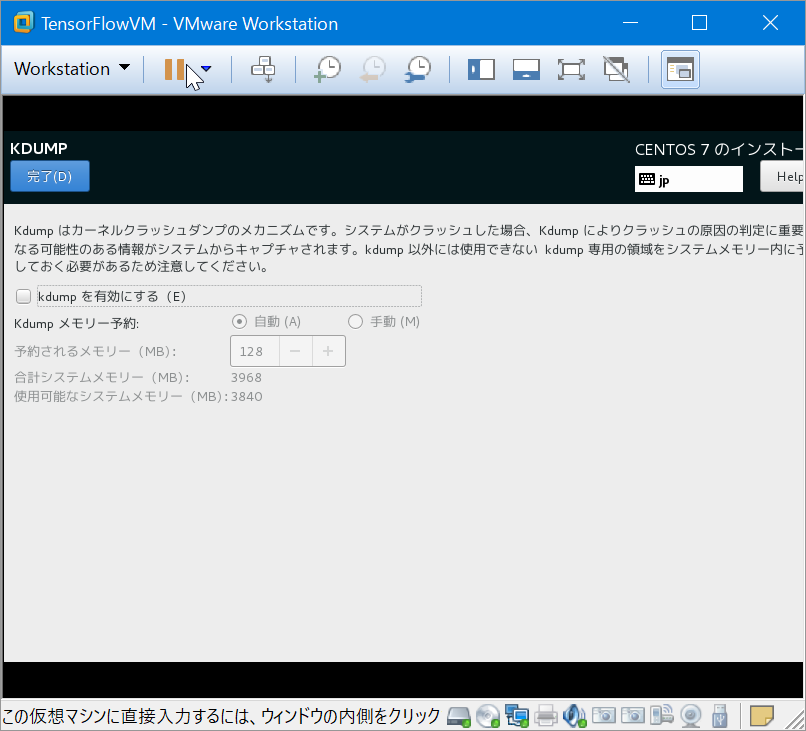データ分析などで需要が増している印象のAnacondaですが、今回は
CentOS7を構築し、Anacondaをインストールするまでの手順を記載します。
前提
- CentOS 7
- Python 3.5
- 開発やテストで使用する前提なので、セキュリティの設定などを別途行って下さい
手順
CentOSサーバー構築
- CentOS 公式ページからisoイメージをダウンロード
- OSイメージで起動して、ウィザードを進めていく。
ネットワークの設定
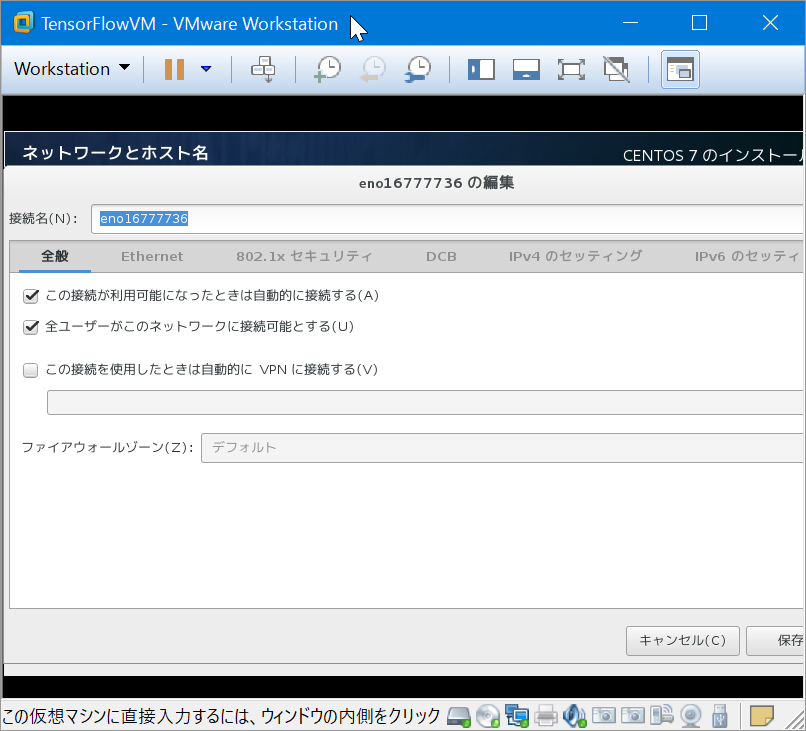
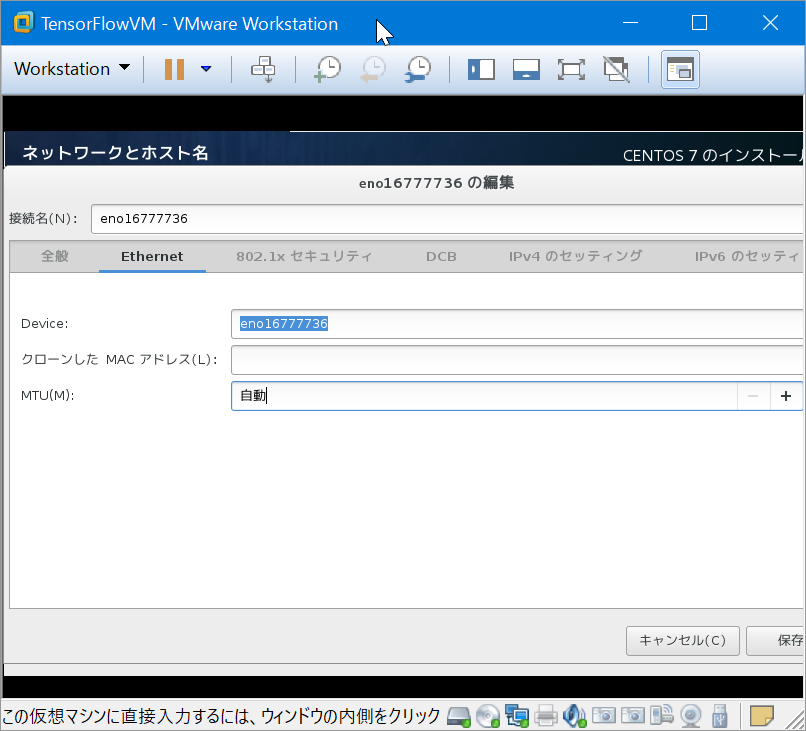
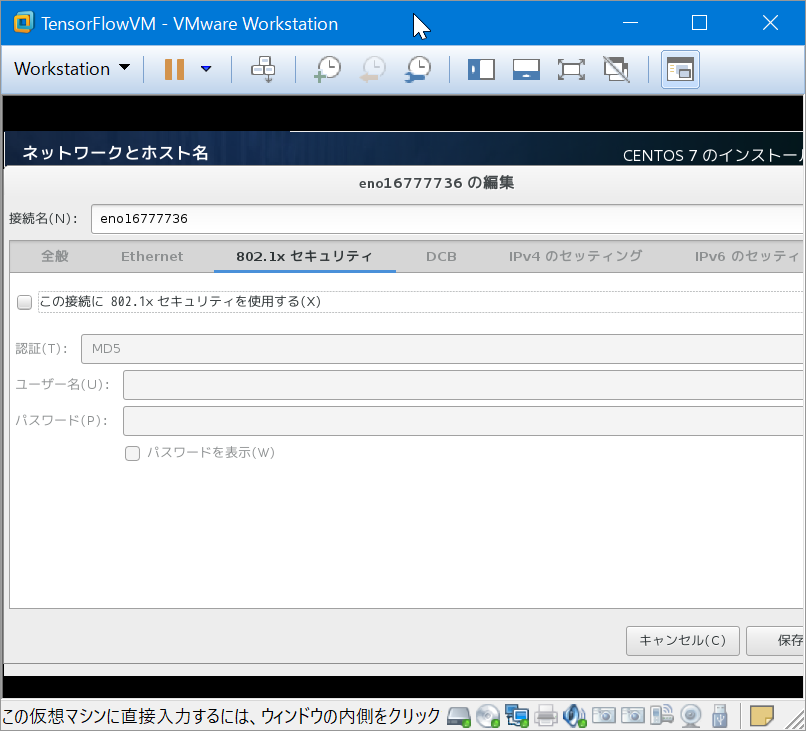
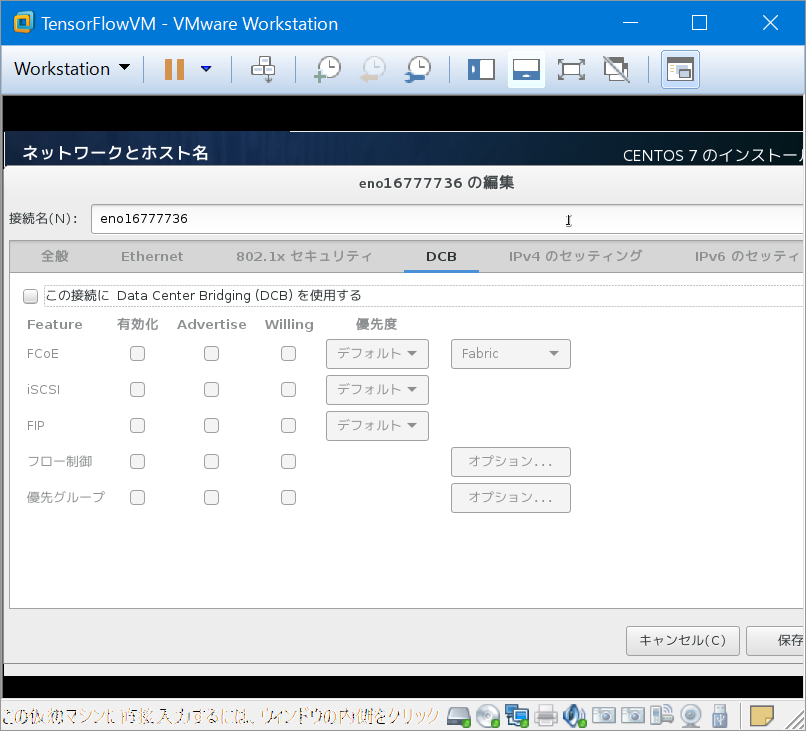
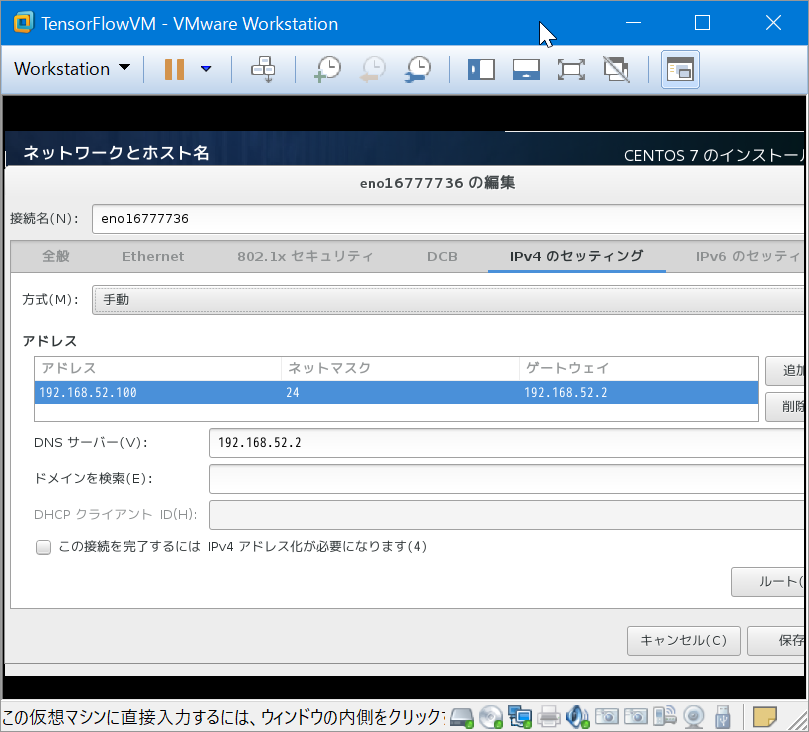
3. インストールを開始して、インストール中にrootのパスワード変更
4. 再起動してコマンド画面が立ち上がるので、rootでログインします。
5. firewallの停止
systemctl stop firewalld
systemctl disable firewalld
6. SELINUX停止
setenforce 0
/etc/sysconfig/selinux
//SELINUX=enforcing
SELINUX=disabled
pyenvをインストール
git clone https://github.com/yyuu/pyenv.git ~/.pyenv
echo 'export PYENV_ROOT="$HOME/.pyenv"' >> ~/.bashrc
echo 'export PATH="$PYENV_ROOT/bin:$PATH"' >> ~/.bashrc
echo 'eval "$(pyenv init -)"' >> ~/.bashrc
source ~/.bashrc
anacondaをインストール
# anacondaのバージョン確認
pyenv install -l | grep anaconda
# 最新版インストール
pyenv install anaconda3-4.0.0
pyenv rehash
# anacondaをpythonのデフォルトに設定
pyenv global anaconda3-4.0.0
echo 'export PATH="$PYENV_ROOT/versions/anaconda3-4.0.0/bin/:$PATH"' >> ~/.bashrc
source ~/.bashrc
conda update conda