intelliJを使っている中で、カラースキーマをColor Themesからダウンロードして適応する手順を記載していきます。
■ Download for Color Themes
まず、Color Themesから好きなテーマをDownloadします。
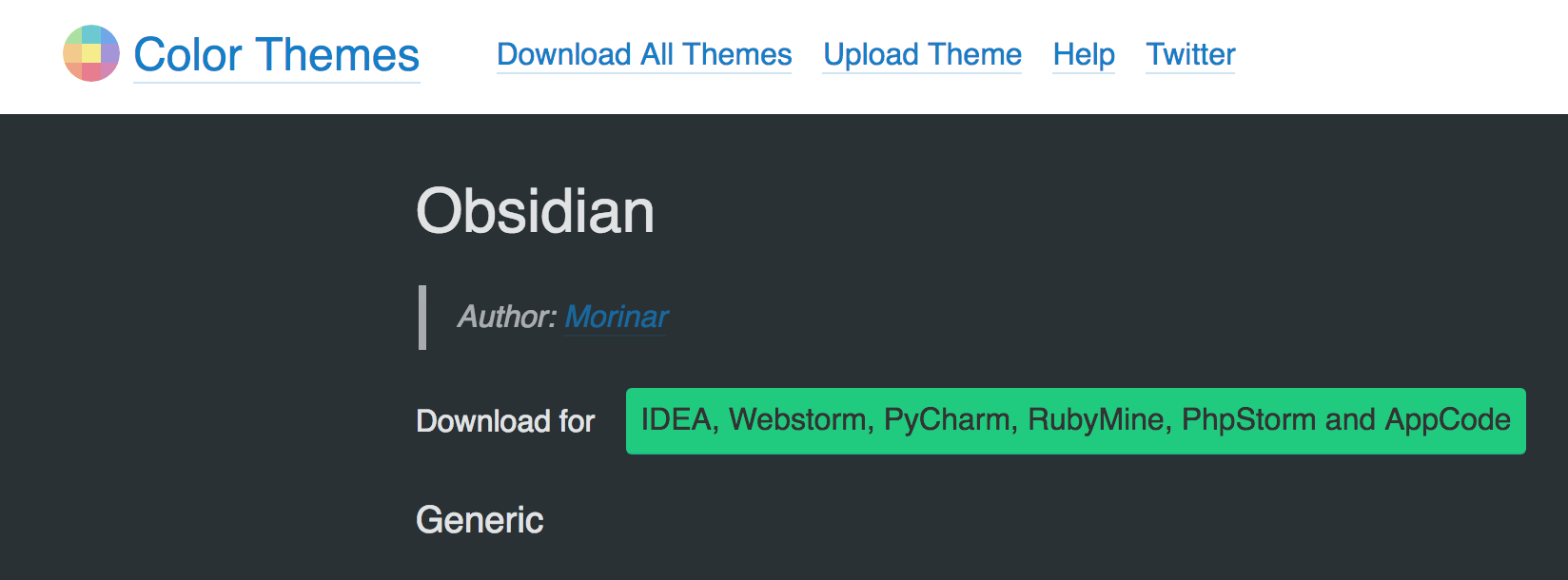 ex . http://color-themes.com/?view=theme&id=563a1a6180b4acf11273ae3d
ex . http://color-themes.com/?view=theme&id=563a1a6180b4acf11273ae3d
■ intelliJにimportします。
File -> Import SettingsからDownloadしたテーマを読み込みます。

IntelliJのColors & Fontsに読み込みます。
Preferences -> Colors & Fonts -> SchemeからDownloadしたものを選択する。

※選択肢に出てこない場合はどこかの手順に問題がある可能性が高いです。
これで再起動したら、適応されるはずです。
以上です。