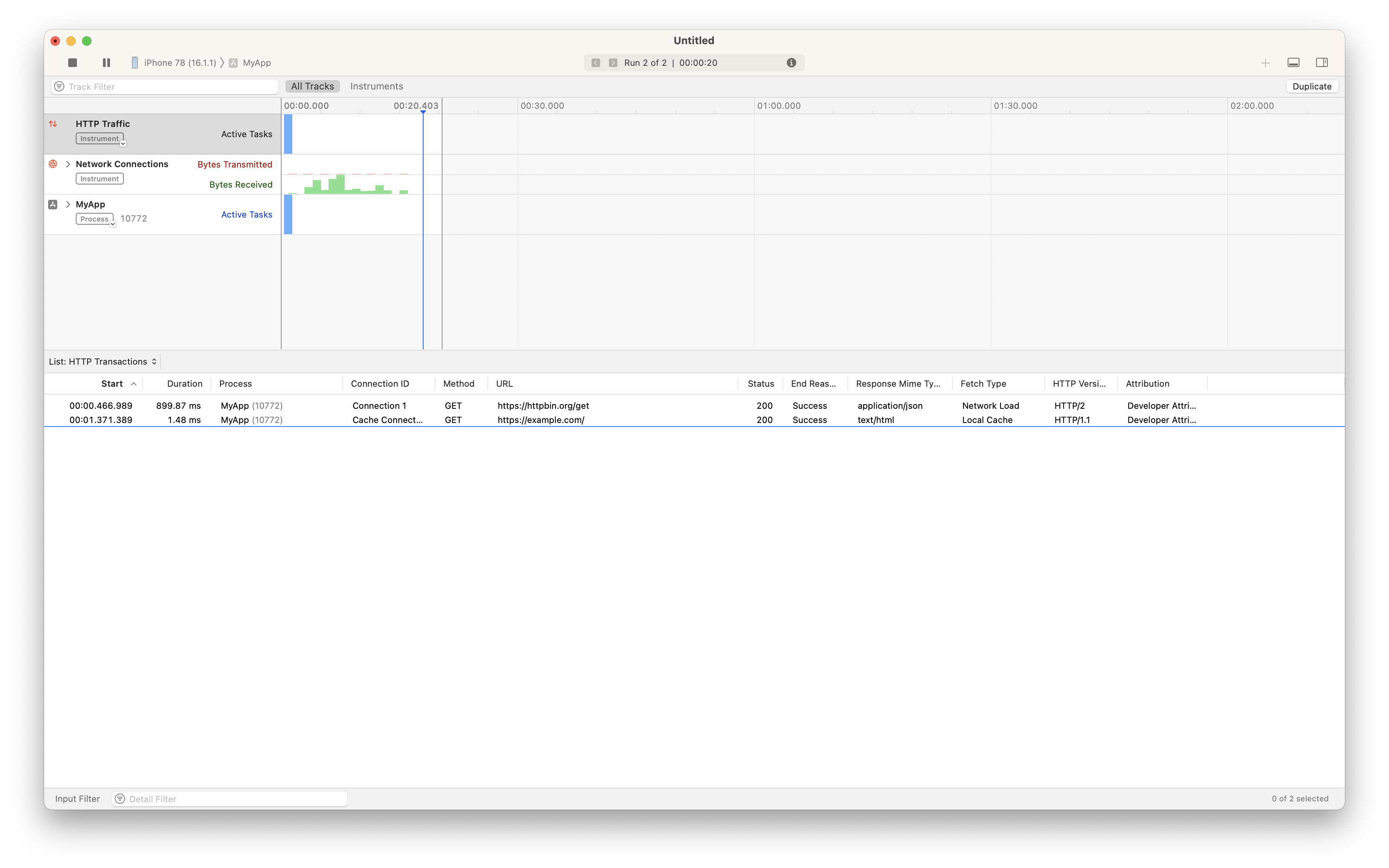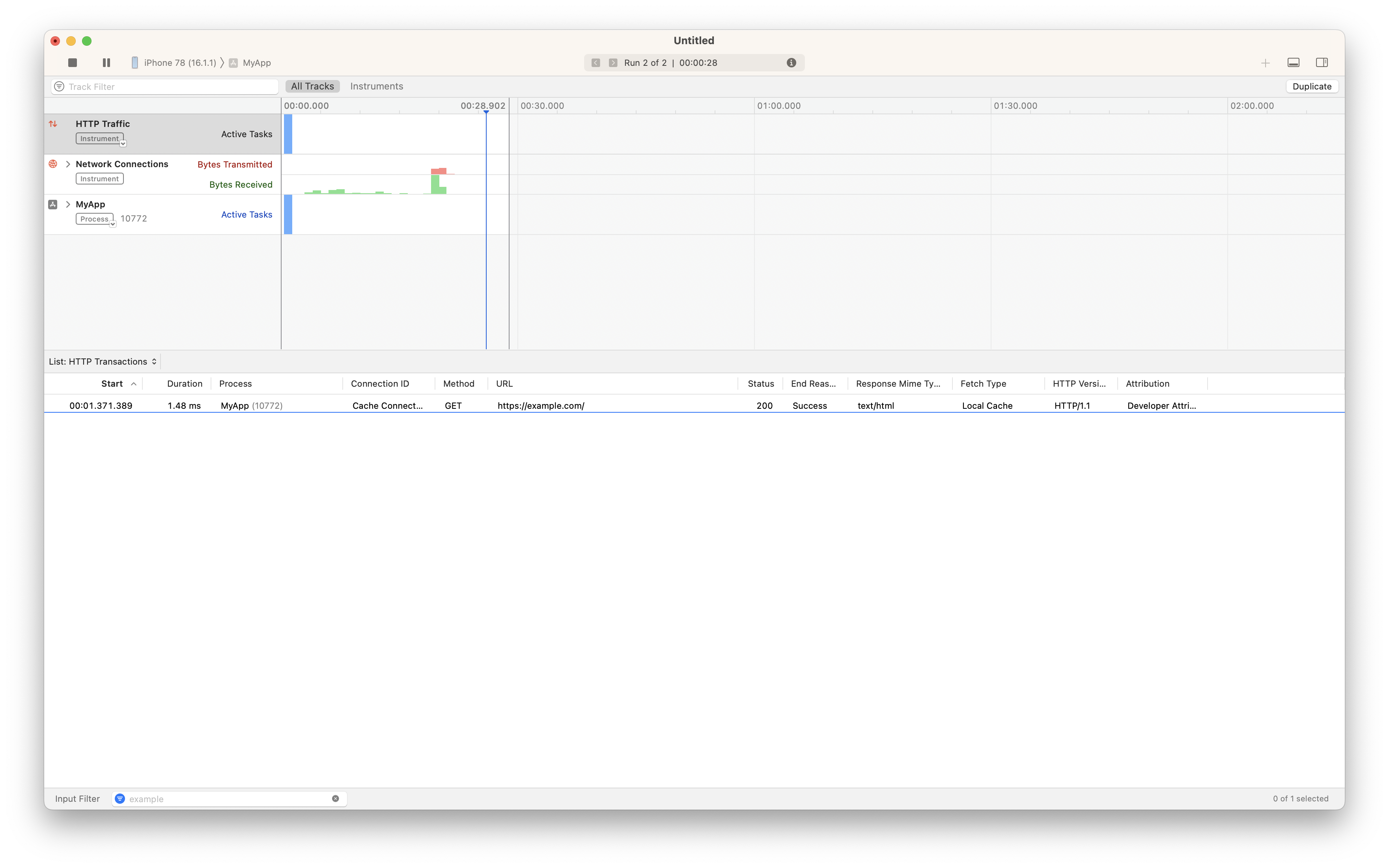環境
macOS 13.3(22E252)
Xcode Version 14.2 (14C18)
概要
開発中のアプリの通信状況を見るためのツールはいろいろあると思いますが、Xcodeの標準ツールであるInstrumentでアプリの通信状況を確認することが可能です。
ただし、シミュレータでは確認できないので注意してください。
手順
- ネットワークを確認したいプロジェクトをXcodeで開く
- Xcodeのツールバー→Product→Profileを選択
- ビルド後、Instrumentsが自動で開くので、Networkを選択
- InstrumentsでRecordボタンを押すとアプリが端末上で起動し、通信の様子が見られます
リクエストの様子を見る
中央左側にあるSummaryの部分をクリックすることにより、各種通信状況を確認することができます。例としてList HTTP Trancsactionsを選択すると、アプリが行なっているすべてのHTTP通信の様子が確認できます。
左下の入力窓からフィルタをかけることも可能です。