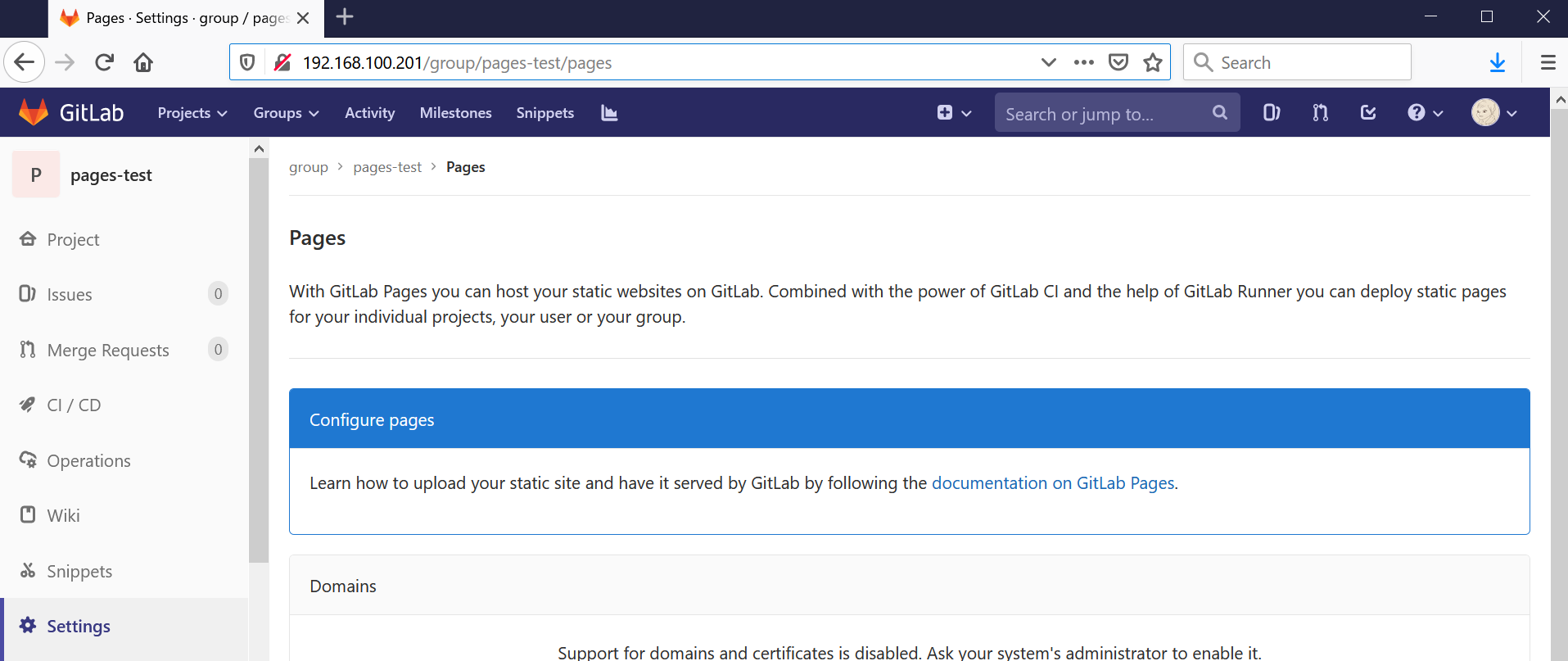このポストは、
やん事ない理由で Git*.com を使えない日々をオンプレ版 GitLab で乗り切る の後続記事です。
ゴール
プロジェクト: http://192.168.100.201/group/pages-test の master のコミットを契機に配置する静的コンテンツを
Pages: http://group.192.168.100.201/pages-test で見れること。
Pages: http://{groupname or username}.{domain}/{repository}

手順
-
Pages 有効化
/etc/gitlab/gitlab.rbpages_external_url "http://192.168.100.201" #pages_external_url "http://192.168.100.201:10080" #ポートを指定したい場合 (GitLabのポートと同じでもOK) # アンコメントする gitlab_pages['enable'] = true gitlab_pages['dir'] = "/var/opt/gitlab/gitlab-pages" gitlab_pages['log_directory'] = "/var/log/gitlab/gitlab-pages"再構成
$ gitlab-ctl reconfigure -
GitLab Runner1 をインストール
$ curl -L https://packages.gitlab.com/install/repositories/runner/gitlab-runner/script.rpm.sh | sudo bash $ yum install -y gitlab-runnerhttps://docs.gitlab.com/runner/install/linux-repository.html#installing-the-runner
-
ジョブを実行する Runner を登録
-
準備:
URLとTokenをメモ
http://192.168.100.201/group/pages-test/-/settings/ci_cd
 1. 登録 ★部分を入力
1. 登録 ★部分を入力
```shell-session
$ gitlab-runner register
Please enter the gitlab-ci coordinator URL (e.g. https://gitlab.com/):
メモしたURL ★
Please enter the gitlab-ci token for this runner:
メモしたToken ★
Please enter the gitlab-ci description for this runner:
[gitlab.private.hykisk.com]:空文字でもOK★
Please enter the gitlab-ci tags for this runner (comma separated):
abc ★プロジェクトが実行するランナーを指定するためのキー ※後項の .gitlab-ci.yml で指定するものと一致させること。
Registering runner... succeeded runner=dvJGQURH
Please enter the executor: parallels, ssh, docker+machine, kubernetes, custom, docker, docker-ssh, shell, virtualbox, docker-ssh+machine:
shell ★
Runner registered successfully. Feel free to start it, but if it's running already the config should be automatically reloaded!
```
-
ファイルを作成してコミット

gitlab-ci.yml: テンプレートから作成して手でキーtagsを追加
 gitlab-ci.yml
gitlab-ci.ymlpages: stage: deploy script: - mkdir .public - cp -r * .public - mv .public public artifacts: paths: - public tags: - abc ★前項で設定した値を書く only: - masterindex.html<!DOCTYPE html> <html> <head> <meta charset="utf-8"> <title>GitLab Pages</title> </head> <body> Hello, GitLab Pages! </body> </html> -
確認
 ※fatal: git fetch-pack: expected shallow list で失敗する場合...2
※fatal: git fetch-pack: expected shallow list で失敗する場合...2
http://192.168.100.201/group/pages-test/pipelines
 1. hosts に追記 ※開発者が多い場合は...[^3]
1. hosts に追記 ※開発者が多い場合は...[^3]
```txt:%windir%\system32\drivers\etc\hosts
# GitLab Pages
192.168.100.201 group.192.168.100.201
```
- 確認

http://group.192.168.100.201/pages-test/

-
GitLab Runner: ジョブを実行して結果をGitLabに送り返すために使用されるオープンソースプロジェクトです。(公式より) ↩
-
GitLab をホストしているサーバの Git を最新にしたらなおる場合がある。
https://qiita.com/ucan-lab/items/568db1c68dab9d62169c ↩