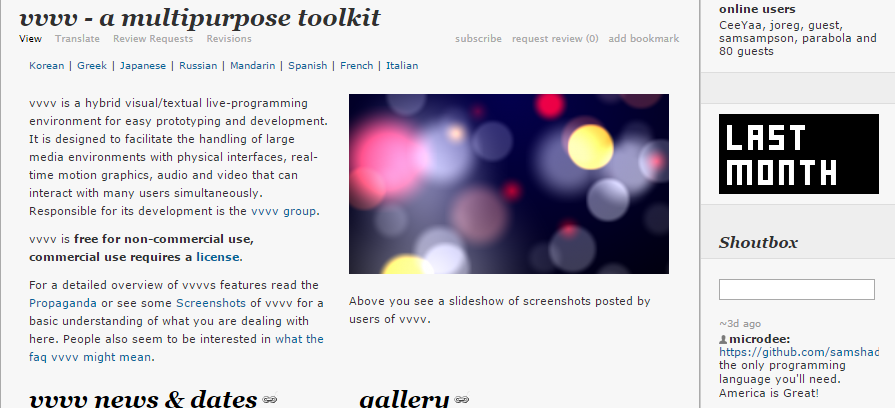vvvvの公式トップページには世界のユーザが**「作ってみたよ!見て!」**って画像を投稿する場所が用意されており、Screenshots of the Daysと呼ばれているそう。(ちなみにヘッダー画像も投稿されたやつ)
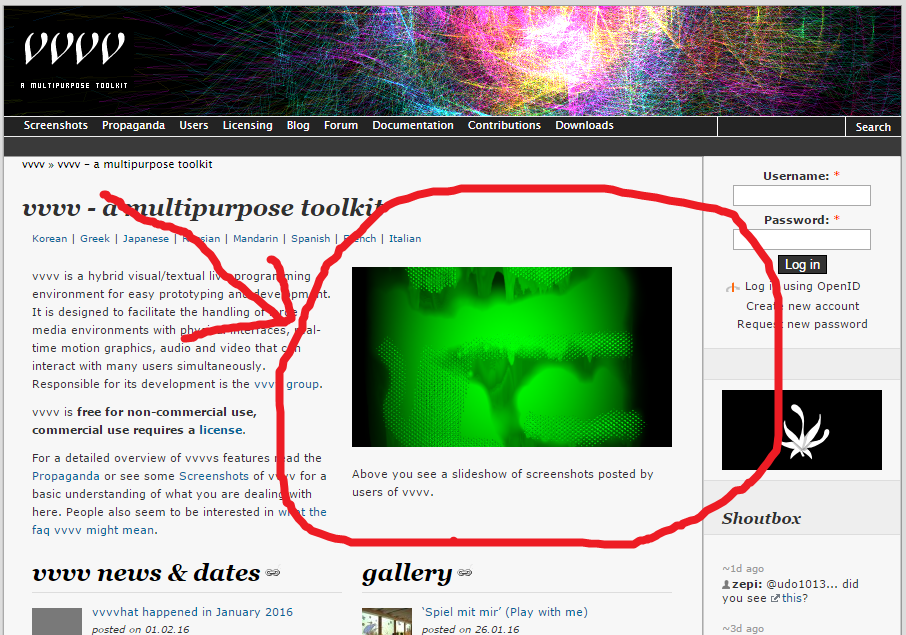
単純に眺めてるだけでも何をどうやったらこんなの出来るんだ・・・という気分に浸れて良いんだけど、どうせならこちらからも発信してみよう、という趣向。
やり方
わざわざスクショ撮って公式ページに行って~、のような煩瑣な手段は用意されておらず、機能として最初から組み込まれてあるのでそれを使う。
1. 適当なパッチを組む
2. 任意のウインドウをアクティブにしてパッチ上でCtrl+3
3. Kommunikatorってのが出てくる。タイトルとか説明とか書く。ユーザーIDがある場合はパスも書く。Uplaodを押して成功したら下の方に成功したよって出る。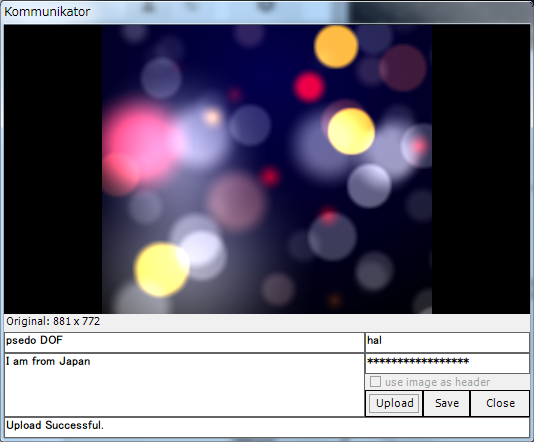
5. あとはfuckin awesomeとかvvvveautyとかの世界からのコメントを待ってちやほやされるところを想像する
Twitterとかでぽいーって上げるのもいいんだけど、見た感じあまり日本からの公式サイトへのアクセスがそんなに無さそう(こことか見てると)なのでちやほやされるならこっちのほうがいいかもしれない。貢献もできるし。アルファアップローダーになろうよ。