以前準備
Install pip
sudo easy_install pip
sudo pip install --upgrade pip
install django2.2
pip install django==2.2
Django project 作成
create project
django-admin startproject [project_name]
run
[project_name]へディレクトリし、次のコマンドを実行する
python manage.py runserver
デフォルトリンクは http://localhost:8000/
Projectの仕組み
[project_name]
- [project_name]
- settings.py
- urls.py
- wsgi.py
- db.sqlite3
- manage.py
Django app 作成
create app
django-admin startapp [app_name]
or
python manage.py startapp [app_name]
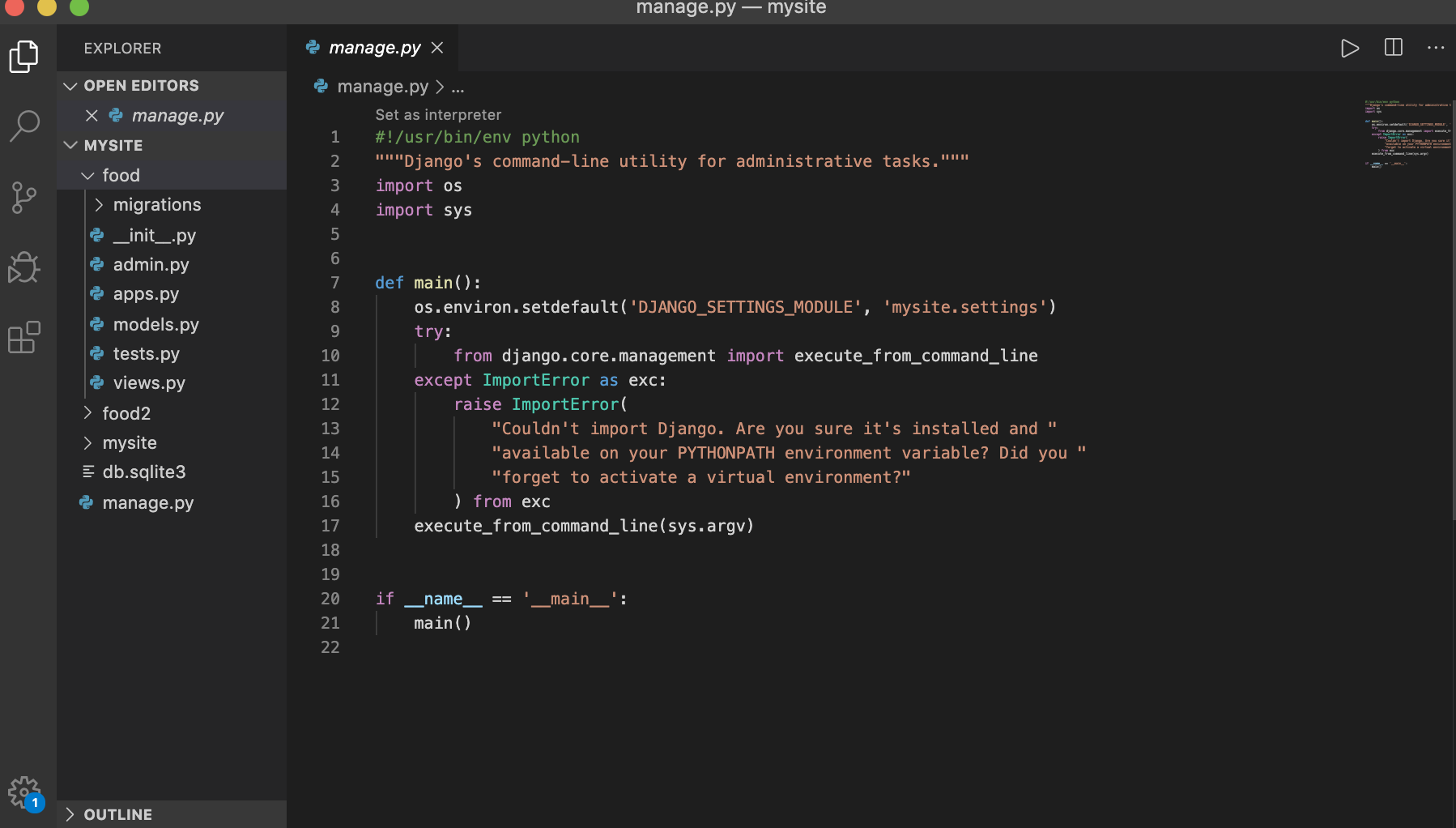
Appの仕組み
[app_name]
- migrations
- admin.py
- apps.py
- models.py
- tests.py
- views.py
関連記事
・【Django】Build web apps ~2章:ViewsとURL Patterns~
・【Django】Build web apps全章で使ったコマンド