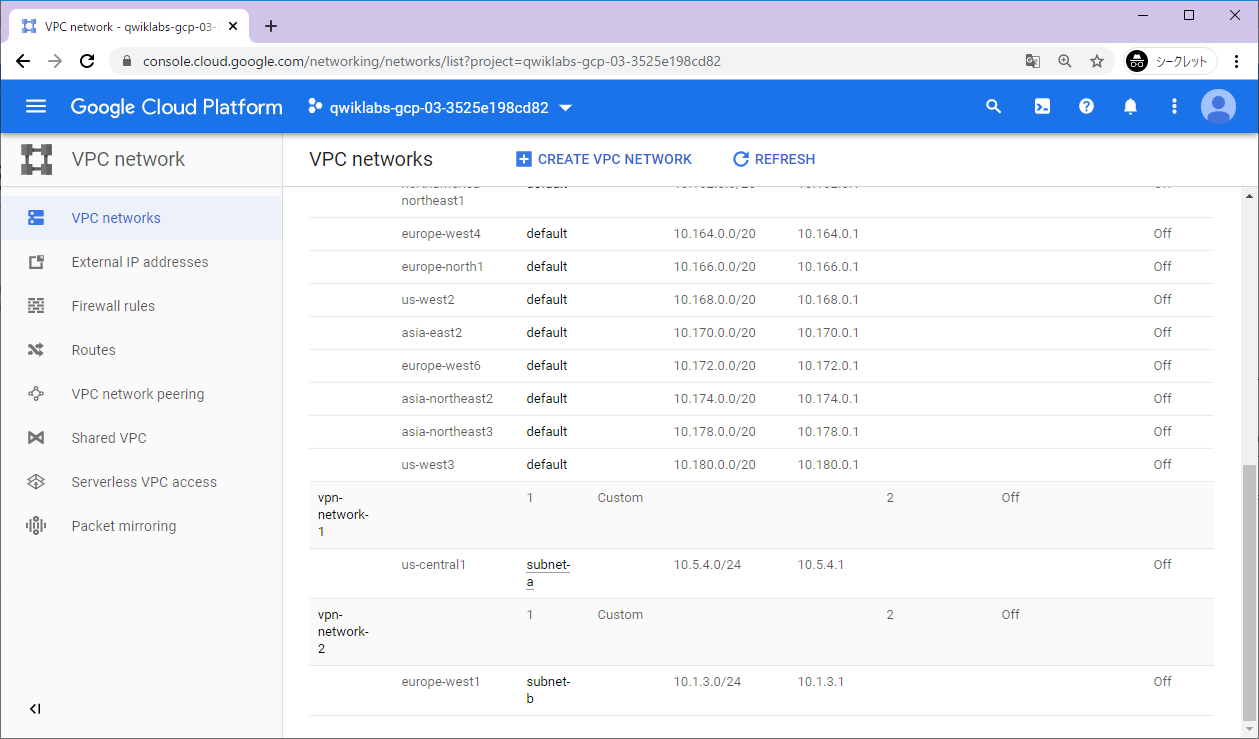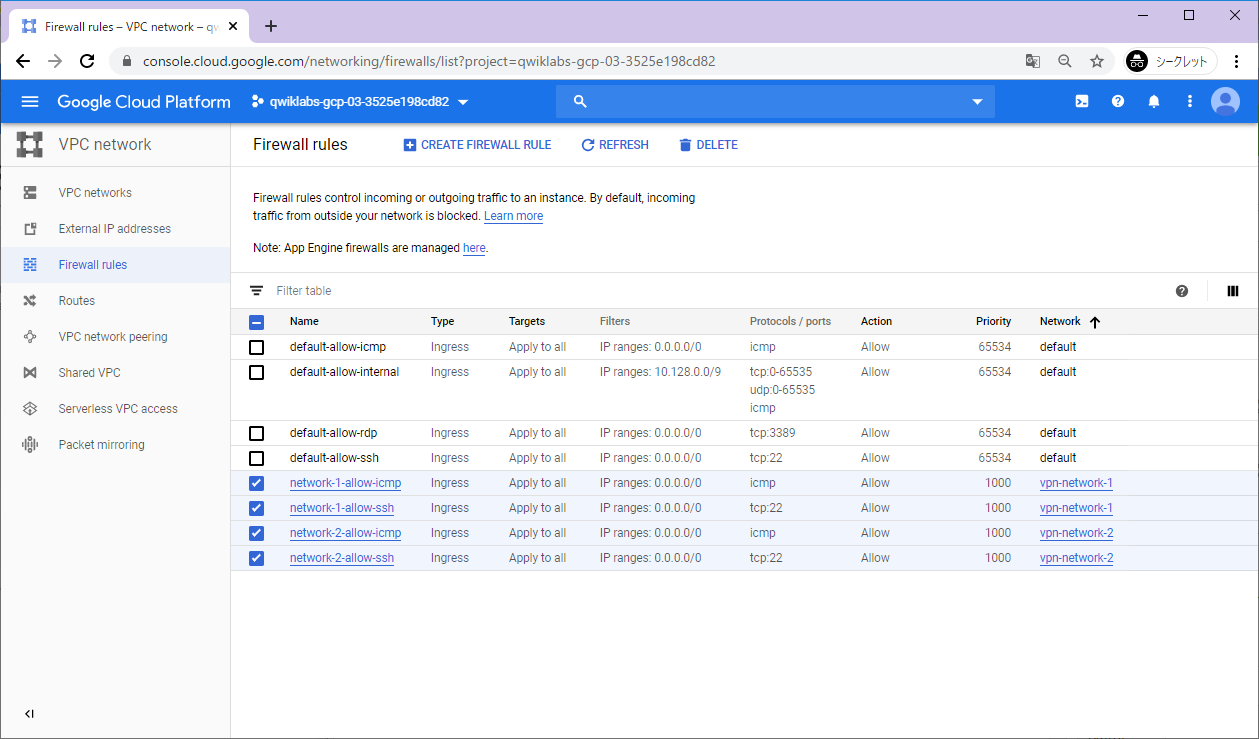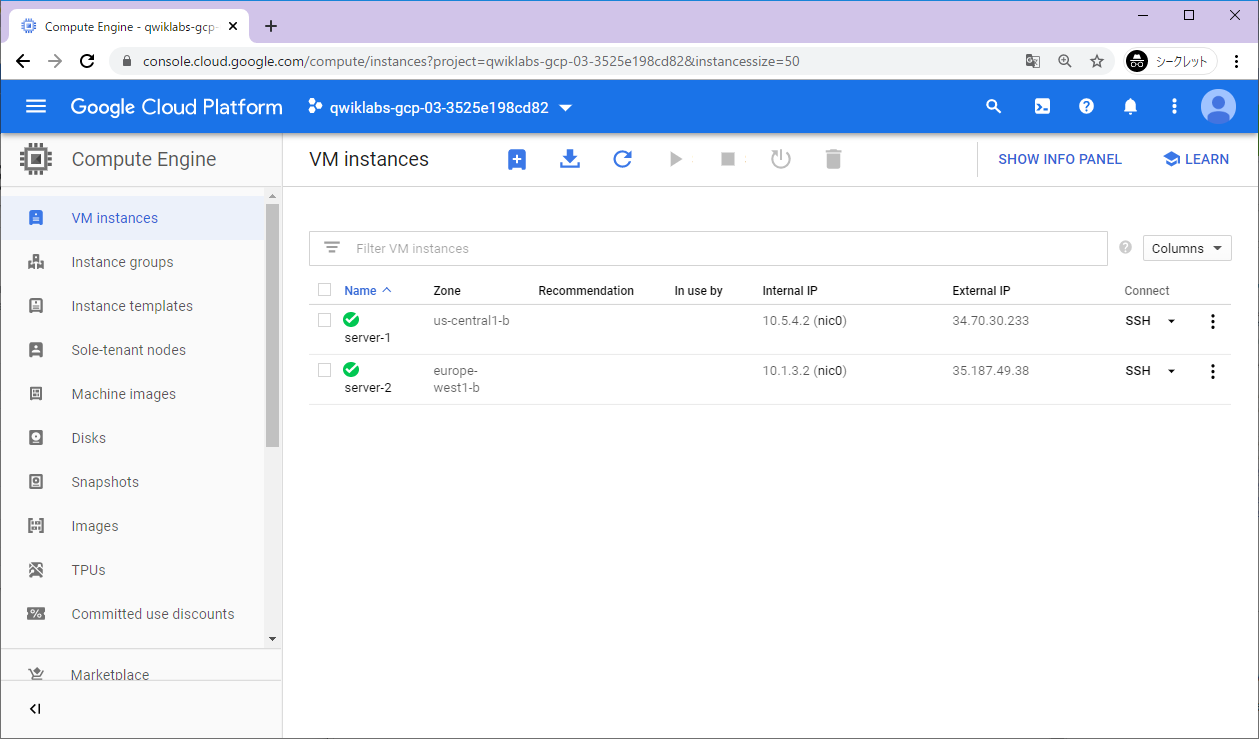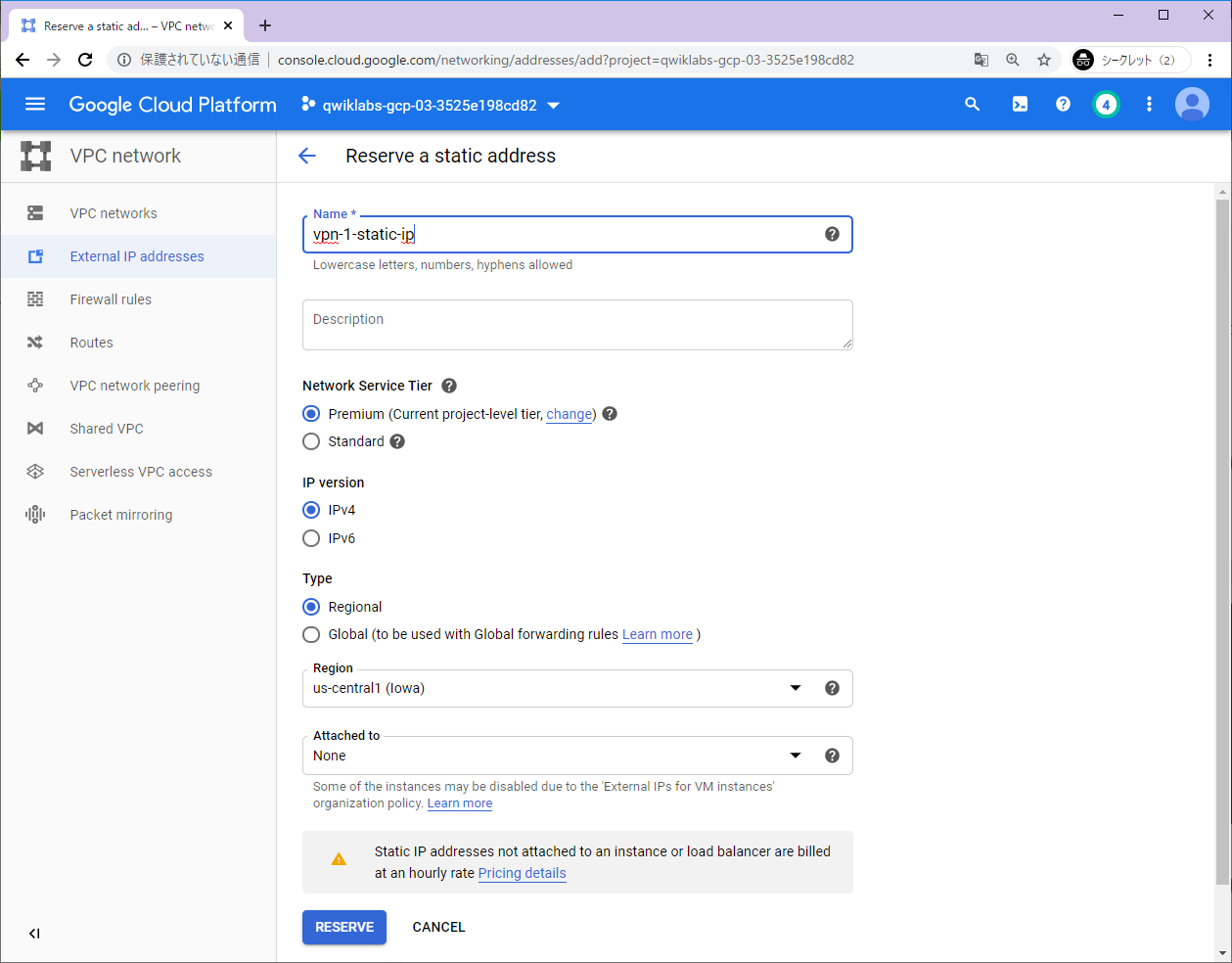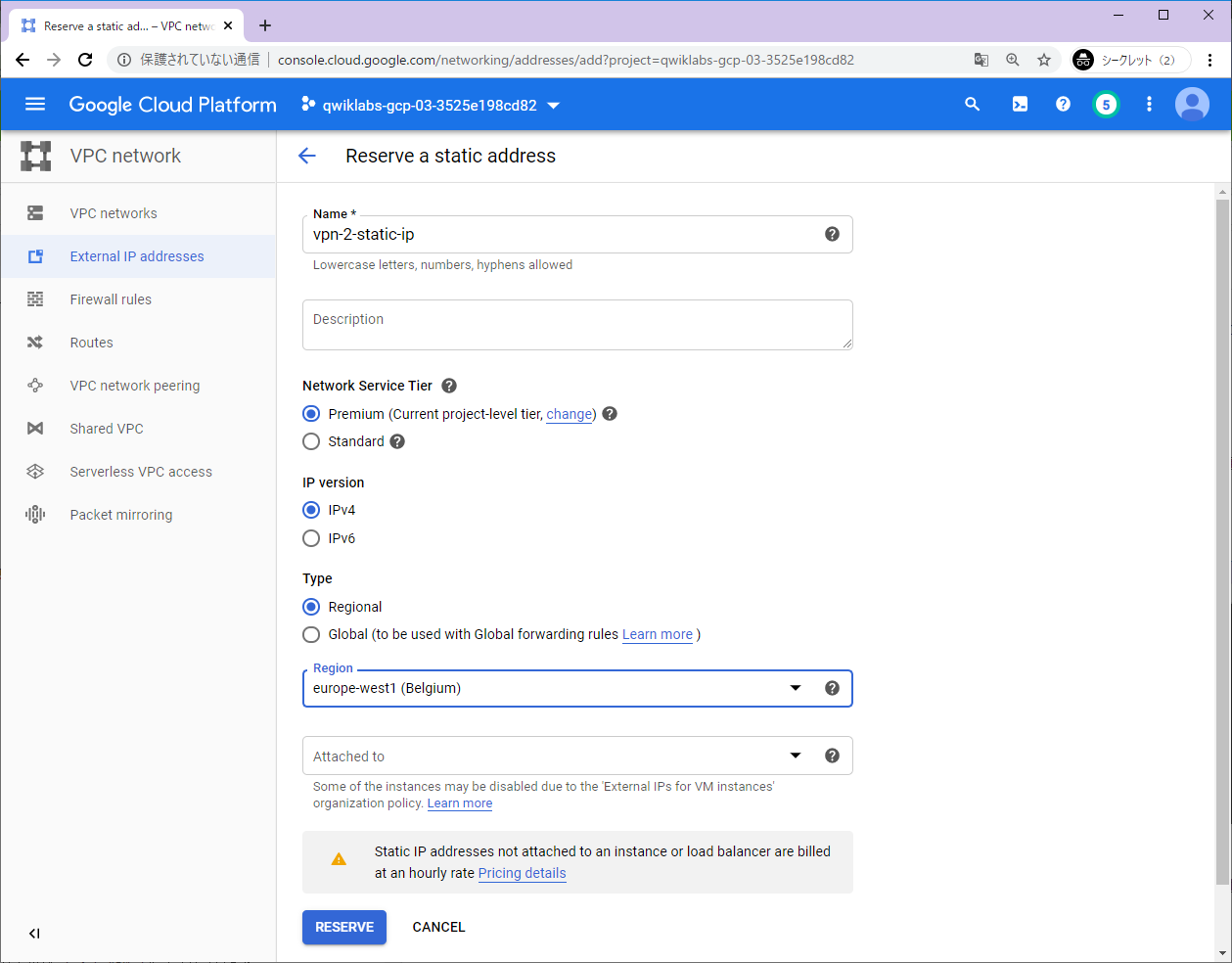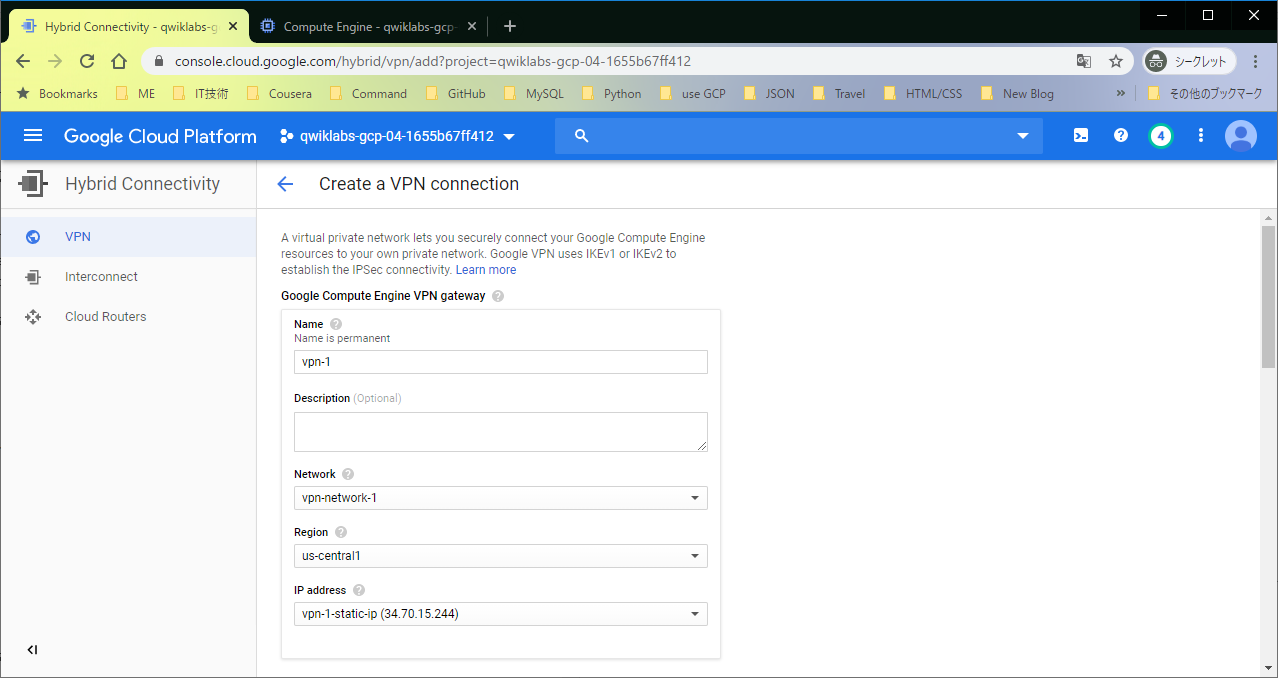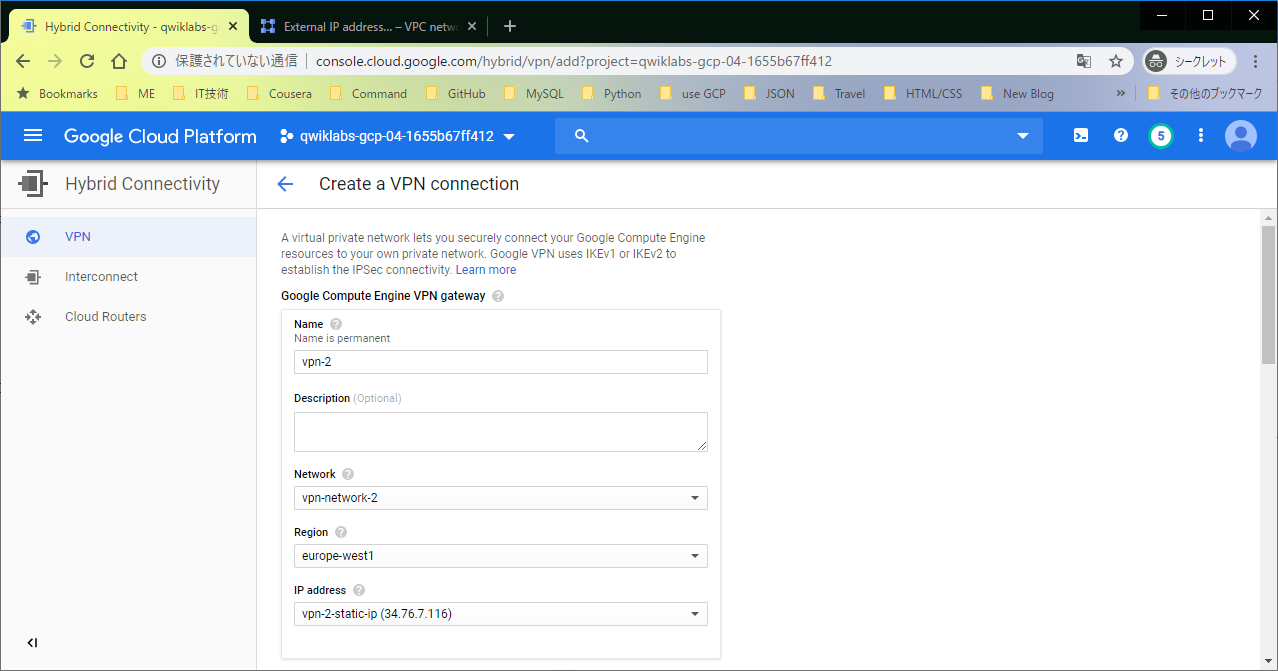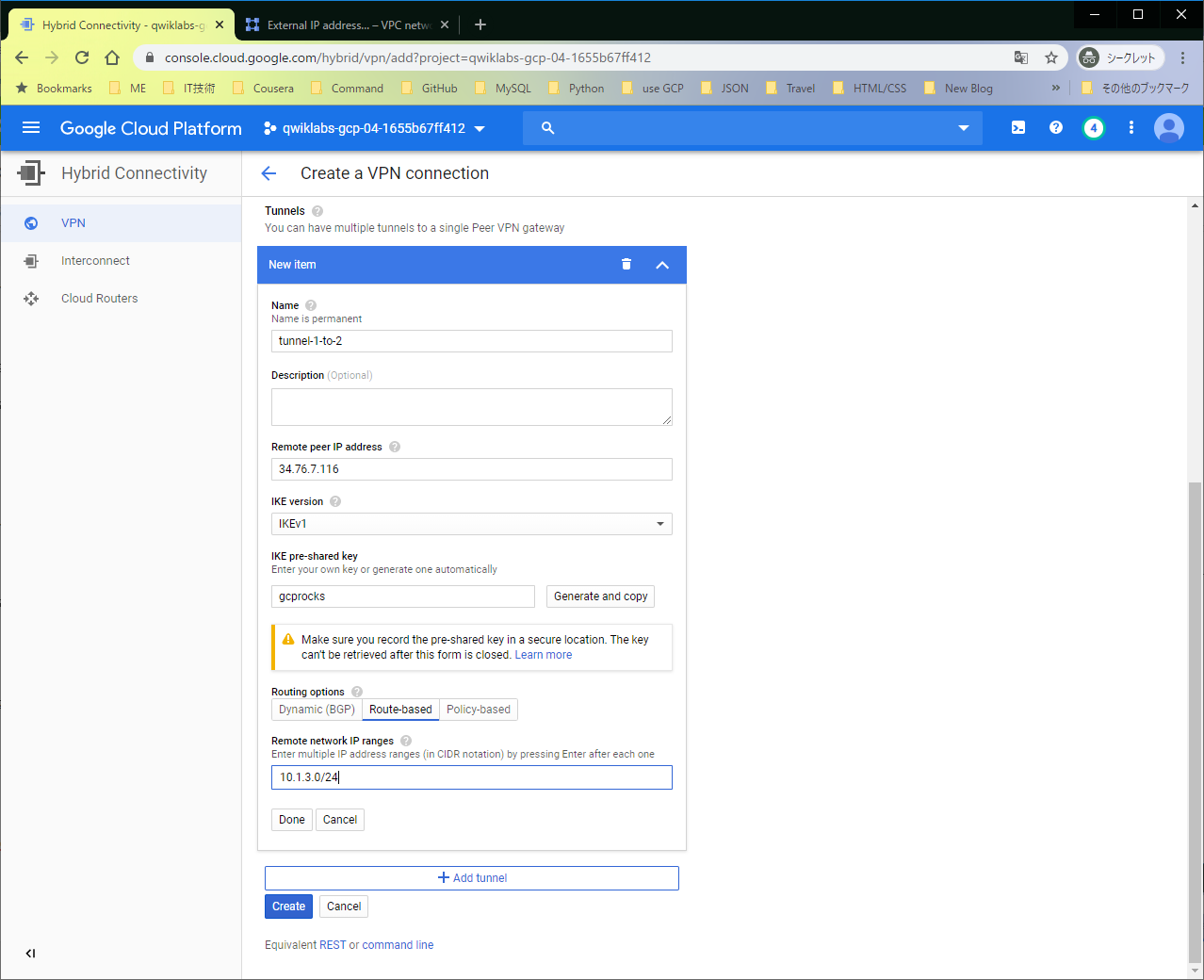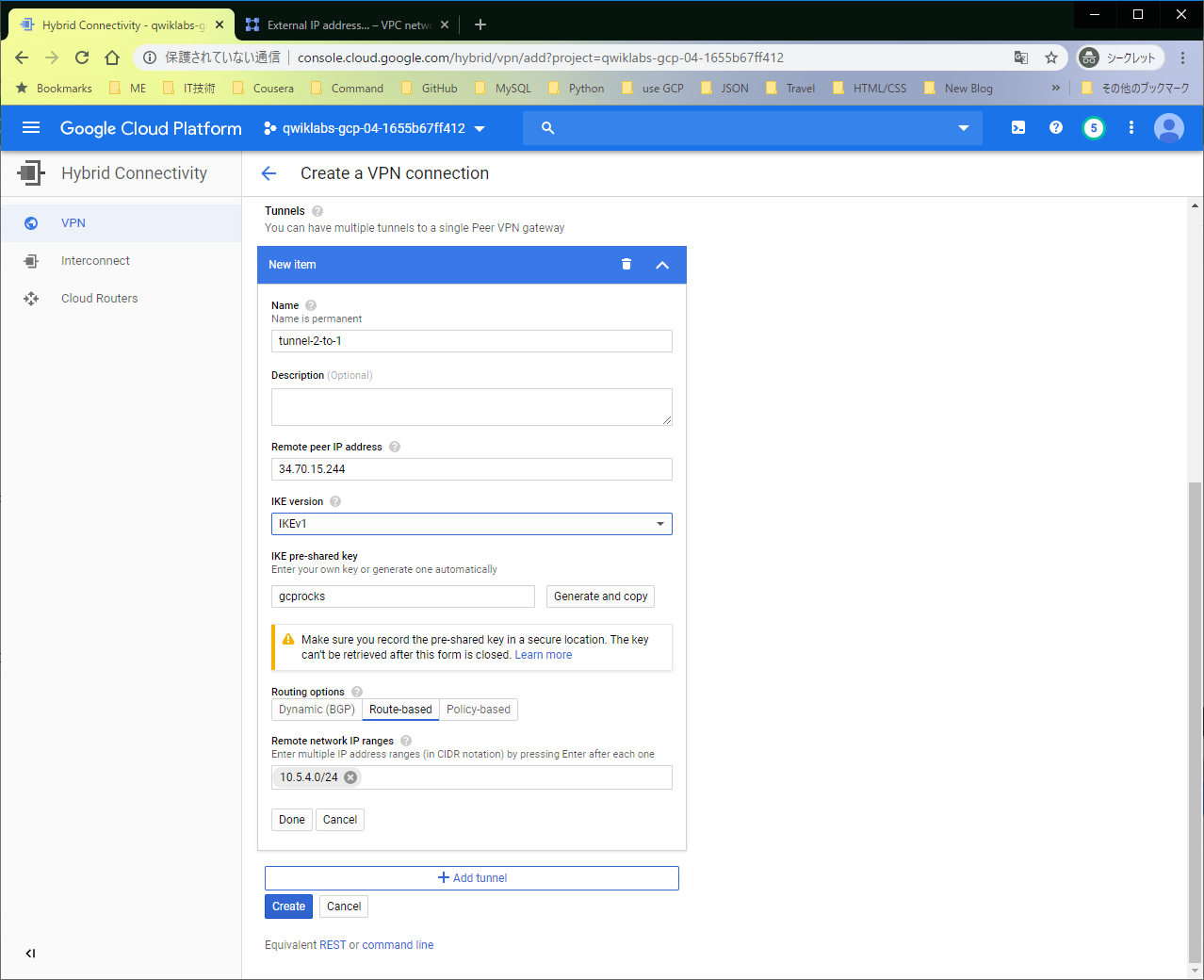こんにちは
このガイドはGoogle VPCと外部ネットワークの間のCloud VPNを構成する方法を提供します。
準備しておくもの
![]() VPC ネットワーク、別々のリージョンのサブネットで2つ作成します。
VPC ネットワーク、別々のリージョンのサブネットで2つ作成します。
| Property | Value 1 | Value 2 |
|---|---|---|
| Name | vpn-network-1 | vpn-network-2 |
| Region | us-central1 | europe-west1 |
| subnet name | subnet-a | subnet-b |
| IP address range | 10.5.4.0/24 | 10.1.3.0/24 |
![]() ファイアウォールルール、2つ作成します。
ファイアウォールルール、2つ作成します。
これらのファイアウォールルールは、どこからでもSSHおよびICMPトラフィックを許可します。
| Property | Value 1 | Value 2 | Value 3 | Value 4 |
|---|---|---|---|---|
| Name | network-1-allow-ssh | network-2-allow-ssh | network-1-allow-icmp | network-2-allow-icmp |
| Network | vpn-network-1 | vpn-network-2 | vpn-network-1 | vpn-network-2 |
| Targets | All instances in the network | All instances in the network | All instances in the network | All instances in the network |
| Source filter | IP Ranges | IP Ranges | IP Ranges | IP Ranges |
| Source IP ranges | 0.0.0.0/0 | 0.0.0.0/0 | 0.0.0.0/0 | 0.0.0.0/0 |
| Protocols and ports | Specified protocols and ports | Specified protocols and ports | Specified protocols and ports | Specified protocols and ports |
| tcp | 22 | 22 | ||
| Other protocols | icmp | icmp |
![]() us-central1のvpn-network-1ネットワークとそのサブネットaに注意し てください。
us-central1のvpn-network-1ネットワークとそのサブネットaに注意し てください。
![]() europe-west1のvpn-network-2ネットワークとそのサブネットbに 注意してください。
europe-west1のvpn-network-2ネットワークとそのサブネットbに 注意してください。
![]() VM、2つ作成します。
VM、2つ作成します。
| Property | Value 1 | Value 2 |
|---|---|---|
| Name | server-1 | server-2 |
| Region | us-central1 | europe-west1 |
| Zone | us-central1-b | |
| Machine type | f1-micro (1 vCPU, 614 MB memory) | f1-micro (1 vCPU, 614 MB memory) |
Management, security, disks, networking, sole tenancyをクリックします
Click networkingをクリックします
For Network interfacesをクリックします
| Property | Value 1 | Value 2 |
|---|---|---|
| Network | vpn-network-1 | vpn-network-2 |
| Subnetwork | subnet-a | subnet-b |
ネットワーク間のVPN接続は確立されてないことを確認します
現在、2つのネットワーク間のVPN接続は確立されていません。ネットワーク内のインスタンス間の接続オプションを調べます。
VM1のSSHターミナルを起動して接続すること
server-2の外部IPアドレスへの接続をテストするには、次のコマンドを実行します。
ping -c 3 <Enter server-2's external IP address here>
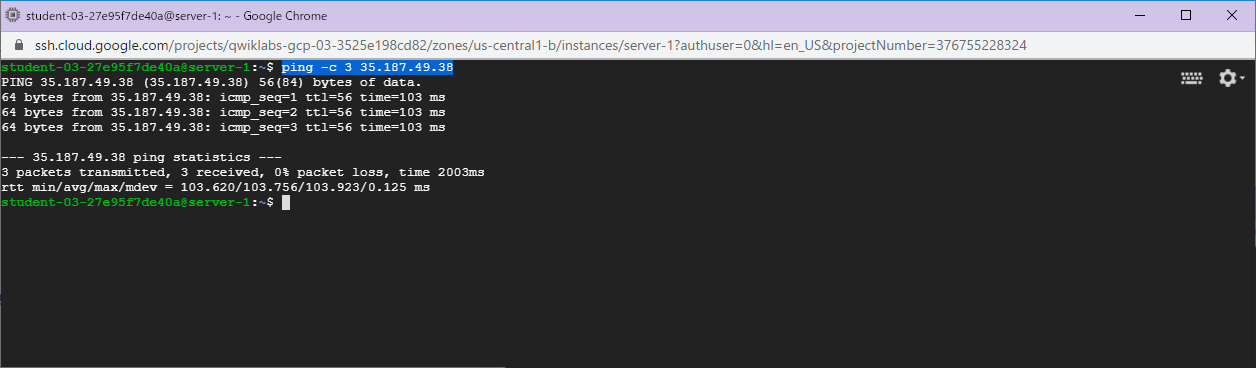
server-2の内部IPアドレスへの接続をテストするには、次のコマンドを実行します。
ping -c 3 <Enter server-2's internal IP address here>
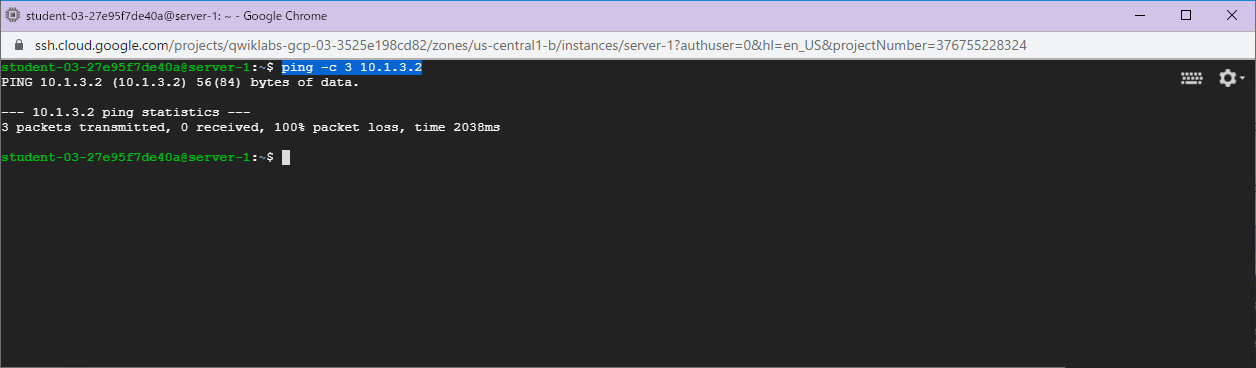
VPN接続がまだないため、内部IPアドレスにpingを実行すると、100%のパケット損失が表示されます。
VPNゲートウェイとトンネルを構成します
2つのネットワーク間にVPNゲートウェイとトンネルを作成することにより、2つのVMインスタンス間のプライベート通信を確立します。
VPNゲートウェイごとに1つの静的IPアドレスを予約します。
静的IPアドレスを予備します
VPC network > External IP addresses > Reserve a static address
以下を指定し、残りの設定はデフォルトのままにします。
| Property | Value 1 | Value 2 |
|---|---|---|
| Name | vpn-1-static-ip | vpn-2-static-ip |
| IP version | IPv4 | IPv4 |
| Region | us-central1 | europe-west1 |
次のステップのために両方のIPアドレスをメモします。彼らは私たちと呼ぶことにする[VPN-1-STATIC-IP]と[VPN-2-STATIC-IP]。
[VPN-1-STATIC-IP]: 34.70.15.244
[VPN-2-STATIC-IP]: 34.76.7.116
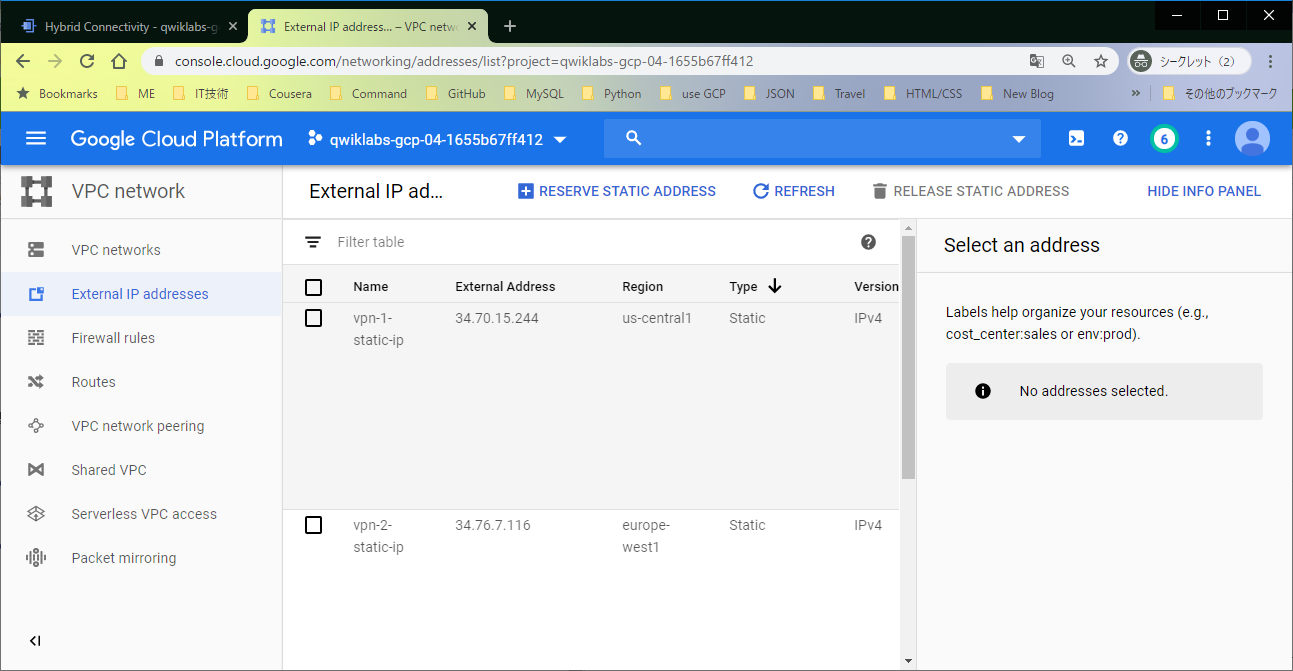
ゲートウェイとトンネルを作成します
Navigation menu > Hybrid Connectivity > VPN > Create VPN Connection
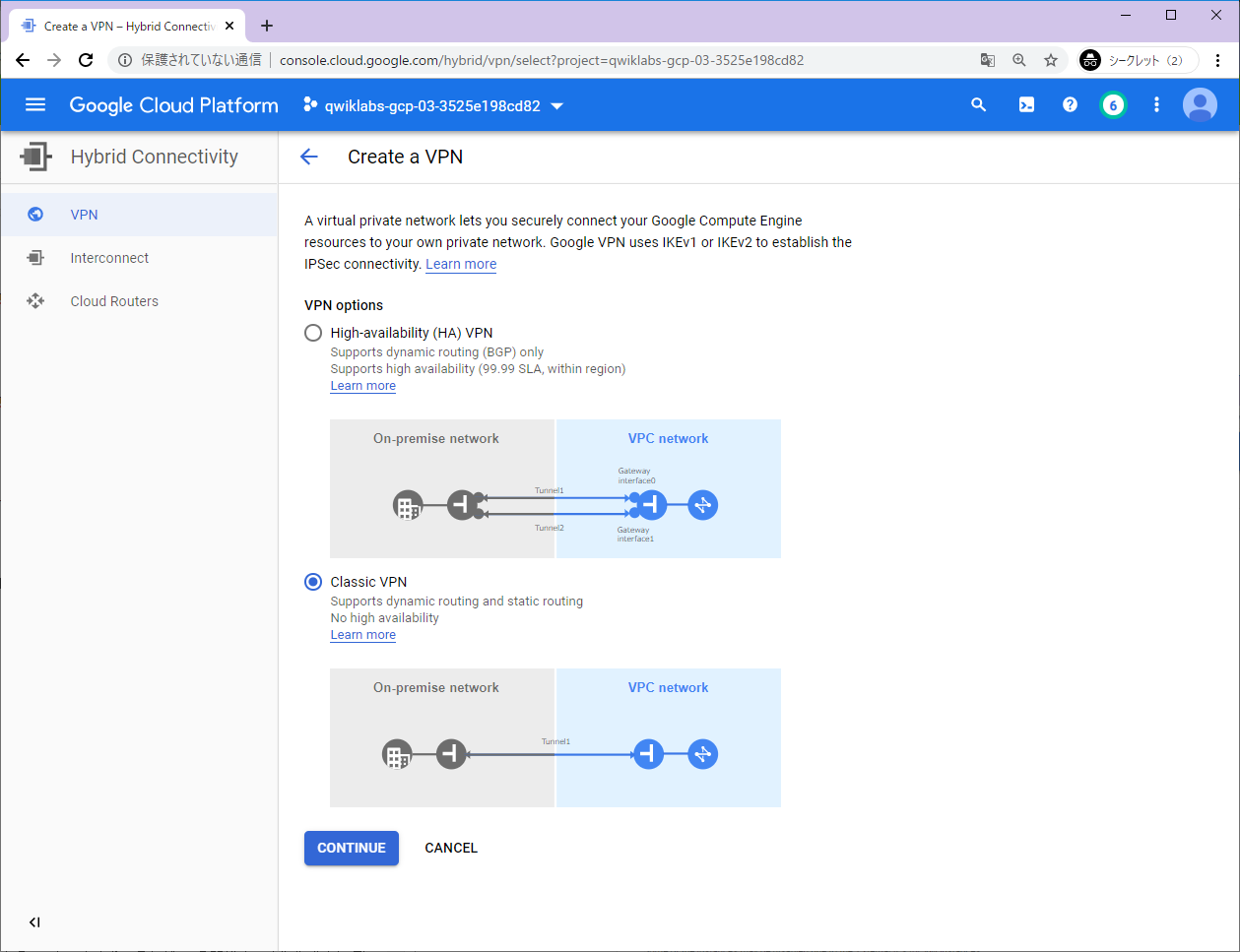
VPNゲートウェイセクションで以下を指定し、残りの設定はデフォルトのままにします。
| Property | Value 1 | Value 2 |
|---|---|---|
| Name | vpn-1 | vpn-2 |
| Network | vpn-network-1 | vpn-network-2 |
| Region | us-central1 | europe-west1 |
| IP address | vpn-1-static-ip | vpn-2-static-ip |
トンネルセクションで以下を指定し、残りの設定はデフォルトのままにします。
| Property | Value 1 | Value 2 |
|---|---|---|
| Name | tunnel-1-to-2 | tunnel-2-to-1 |
| Remote peer IP address | [VPN-2-STATIC-IP] | [VPN-1-STATIC-IP] |
| IKE pre-shared key | gcprocks | gcprocks |
| Routing options | Route-based | Route-based |
| Remote network IP ranges | 10.1.3.0/24 | 10.5.4.0/24 |
ネットワーク間のVPN接続は確立されていることを確認します
VM1のSSHターミナルを起動して接続することを確認します
external IP
ping -c 3 <Enter server-2's external IP address here>
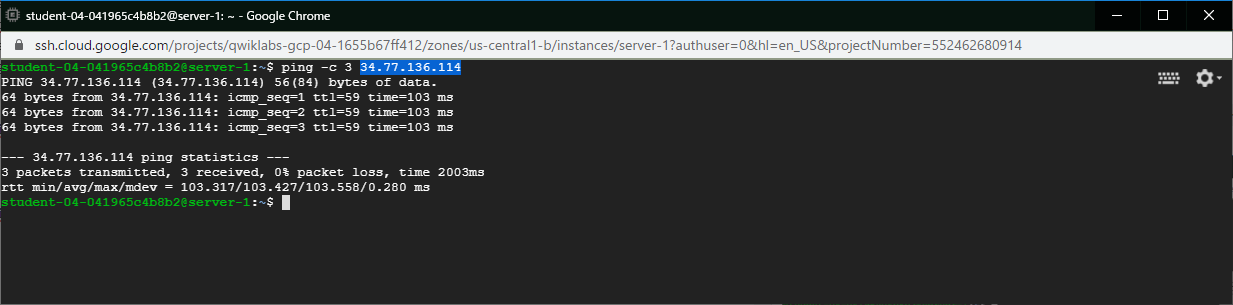
internal IP
ping -c 3 <Enter server-2's internal IP address here>
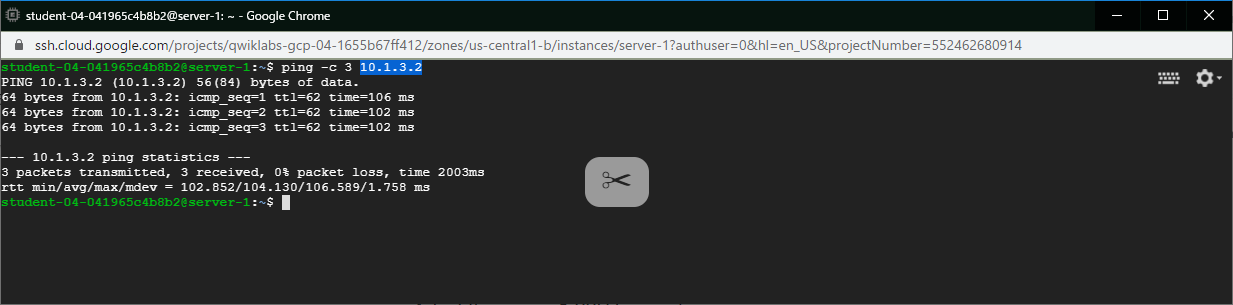
接続ができました~
お疲れ様です
異なるリージョンにサブネットがある2つのネットワーク間にVPN接続を構成してみました!
ここでお終わりします。
゚・:。(ꈍᴗꈍ)ε`)~。*:・゚