Git初心者なのでよく使うコマンドをまとめておく
お試しでローカルリポジトリにcommand.txtをファイルを作った
add
ステージエリアにファイルを追加するコマンド
$ git add . #カレントディレクトリ配下すべてをadd
$ git add <ファイル名> #ファイルをadd
$ git add <ディレクトリ名> #ディレクトリをadd
# 作ったファイルをadd
$ git add command.txt
commit
作成したファイルをGitに登録するコマンド
$ git commit #commit
$ git commit -m "メッセージ" #ファイルをメッセージ付きでcommit
$git commit command.txt
COMMIT_EDITMSGファイルが表示されるので最上部行にコメントを追加する
command.txtの追加 ←コメント
# Please enter the commit message for your changes. Lines starting
# with '#' will be ignored, and an empty message aborts the commit.
#
# On branch master
# Your branch is ahead of 'origin/master' by 3 commits.
# (use "git push" to publish your local commits)
#
# Changes to be committed:
# new file: command.txt
#
status
現在の変更情報を確認することができるコマンド
$ git status
On branch master
Your branch is ahead of 'origin/master' by 4 commits.
(use "git push" to publish your local commits)
nothing to commit, working tree clean
先ほどcommitしたのでコミットするものはないよと表示されました。
push
リモートリポジトリのブランチ履歴を更新するためのコマンド
$ git remote add origin https://github.com/user/repo.git
# http~以降は自分で作成したリポジトリのURL
今後はoriginという名前でリポジトリにアップしたり取得することができる
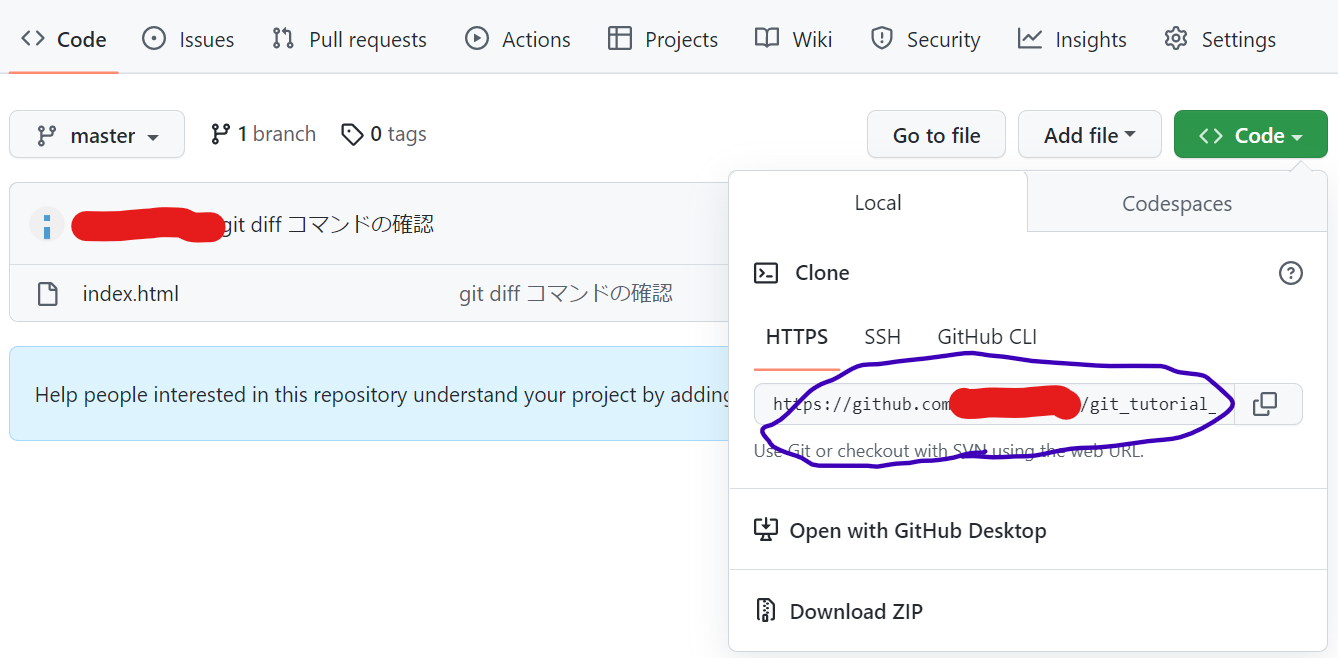
git push <リモート名> <ブランチ名>
git push origin master #初回のpushはgit push -u origin master