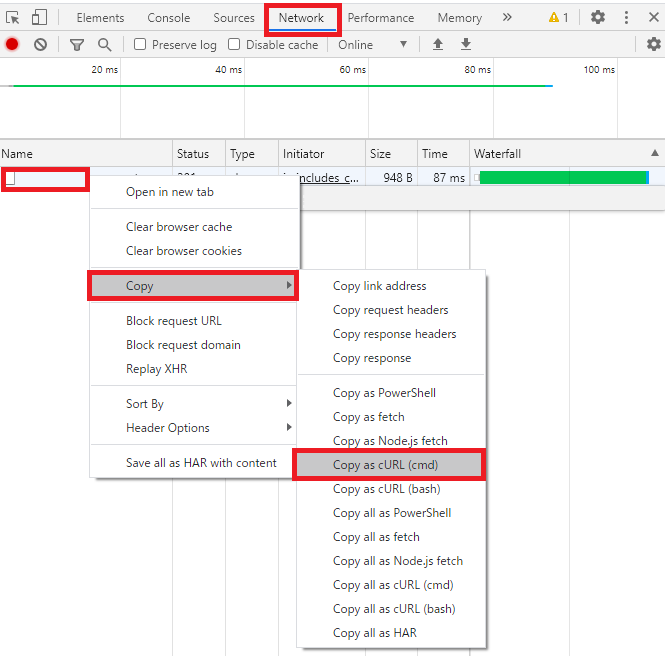概要
curlを利用してSSOサイトからファイルをダウンロードする手順です。
Basic認証の場合ではcurl -u ユーザ名:パスワードでサイトにログインしてファイルを取得することはできますが、SSOの場合は認証エラーになります。
手順
- ChromeからSSOのページを開き、ファイルをダウンロードします。
- F12キーを押下してデベロパー・ツールを開きます。
- 「Network」タブを選択します。
- Nameに表示されるURLを右クリックして「Copy」-「Copy as cURL(cmd)」か利用する形式を選択します。
- テキストエディタに内容をペーストします。
- WindowsのcUrlでは「--compress」オプションをサポートしていないので、その行を削除します。
- ファイルに保存する場合は「-o <ファイル名> ^」オプションを追加します。
- httpsの場合は「--ssl-no-revoke ^」を追加
- curlの呼び出しurlを修正する
- -H "accept:"をダウンロードするファイルのcontent typeに修正する(例:-H "Accept: text/csv")
- -H "User-Agent"の行を削除する
- -H "Referer"行を削除する
- .batファイルに保存します。
- batファイルを実行するとファイルはSSOサイトから取得されて保存されます。