HSP3.7β4 で gpmatprmp が追加されました。
これによって gcopy 時だけでなく
オブジェクト描画時に buffer の内容を
テクスチャとして参照できるようになりました。
また最初の1回だけでなく毎フレーム自動で描画内容を適用してくれます。
この gpmatprmp と GLSL の texelFetch 関数を用いて
毎フレームごとに形状を変えるサンプルを紹介します。
buffer の各ピクセルの輝度に応じて高さを変えています。
_fetch.vert, _fetch.frag を sample/hgimg4/res/shaders フォルダに保存して,sample/hgimg4 フォルダに
texel.hsp ファイルを保存して HSP3.7β6 で実行します。
Windows 11 Home 64bit, Intel(R) UHD Graphics で動作しました。
_fetch.vert
attribute vec4 a_position;
uniform mat4 u_worldViewProjectionMatrix;
uniform vec4 u_coeff;
uniform sampler2D u_infotexture;
varying vec3 v_pos;
void main() {
vec4 col = texelFetch(u_infotexture, ivec2(int(a_position.x), int(a_position.y)), 0);
float z = (col.r * 77.0 + col.g * 150.0 + col.b * 29.0) / 256.0;
vec3 pos = vec3(a_position.x * u_coeff.x, a_position.y * u_coeff.y, z);
v_pos = pos;
pos = pos * 2.0 - 1.0;
pos.z = z;
gl_Position = u_worldViewProjectionMatrix * vec4(pos, 1.0);
}
_fetch.frag
varying vec3 v_pos;
void main() {
float level = v_pos.z;
gl_FragColor = vec4(0.5, level, 1.0, 1.0);
}
texel.hsp
#include "hgimg4.as"
#const BUF_ID 2
w_tex = 256
h_tex = 256
w_num = 256
h_num = 64
gpusermat id_mtl, "res/shaders/_fetch.vert", "res/shaders/_fetch.frag"
gpmatprm4 id_mtl, "u_coeff", 1.0 / double(w_num - 1), 1.0 / double(h_num - 1), 1.0, 1.0
// 情報バッファ
buffer BUF_ID, w_tex, h_tex, screen_offscreen
font "", 48
gpmatprmp id_mtl, "u_infotexture", GPOBJ_ID_SRCFLAG + BUF_ID
// モデル作成
gosub *make01
setscale id, double(w_num) * 0.2, double(h_num) * 0.2, 8
repeat
getreq fps, SYSREQ_FPS
getreq timer, SYSREQ_TIMER
ang = double(cnt) * 0.004
// 情報テクスチャを描画する
gsel BUF_ID
redraw 0
color 0, 0, 0
boxf 0,0, w_tex, h_tex
// テクスチャ参照は下からなので下方へ h_tex - h_num だけオフセットする
repeat 64
x = cnt + 64
y = (h_tex - h_num)
lv = 192 * (cnt & 1)
color lv, lv, lv
boxf x, y, x, y + h_num
loop
color 128, 128, 128
pos sin(ang) * 60 + 80, (h_tex - h_num) + 8
mes "●"
pos 8, (h_tex - h_num)
color 255, 255, 255
mes "" + fps + ", " + ((timer \ 1000000) / 100)
redraw 1
// メイン3D描画
gsel 0
redraw 0
setang id, -M_PI * 0.16, sin(ang) * 0.5, 0.0
gpdraw
redraw 1
await 1000/60
loop
*make01
gpmeshclear
nx = 0.0
ny = 0.0
nz = 1.0
repeat h_num
i = cnt
repeat w_num
j = cnt
x = j
y = i
z = 0
gpmeshadd index, x,y,z, nx,ny,nz
loop
loop
repeat h_num-1
i = cnt
repeat w_num-1
j = cnt
v0 = i * w_num + j
v1 = v0 + 1
v2 = v0 + w_num
v3 = v2 + 1
gpmeshpolygon v0, v1, v2, v3
loop
loop
gpmesh id, , id_mtl
return
| 実行結果 |
|---|
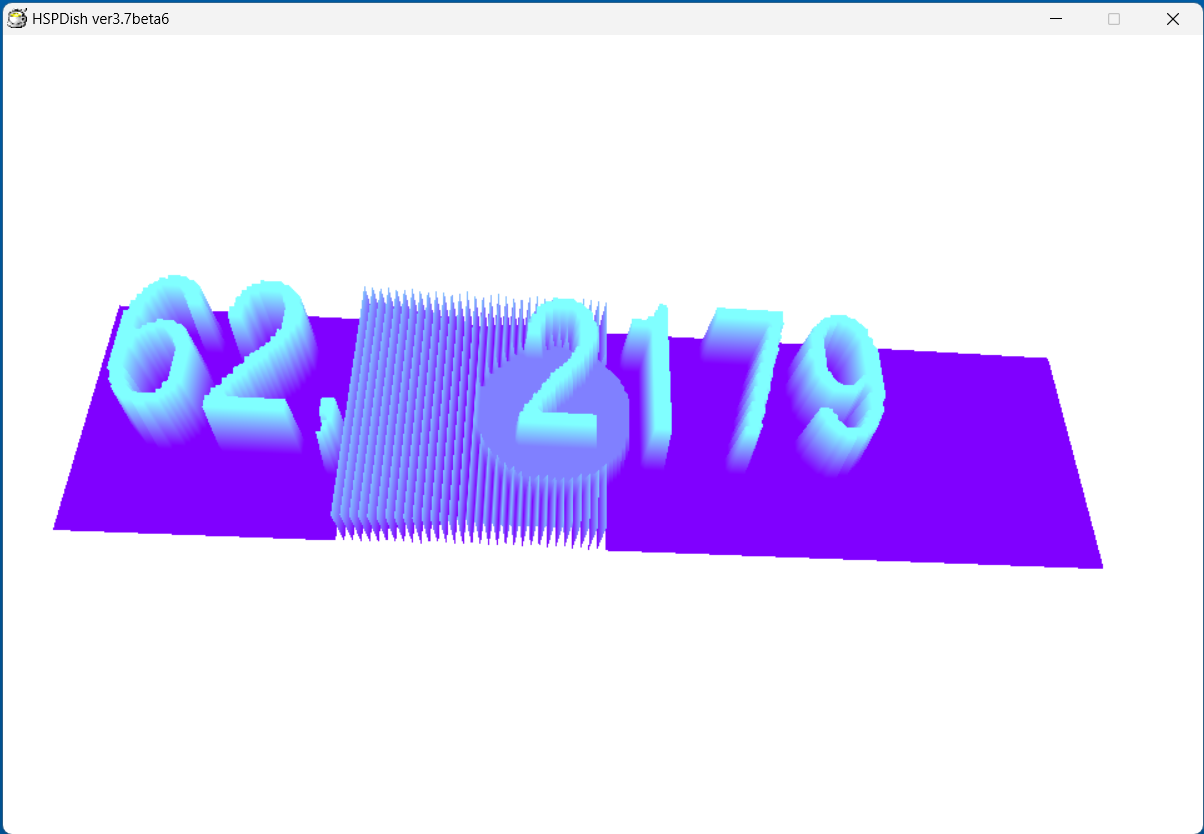 |
| buffer の明るいところほど飛び出します |