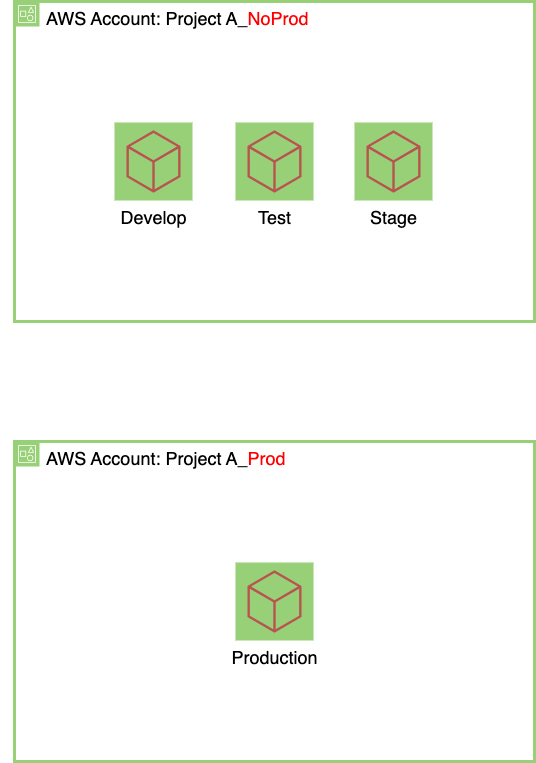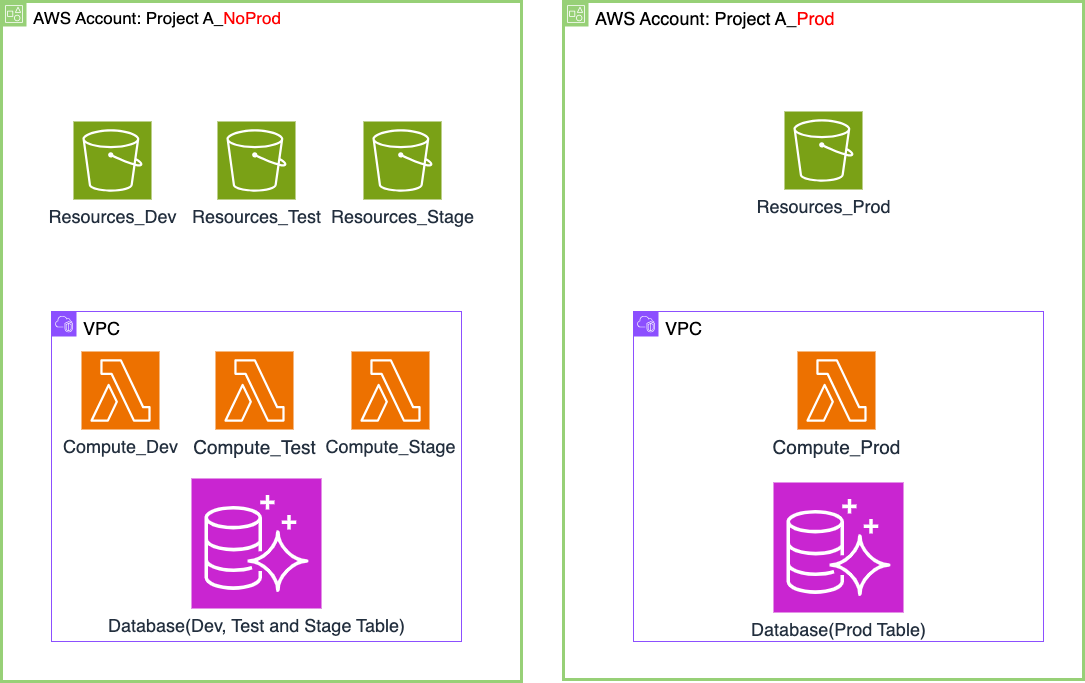はじめに
本記事では既存AWSリソースをTerraform、または CloudformationにImportする方法と設計思想について、体験談ベースに記載します。
構成図
👆の二つの図のように、
- 開発, テスト、ステージ環境は共有のAWSアカウントで構築されている。
(以下, NoProd環境と呼びます) - そのうち、データベース等のリソースは開発、テスト、ステージで共有。
(データベースはテーブル単位で環境を分けている) - 基本的にコンピュートリソースはLambda
Import方法、設計思想
下記で各コンポーネントについてImport方法について記載します。
フォルダ構成、ルートスタック
設計思想はこちらから
Terraformはこちらから
Cloudormationはこちらから
※鋭意記述中!
SecretsManager, KMS
Terraformはこちらから
Cloudormationはこちらから
※鋭意記述中!
ネットワーク
Terraformはこちらから
Cloudormationはこちらから
※鋭意記述中!
データベース
Terraformはこちらから
Cloudormationはこちらから
※鋭意記述中!
Lambda
Terraformはこちらから
Cloudormationはこちらから
※鋭意記述中!