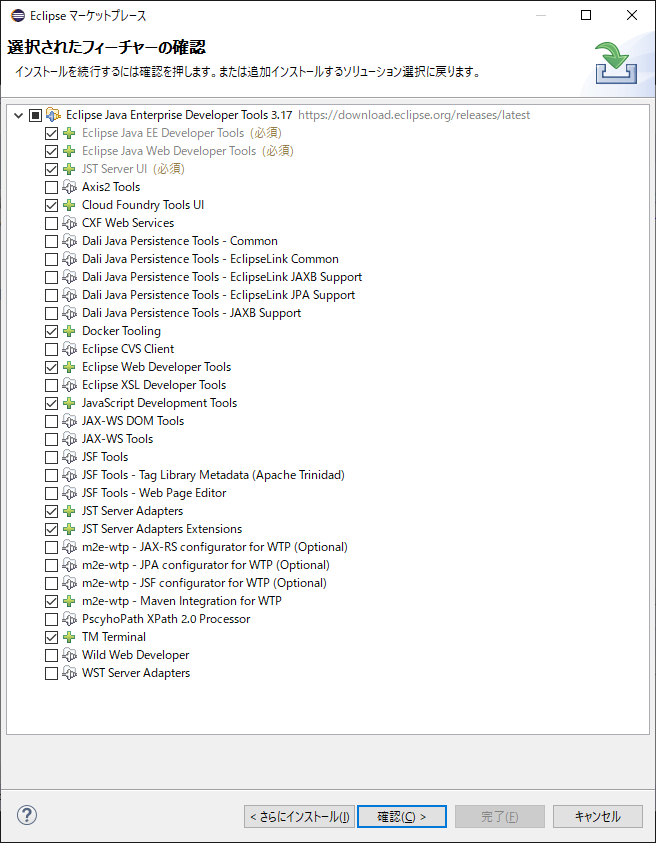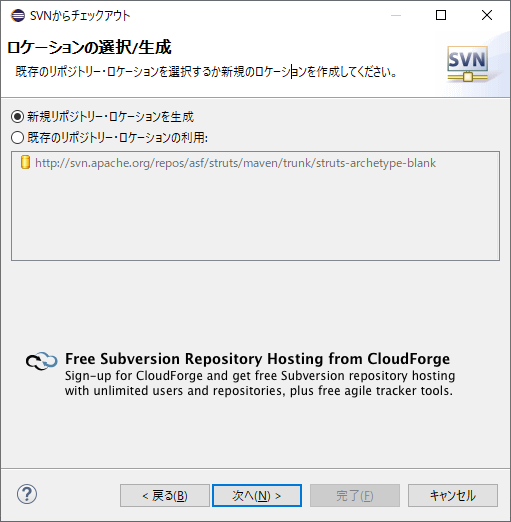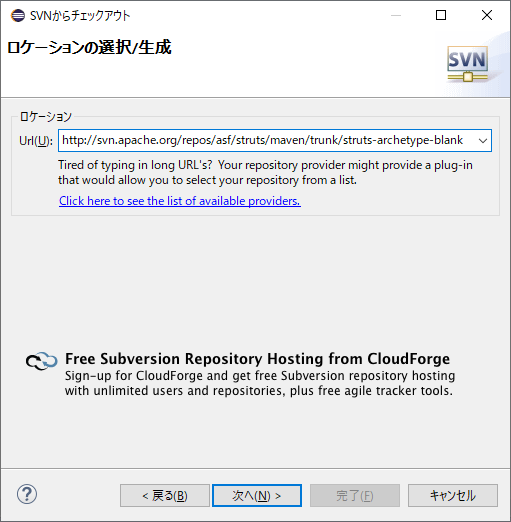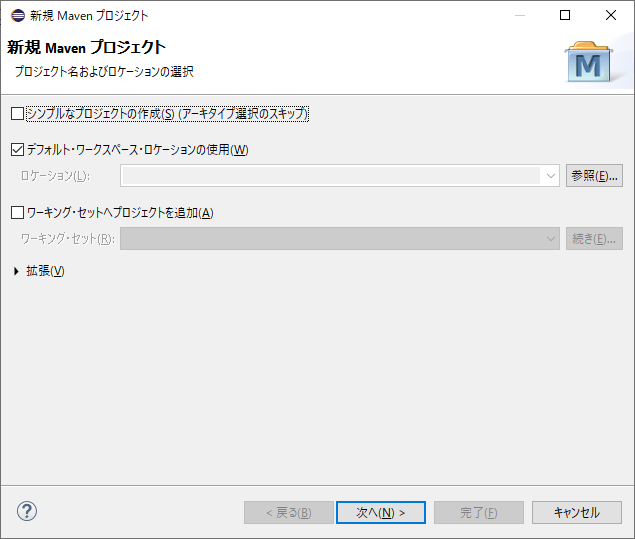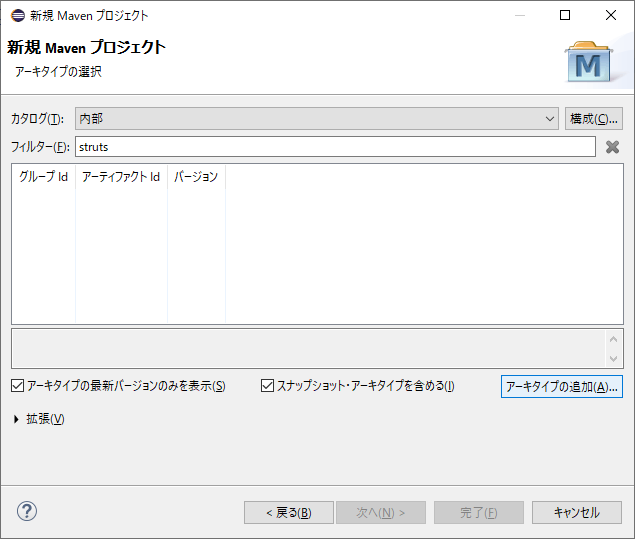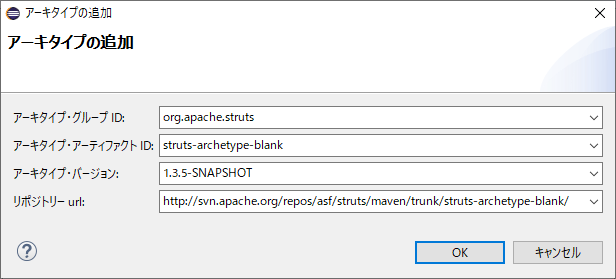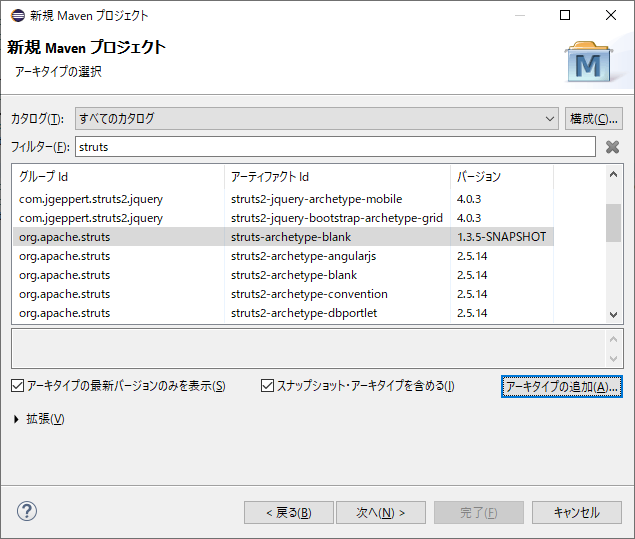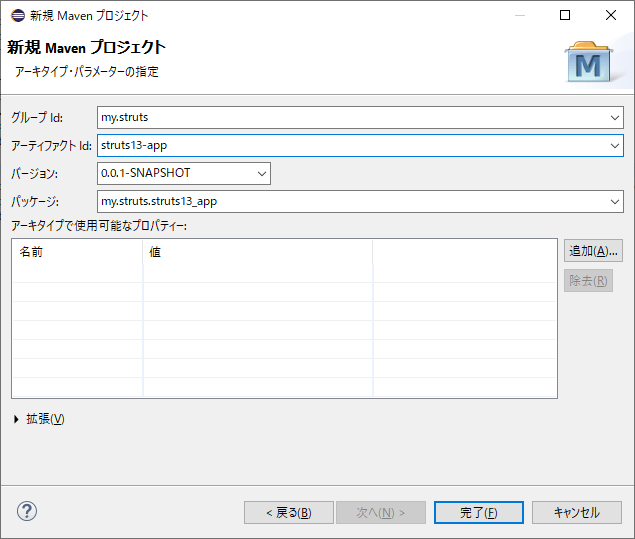2020年4月から現場が変わることになりましたが、そこの案件がStruts 1.3(2.xでもない![]() )ということで、勉強を兼ねて環境を構築をした手順をまとめました。
)ということで、勉強を兼ねて環境を構築をした手順をまとめました。
世間では、JavaといえばSpring bootが主流になっていますが、Strutsもまだまだ現役です。
レガシー環境に流れ着いてしまった不運なあなた、むしろそんな現場を求めているあなたにとって、手助けになるかもしれません。
前提条件
- 使用PCはWindows
- Java1.5以上がインストール済み(Oracle JDKでもOpen JDKでも何でも良いので、インストールしてください。)
- Git for Windowsがインストール済み
事前準備
Tomcatのインストール
ダウンロード
Tomcatを以下からダウンロードします。(※2020年3月現在、最新の安定版は9.0.33)
http://tomcat.apache.org
任意のフォルダに解凍
ダウンロードしたファイルを解凍します。
今回は以下に配置しました。
C:\public\tool\apache-tomcat-9.0.33
■ フォルダ構成(第一階層のみ)
C:\public\tool\apache-tomcat-9.0.33
├─bin
├─conf
├─lib
├─logs
├─temp
├─webapps
└─work
mavenのインストール
ダウンロード
mavenを以下からダウンロードします。(※2020年3月現在、最新の安定版は3.6.3)
Maven – Download Apache Maven
https://maven.apache.org/download.cgi
「apache-maven-3.6.3-bin.zip」を選択。
任意のフォルダに解凍
ダウンロードしたファイルを解凍します。今回は以下に配置しました。
C:\public\tool\apache-maven-3.6.3
■ フォルダ構成(第一階層のみ)
C:\public\tool\apache-maven-3.6.3>tree
├─bin
├─boot
├─conf
└─lib
PATHを追加設定
今回はターミナルにGit Bashを使用するので、Git BashにPATHを設定します。
- C:\Program Files\Git\etc\bash.bashrc
# System-wide bashrc file
### add start
if [ -f ~/.bashrc_profile ]; then
. ~/.bashrc_profile
fi
### add end
- C:\Users[user].bashrc_profile
export PATH=$PATH:/c/public/tool/apache-maven-3.6.3/bin
Eclipseのインストール
ダウンロード
Eclipseを以下からダウンロードしてください。
https://www.eclipse.org/downloads/
Subclipseのインストール
Eclipseマーケットプレースより以下をインストール
- Subclipse 4.3.0
プロジェクトの作成
struts-archetype-blankのインストール
struts-archetype-blankのチェックアウト
ファイル→新規→その他→SVNからプロジェクトをチェックアウト
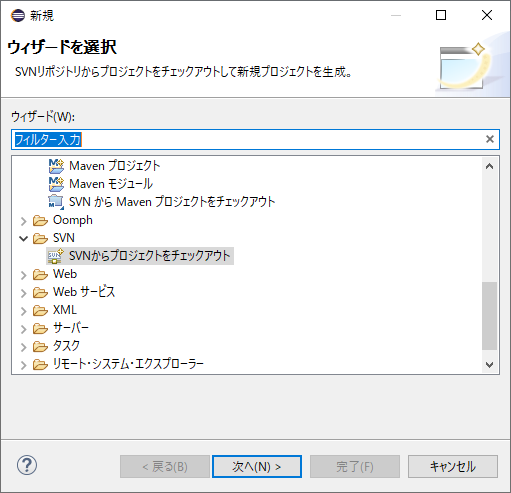
リポジトリ:http://svn.apache.org/repos/asf/struts/maven/trunk/struts-archetype-blank
mvnにてインストールする
cd C:\Users\msg_h\git\struts-sample\struts-archetype-blank
mvn install
新規プロジェクトの作成
新規にプロジェクトを作成する。
以下を入力する。
| 項目 | 値 |
|---|---|
| アーキタイプ・グループID | org.apache.struts |
| アーキタイプ・アーティファクトID | struts-archetype-blank |
| アーキタイプ・バージョン | 1.3.5-SNAPSHOT |
| リポジトリーurl | http://svn.apache.org/repos/asf/struts/maven/trunk/struts-archetype-blank/ |
追加された「struts-archetype-blank」を選択する。
以下を入力する。
| 項目 | 値 |
|---|---|
| グループID | my.struts |
| アーティファクトID | struts13-app |
| バージョン | 0.0.1-SNAPSHOT |
| パッケージ | my.struts.struts13_app (自動入力) |
これでベースを作成することができました。
gitリポジトリ
今回作成したソースを以下のリポジトリにコミットしています。
他のソースもいろいろ混じっているかもしれません。。。
https://github.com/hrk-okd/struts13-app
参考
下記参考にさせていただきました。
https://qiita.com/morozumi_h/items/e36faee2c2bebb2fb15d