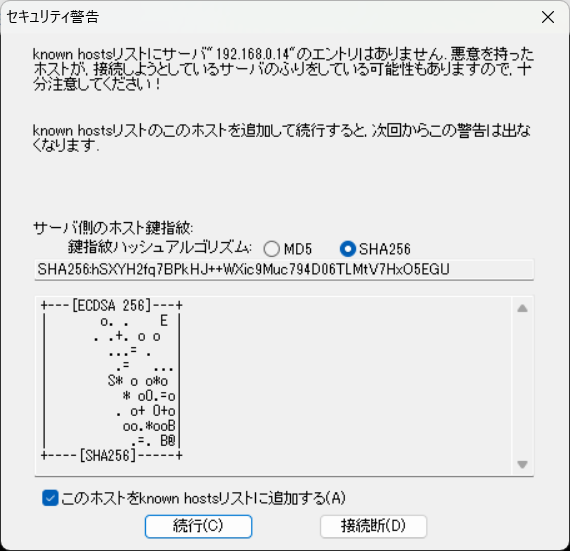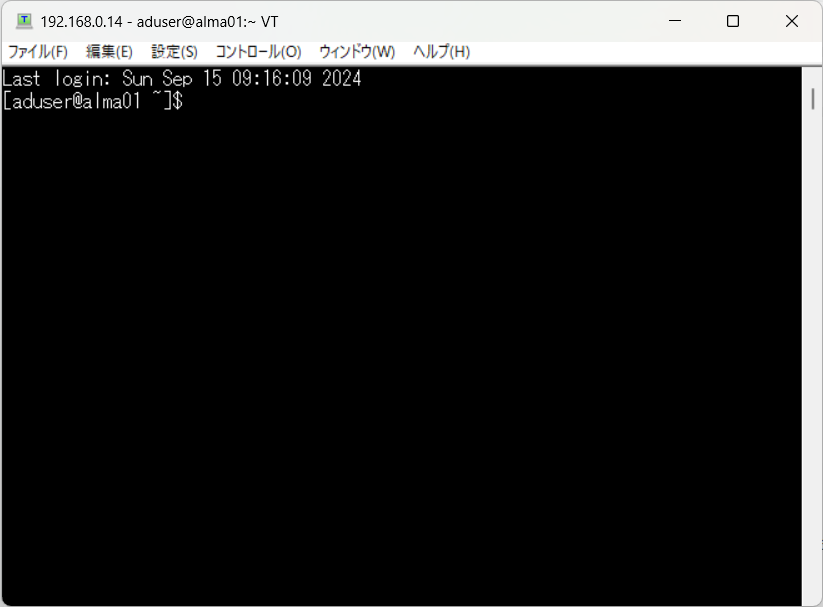1. 前提
- VMwareにAlmaLinuxがインストールされていること
※インストールされていない場合は以下のリンクの手順でインストールしてください。
2. 事前準備
- VMwareで作成したLAMP_SVの起動
- IPアドレスの確認(コマンド :
ip aで確認できる)
3. 接続手順
TeraTermを起動する。以下の様に入力しOKをクリックする。
- ホスト : 設定したIPアドレス
- TCPポート : 22
- サービス : SSH
- SSHバージョン : SSH2
- IPバージョン : AUTO