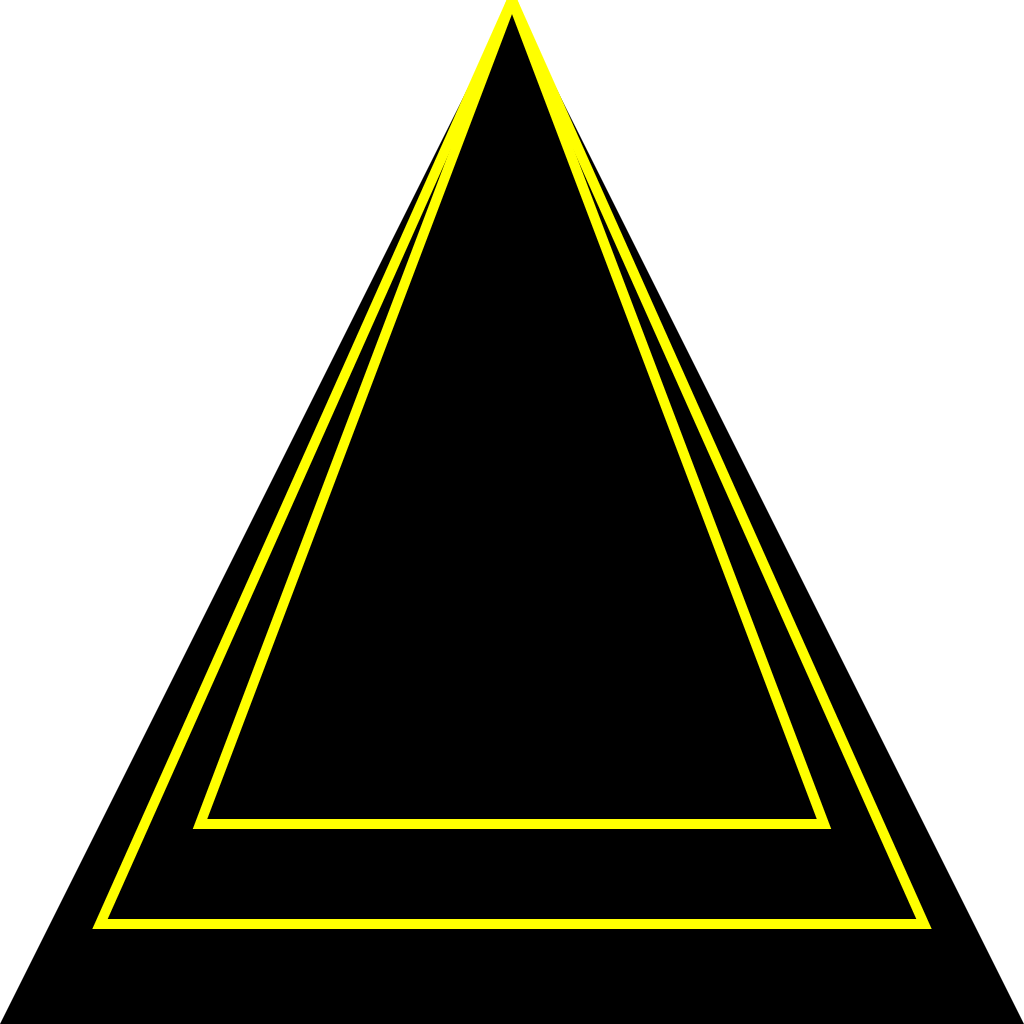Rustをsvg形式で書き出す。
Rust 3 Advent Calendar 2020 22日目の記事です。
Qiita初投稿です。
Rustを使ってクレート開発とsvg形式で書き出したという話です。
こんな感じの画像を書き出します。
Qiitaではsvg形式は貼り付けられないのでpng形式です。リポジトリにはsvg形式の画像もあります。
なおこの記事ではsvgとは何か?と言うような説明はしません。
リポジトリ
すべてGithubにおいています。
Python versionのほうが開発は進んでいます
開発目的
1.Rustの勉強
2.svgの勉強
3.イラスト制作のため
以上この3つです。
polygonの実装
svgにはいくつものタグが存在しますがpolygonタグ1つに絞って実装しました。
pub mod polygon {
use crate::point::point::Point;
use crate::convert_str::convert_str::*;
///# Polygonを表す構造体
pub struct Polygon {
data: Vec<Point>,
}
impl Polygon {
/// ## 変数の初期化を行う(コンストラクタ)
/// ### variable
/// init_data : Vec<Point> ポリゴンデータの初期化
/// ### Example
/// let polygon1 = Polygon::new(0.0, 0.0)
///
pub fn new(init_data: Vec<Point>) -> Polygon {
Polygon { data: init_data }
}
}
impl Polygon {
/// ## ポリゴンタグデータの取得
/// 設定パラメータ fill fill-opacity
/// fill_color: fill
/// fill_opacity: fill-opacity
///
pub fn render_polygon1(self, fill_color: String, fill_opacity: f64) -> String{
let str_data = format_one(self.data);
let start = "<polygon";
let location_data = format!("points=\"{}\"", str_data);
let fill_set = format!("fill=\"{}\" fill-opacity=\"{}\"",
fill_color, fill_opacity);
let end = "/>\n";
let poly1 = format!("{} {} {} {}", start, location_data, fill_set, end);
return poly1;
}
}
impl Polygon {
/// ## ポリゴンタグデータの取得
/// 設定パラメータ fill fill-opacity stroke stroke-width stroke-opacity
/// fill_color: String fill
/// fill_opacity: f64 fill-opacity
/// stroke_color: String stroke
/// stroke_width: f64 stroke-width
/// stroke_opacity: f64 stroke-opacity
///
pub fn render_polygon2(self, fill_color: String, fill_opacity: f64,
stroke_color: String, stroke_width: f64, stroke_opacity: f64) -> String{
let str_data = format_one(self.data);
let start = "<polygon";
let location_data = format!("points=\"{}\"", str_data);
let fill_set = format!("fill=\"{}\" fill-opacity=\"{}\"",
fill_color, fill_opacity);
let stroke_set = format!("stroke=\"{}\" stroke-width=\"{}\" stroke-opacity=\"{}\"",
stroke_color, stroke_width, stroke_opacity);
let end = "/>\n";
let poly2 = format!("{} {} {} {} {}", start, location_data, fill_set, stroke_set, end);
return poly2;
}
}
impl Polygon {
/// ## ポリゴンタグデータの取得
/// 設定パラメータ stroke stroke-width stroke-opacity
/// stroke_color: String stroke
/// stroke_width: f64 stroke-width
/// stroke_opacity: f64 stroke-opacity
pub fn render_polygon3(self, stroke_color: String, stroke_width: f64, stroke_opacity: f64) -> String{
let str_data = format_one(self.data);
let start = "<polygon";
let location_data = format!("points=\"{}\"", str_data);
let fill_set = format!("fill=\"transparent\"");
let stroke_set = format!("stroke=\"{}\" stroke-width=\"{}\" stroke-opacity=\"{}\"",
stroke_color, stroke_width, stroke_opacity);
let end = "/>\n";
let poly3 = format!("{} {} {} {} {}", start, location_data, fill_set, stroke_set, end);
return poly3;
}
}
}
1つ注意点なのはpolygonタグでの座標データの取り扱いは1つの文字列にまとめていかないといけないということです。
それほど難しくないですがsvgの仕様を知らないとうまく出力されてもsvg側でエラーが出てしまうので注意が必要です。
ソースコードにある
format_one(self.data);
は複数のデータを1つにまとめているユーリティ関数です。
三角形の描画
三角形の描画するコードの1部です
pub mod triangle {
use crate::point::point::Point;
/// # 三角形の作成
/// 大きさはsvg画像サイズに依存する。
pub struct Triangle {
width: f64,
height: f64,
}
impl Triangle {
/// ## 変数の初期化を行う(コンストラクタ)
/// ### variable
/// init_width: f64 画像サイズ 横幅
/// init_height: f64 画像サイズ 高さ
pub fn new(init_width: f64, init_height: f64) -> Triangle {
Triangle { width:init_width, height: init_height }
}
}
impl Triangle {
pub fn triangle1(&self) -> Vec<Point> {
let mut data: Vec<Point> = vec![];
let x = [0.0, self.width / 2.0, self.width];
let y = [self.height, 0.0, self.height];
if x.len() == y.len() {
for count in 0..3 {
let tmp = Point::new(x[count], y[count]);
data.push(tmp);
}
}
return data
}
}
}
まとめと反省点
- main.rsとlib.rsが同じ階層に有る。
- ディレクトリによる分別と管理を行う。
- lib.rsに何か書かれている。
- svgとしてしっかり?出力されている。
など上げたらきりがないのでここまでとします。
クレート開発とsvgの勉強をし直してきます。
アップデート情報
2020/12/27 Githubリンクの修正とrect lineの追加